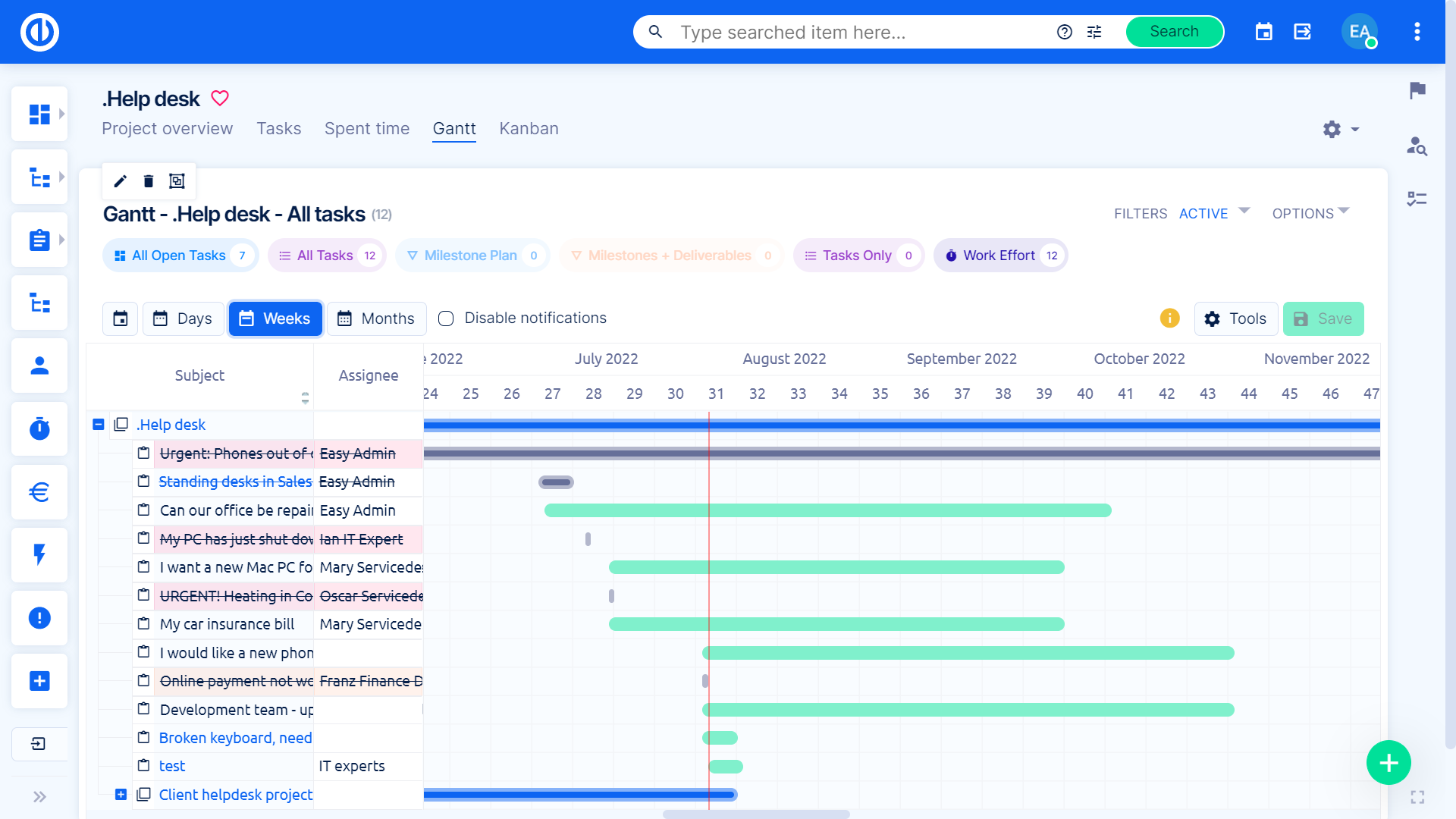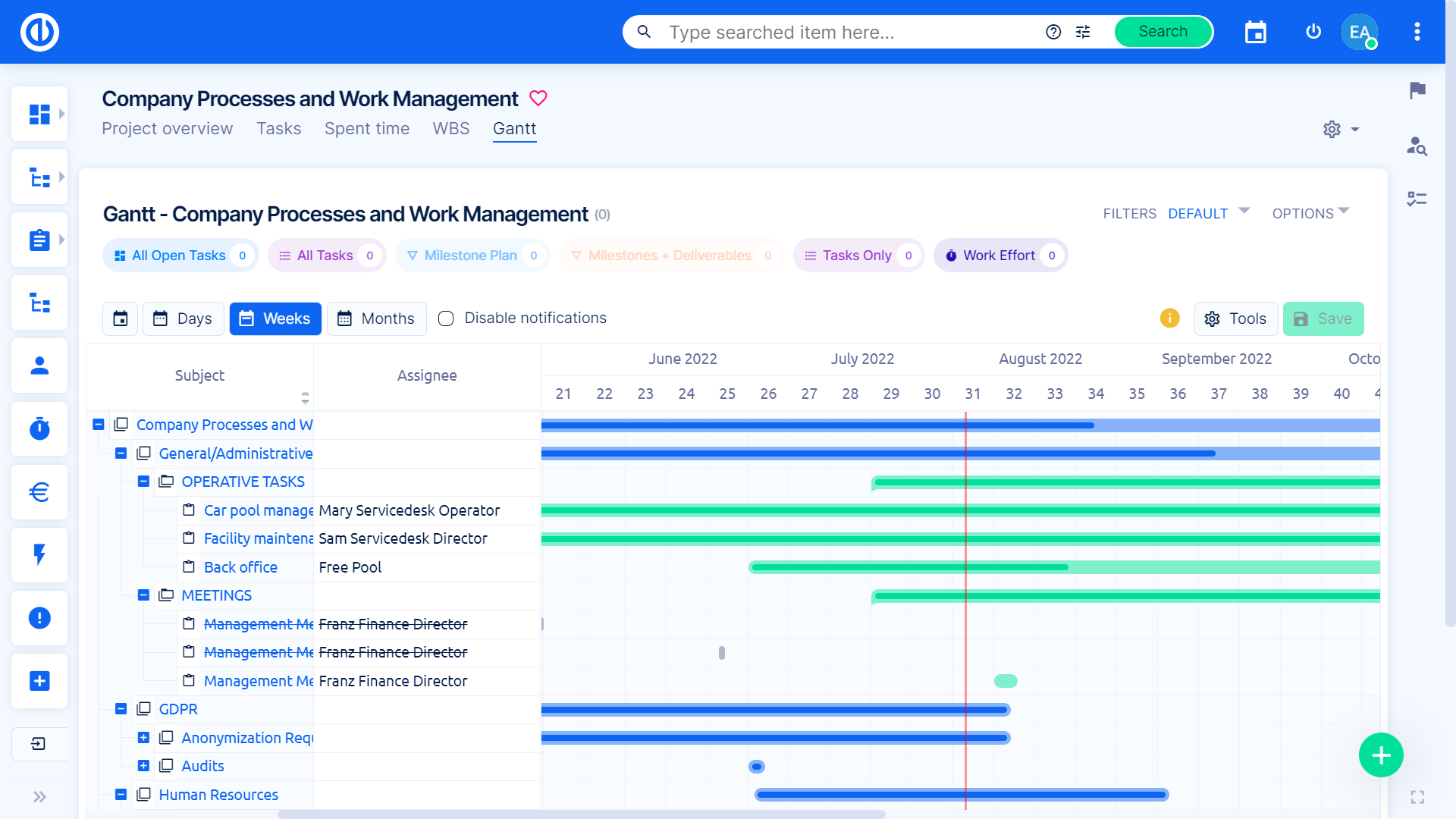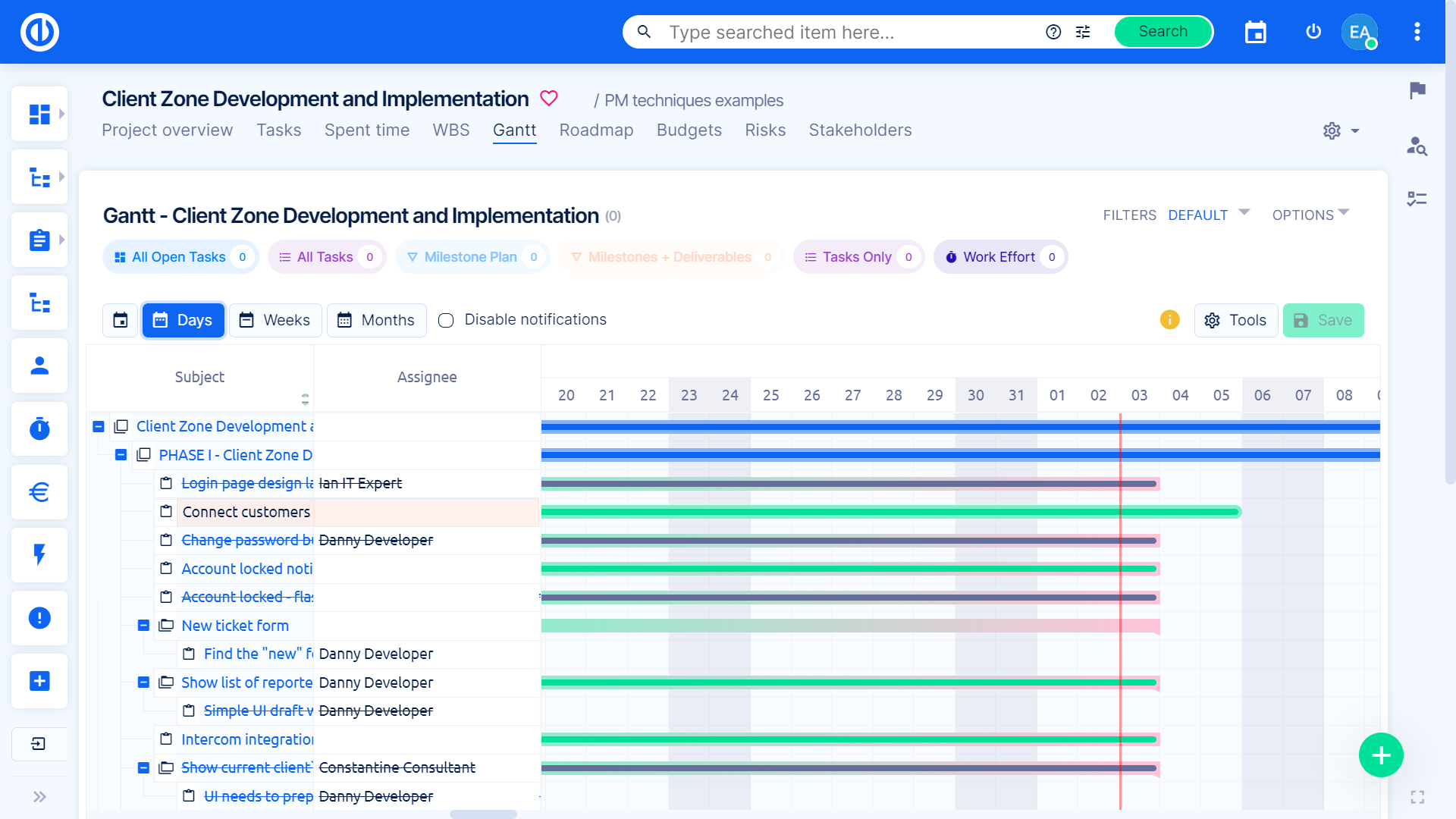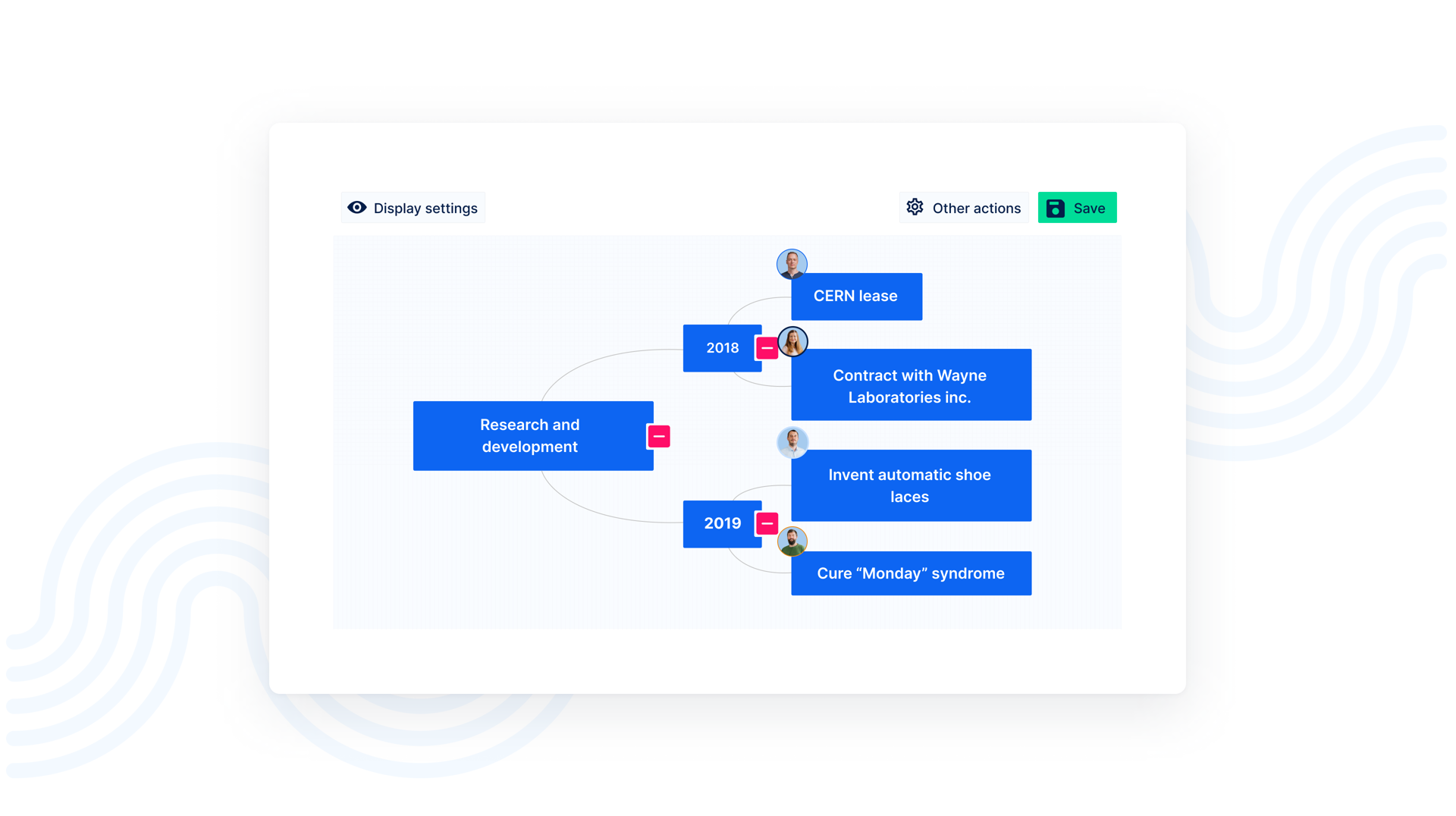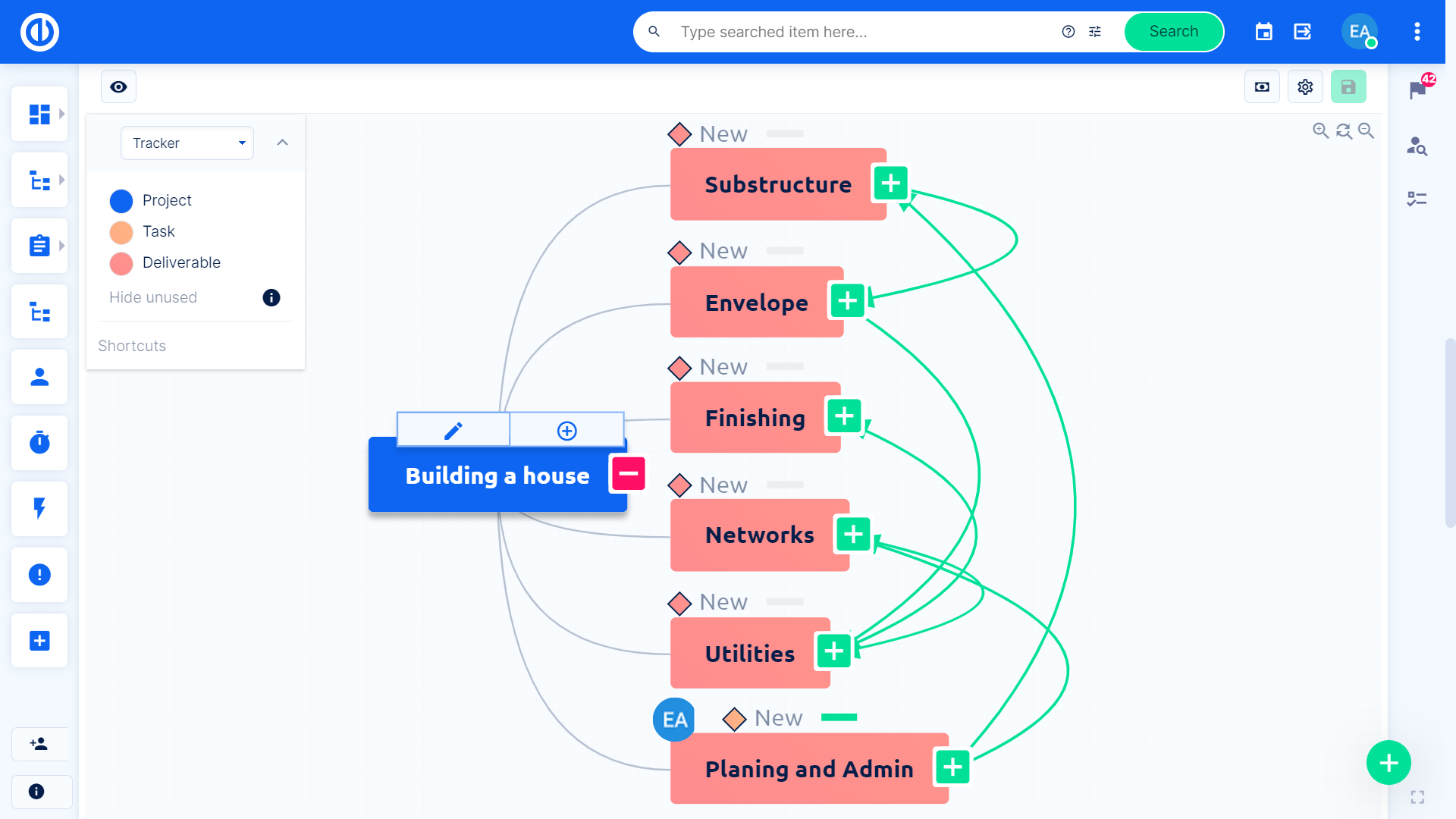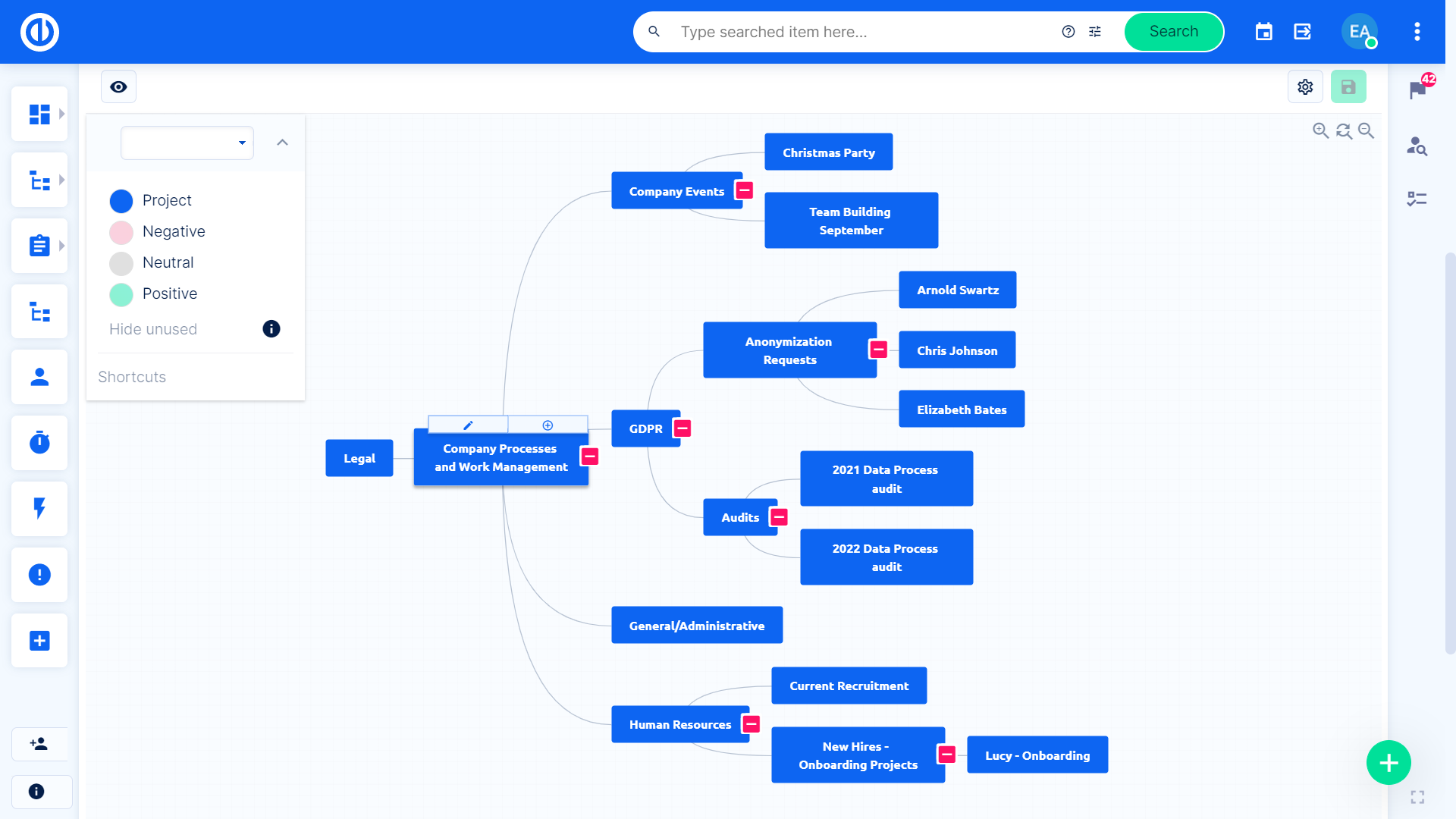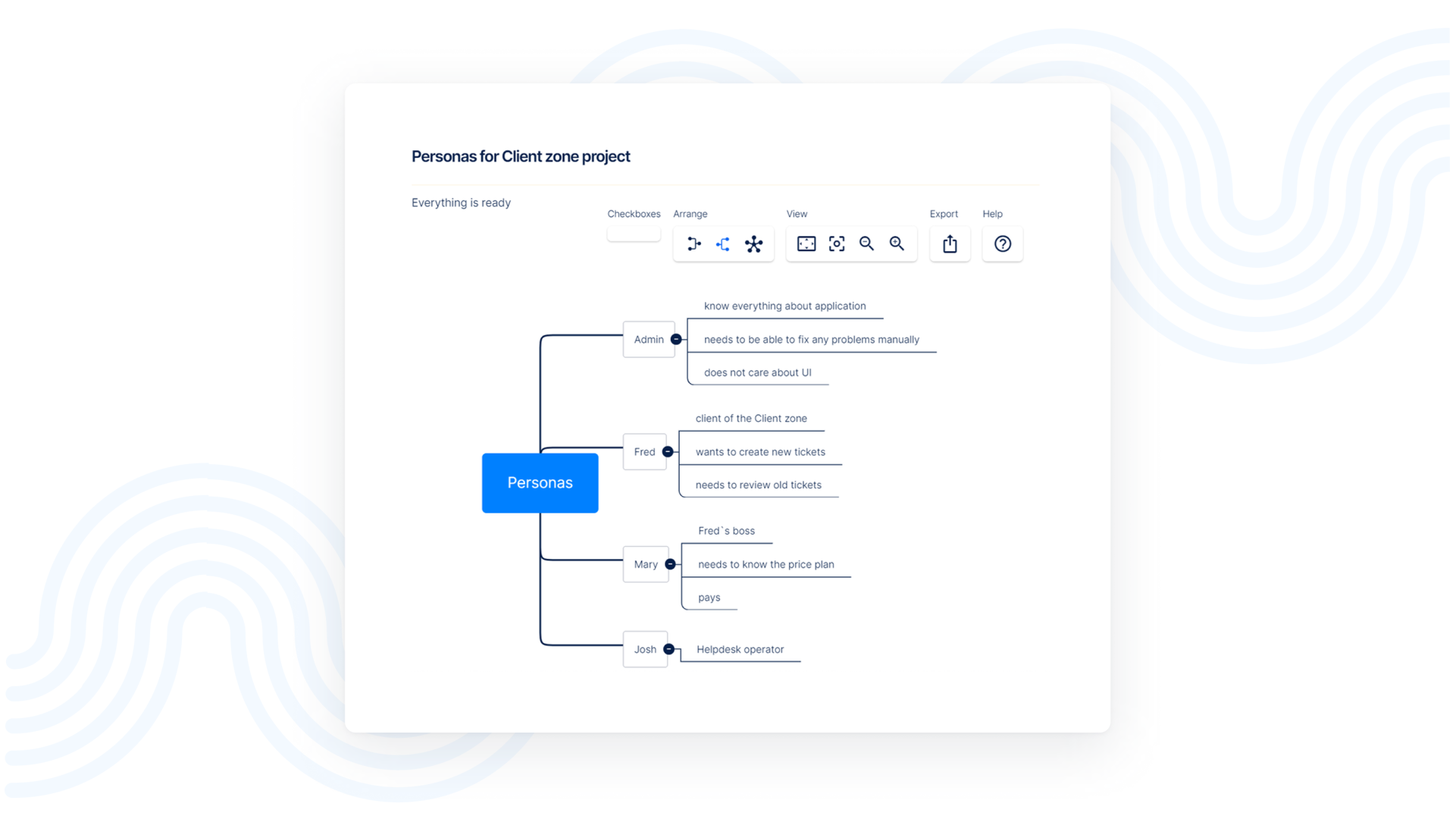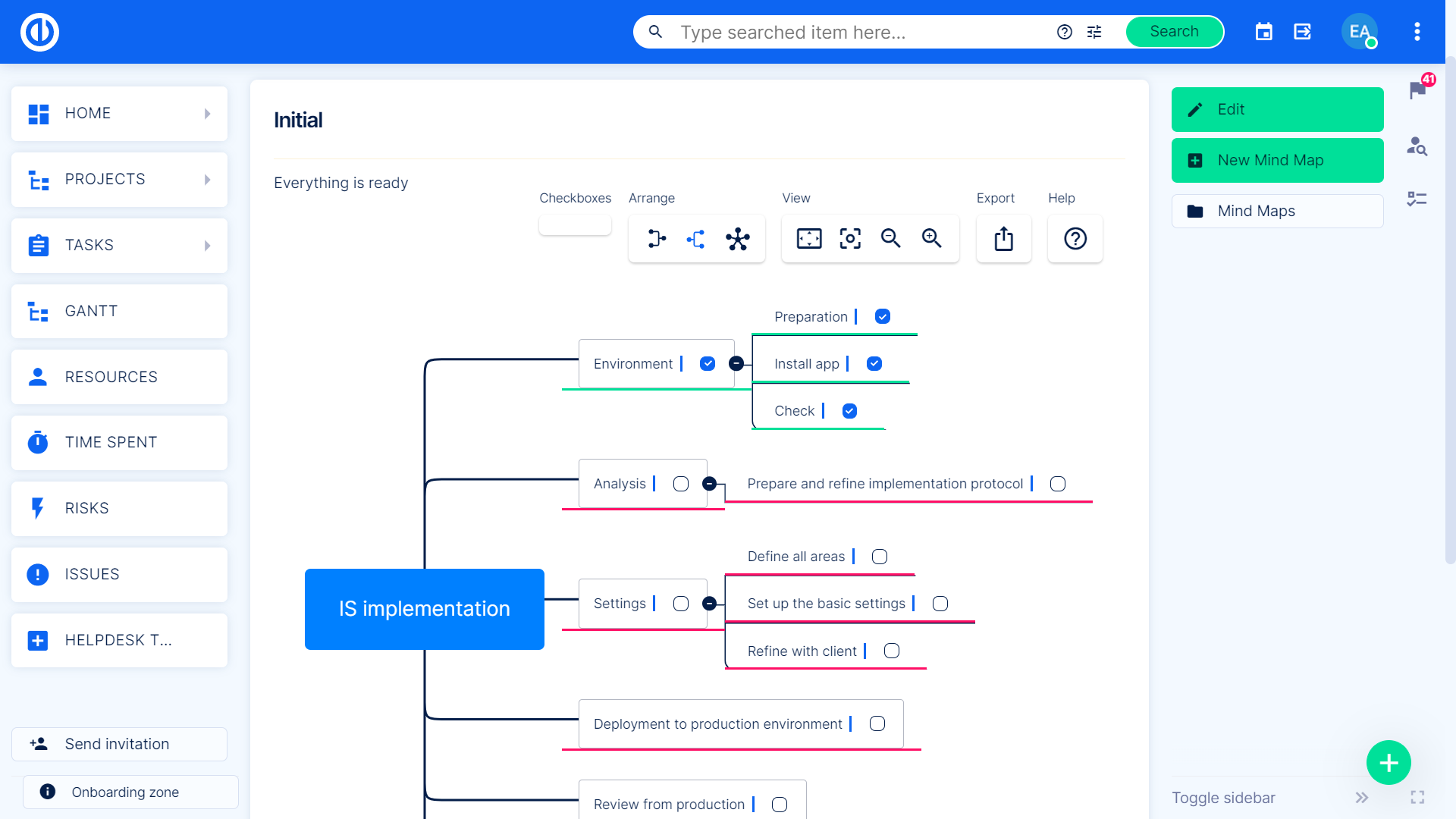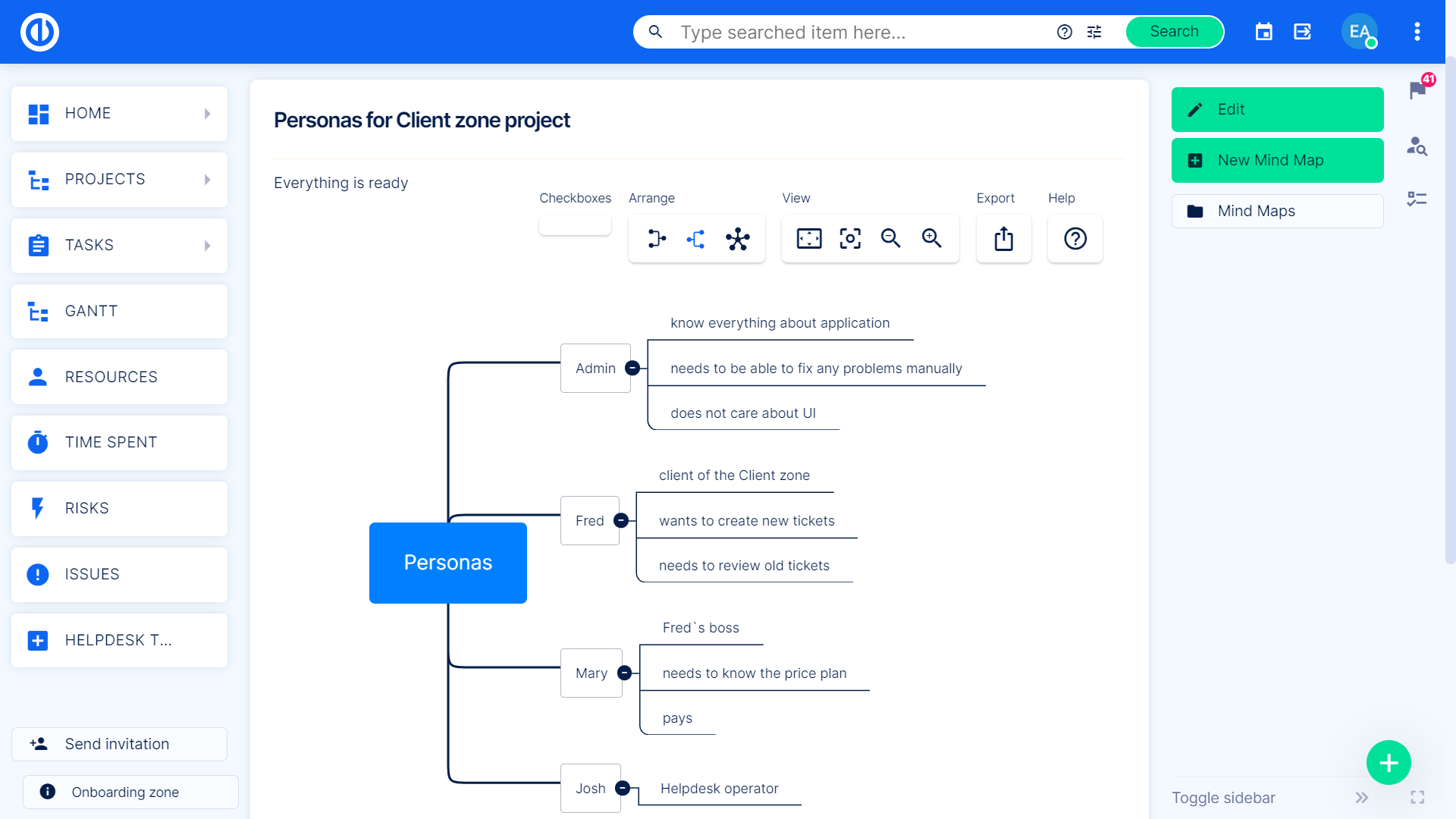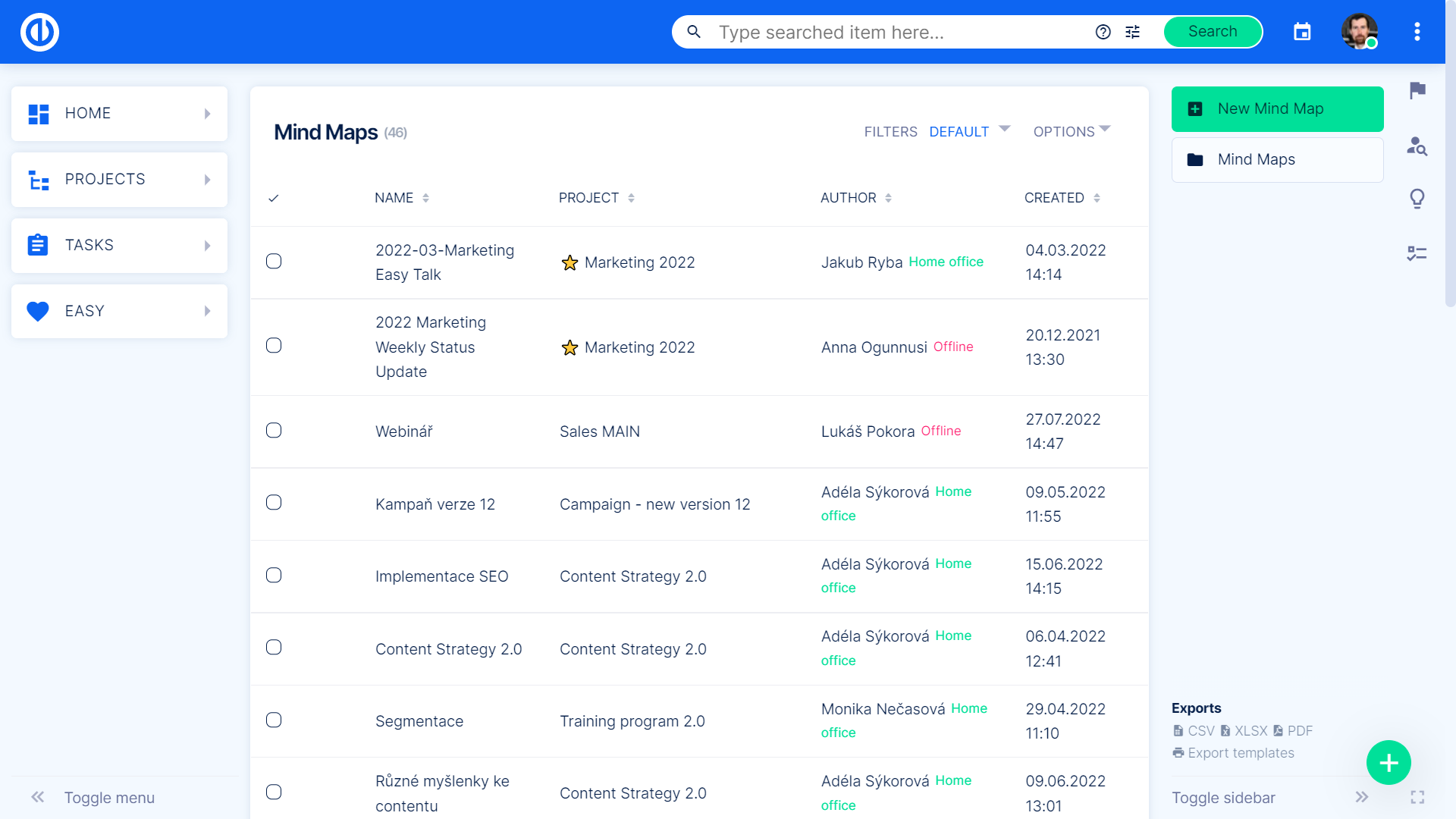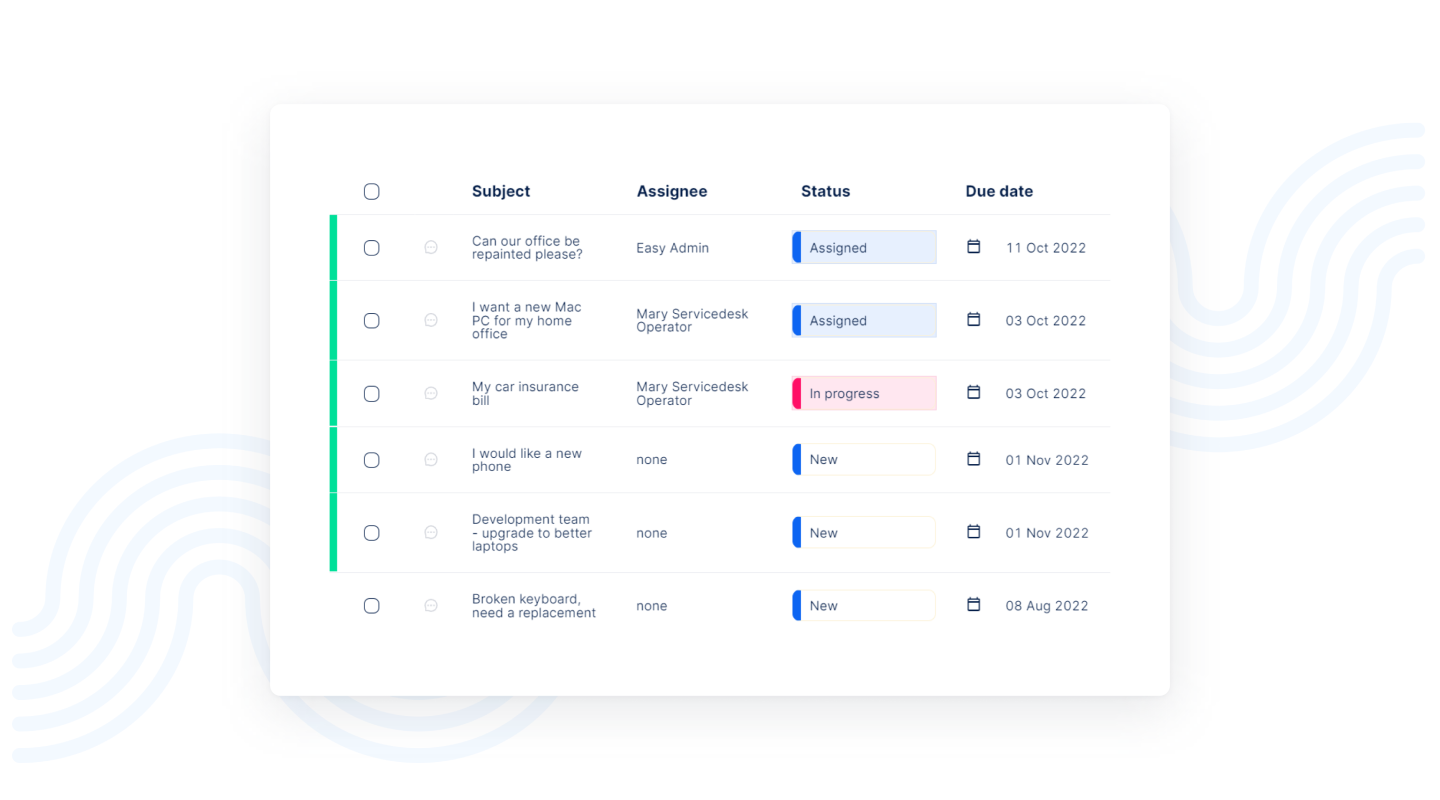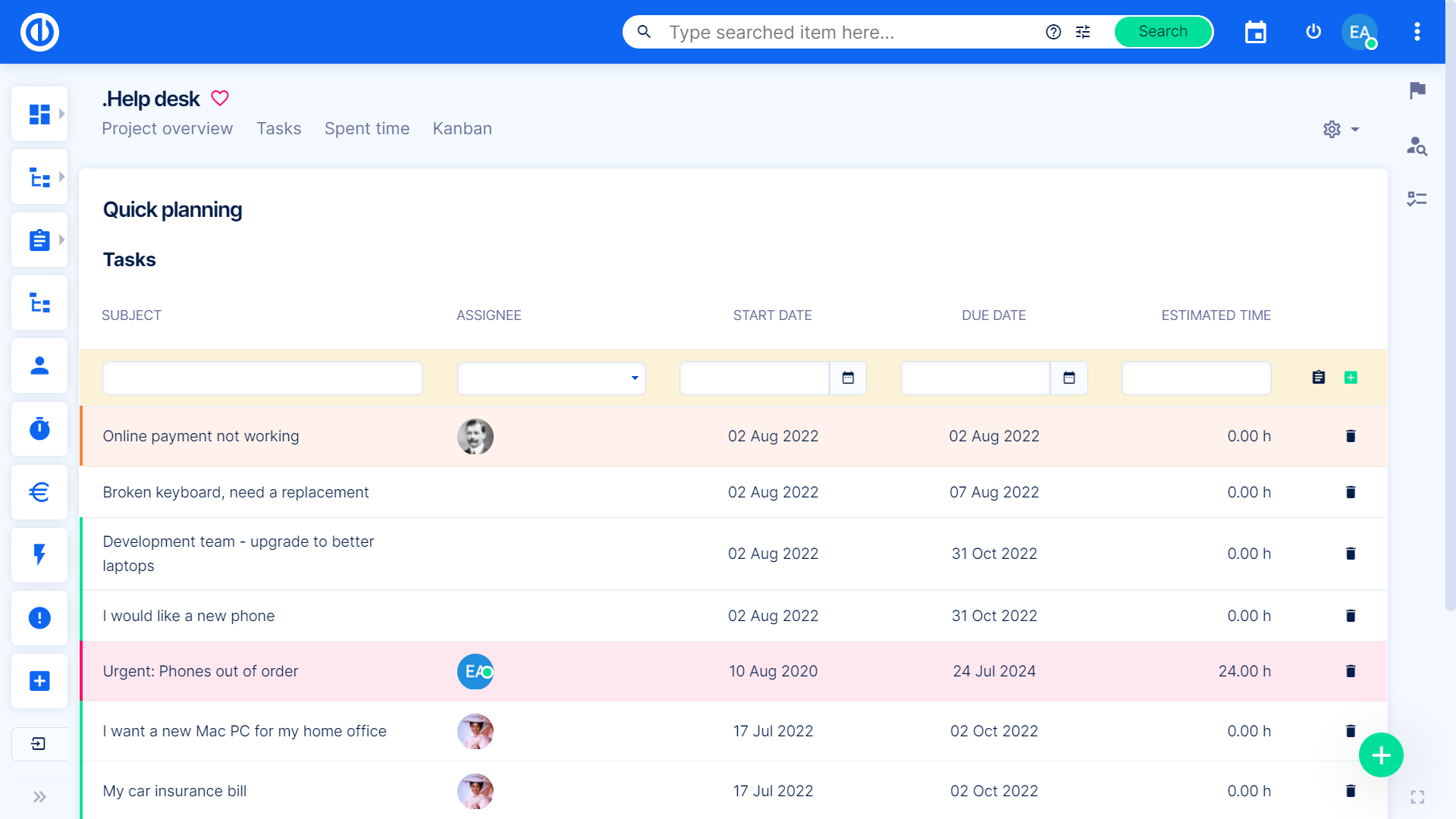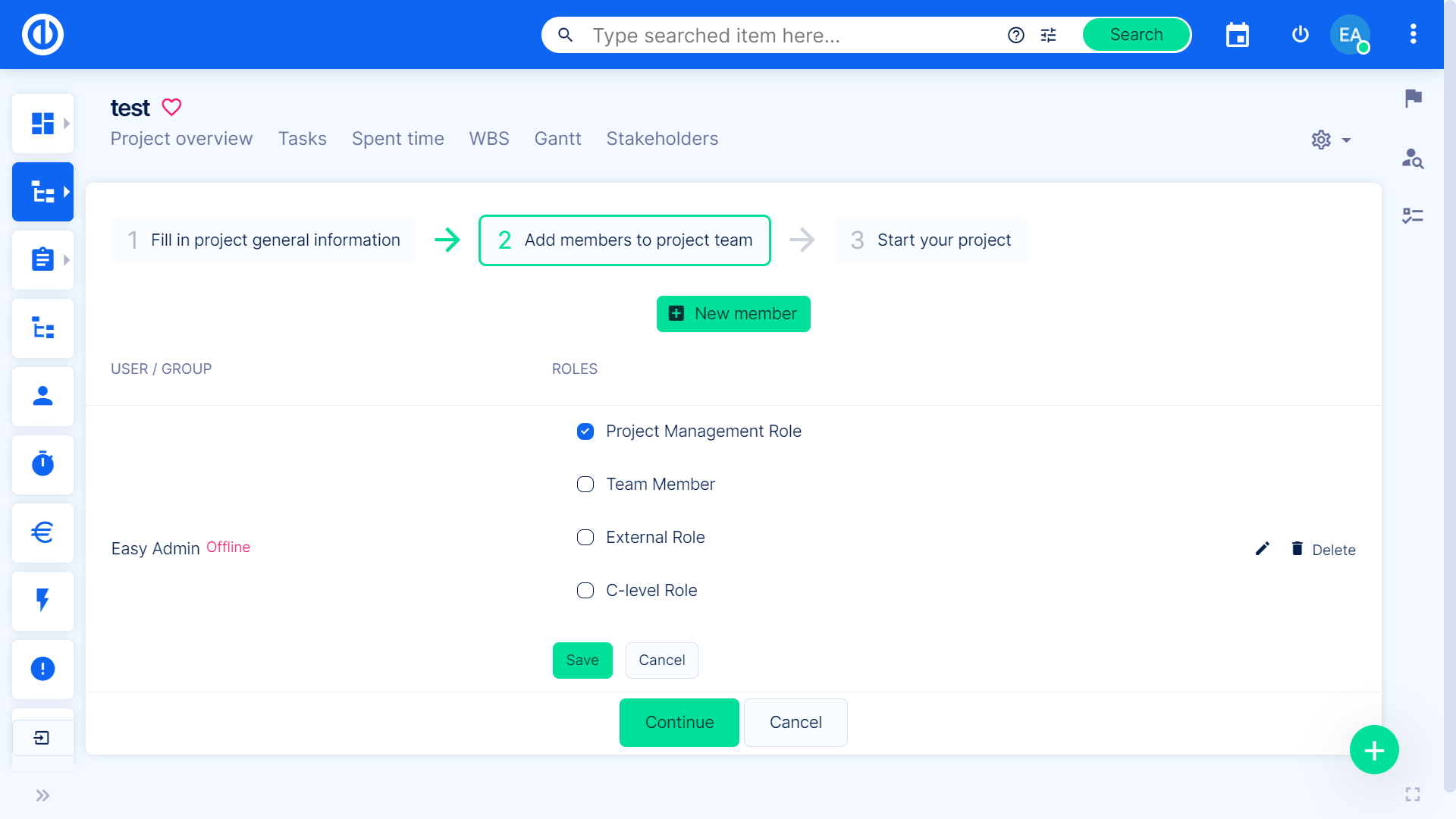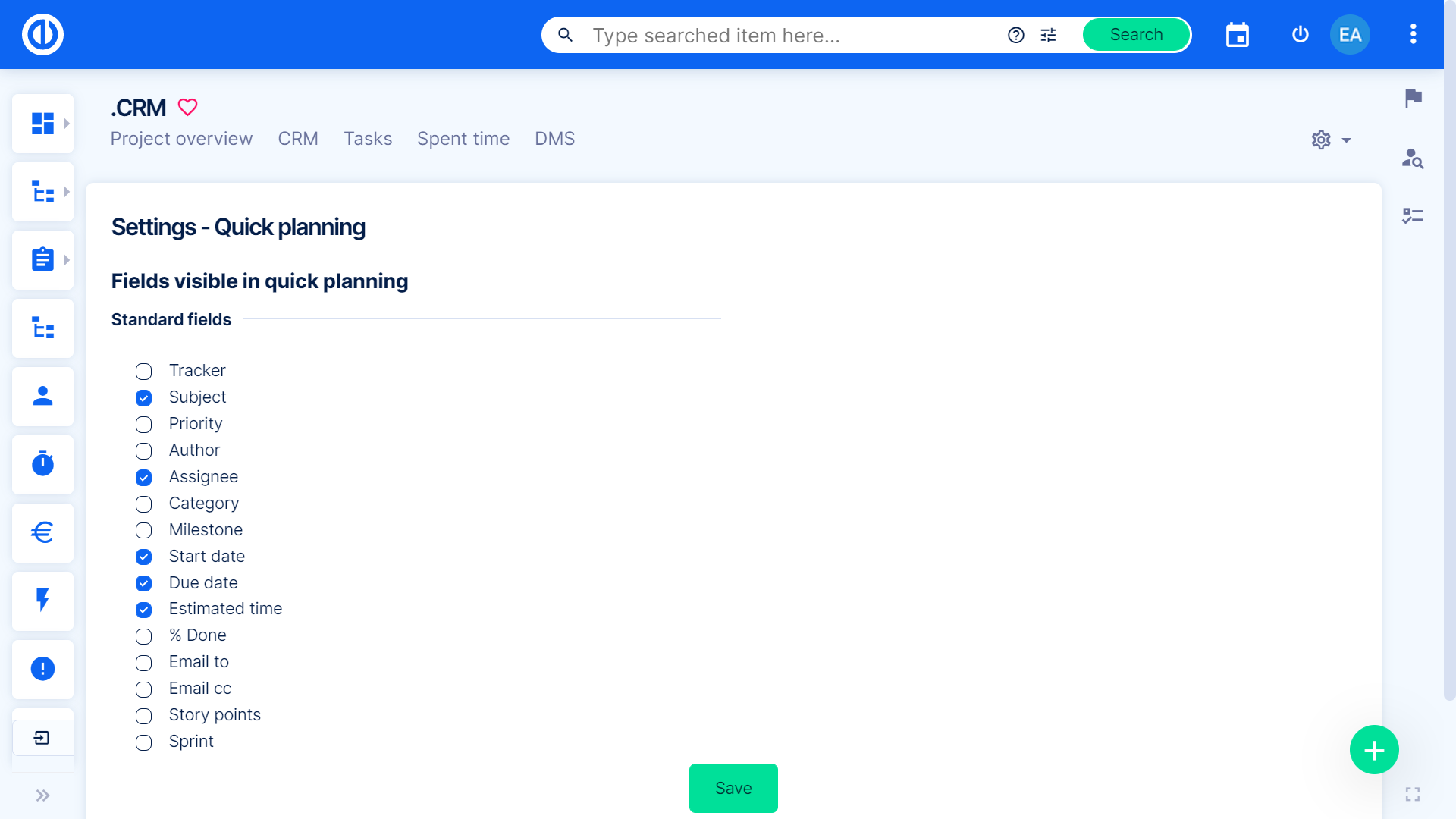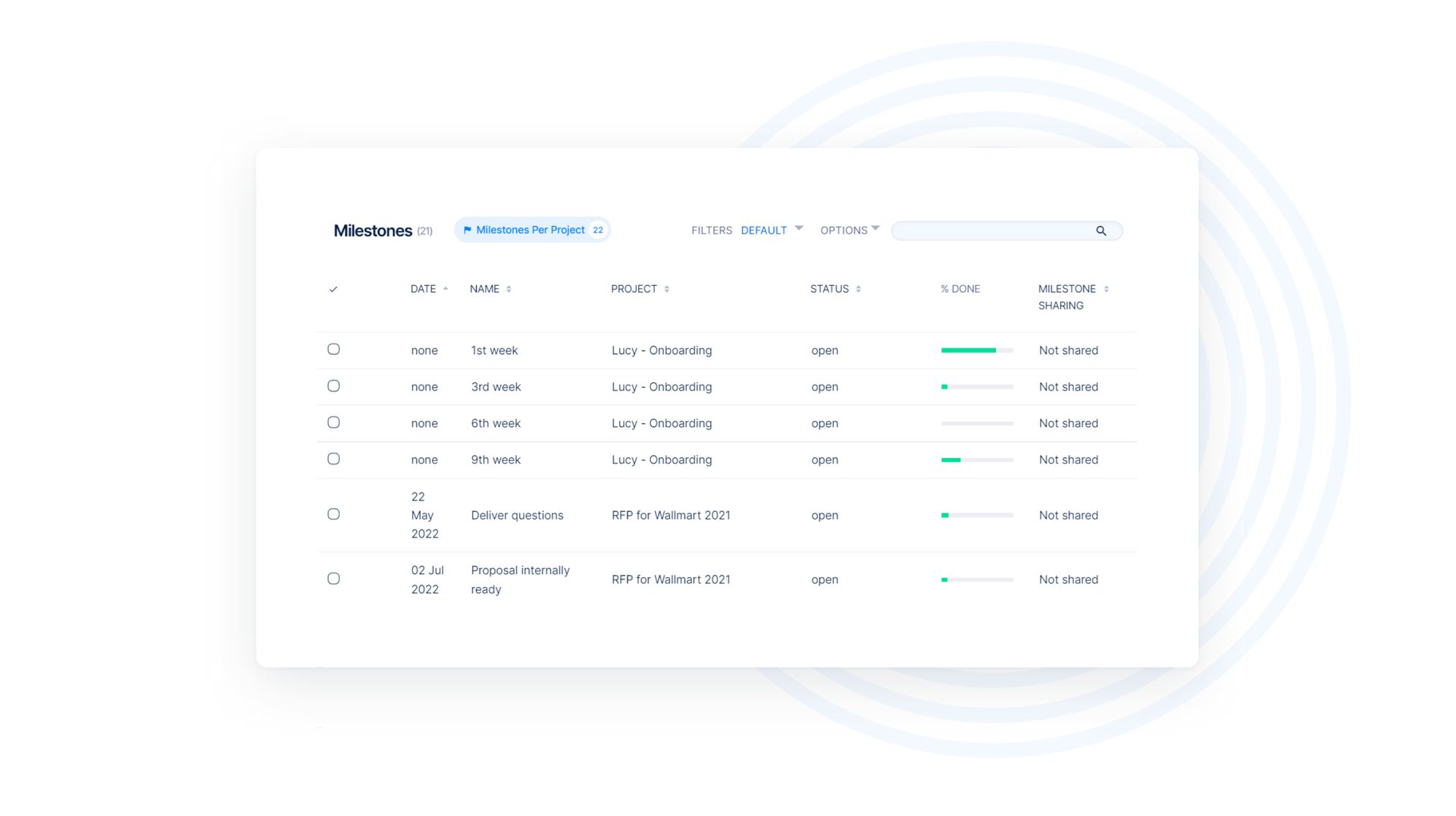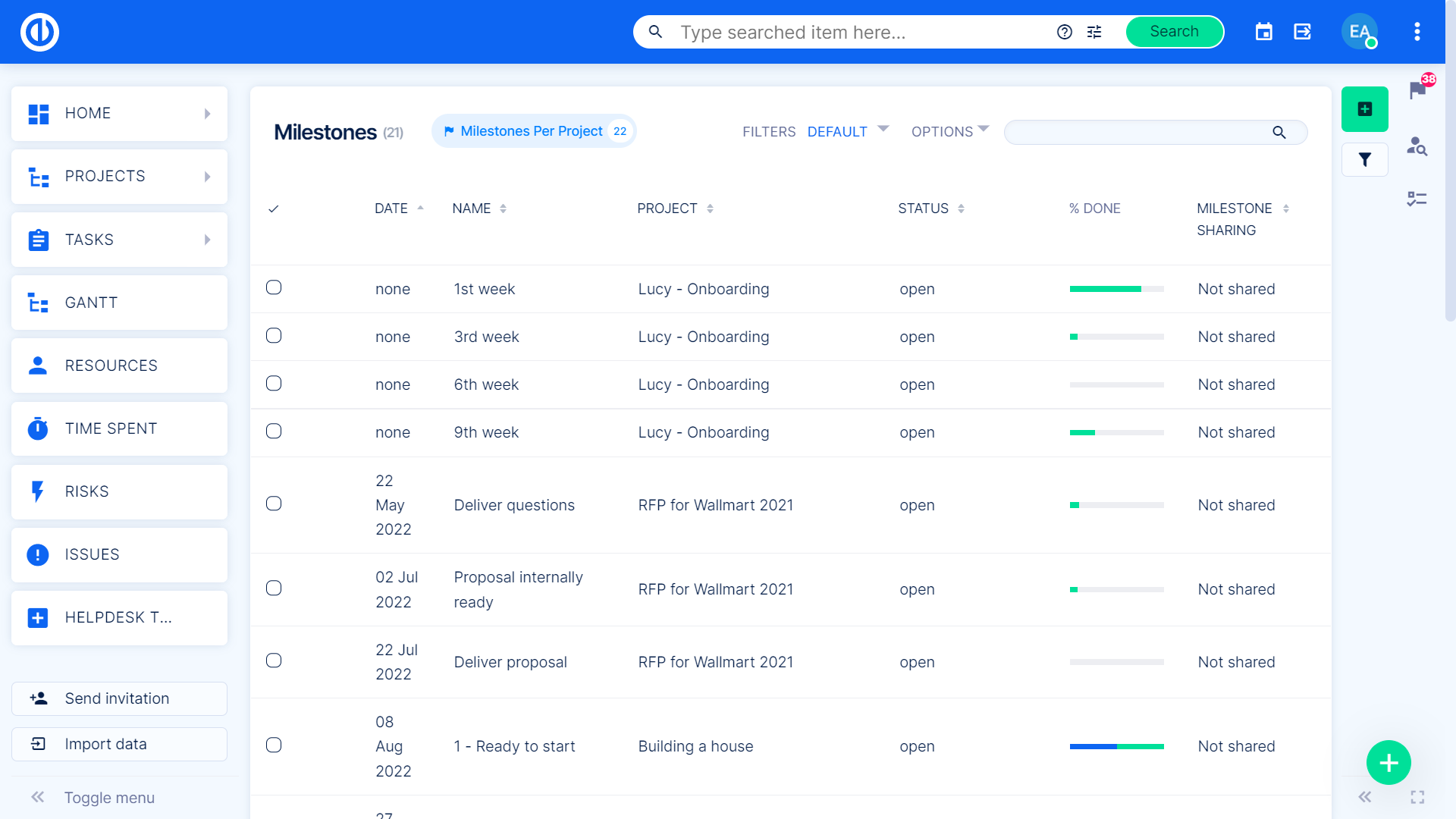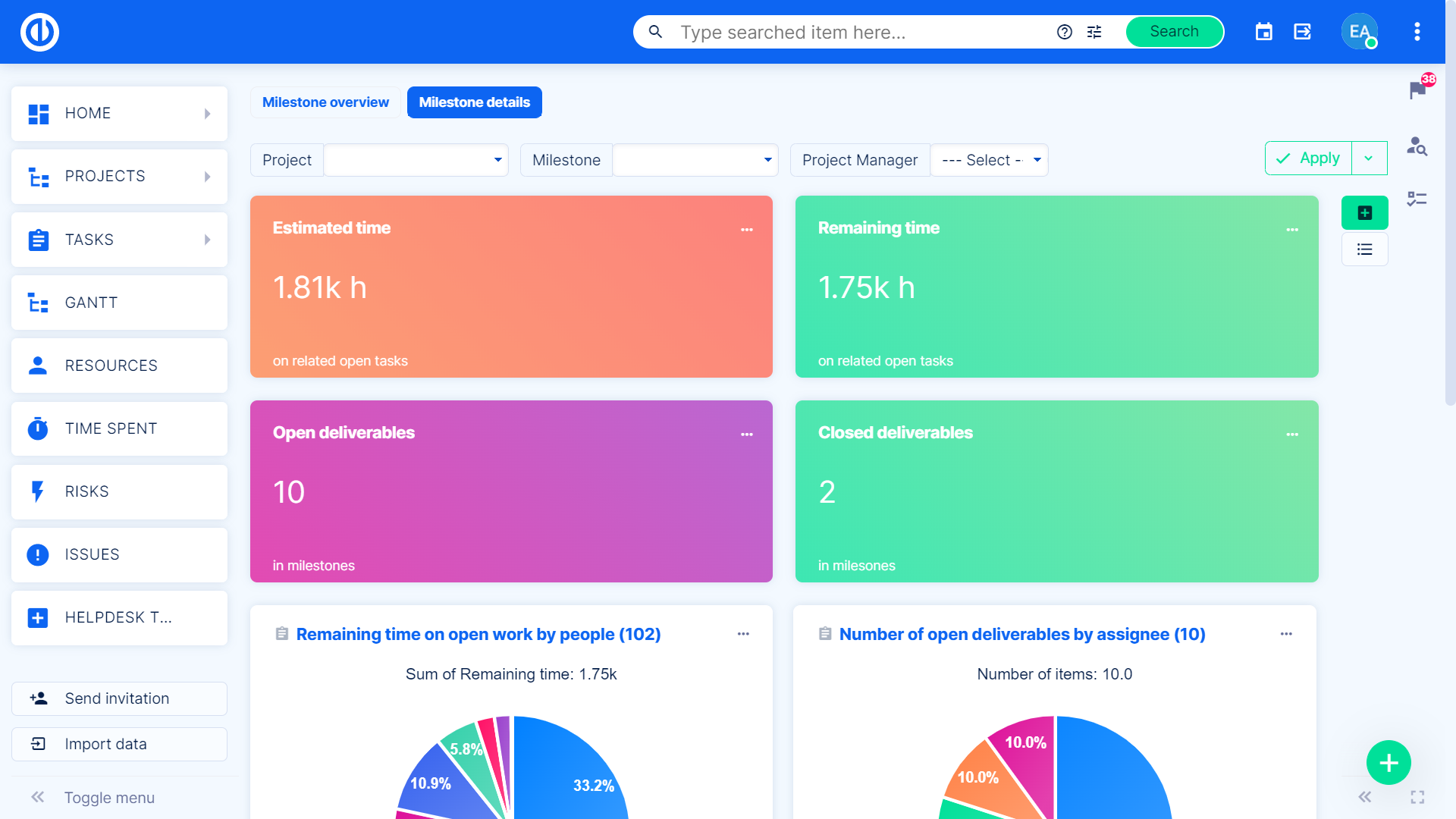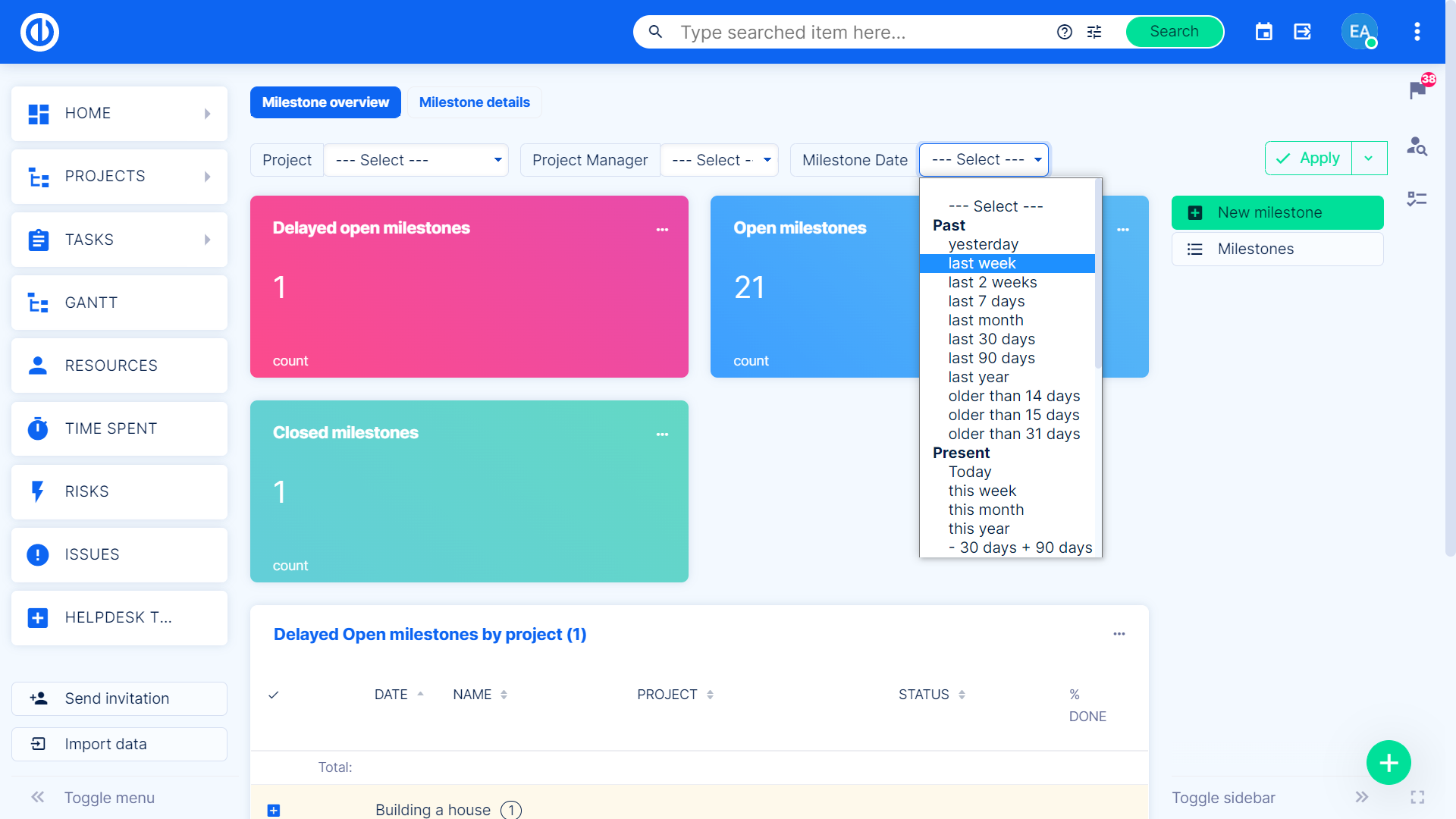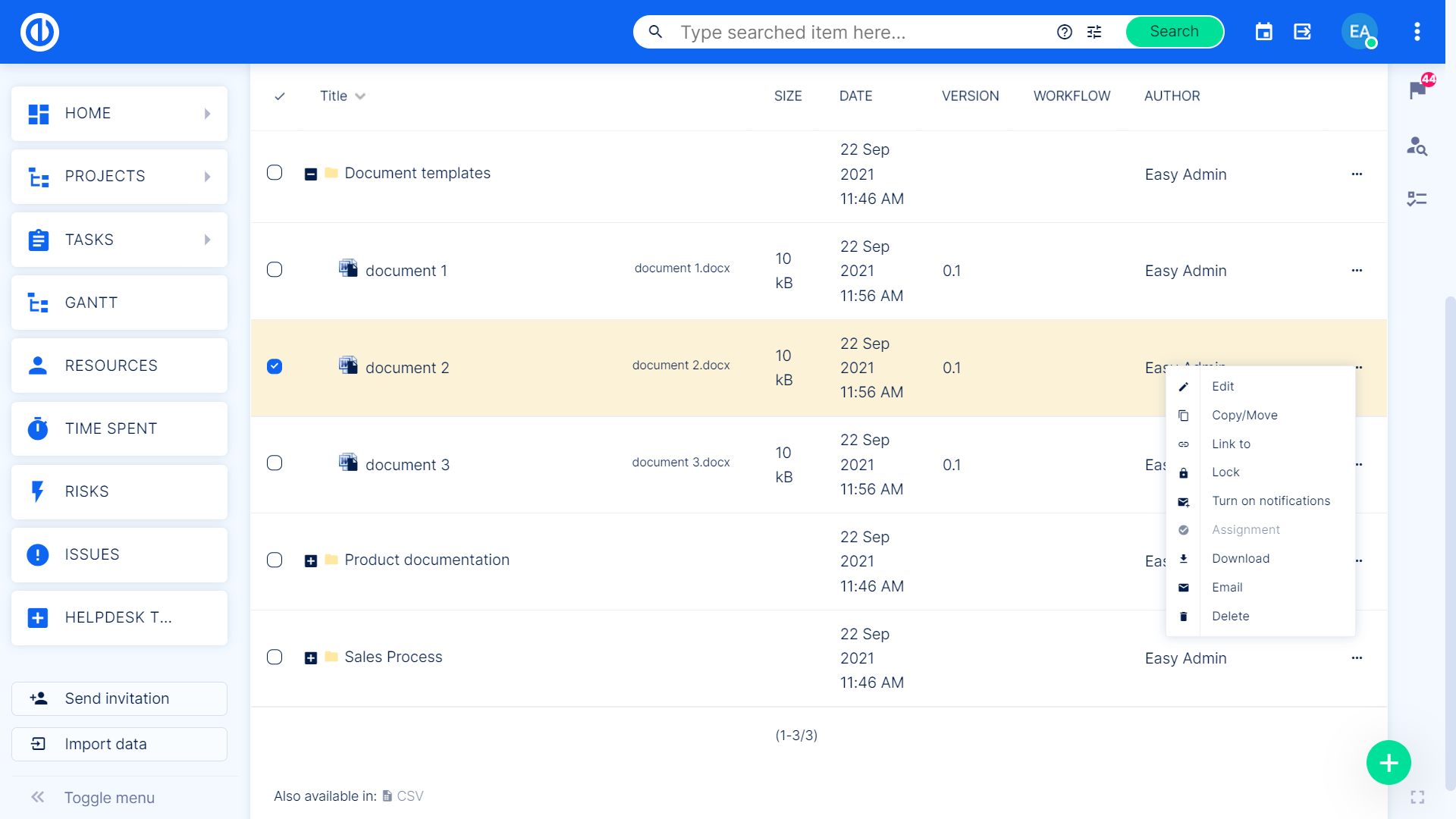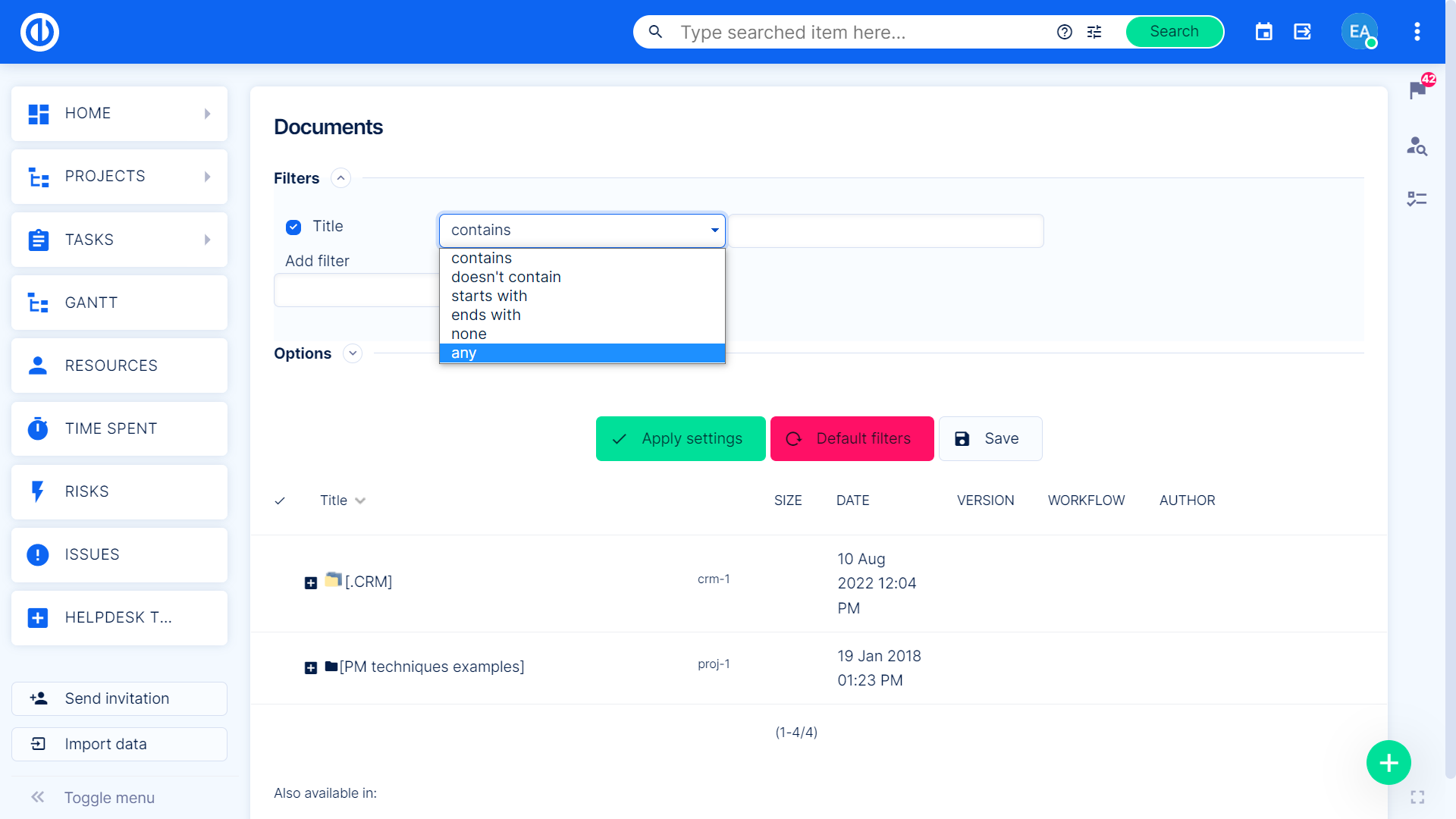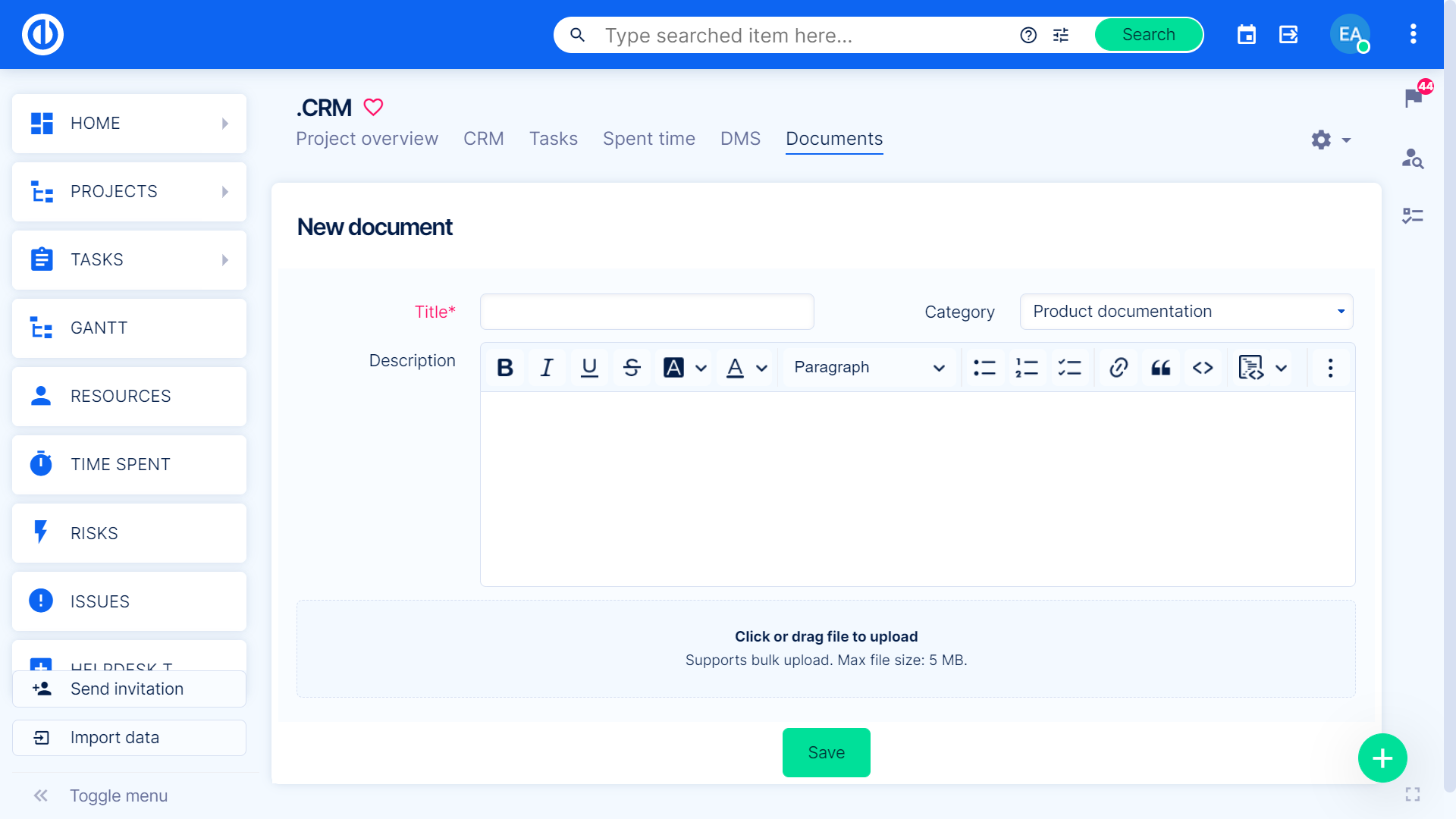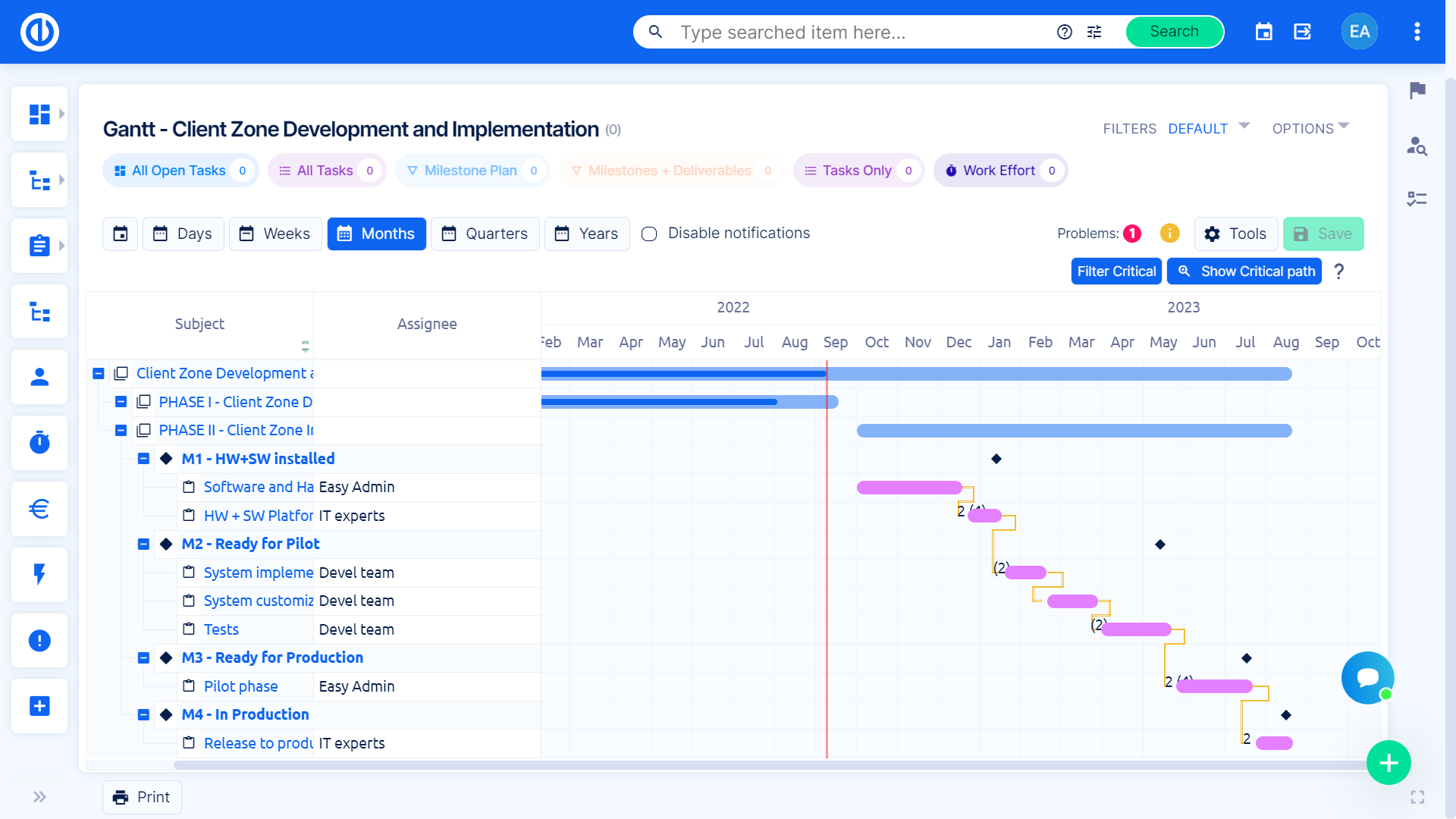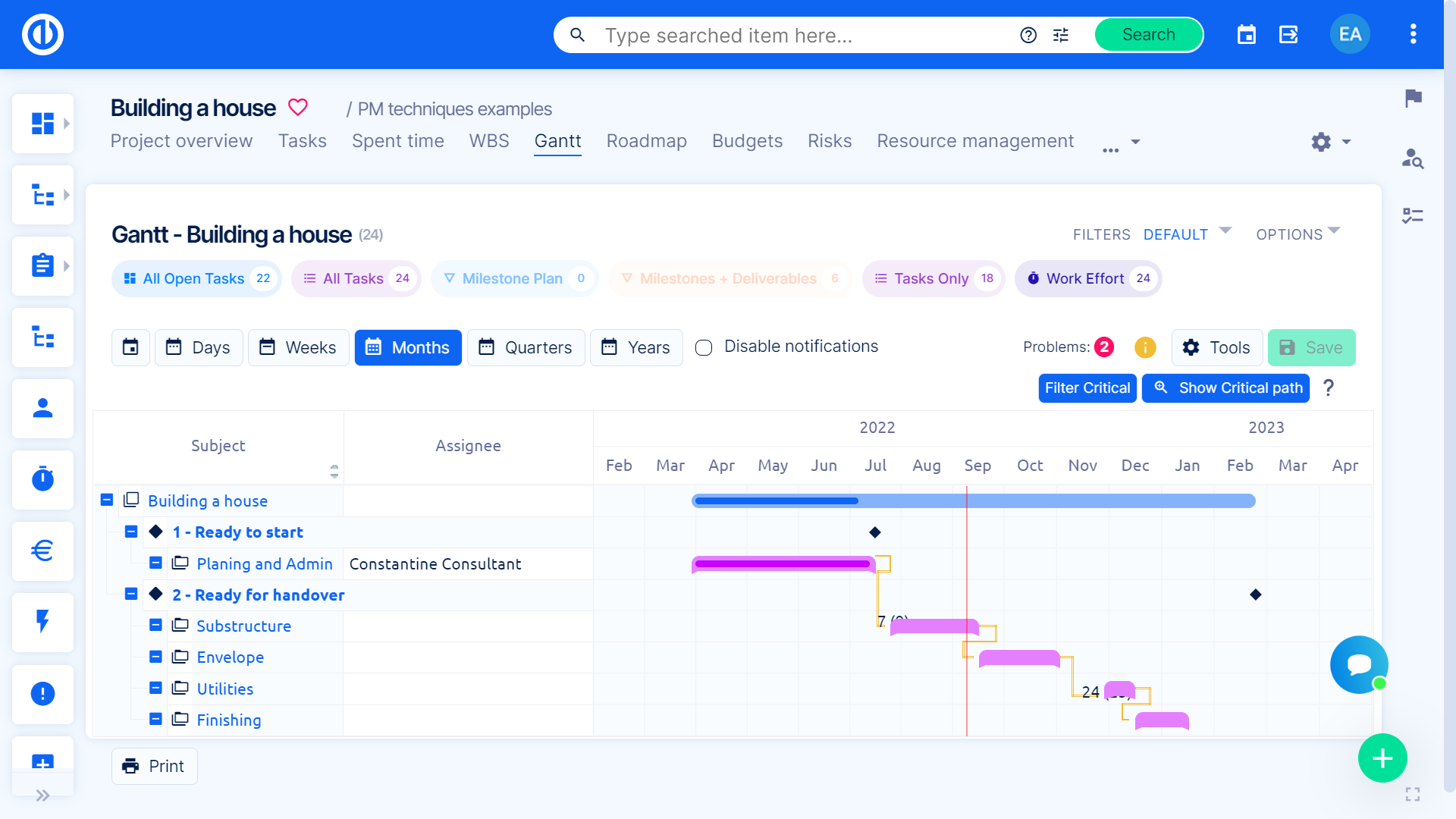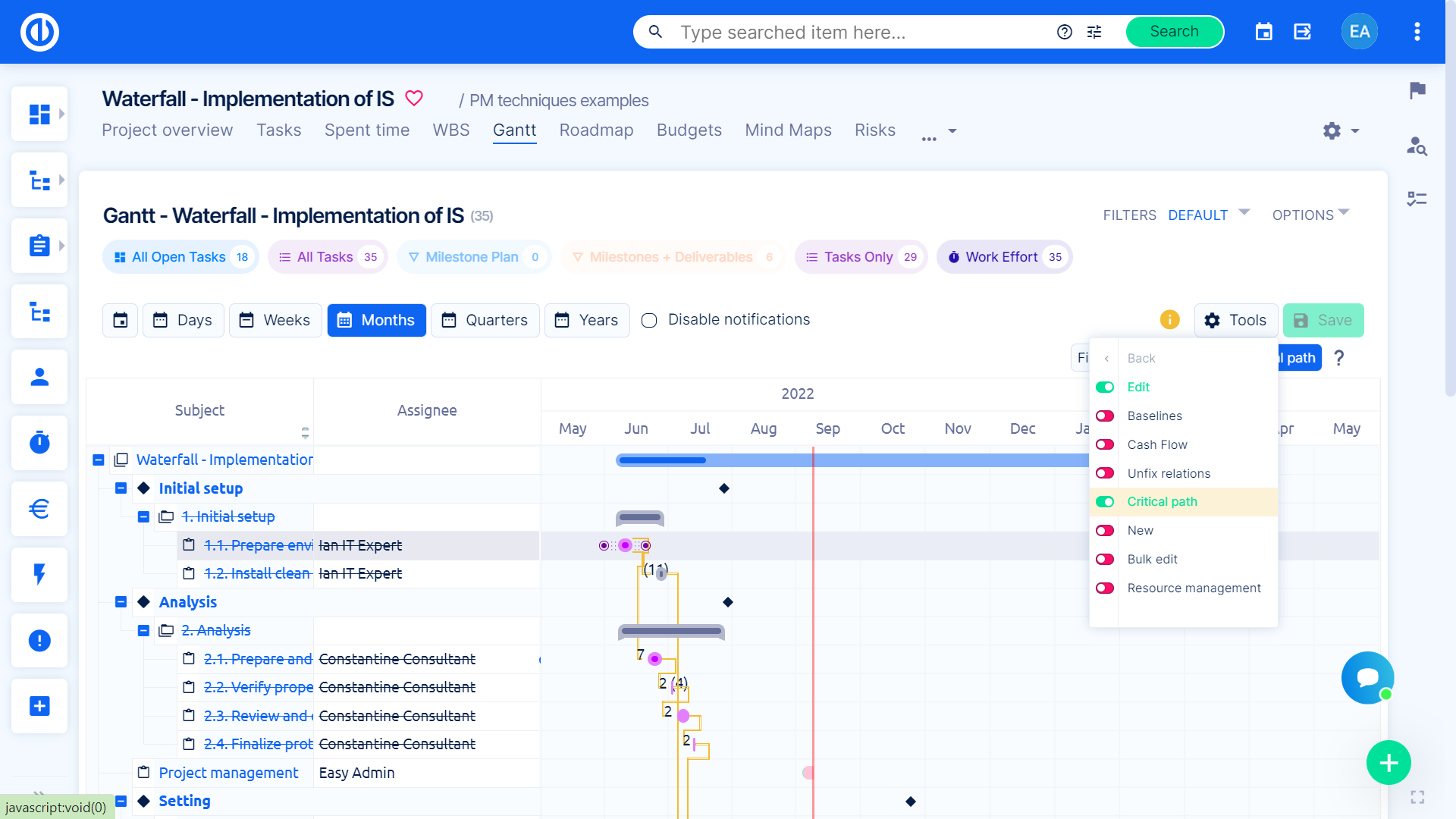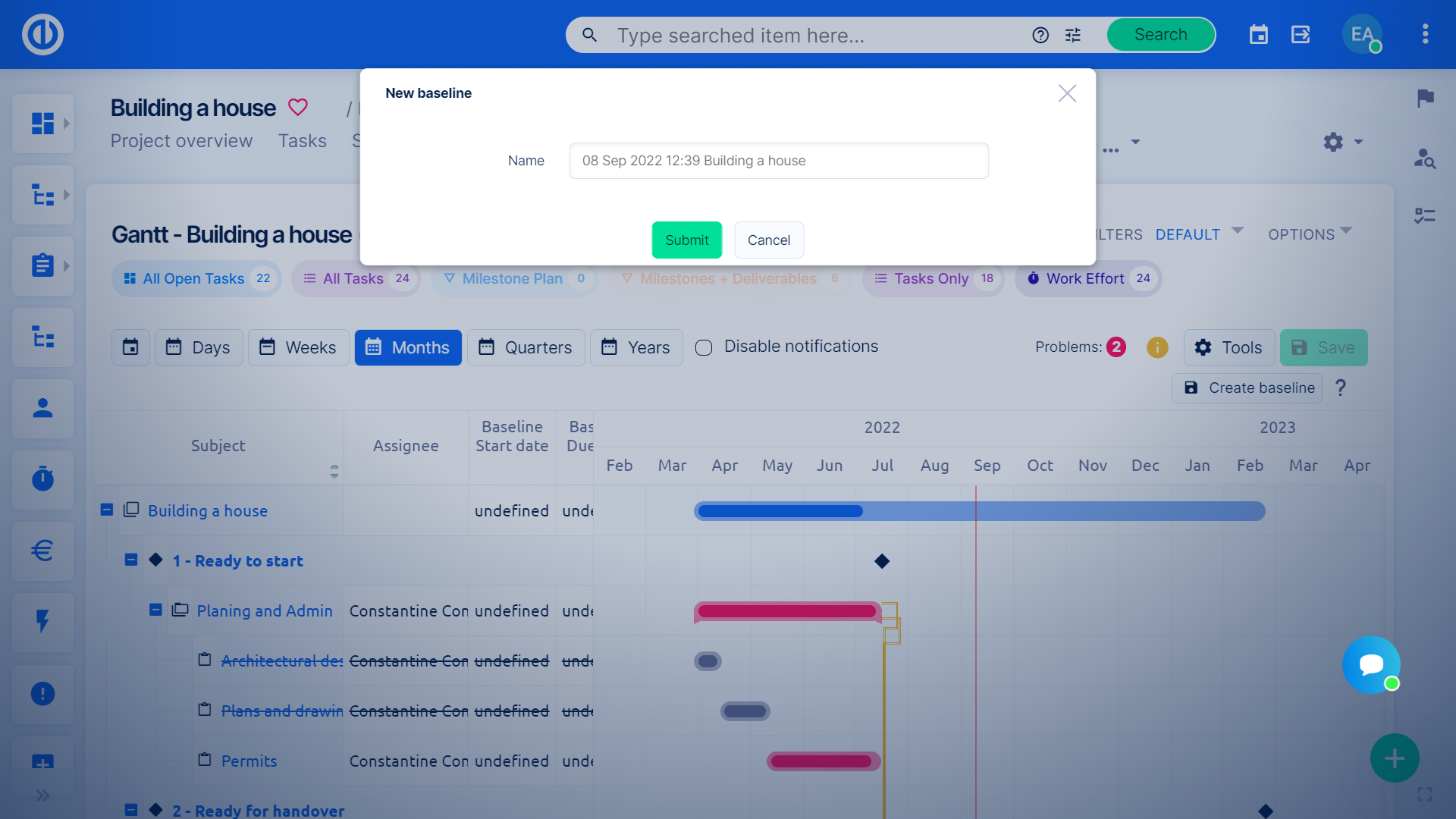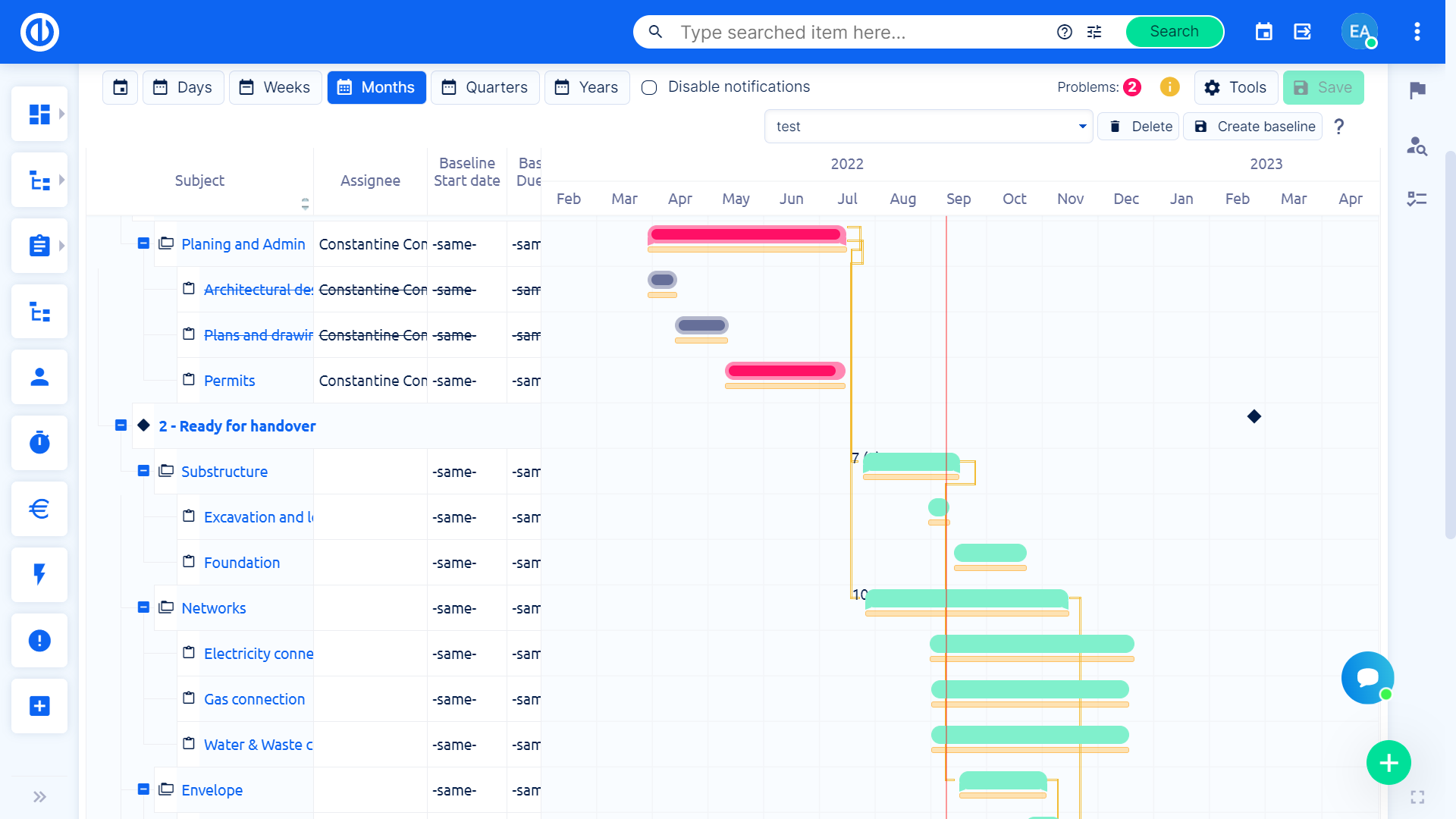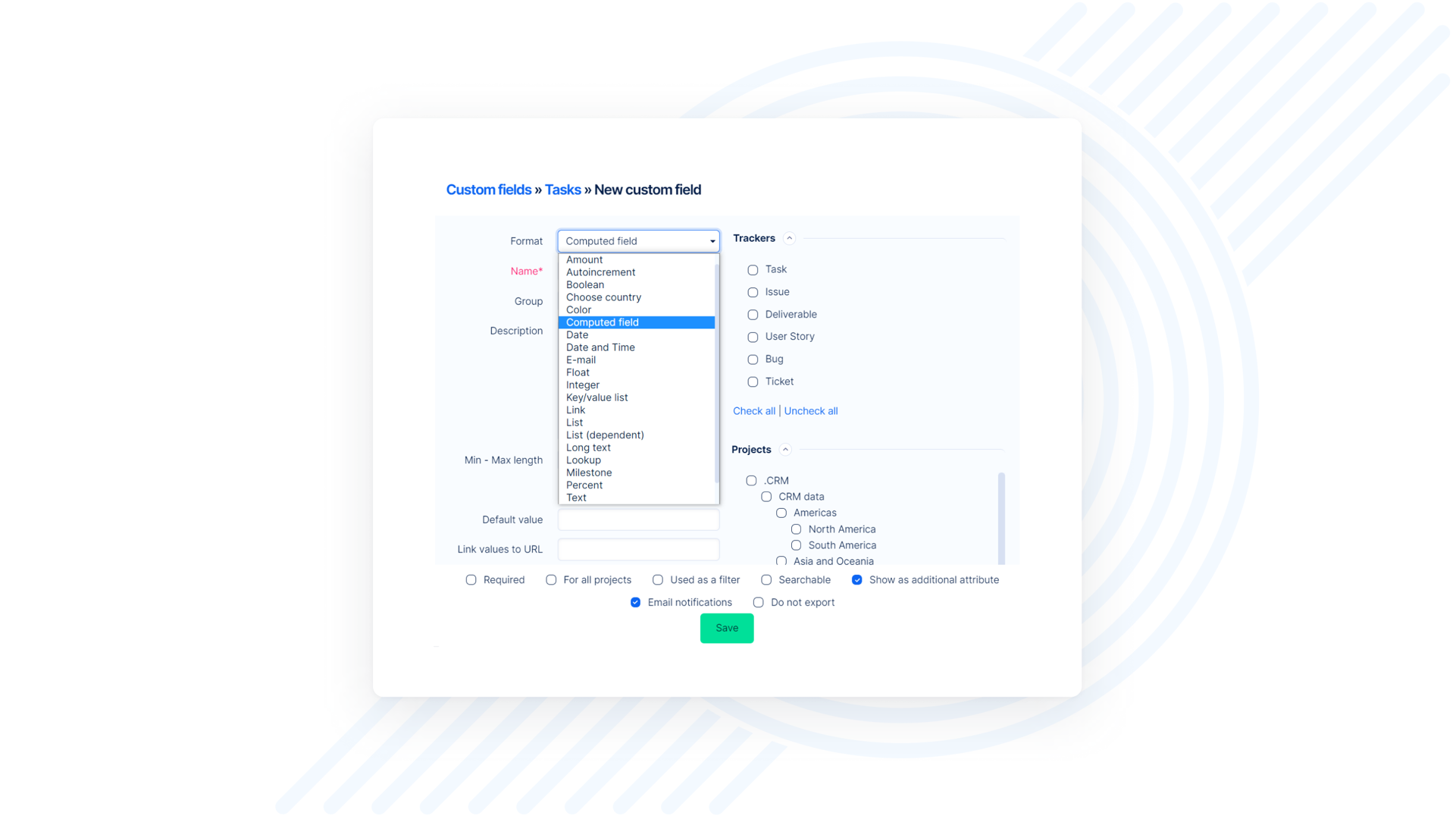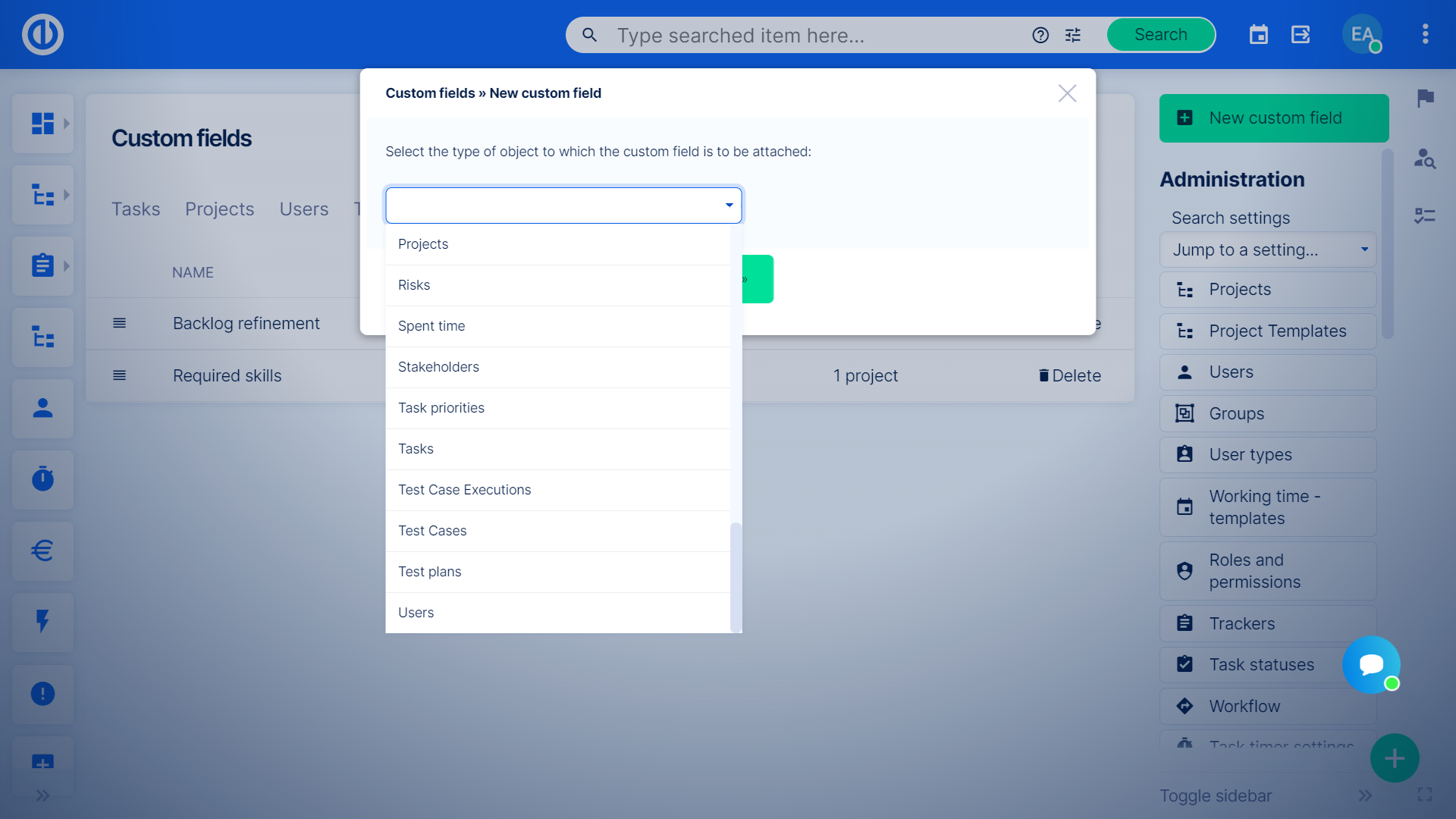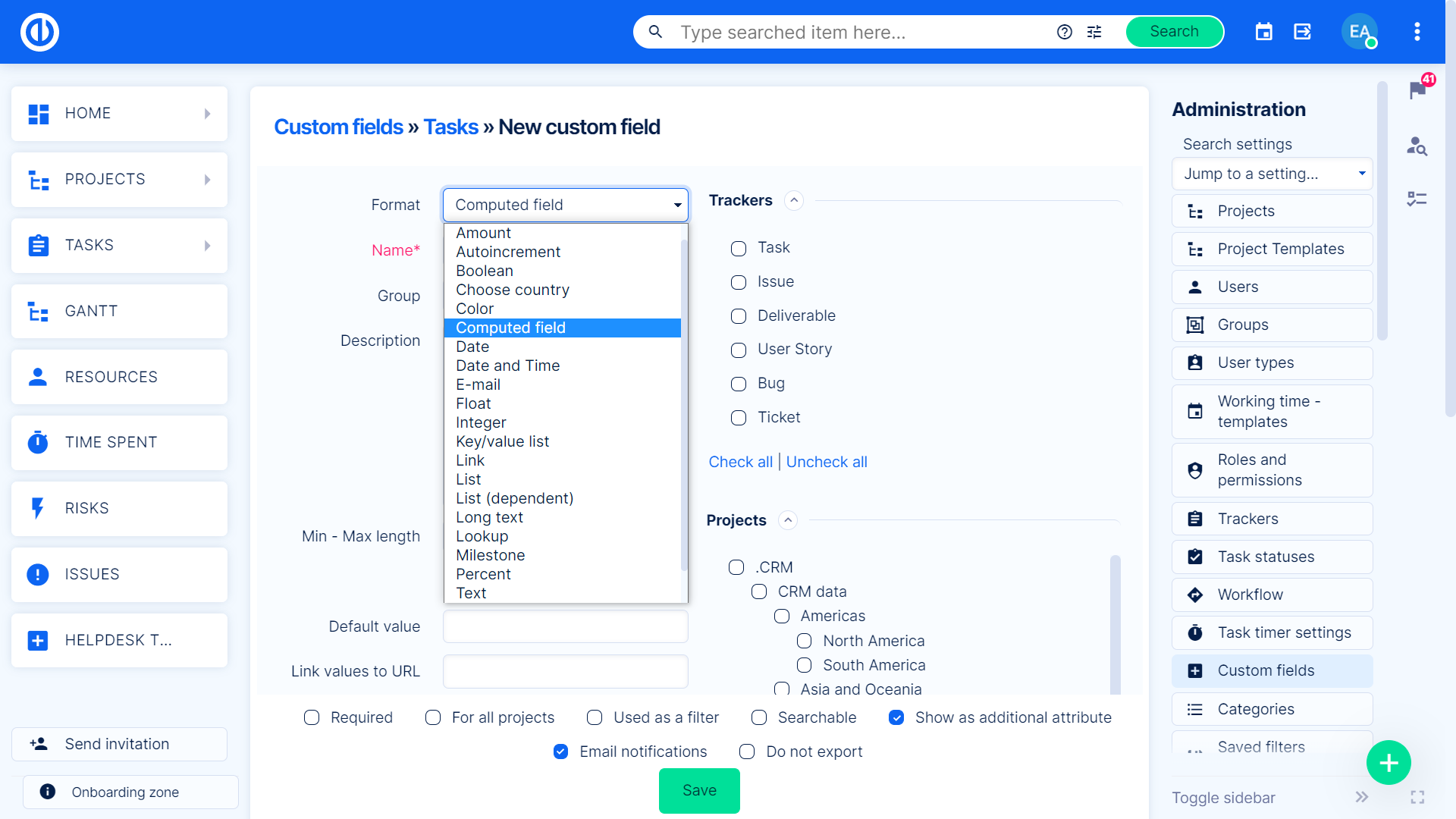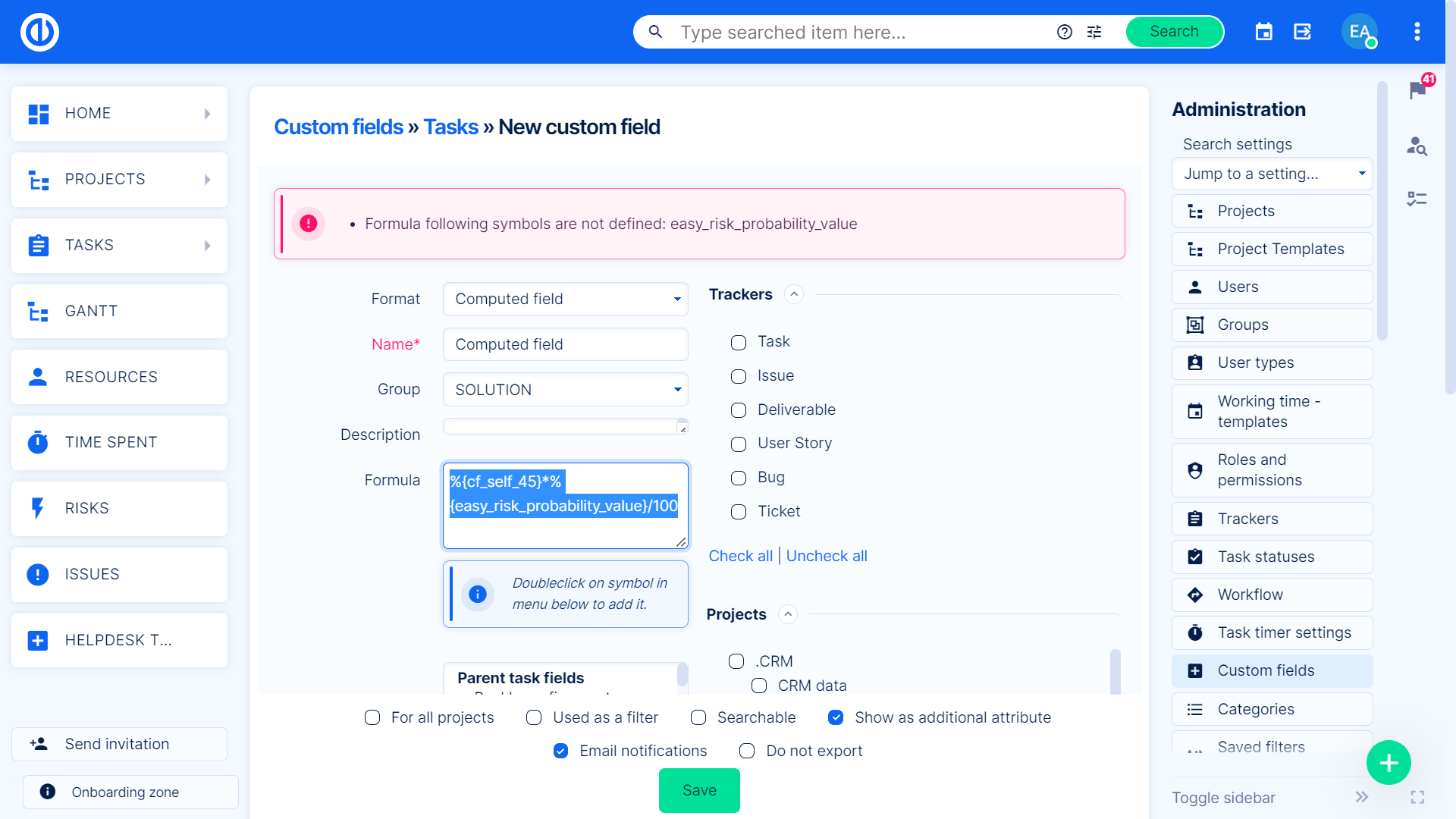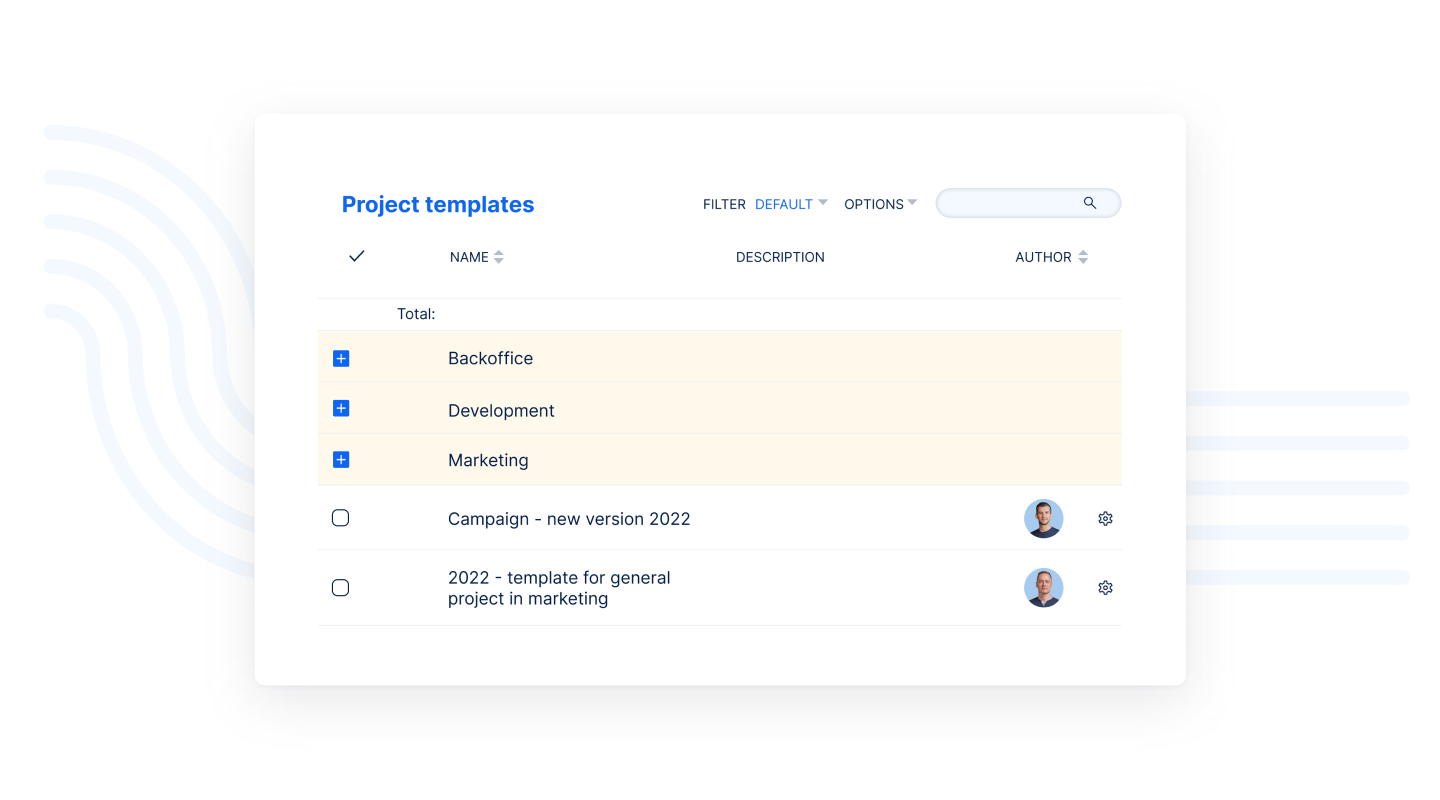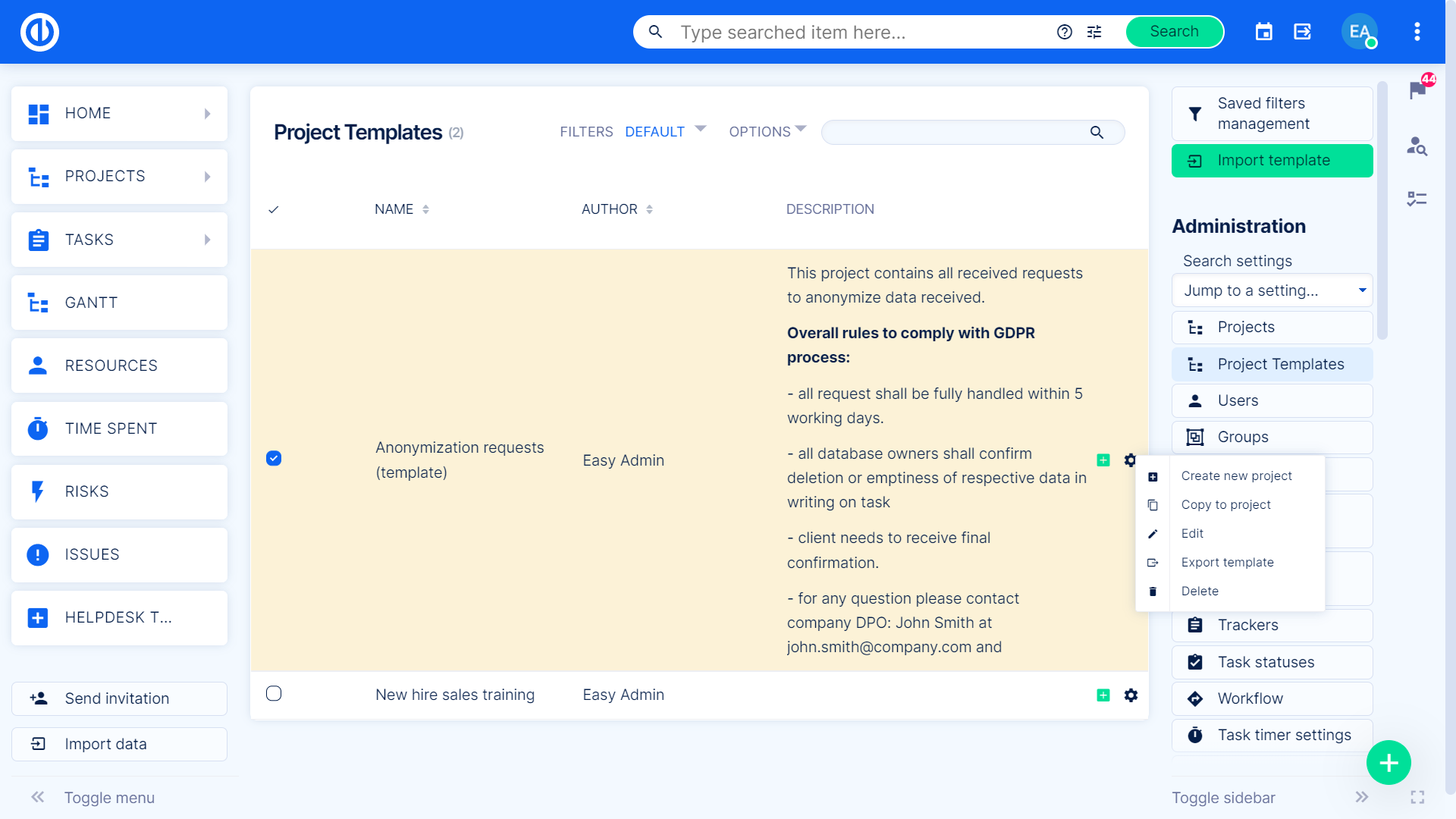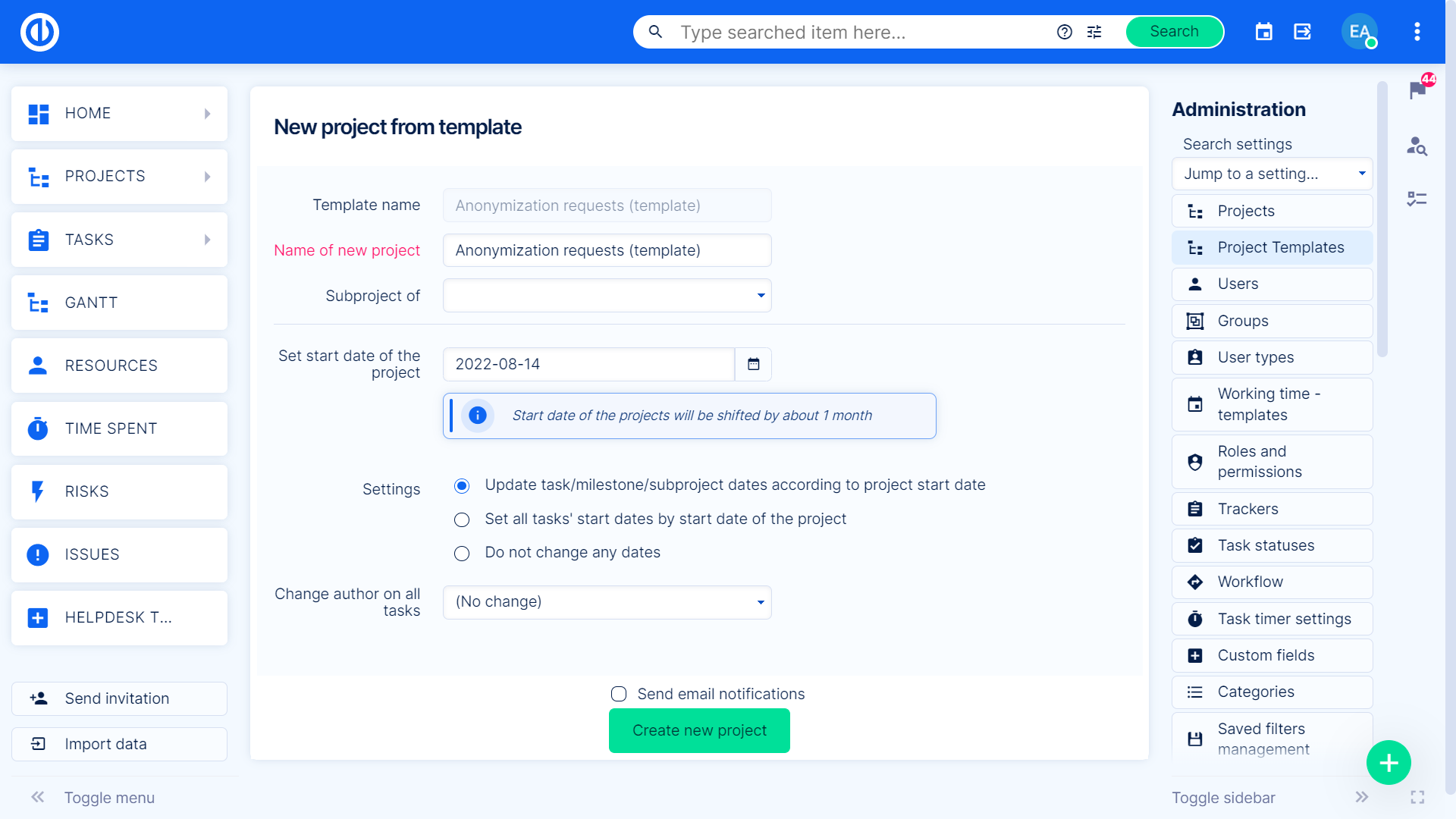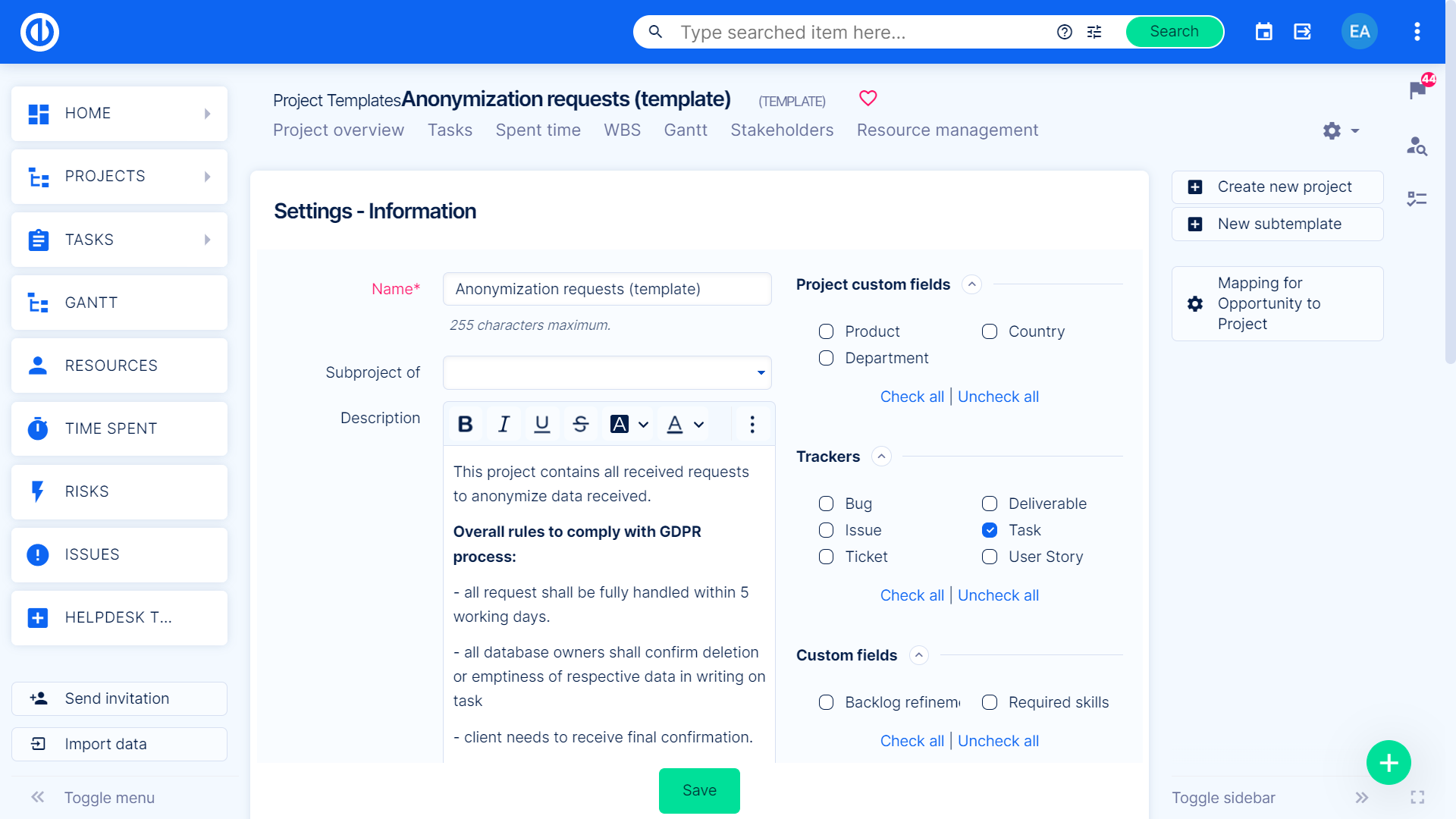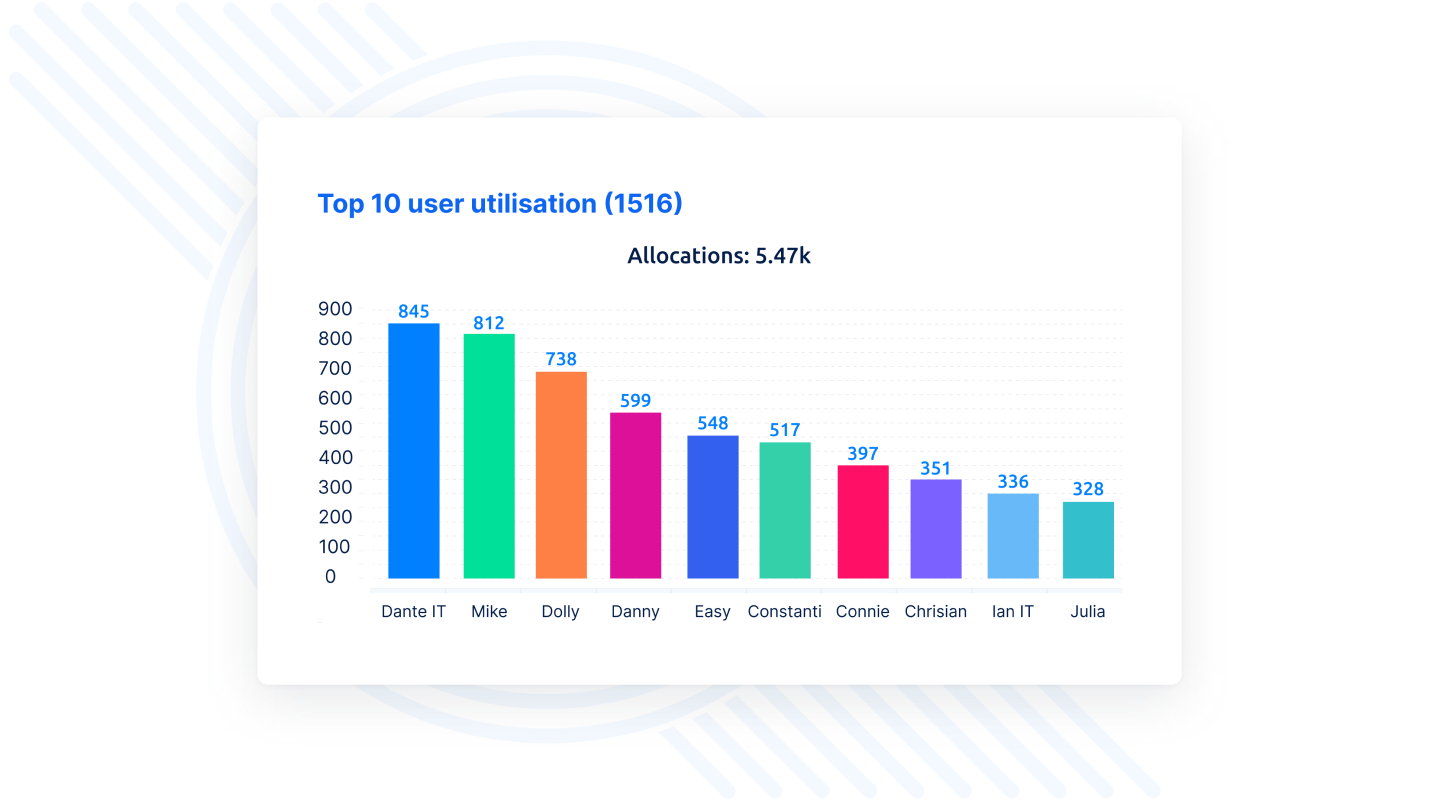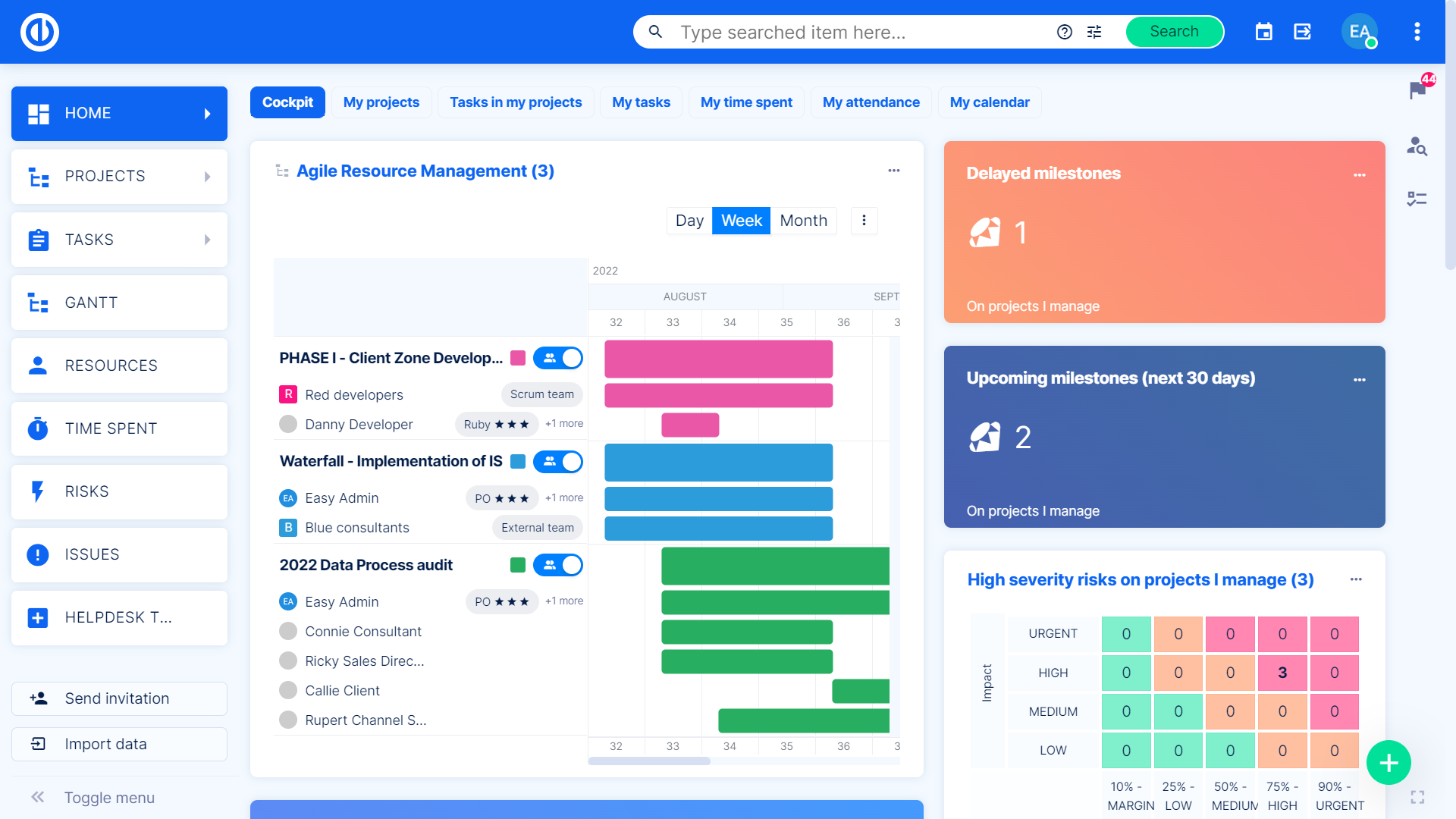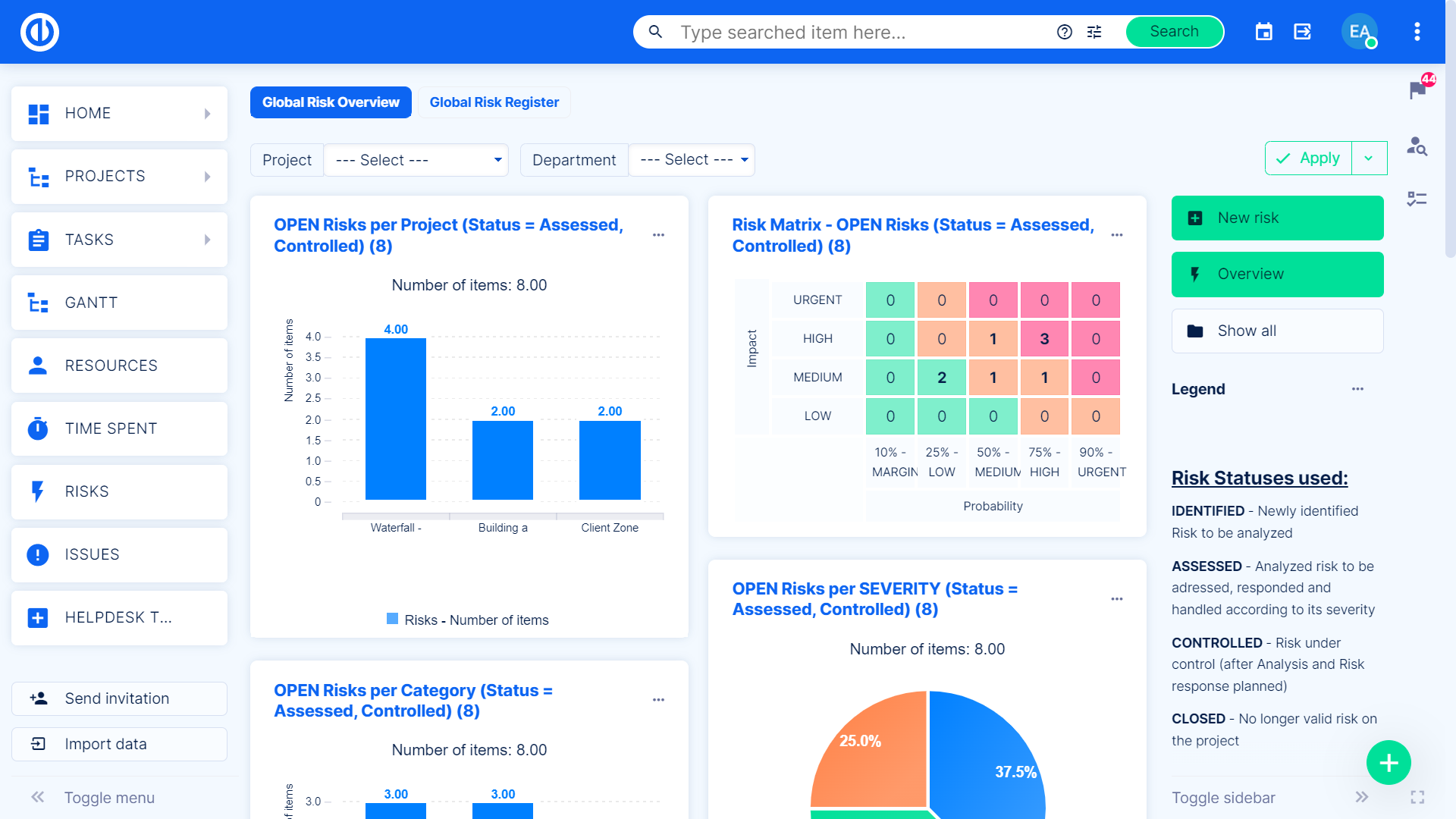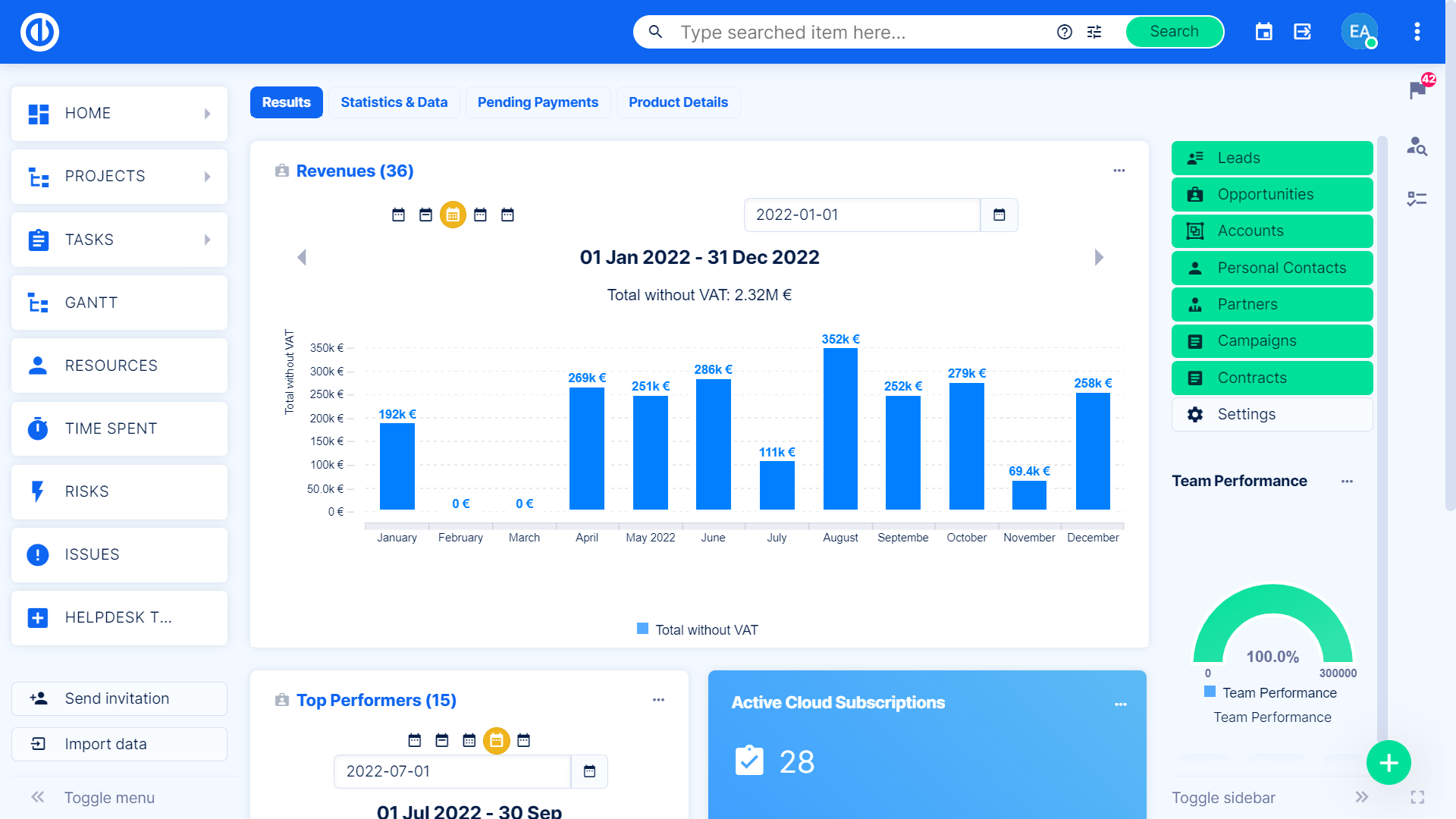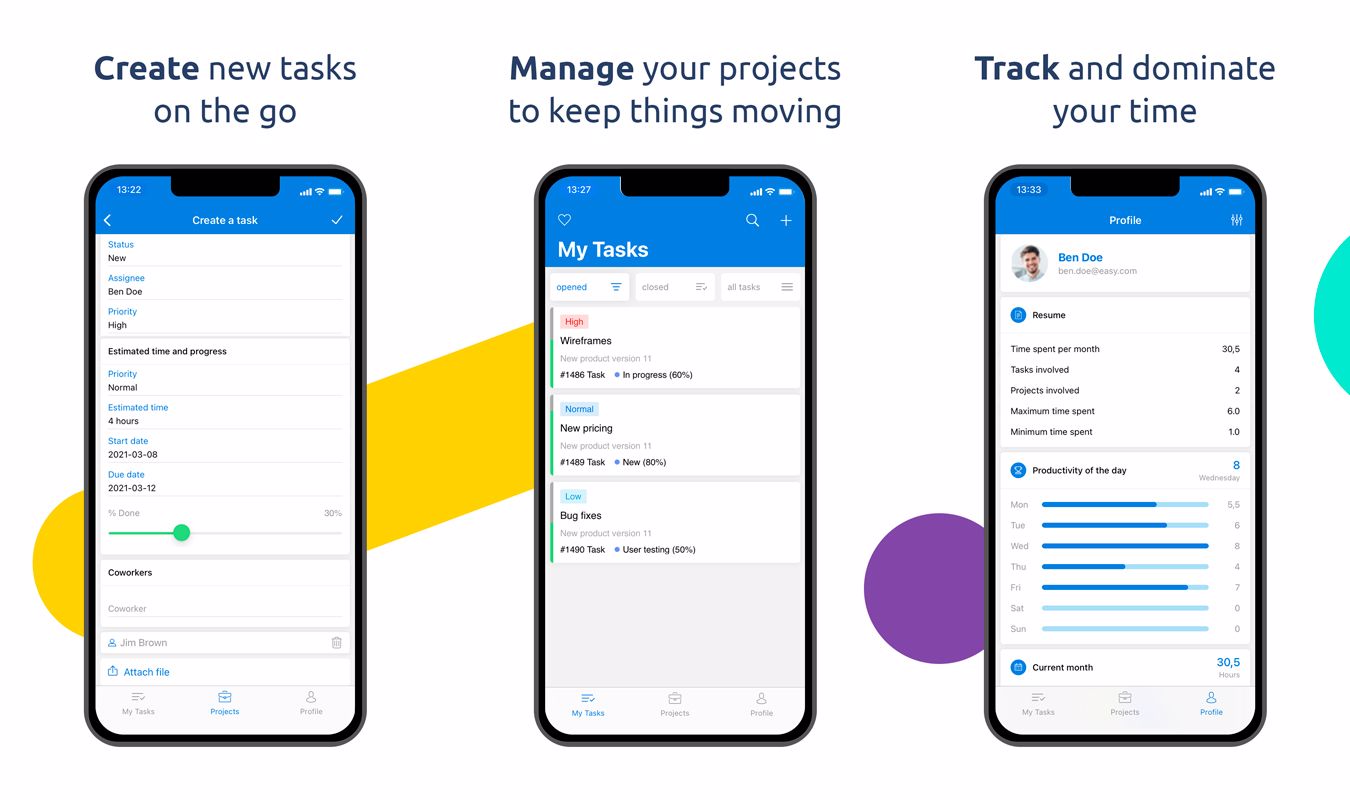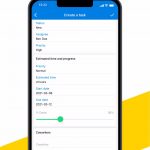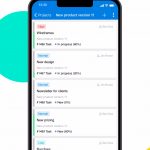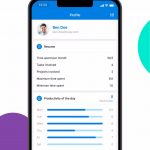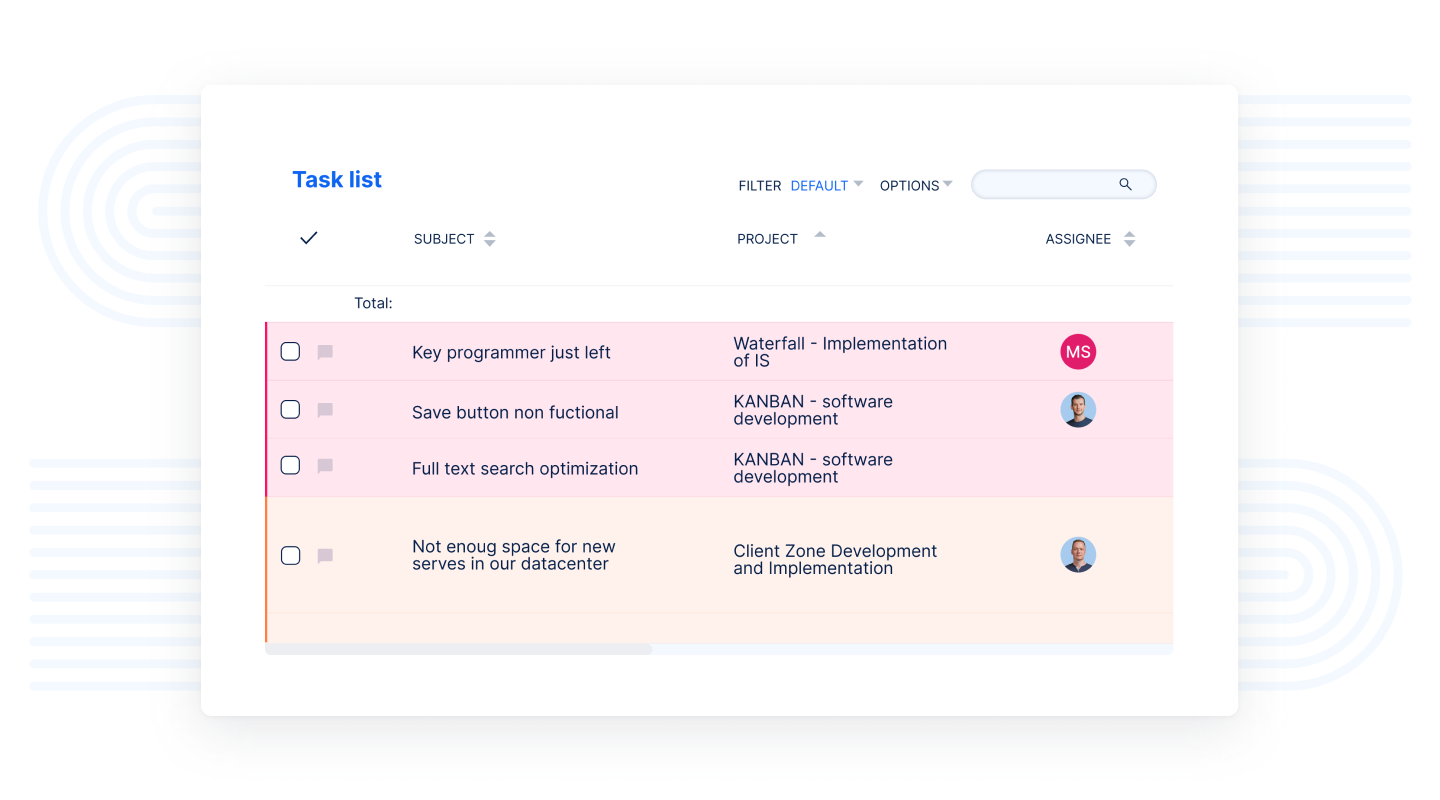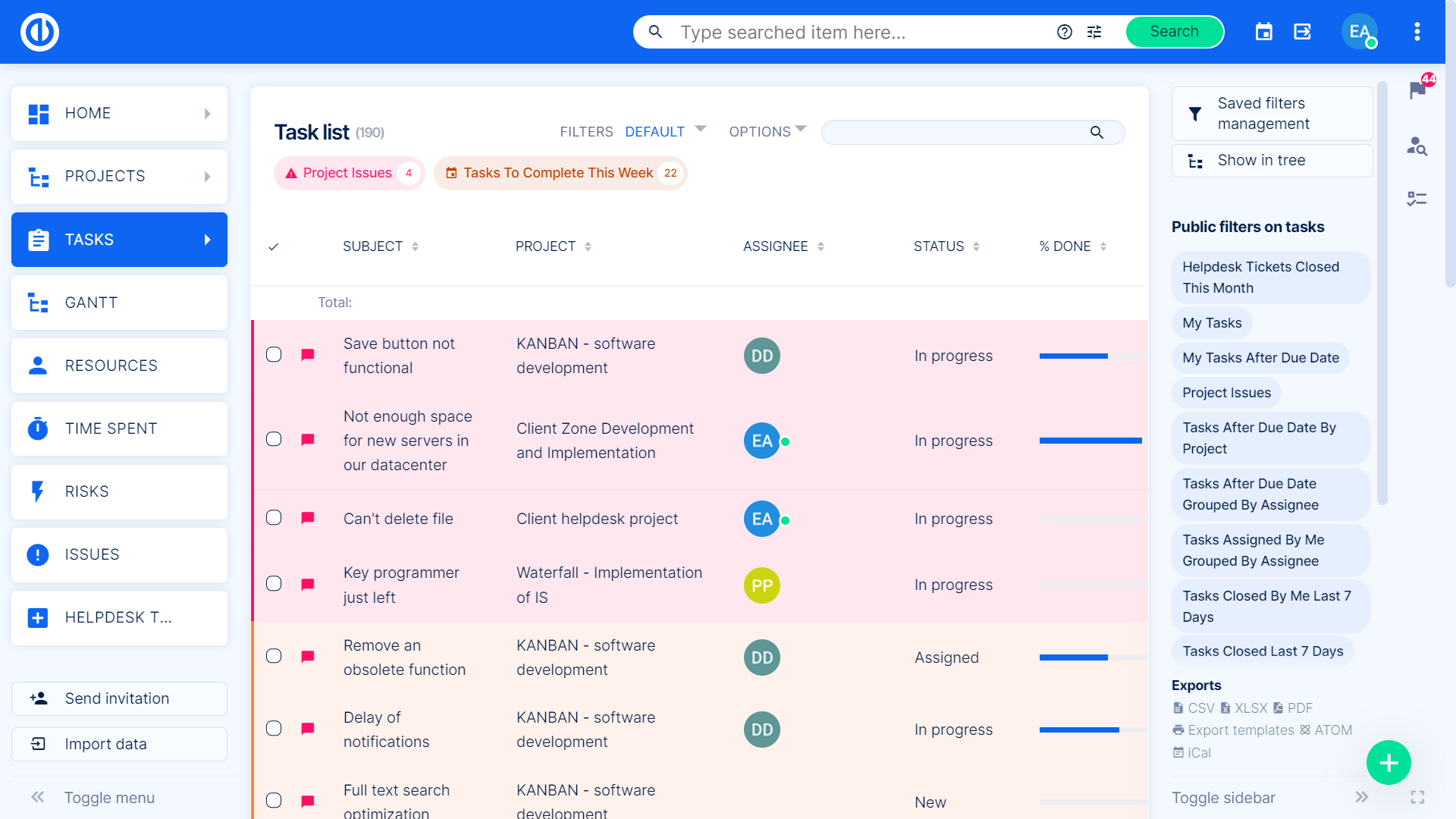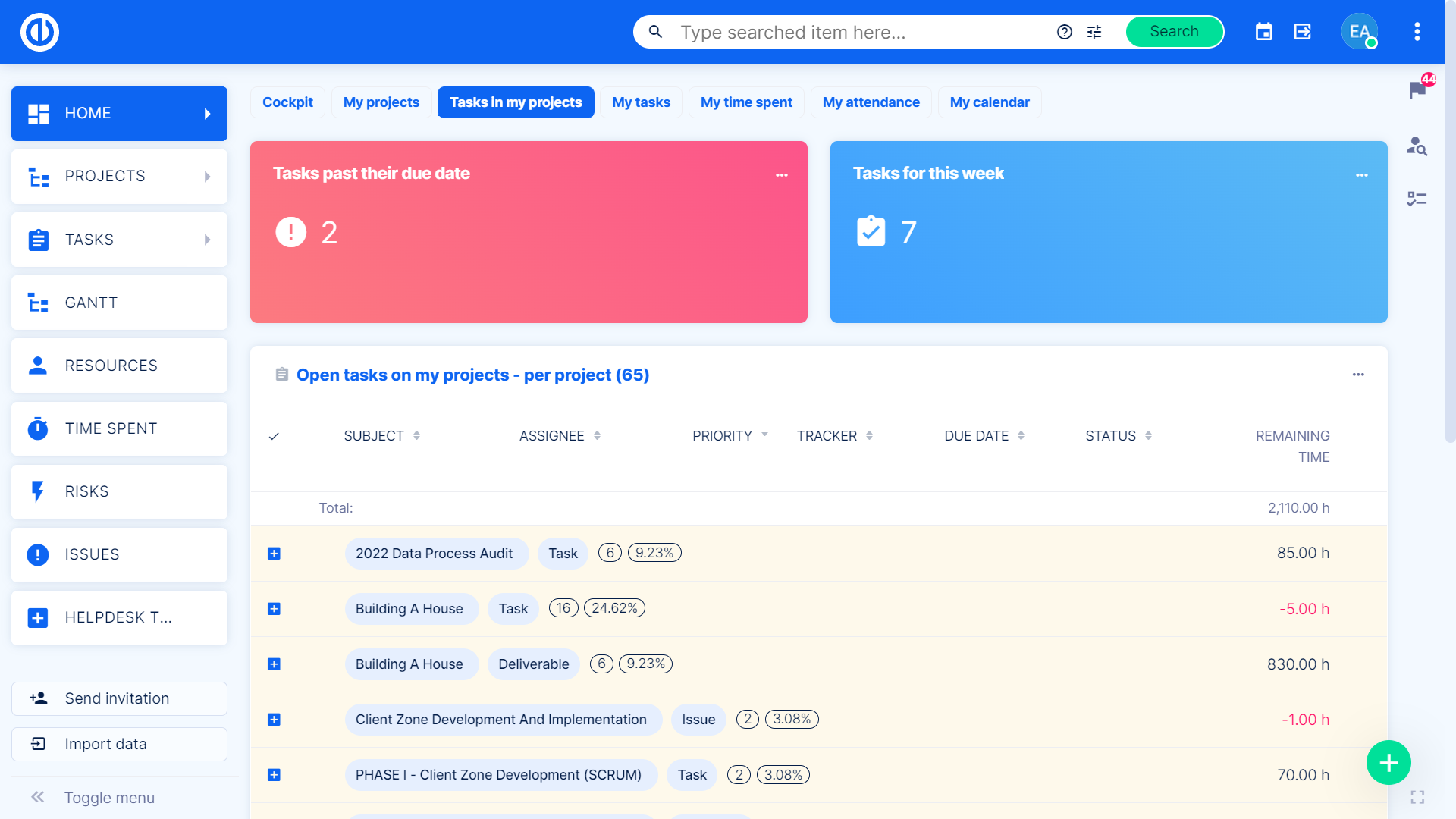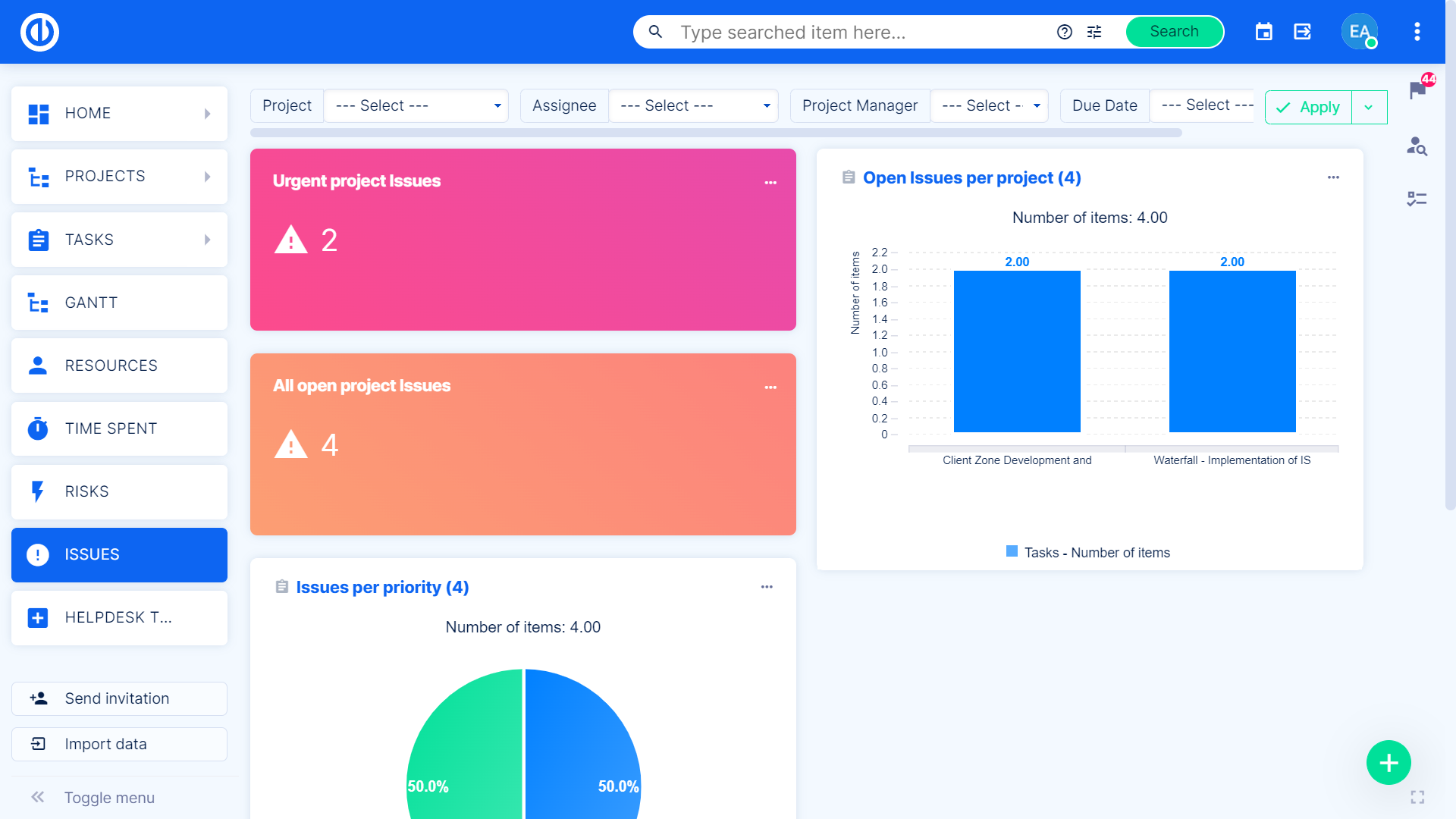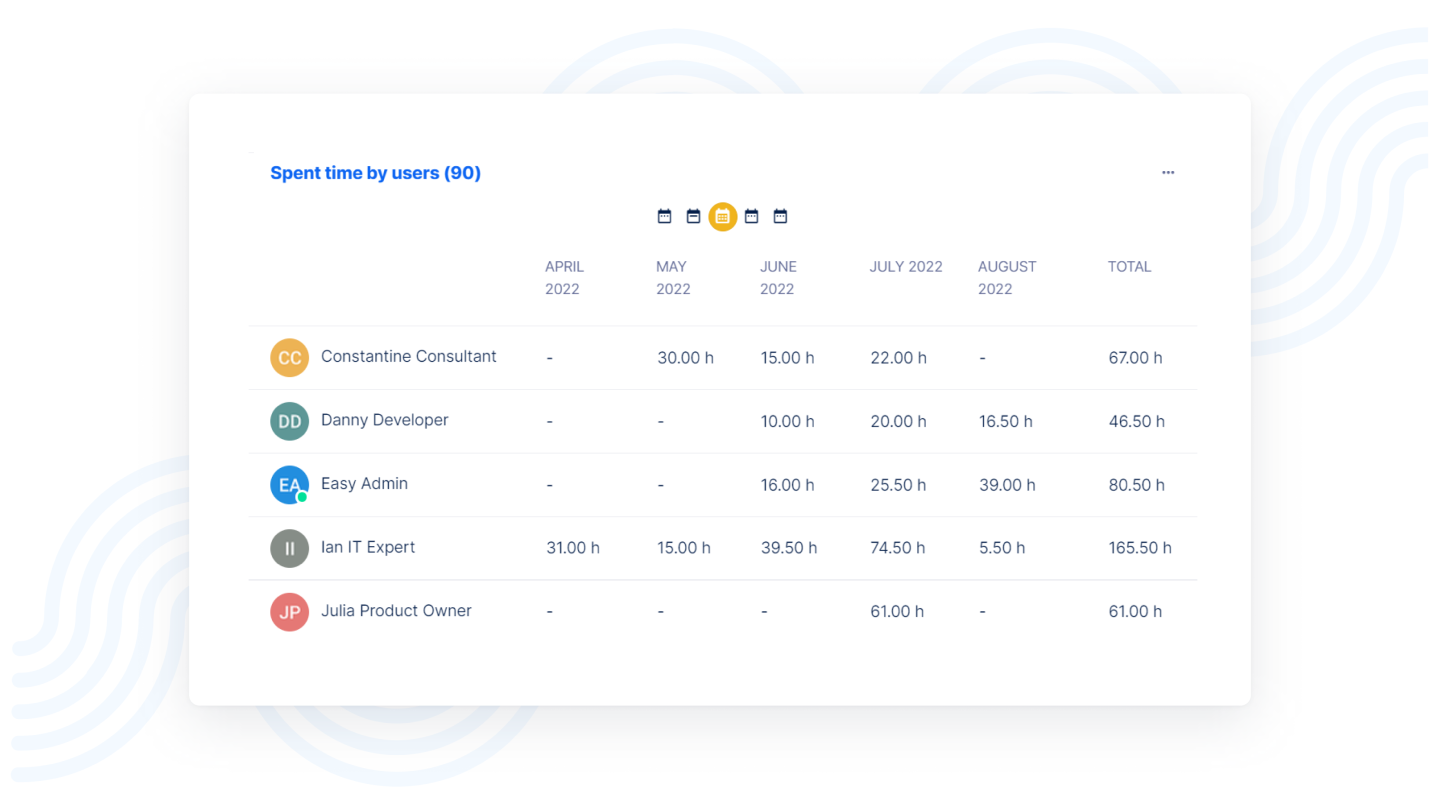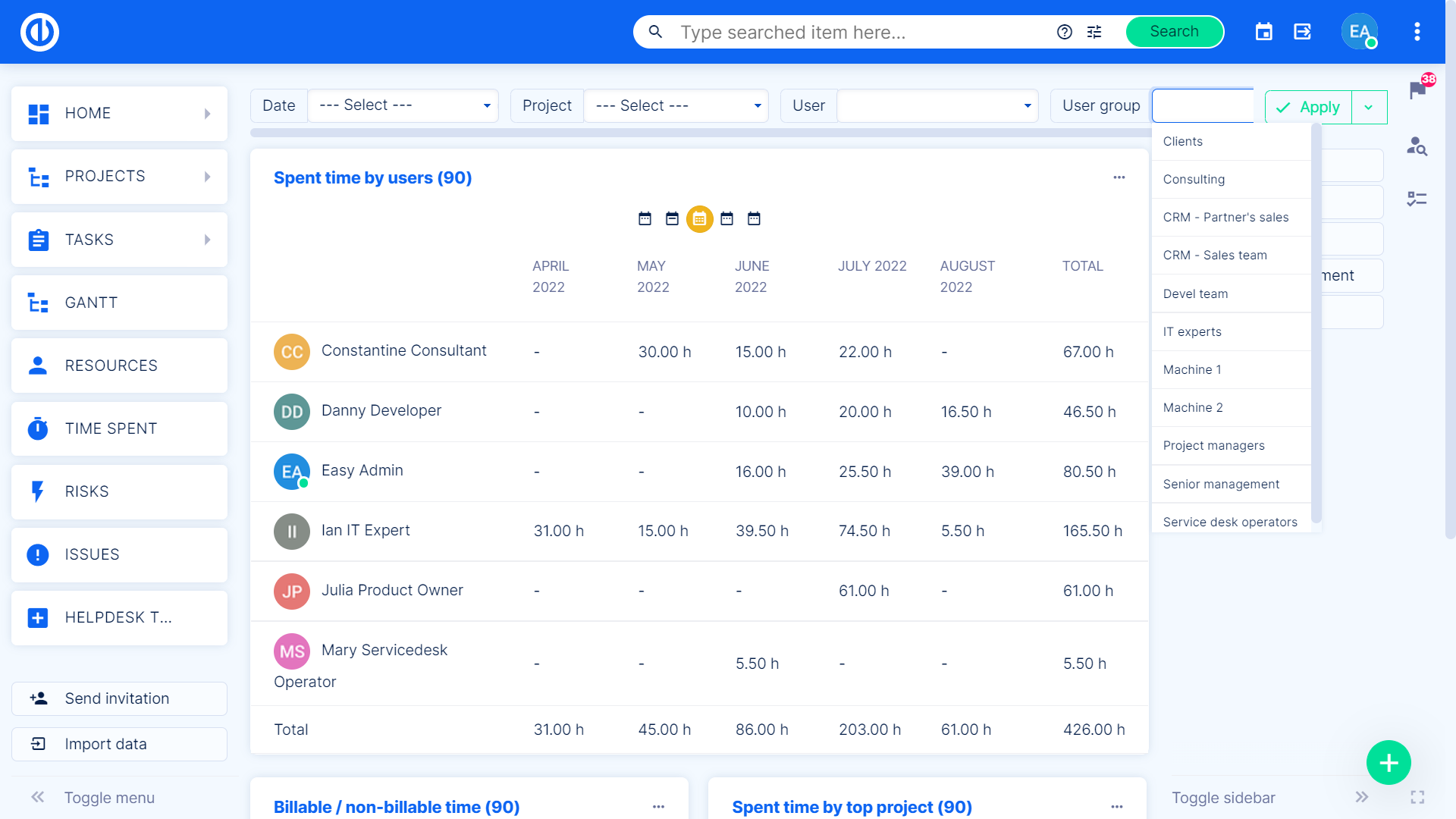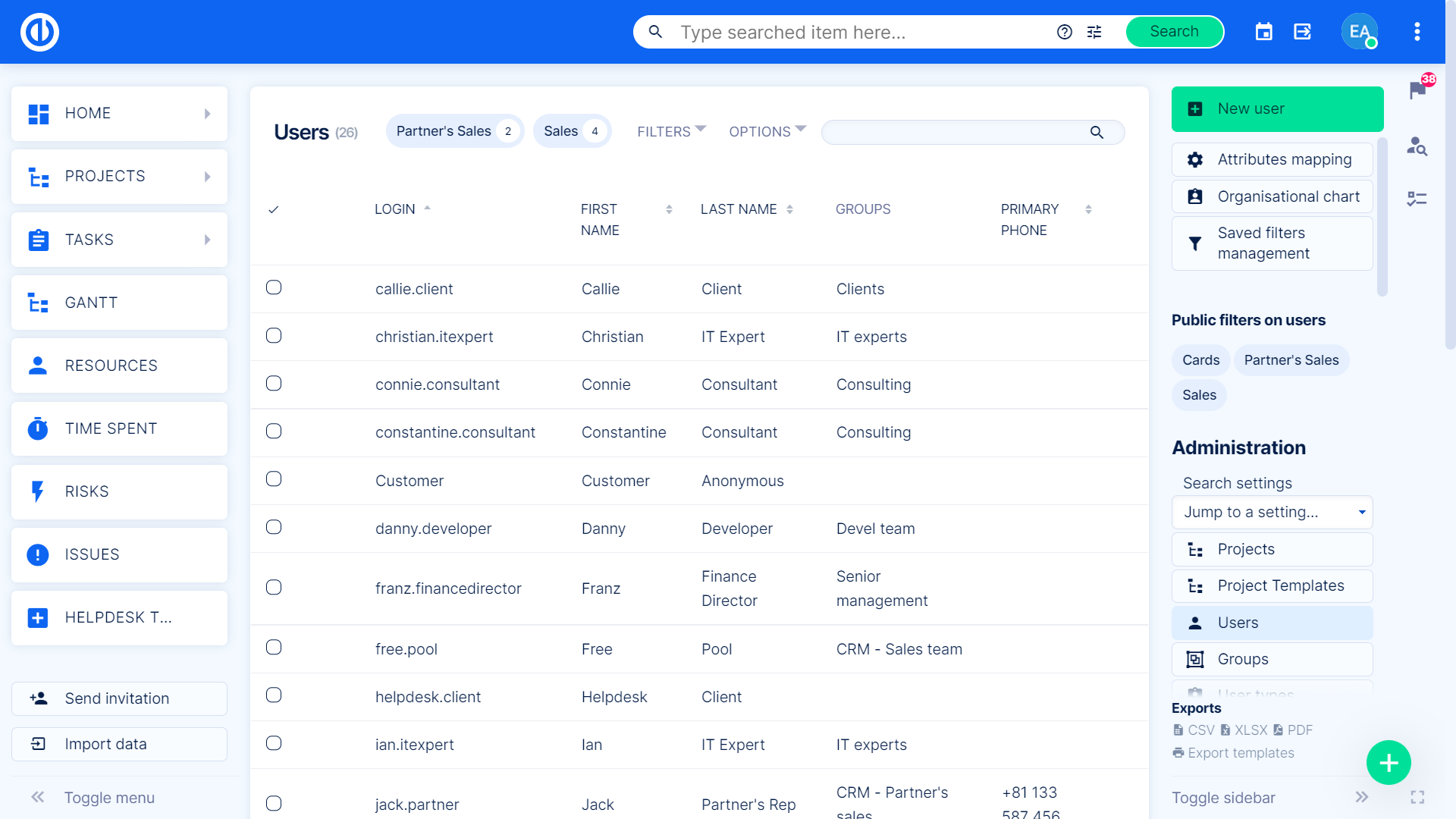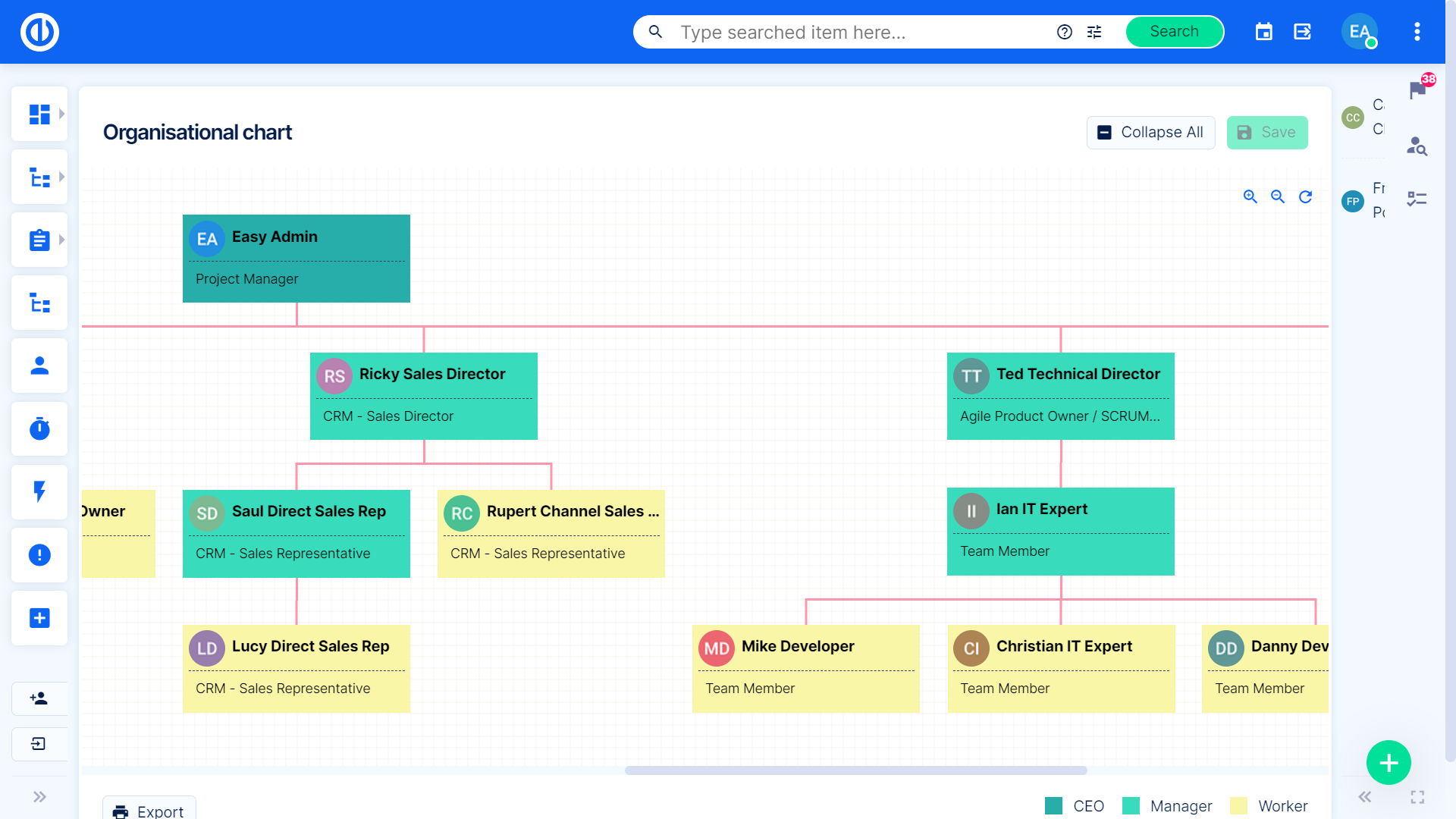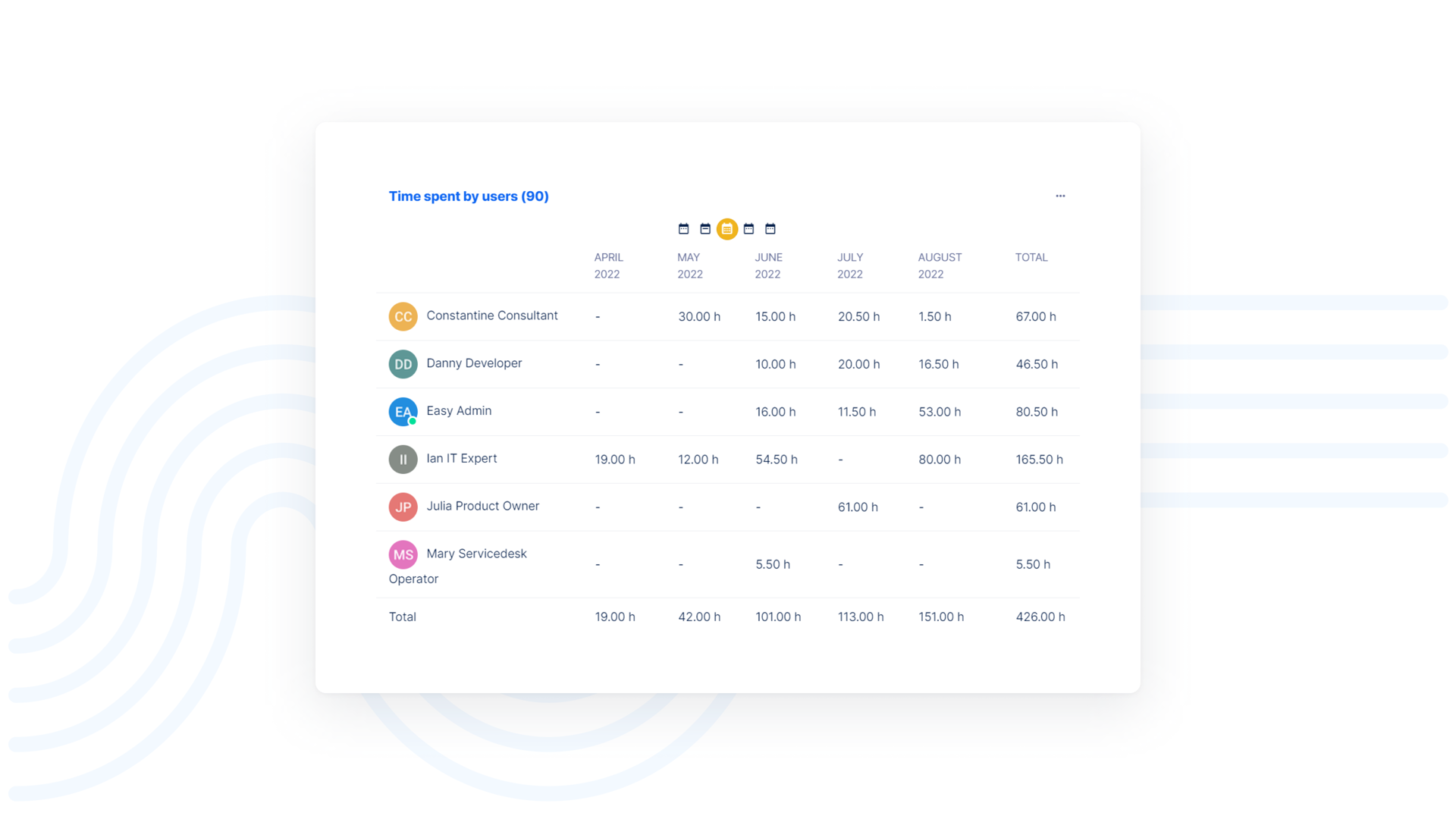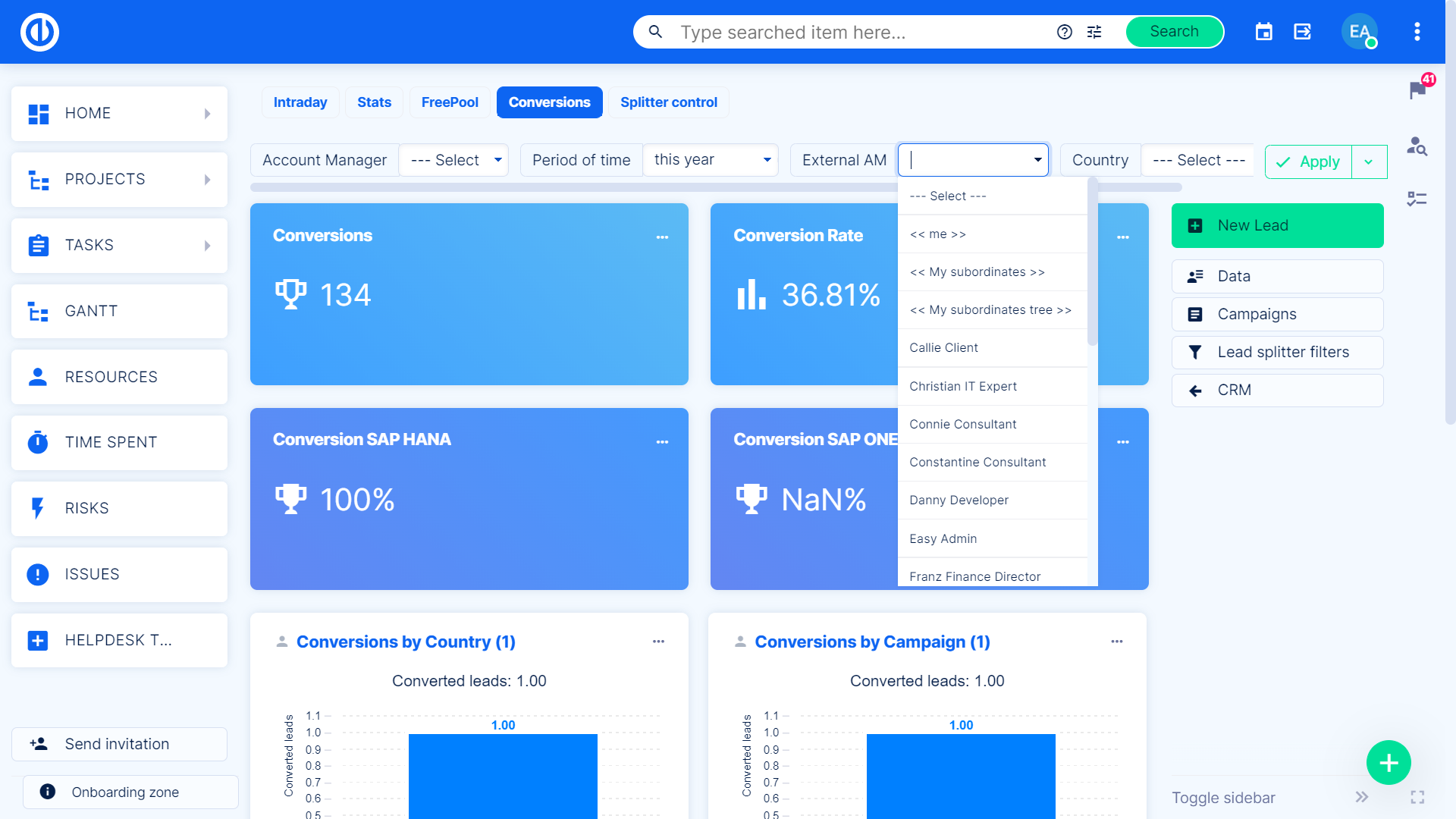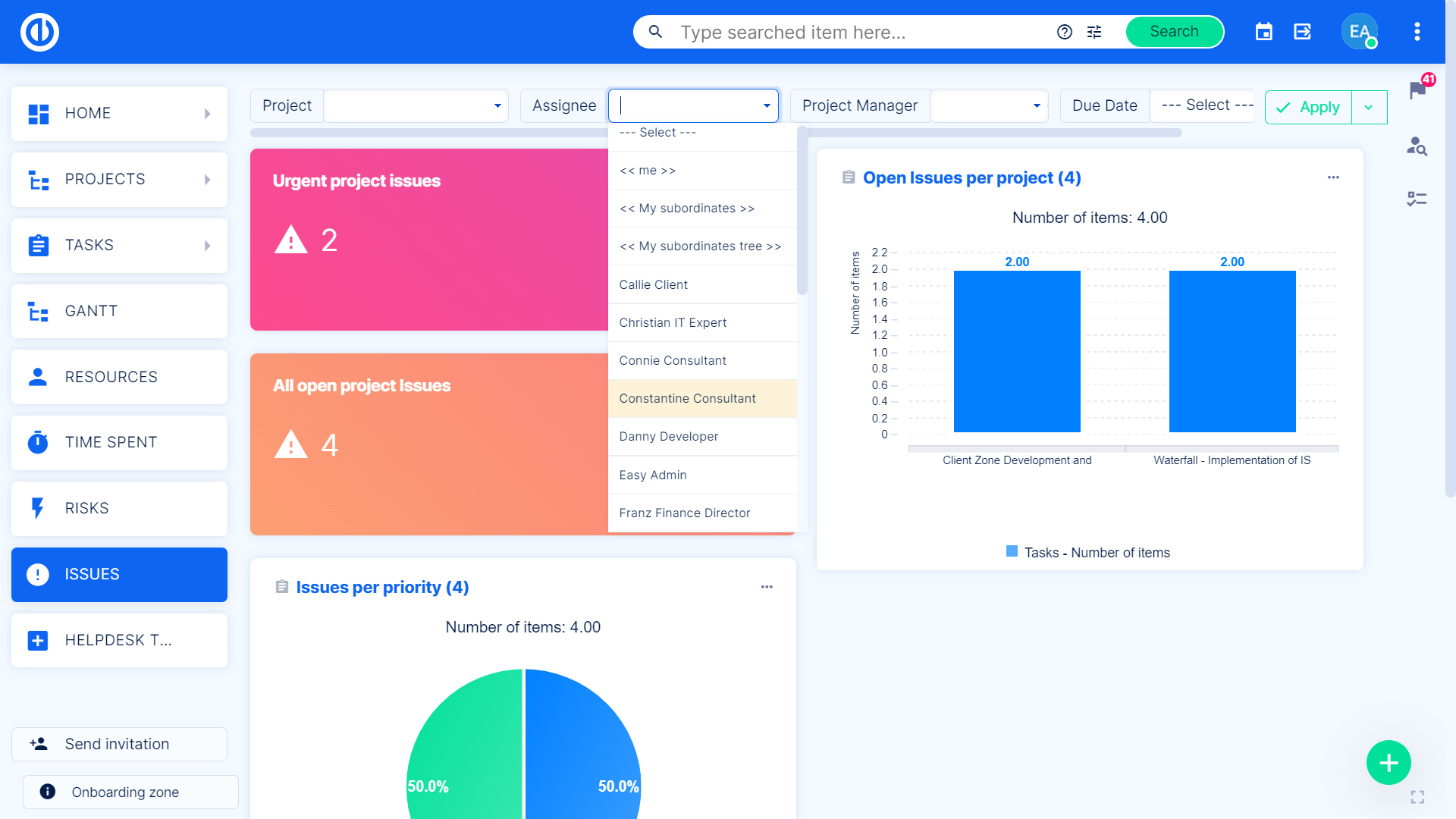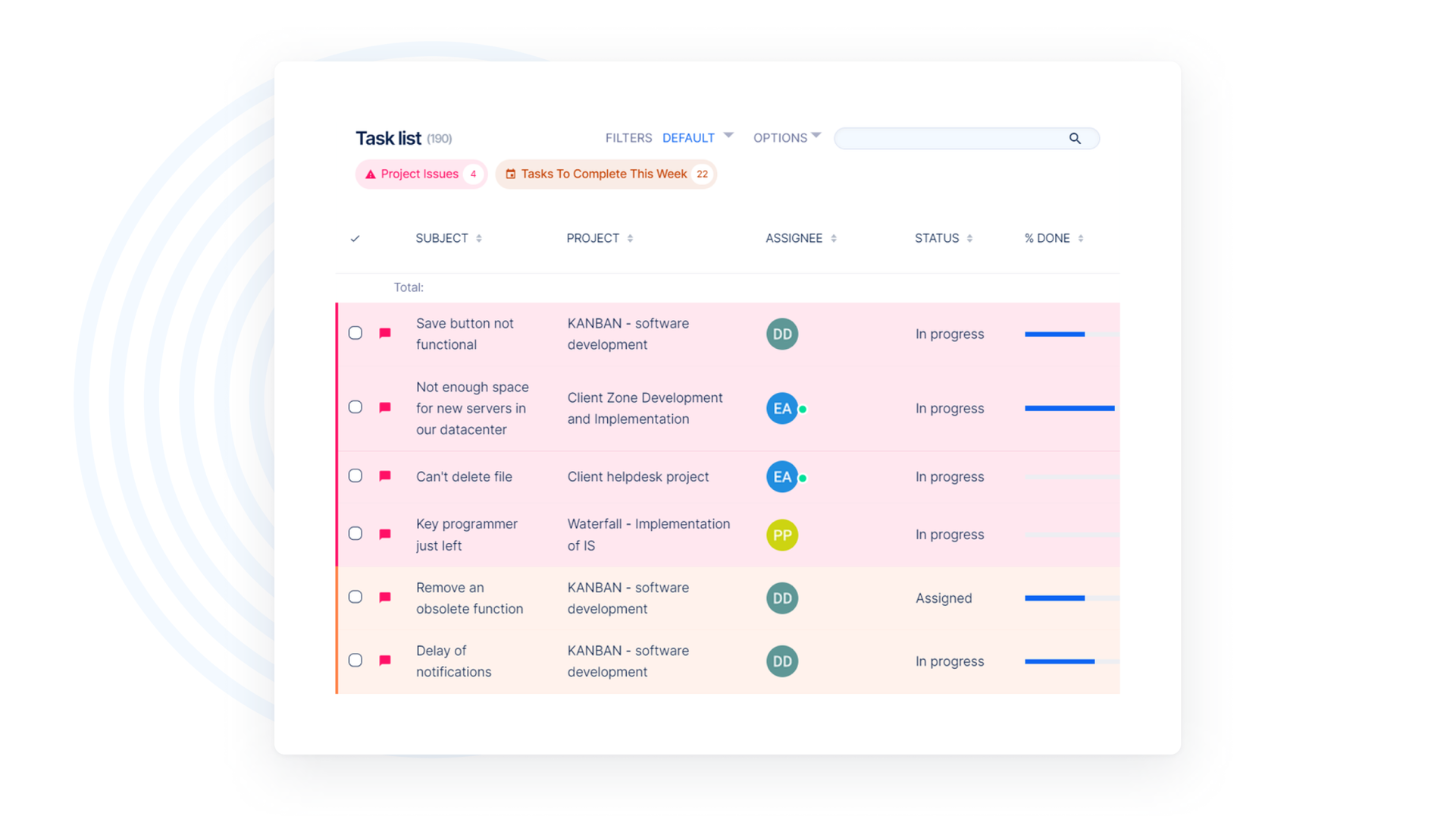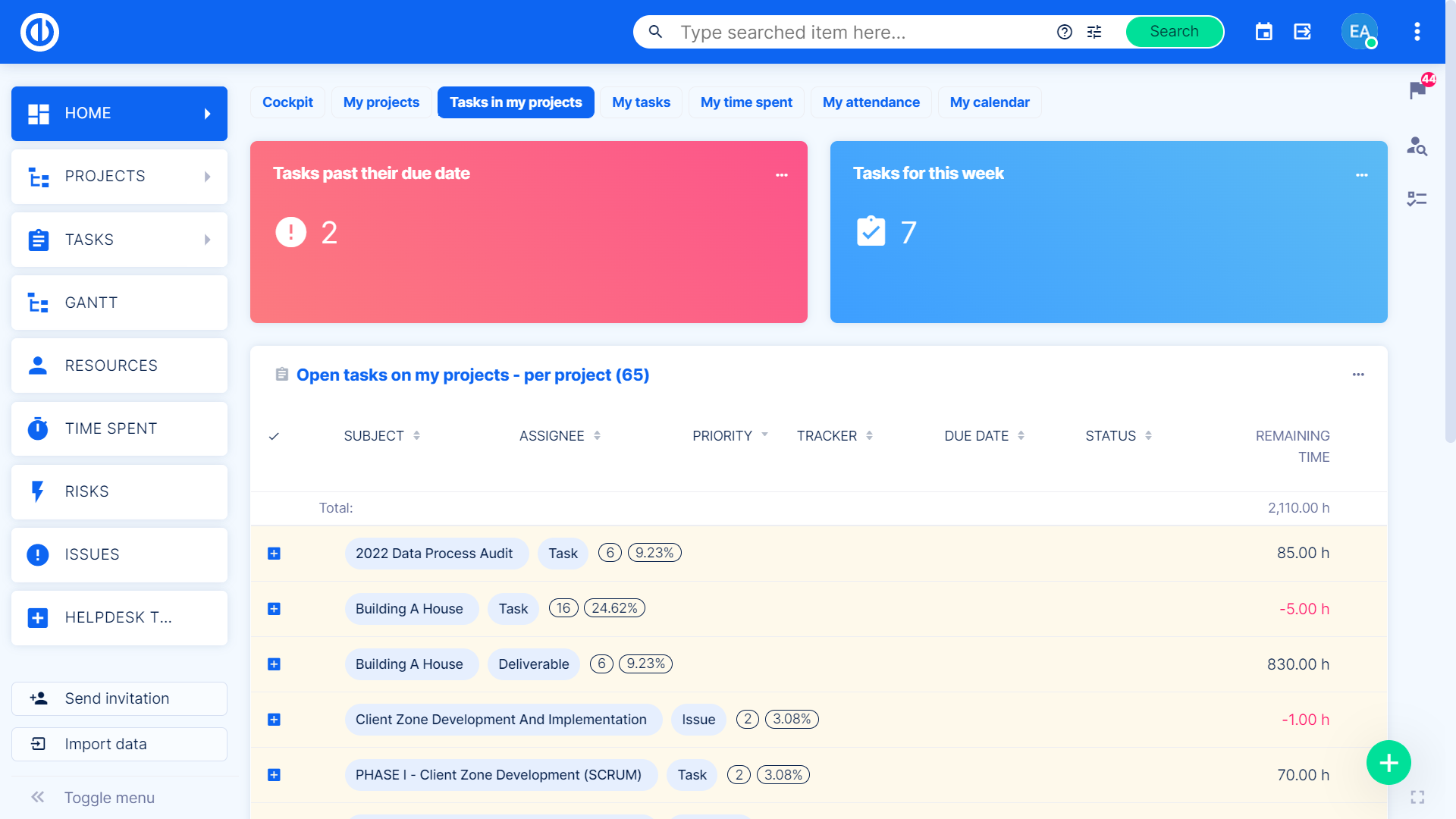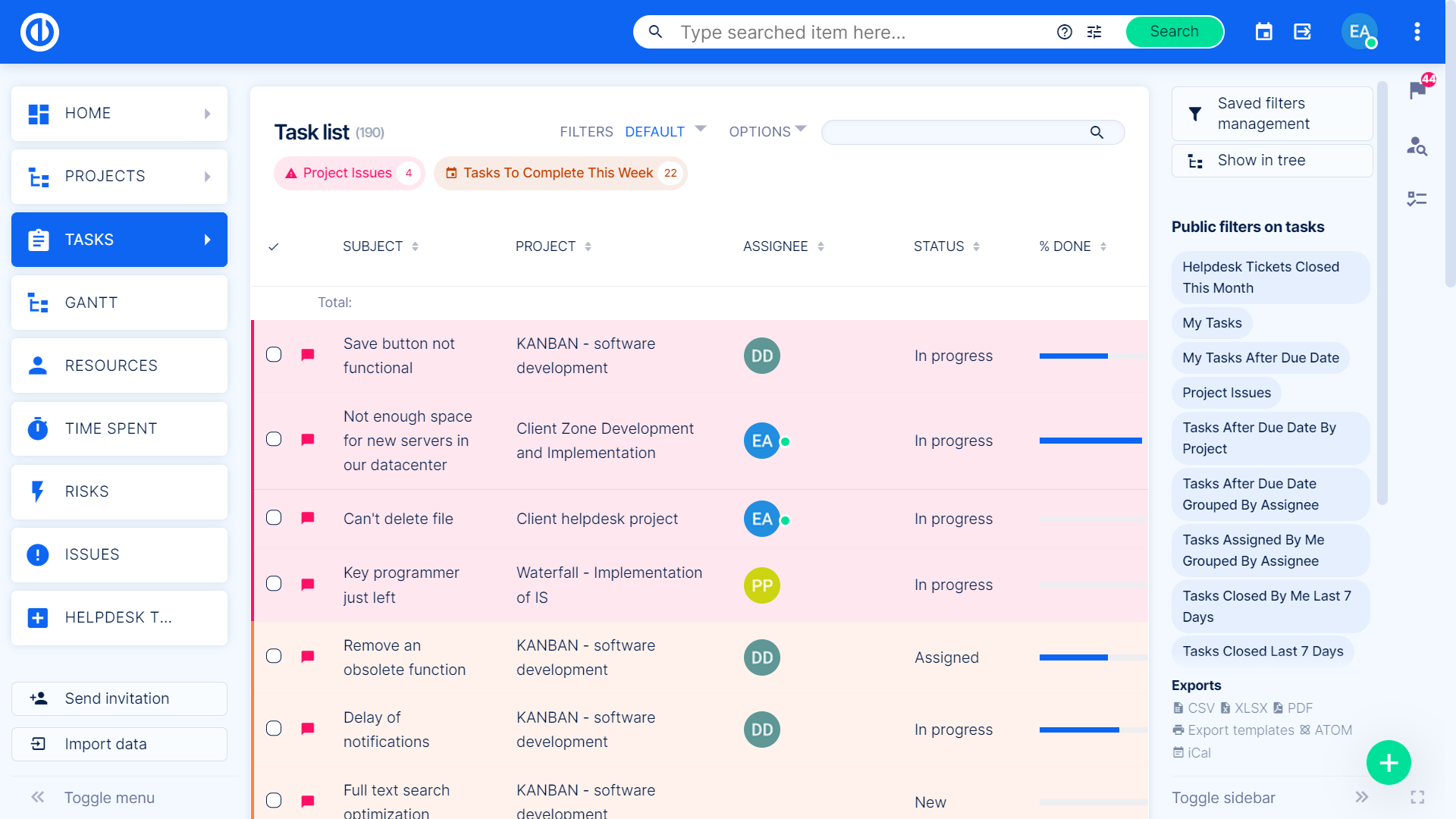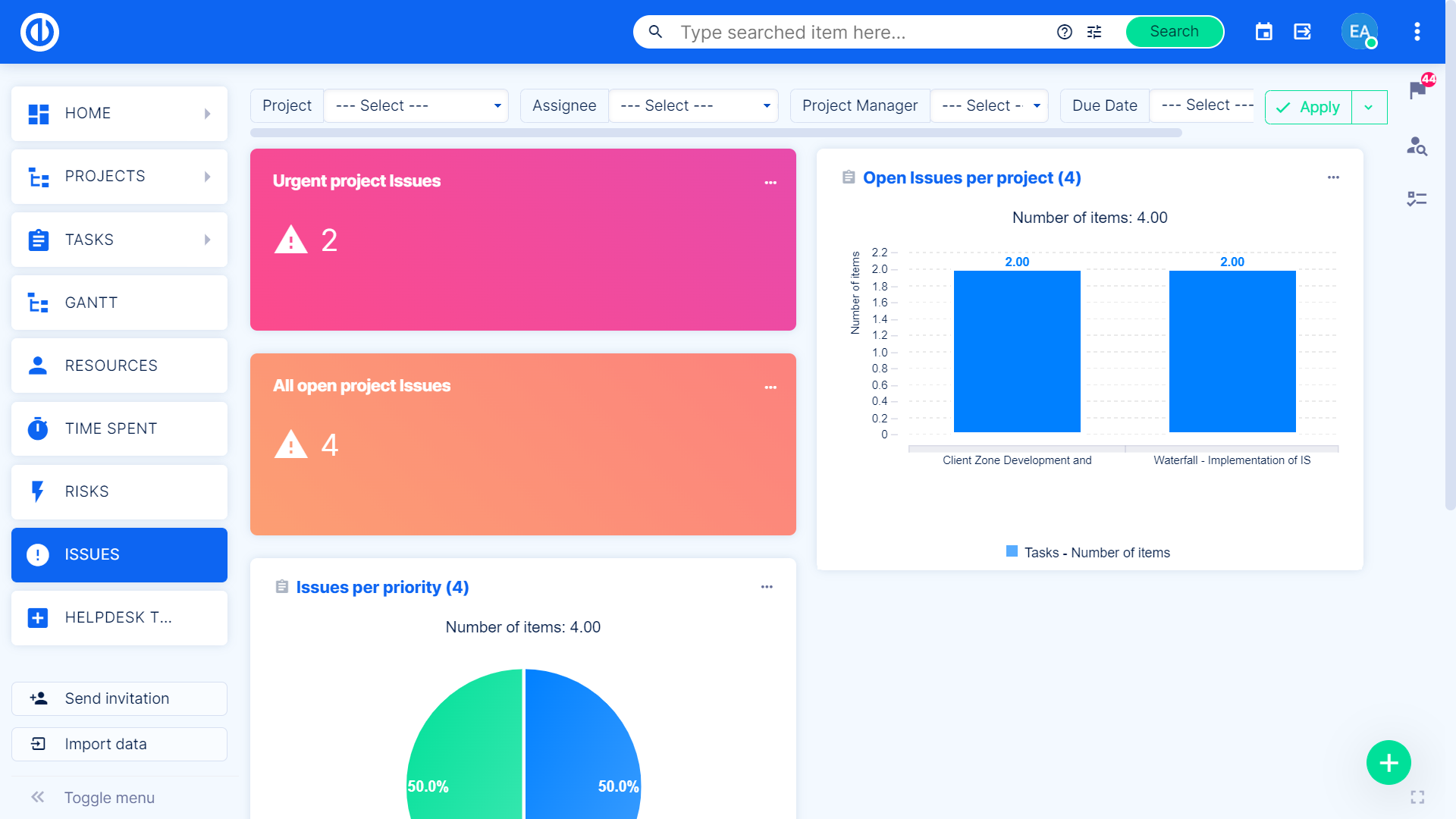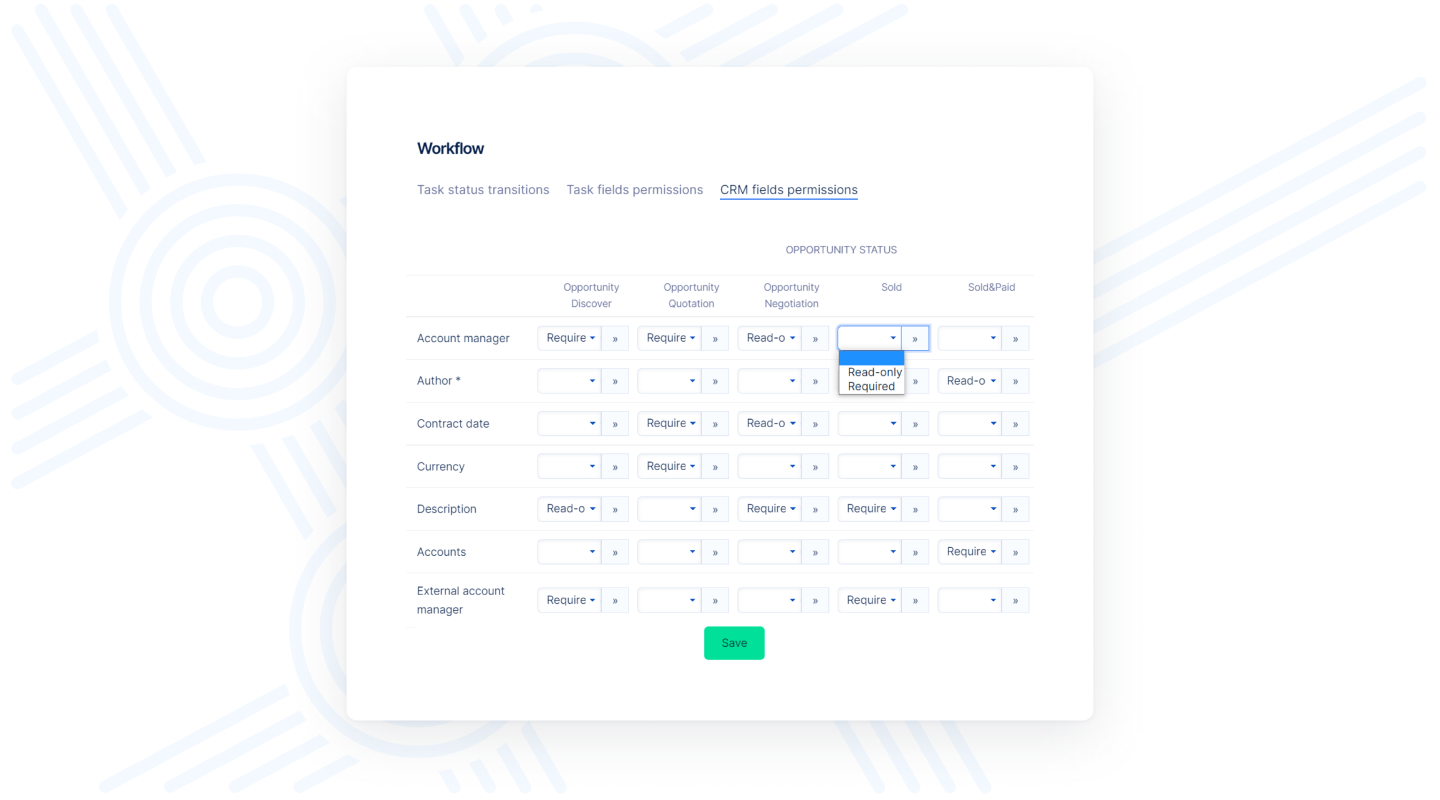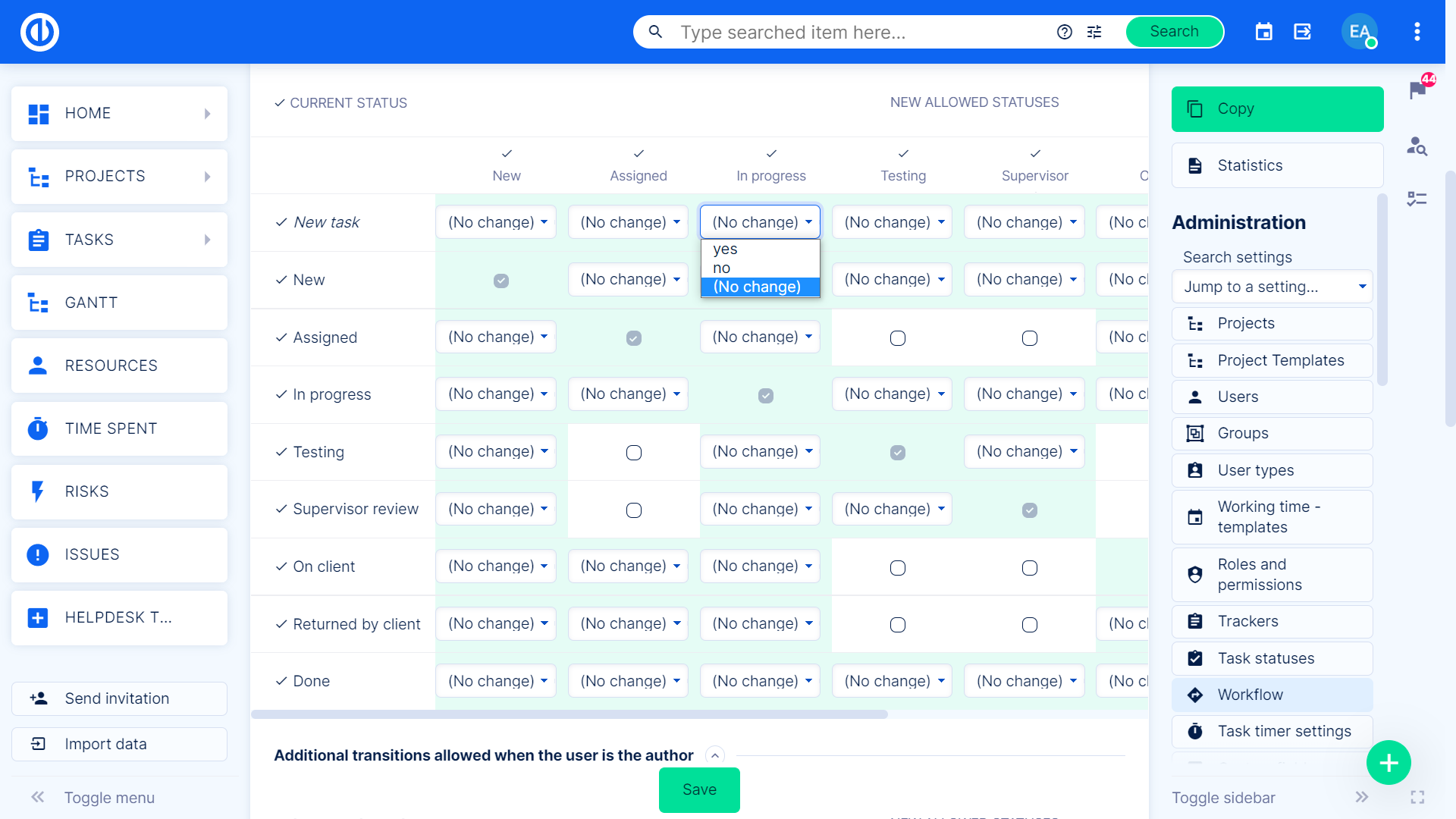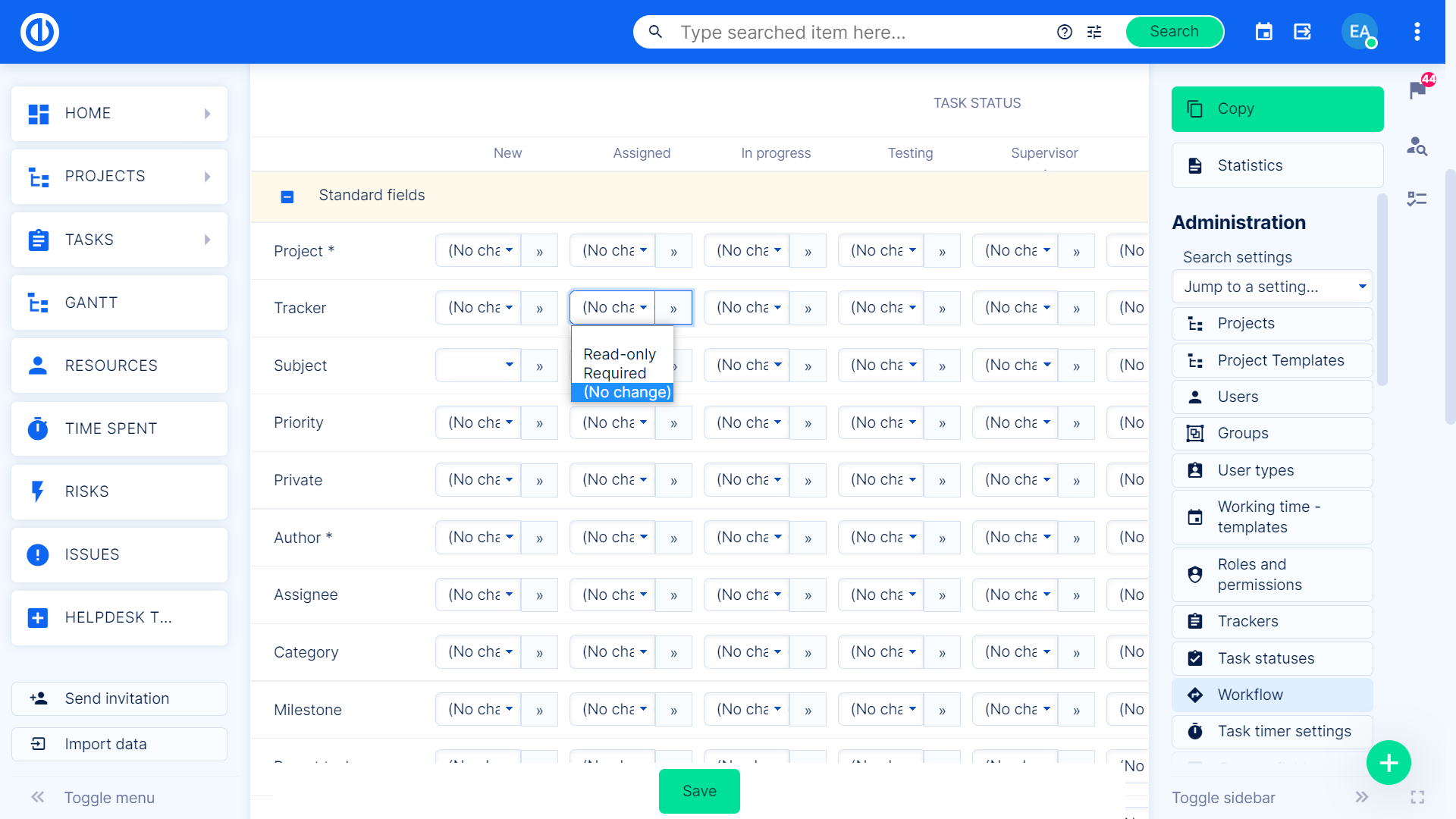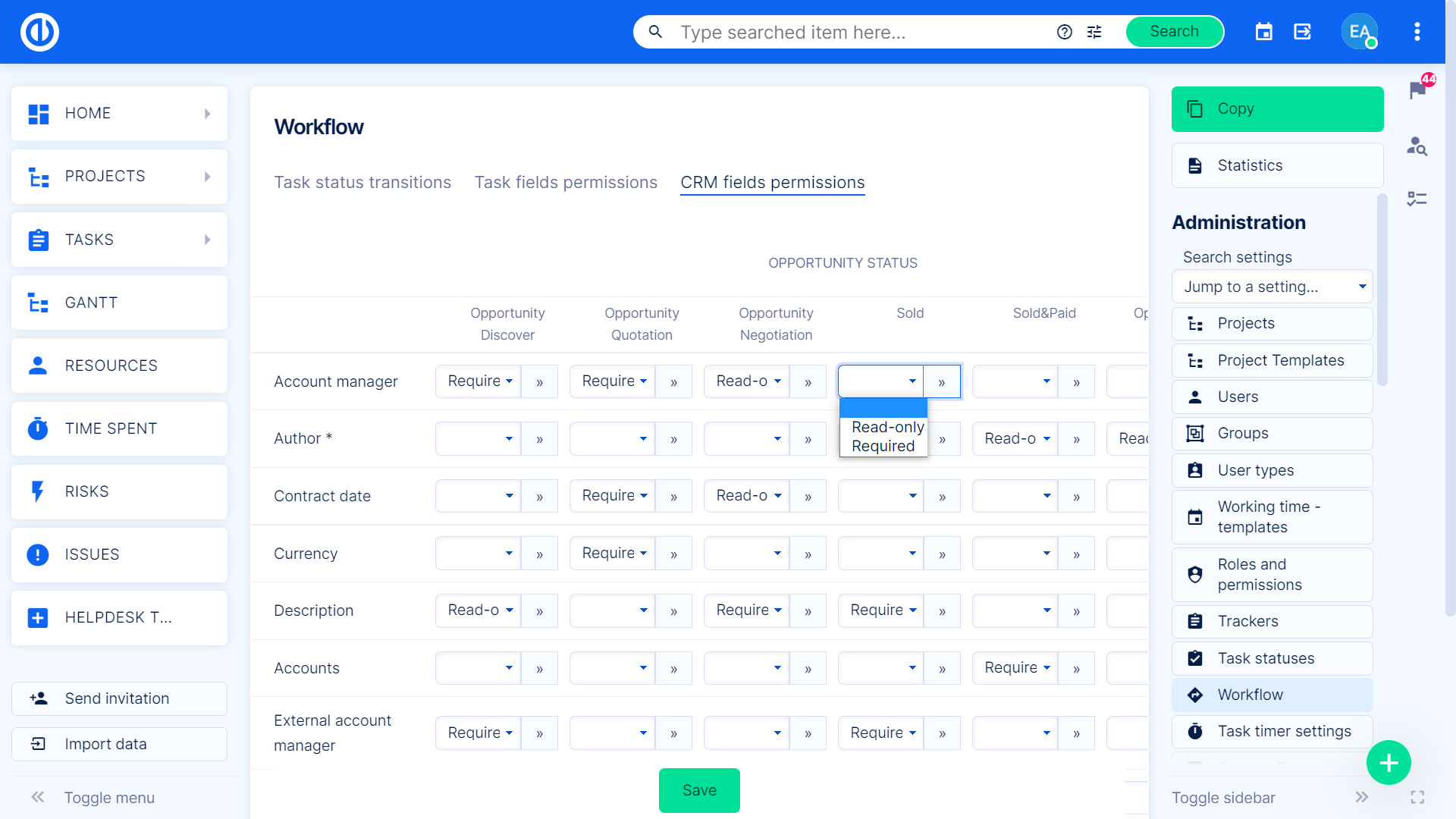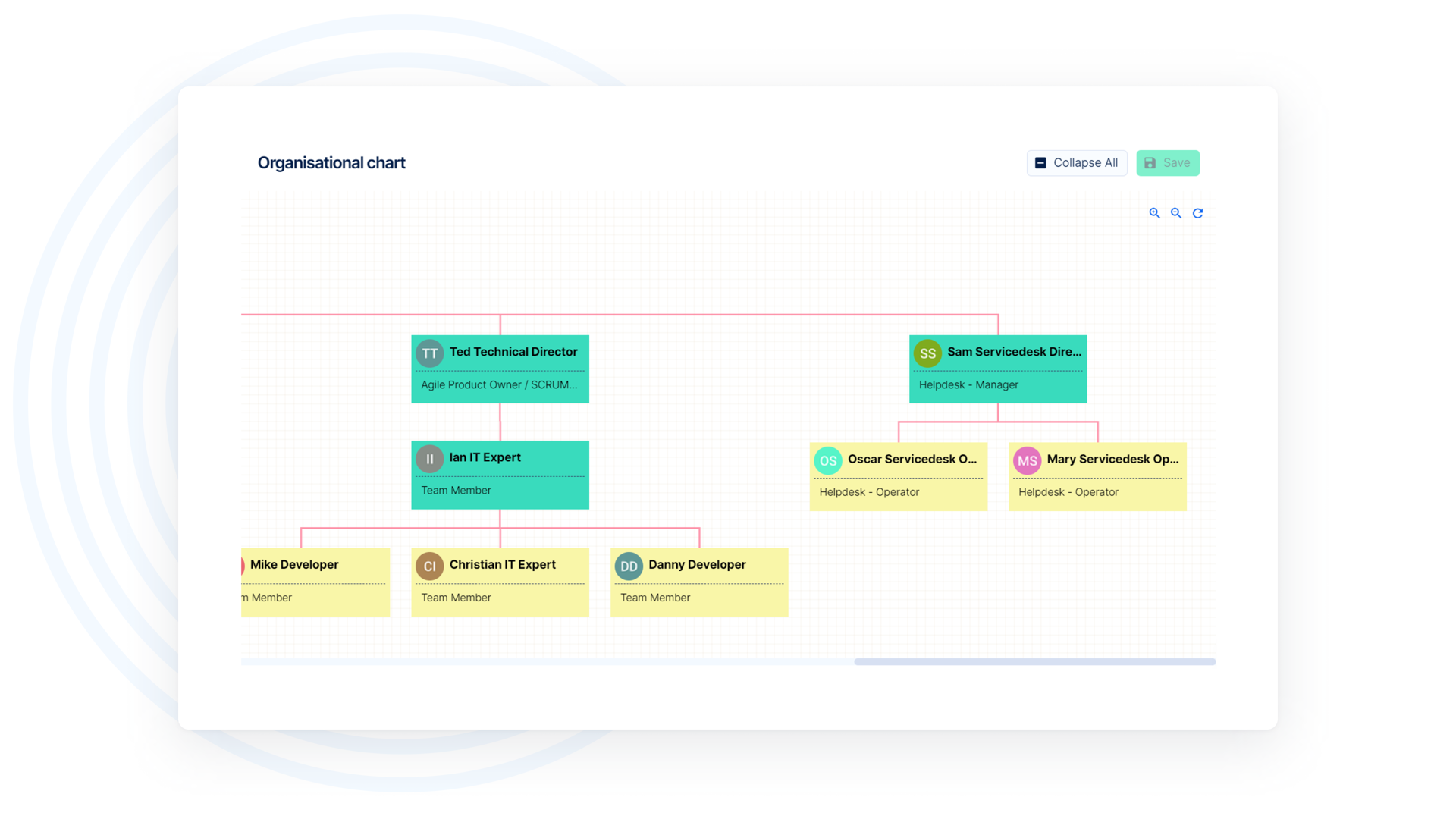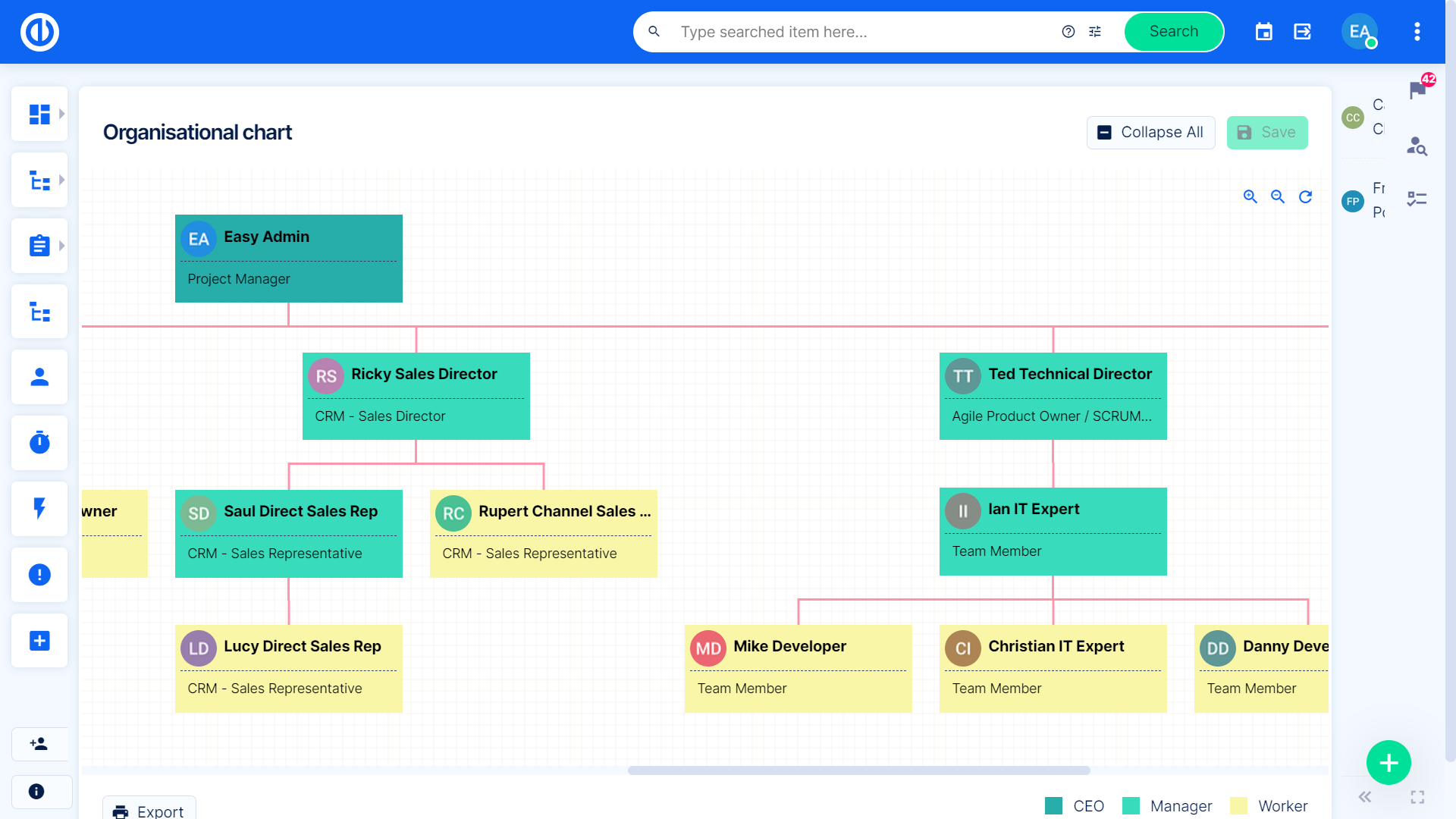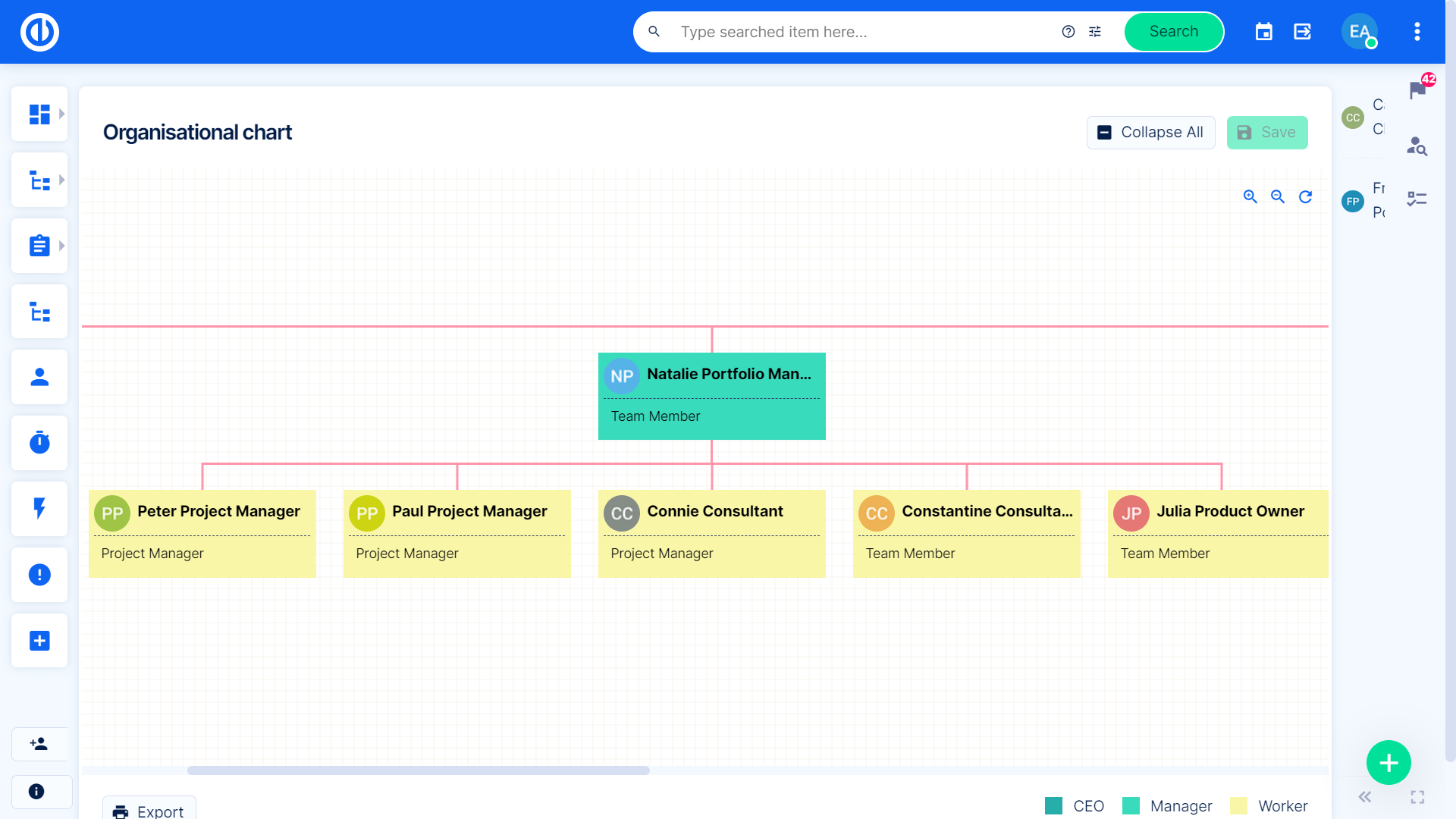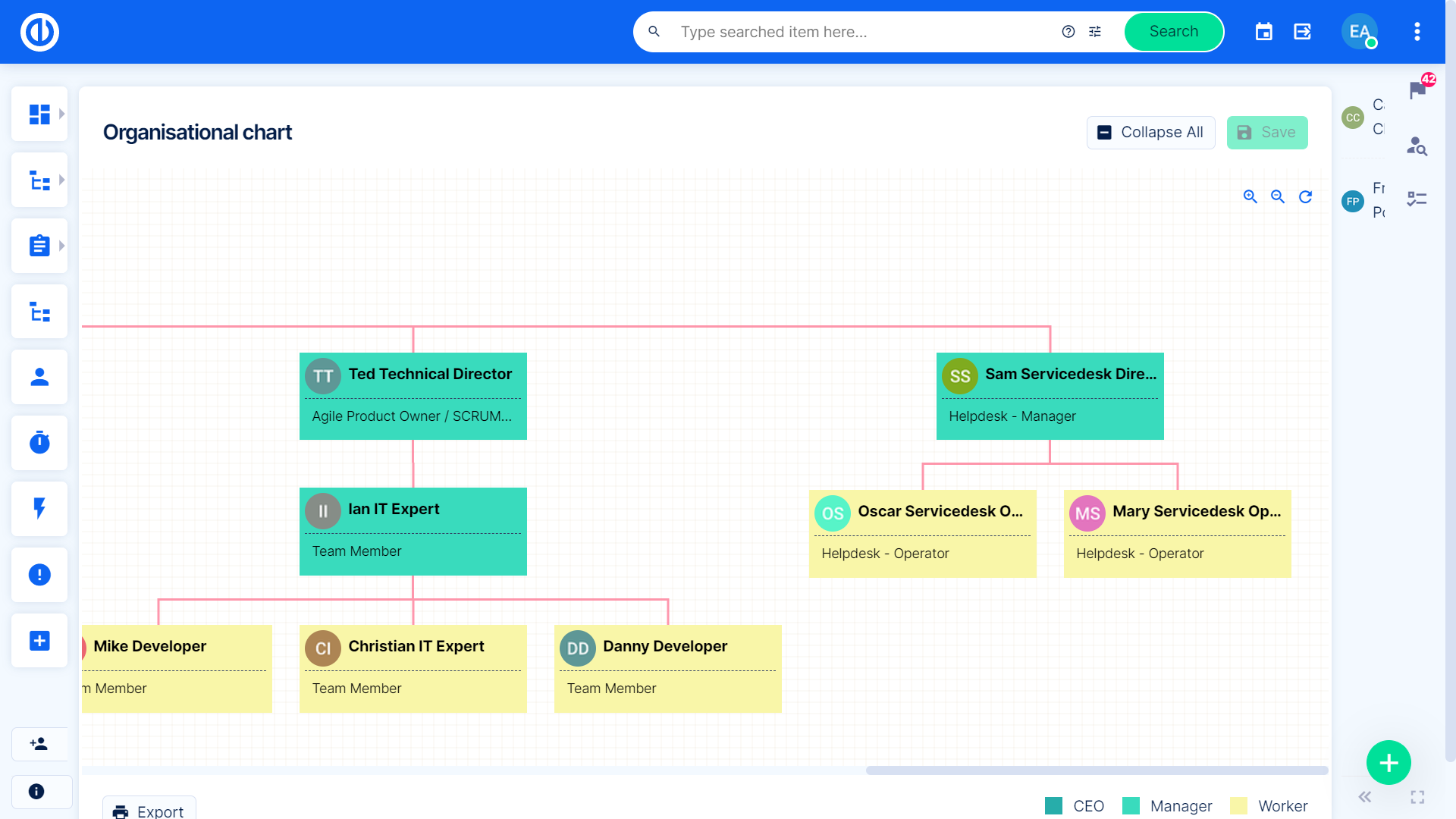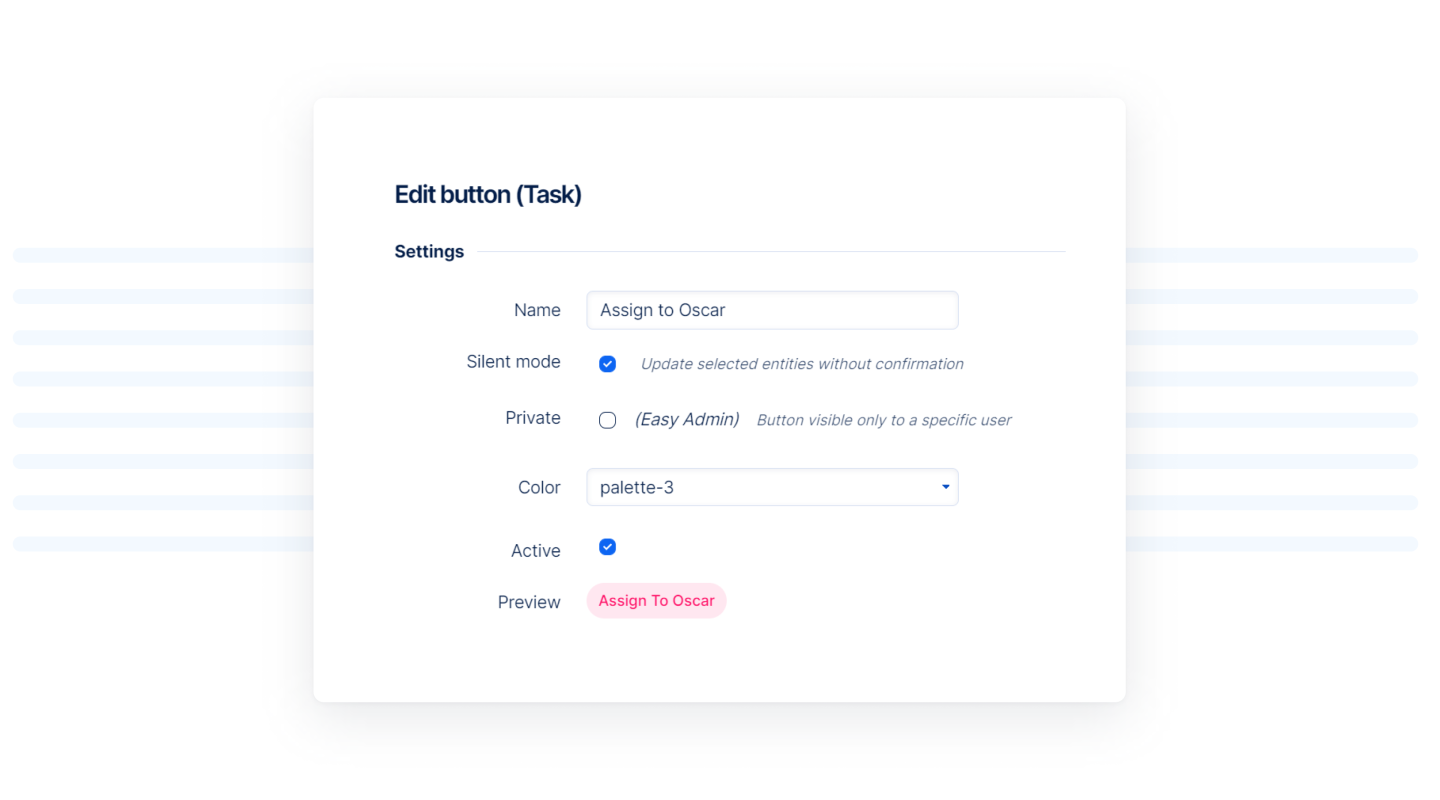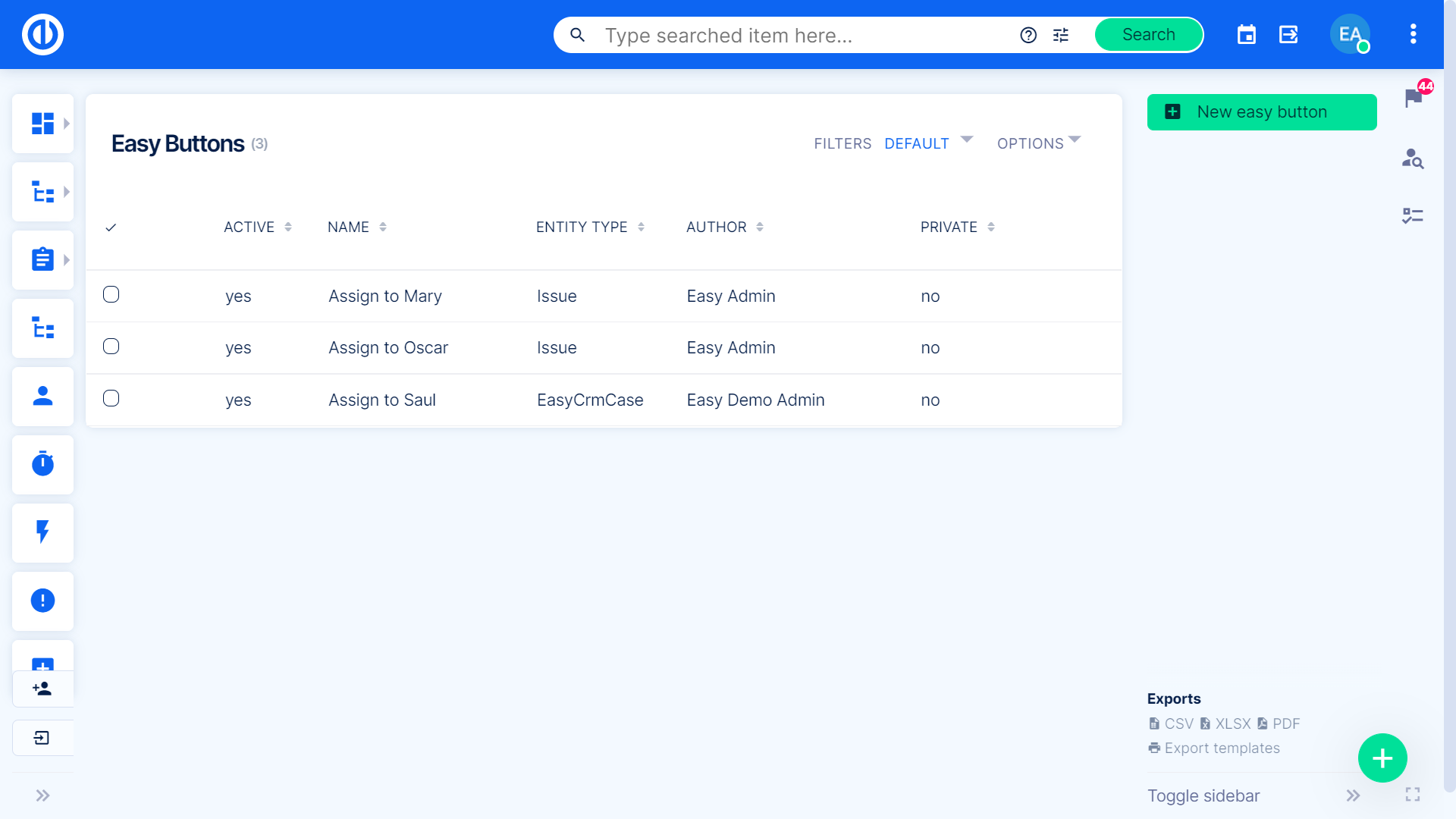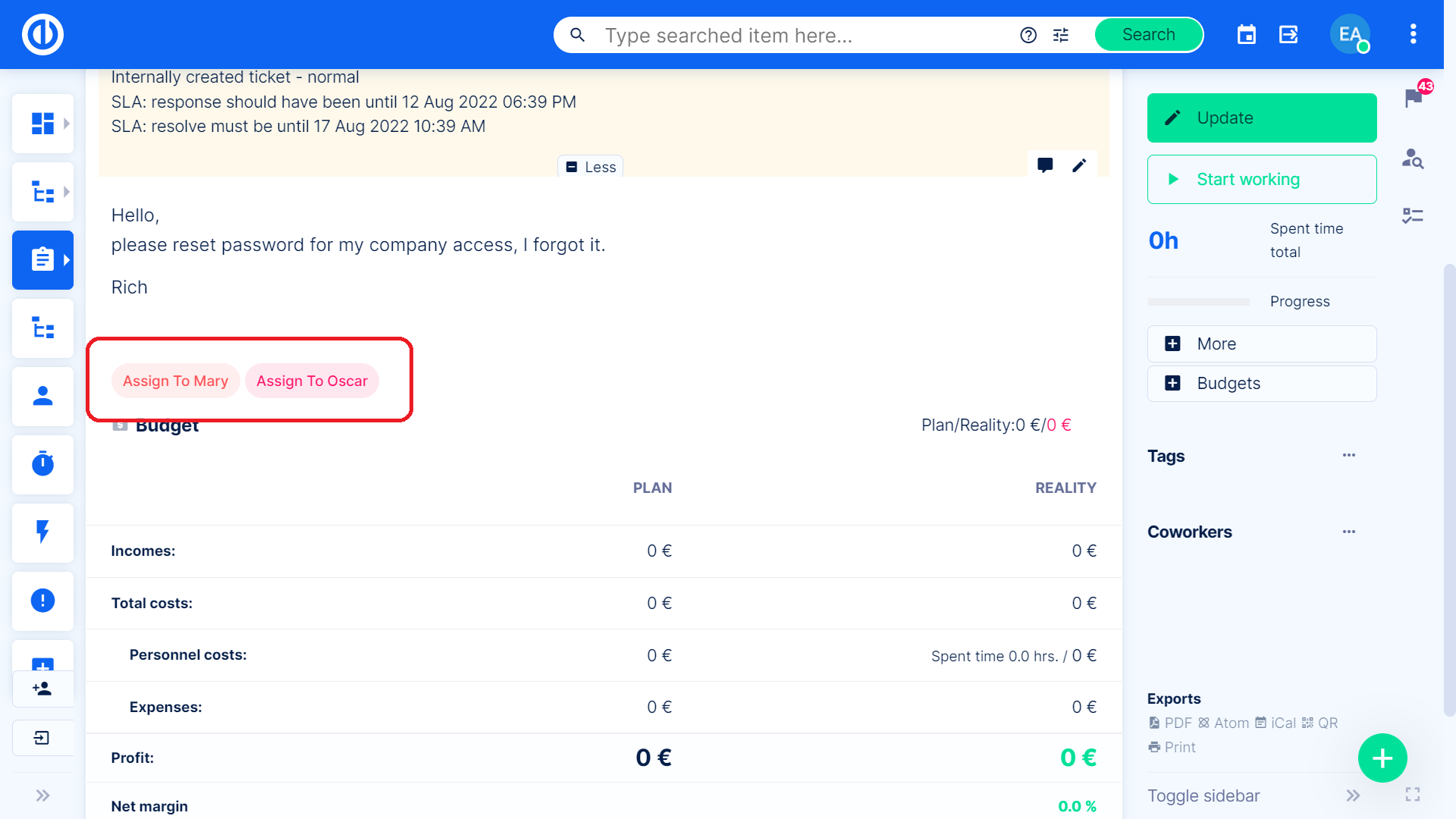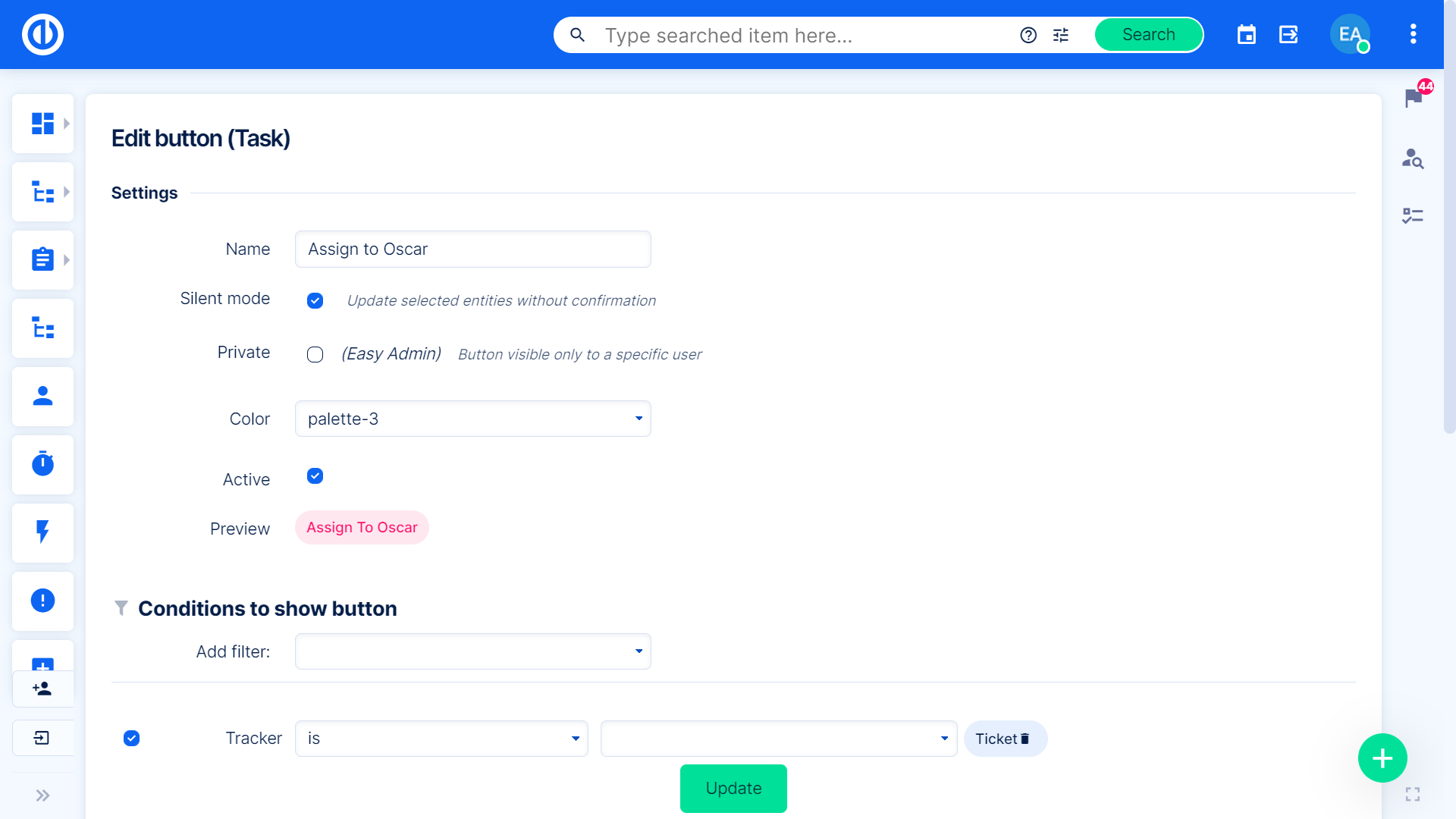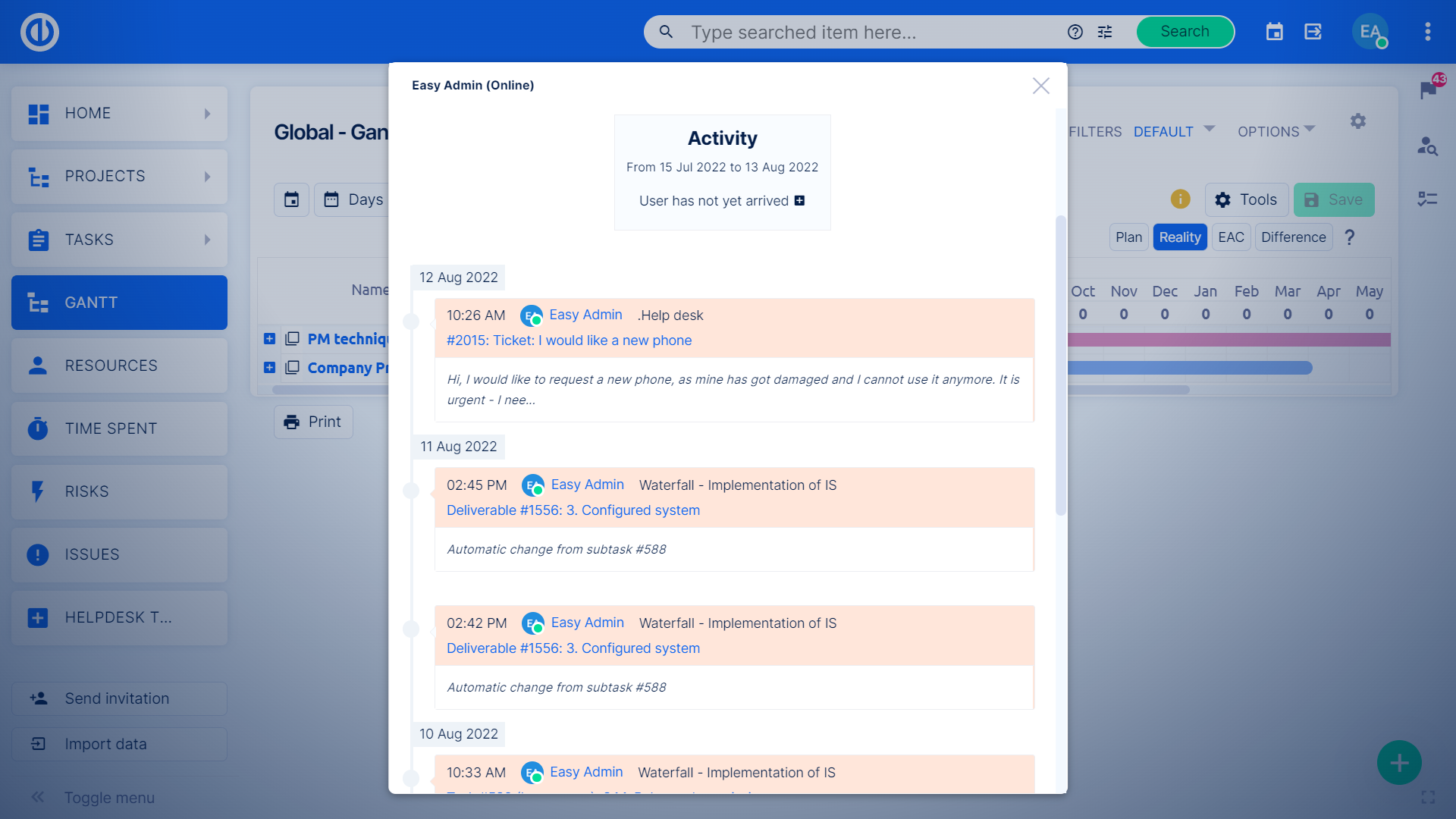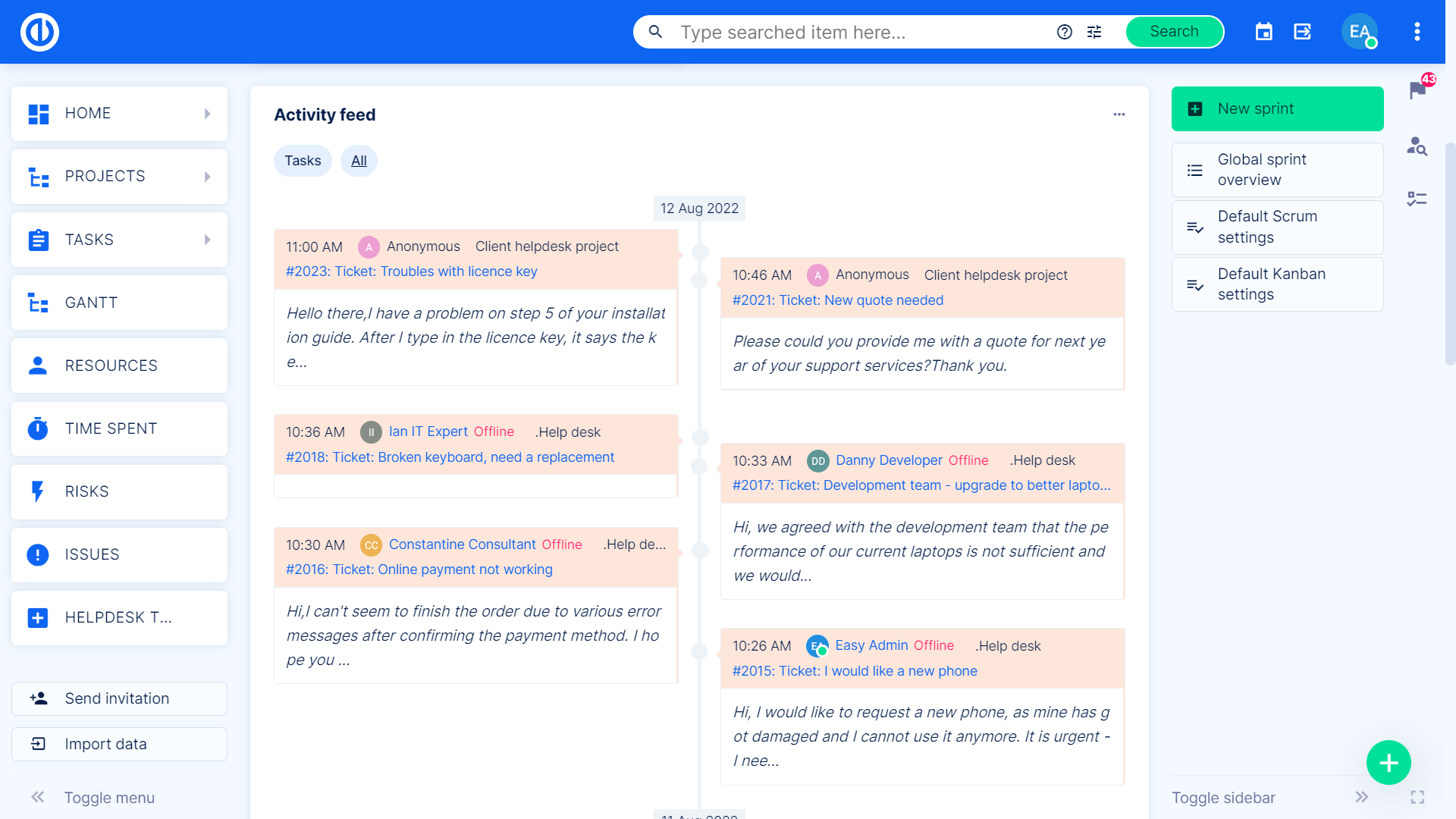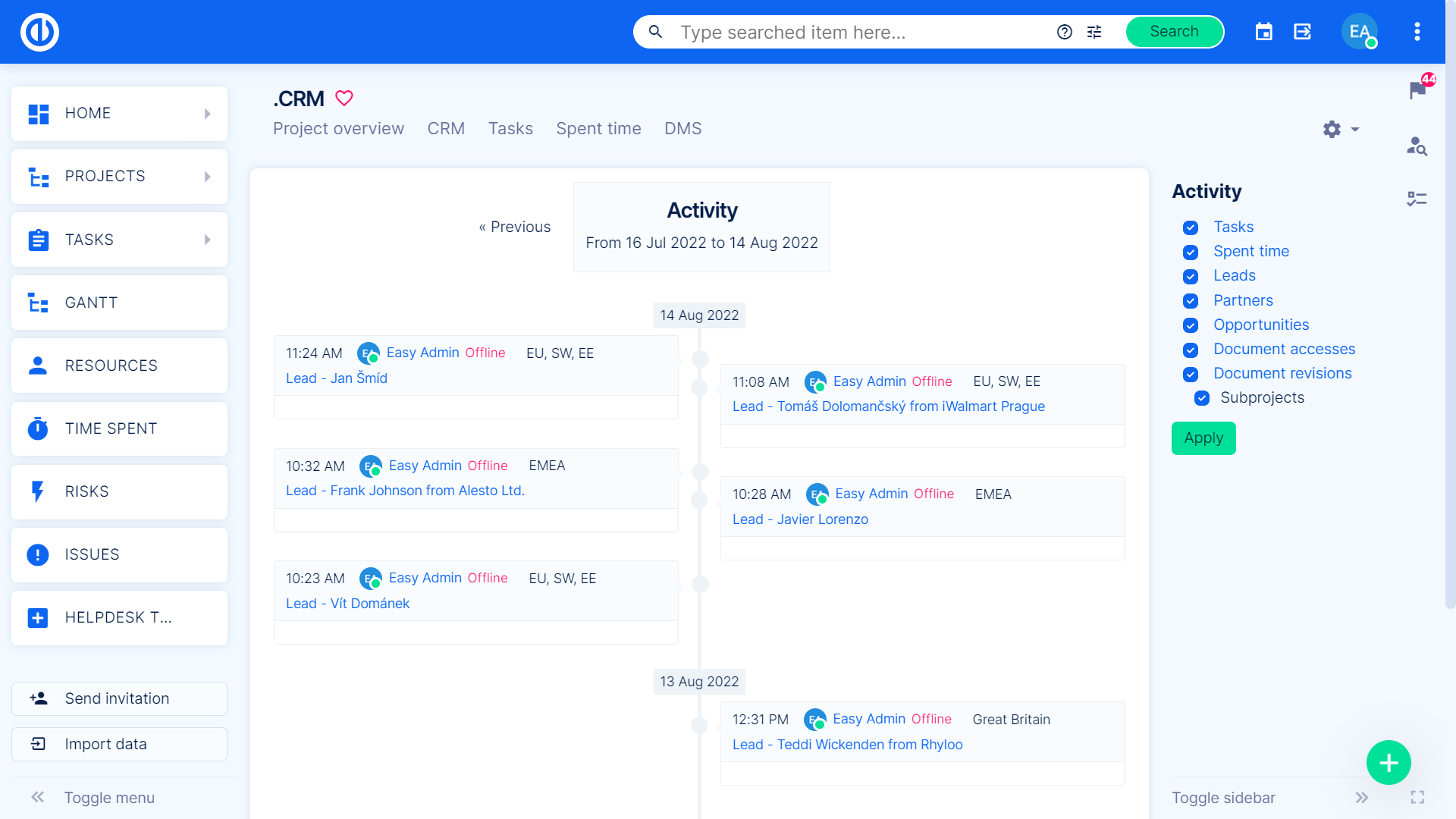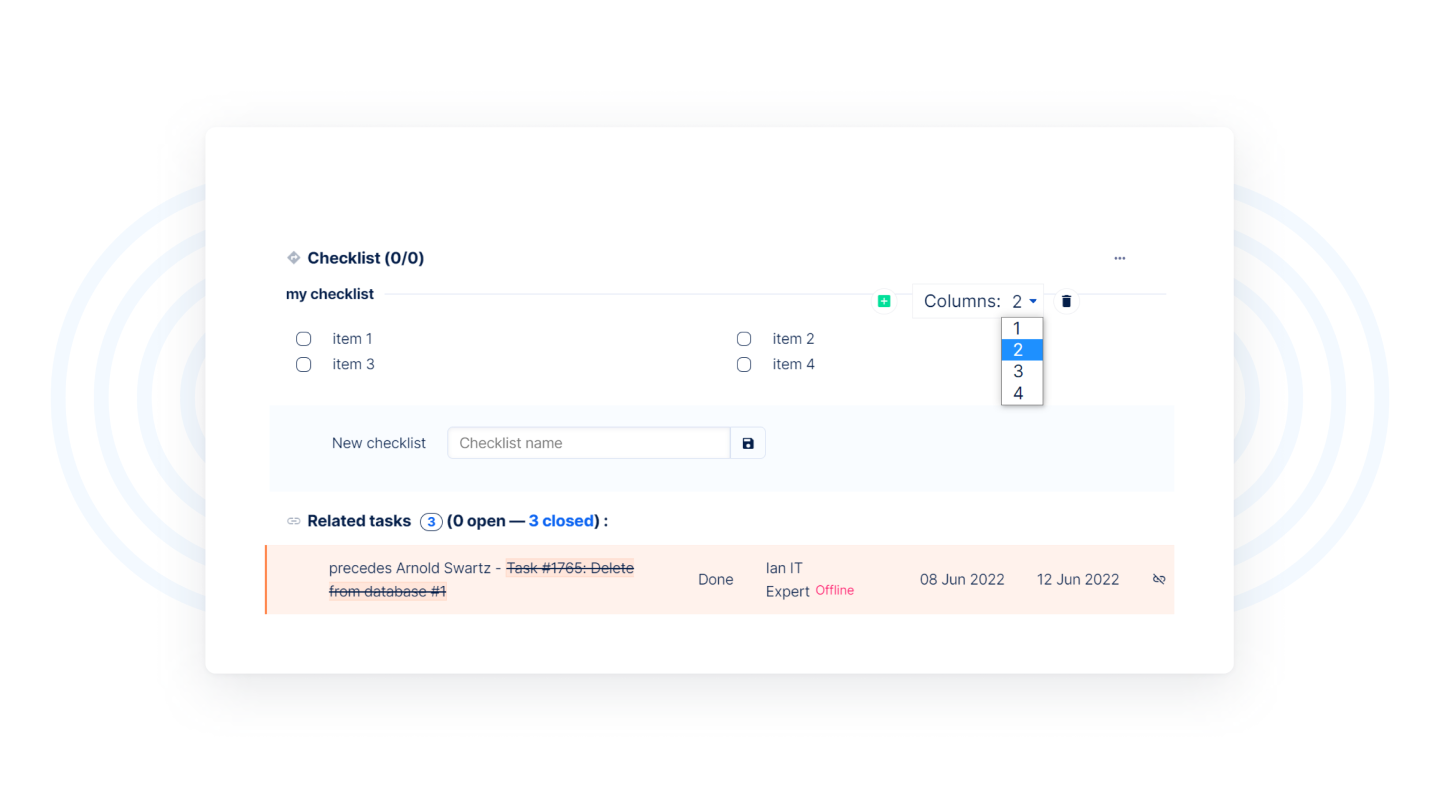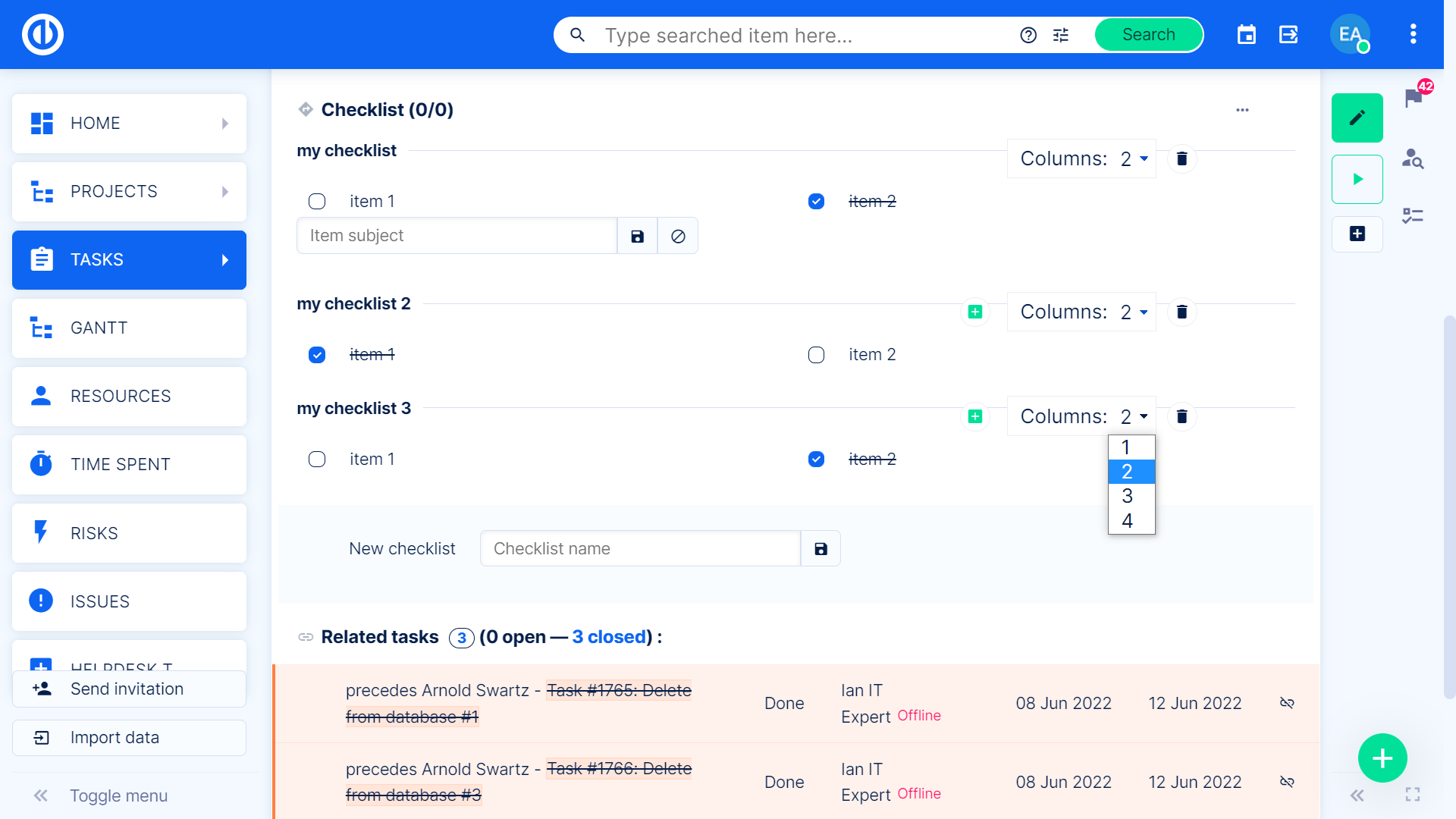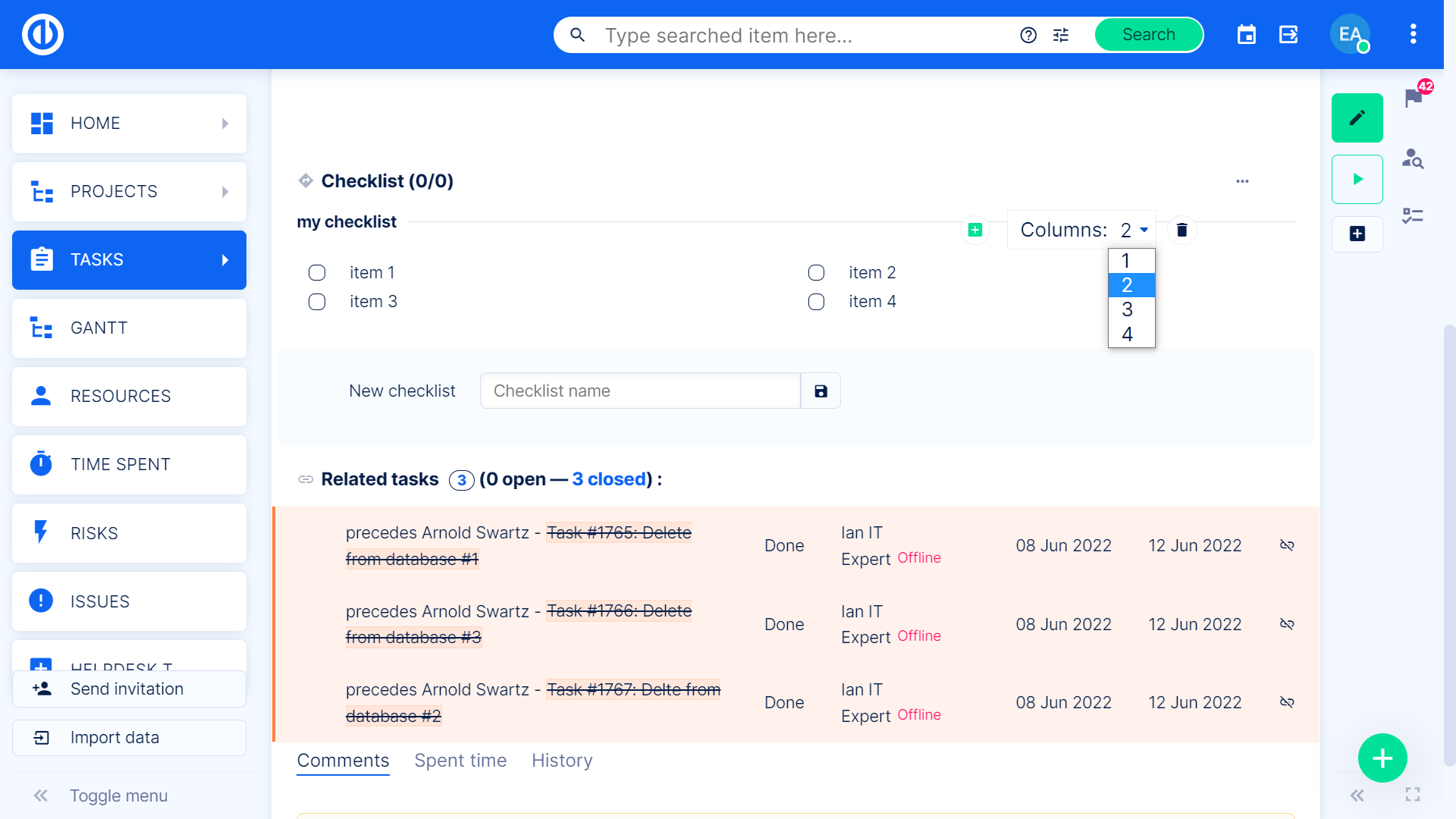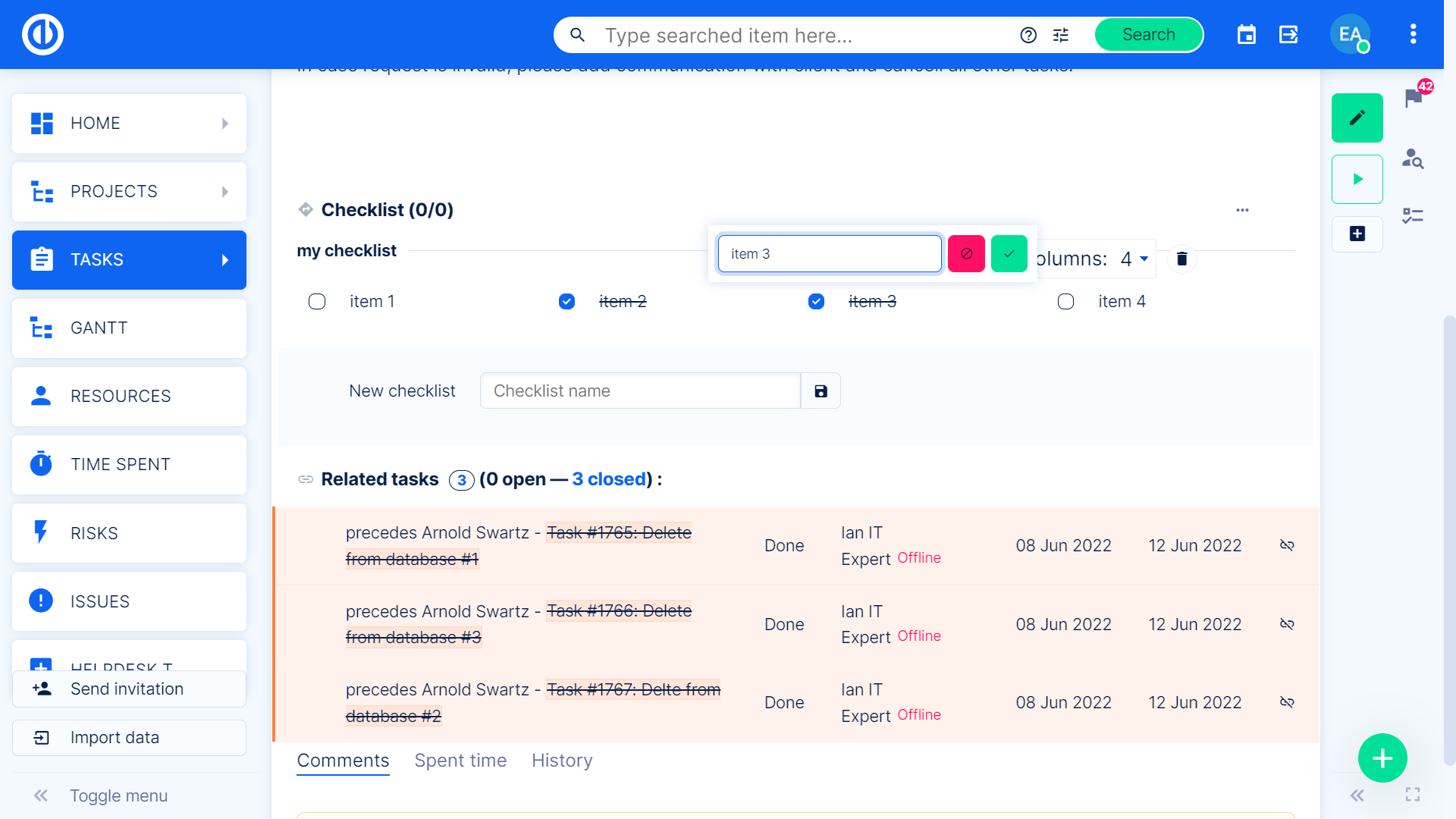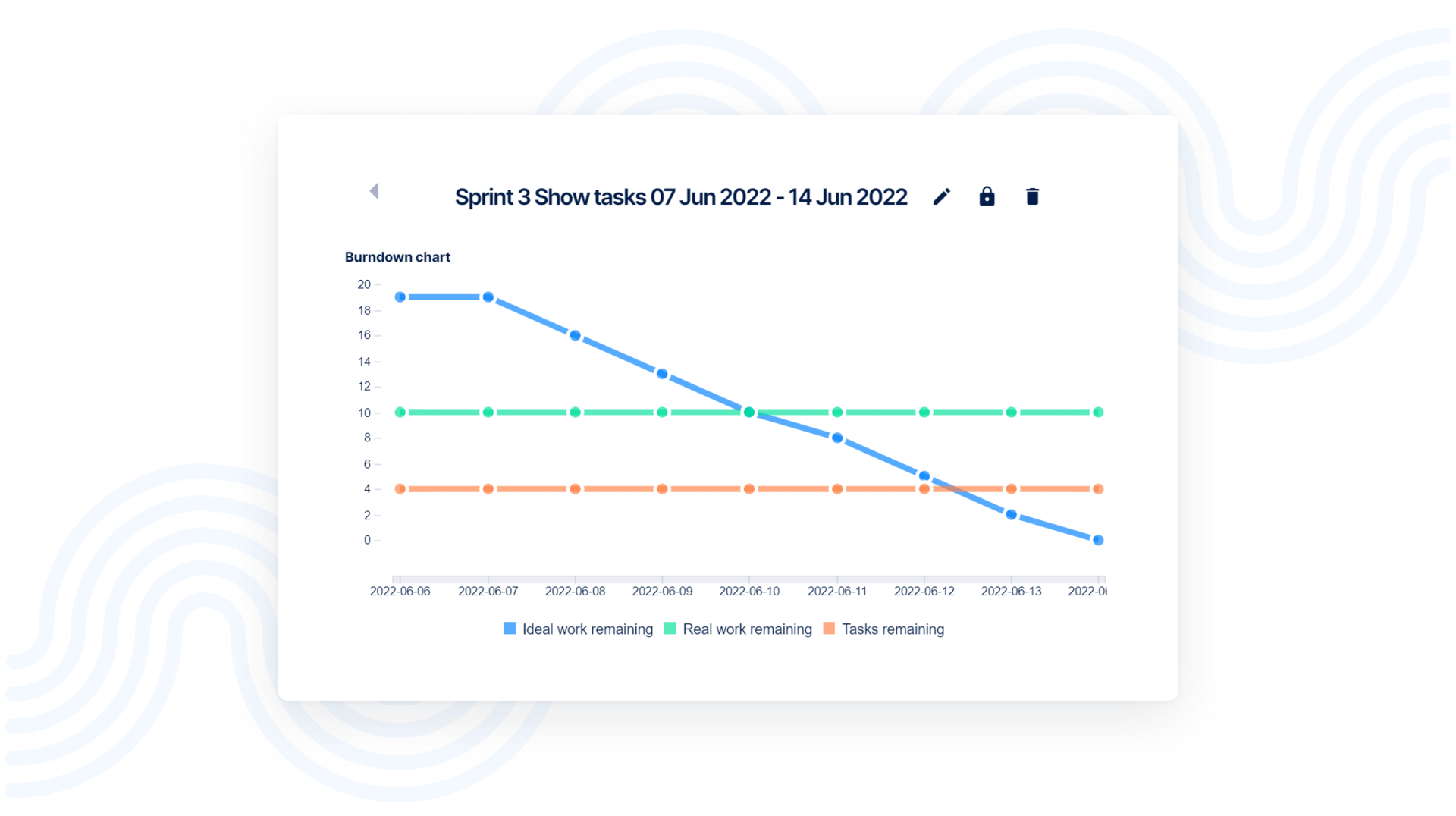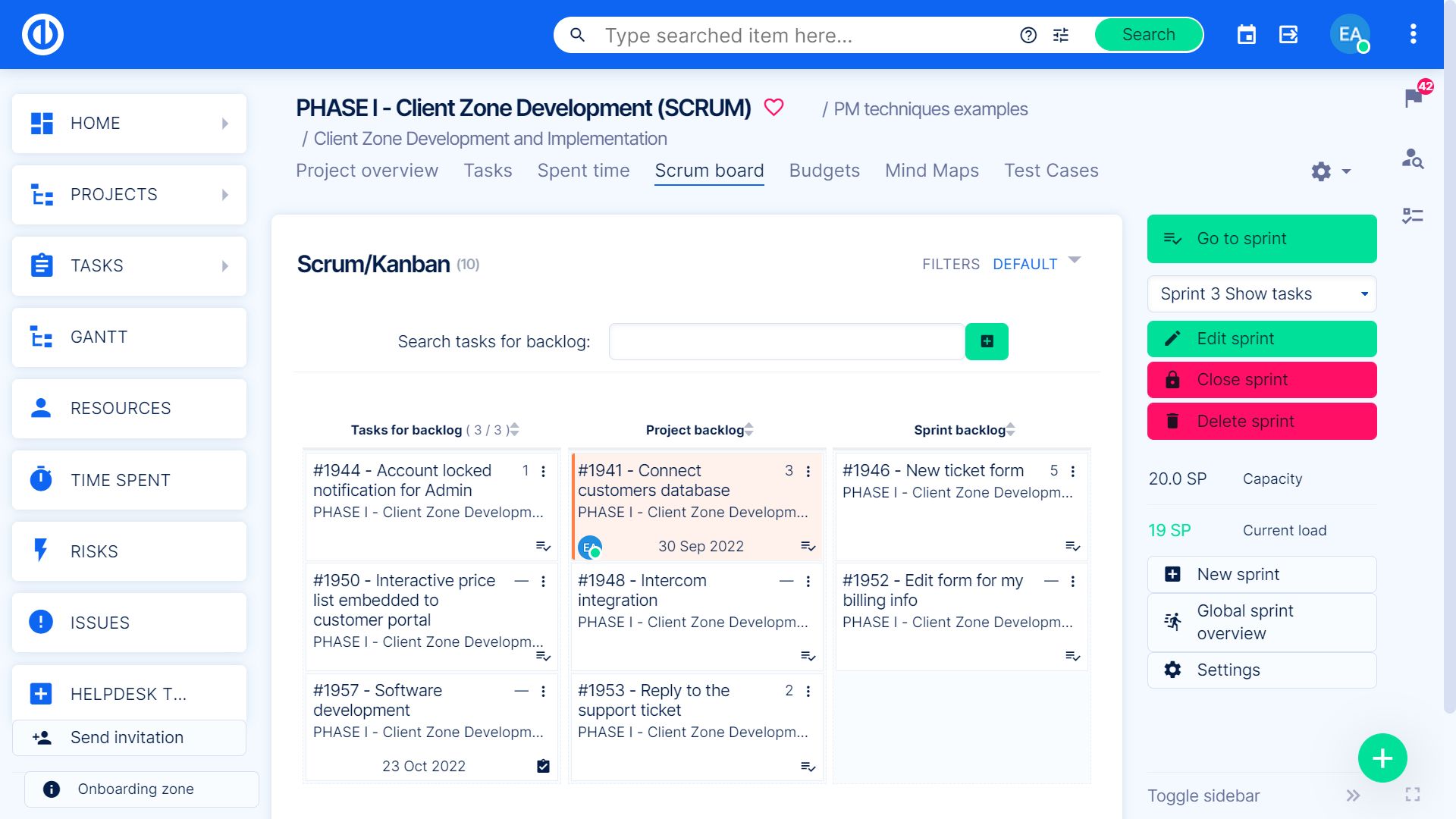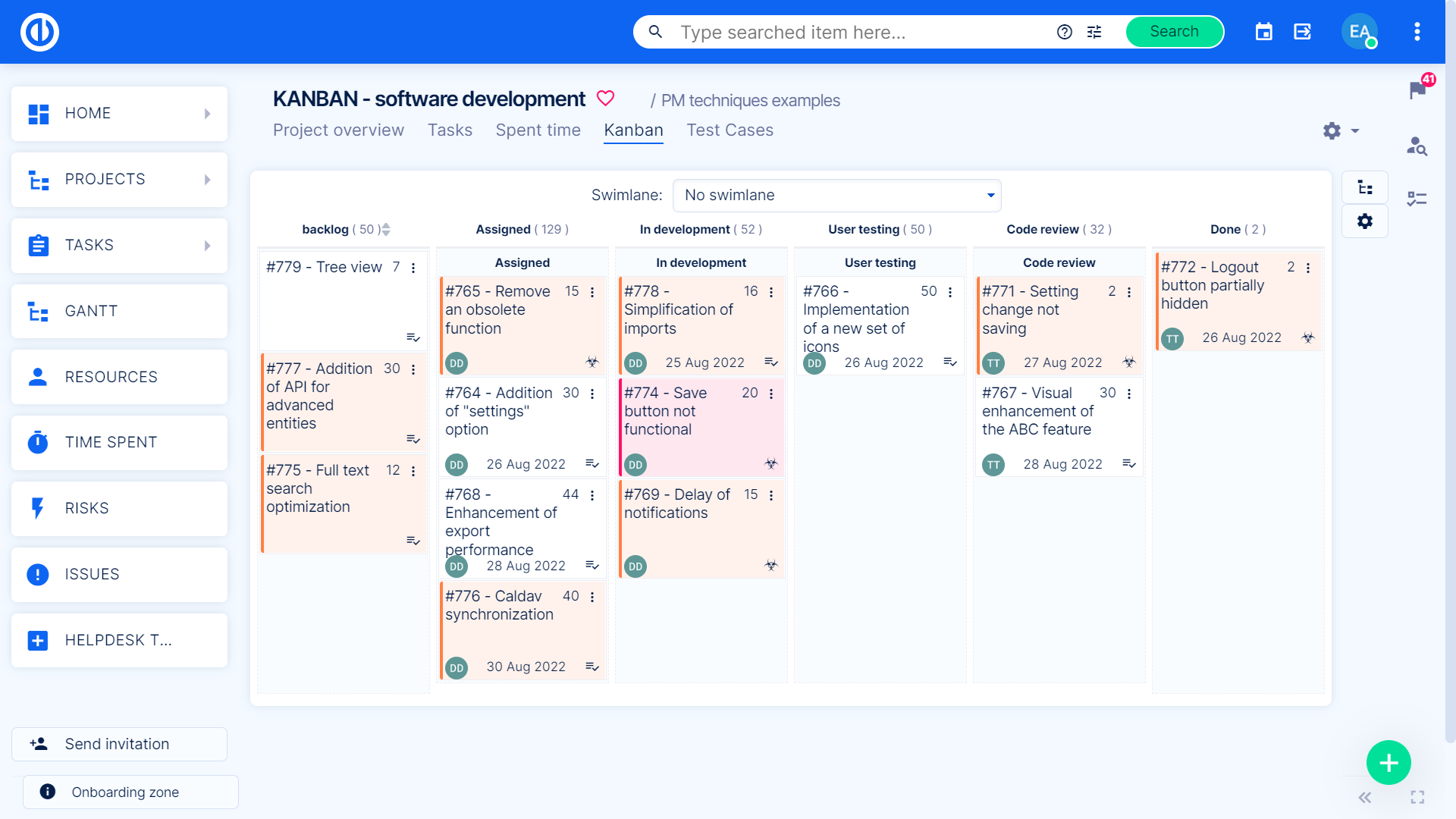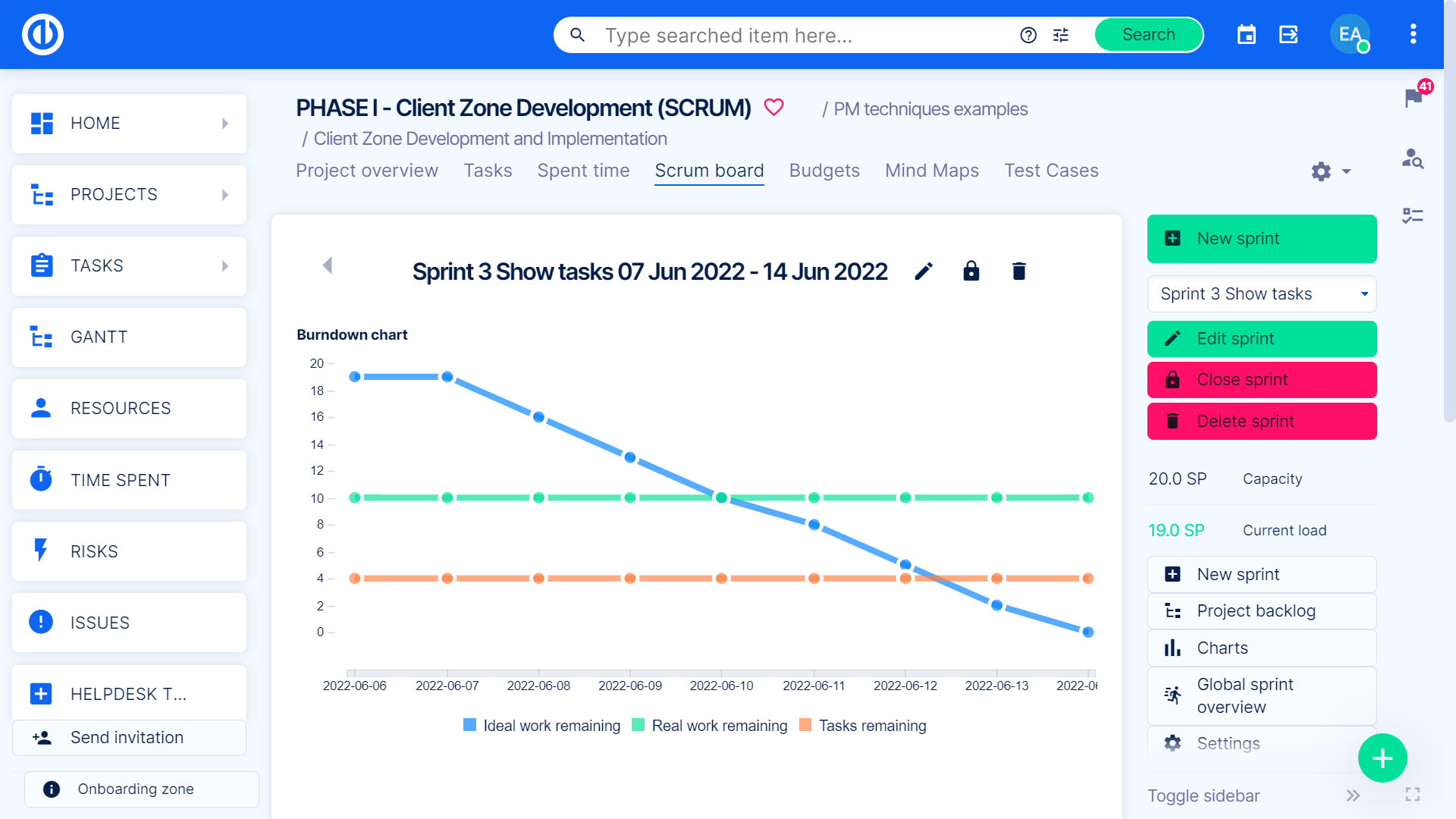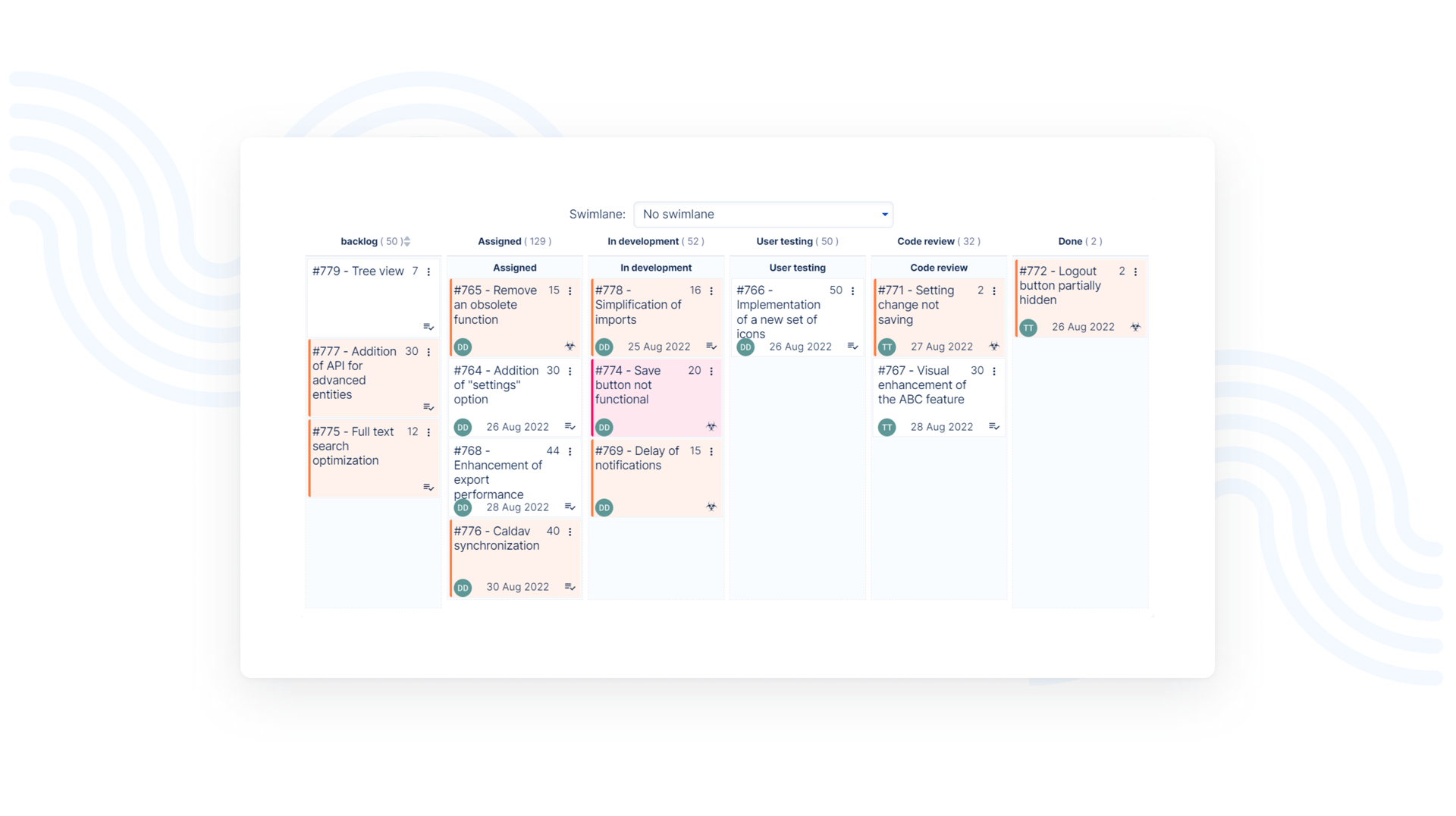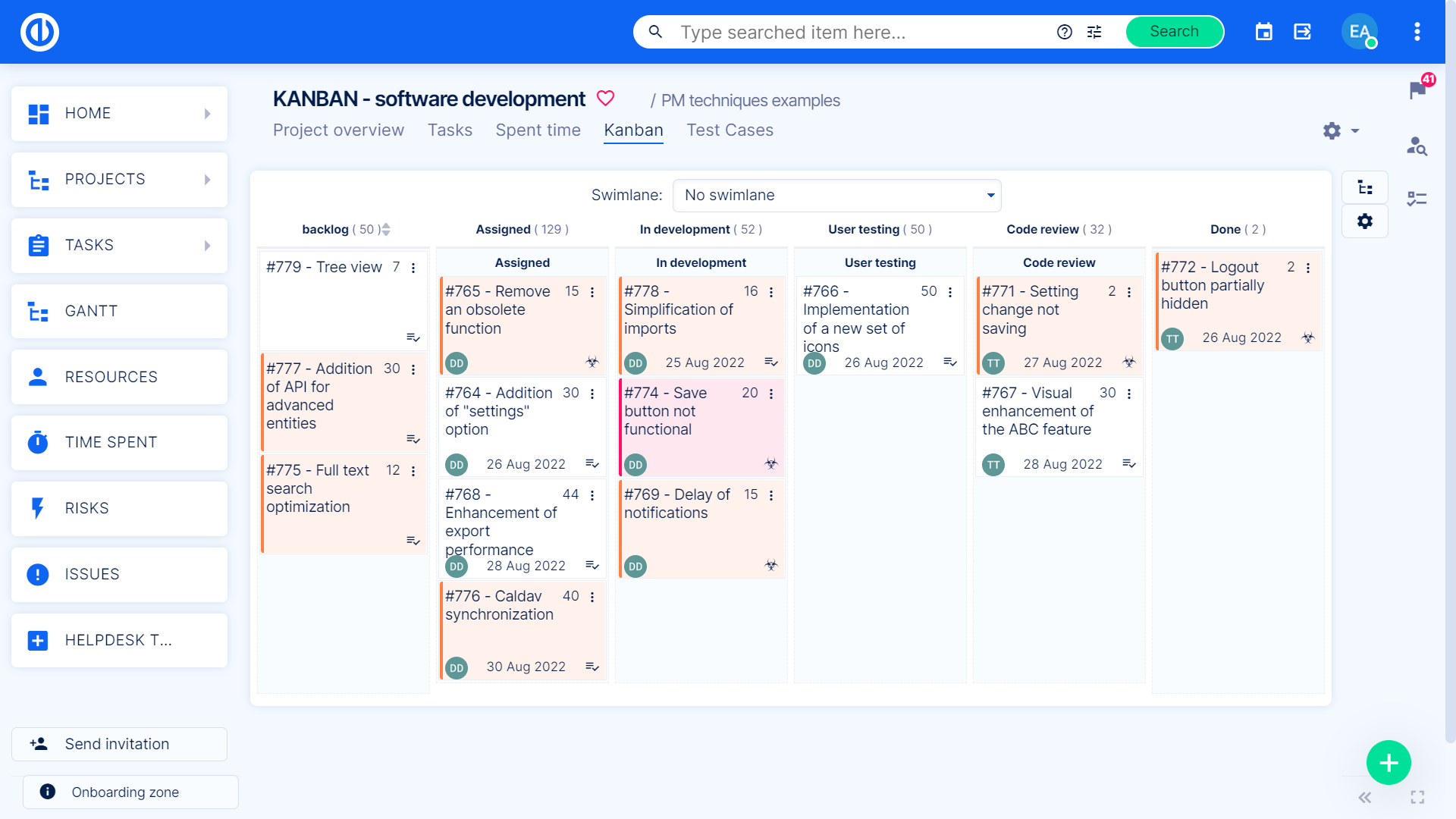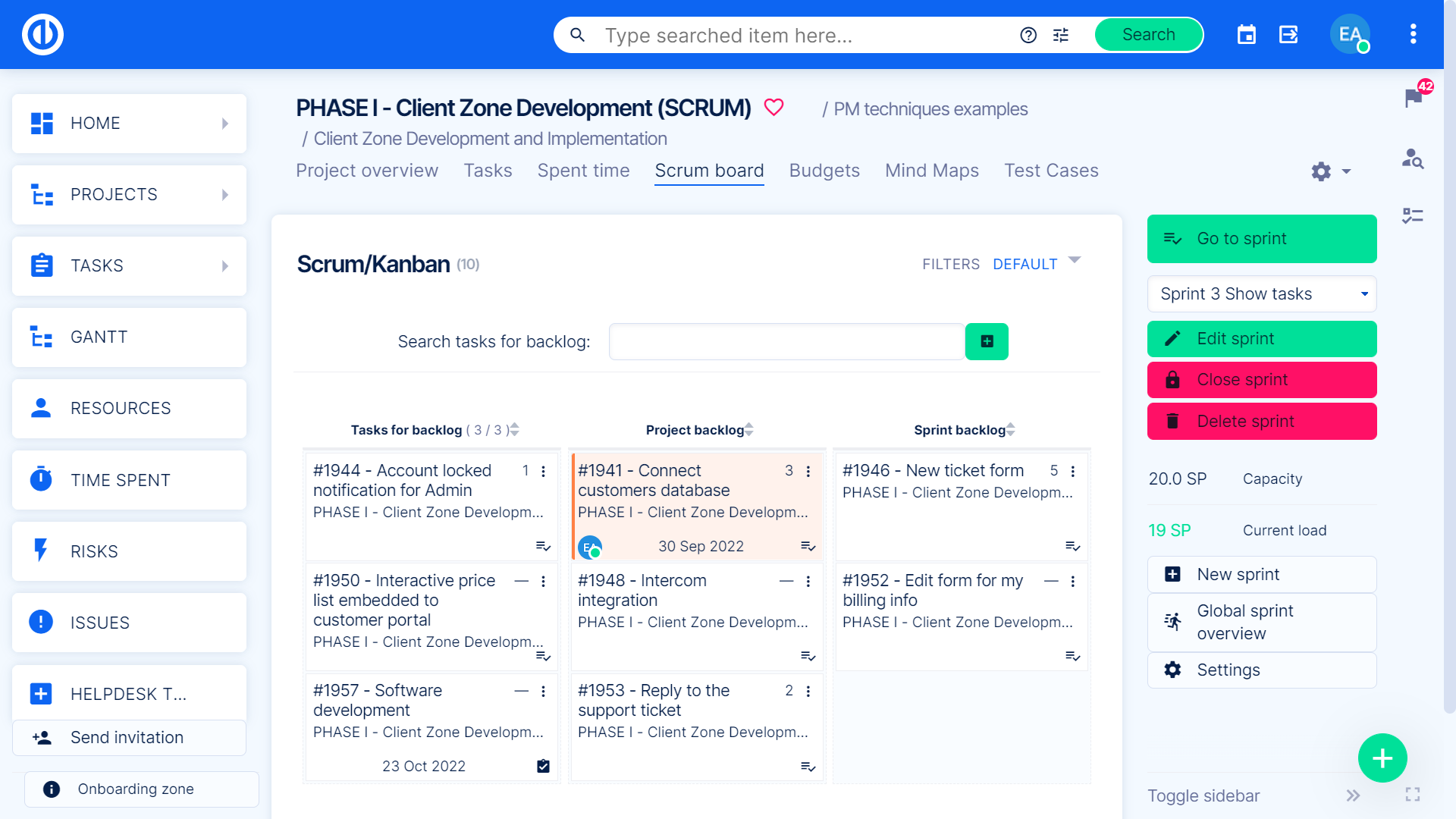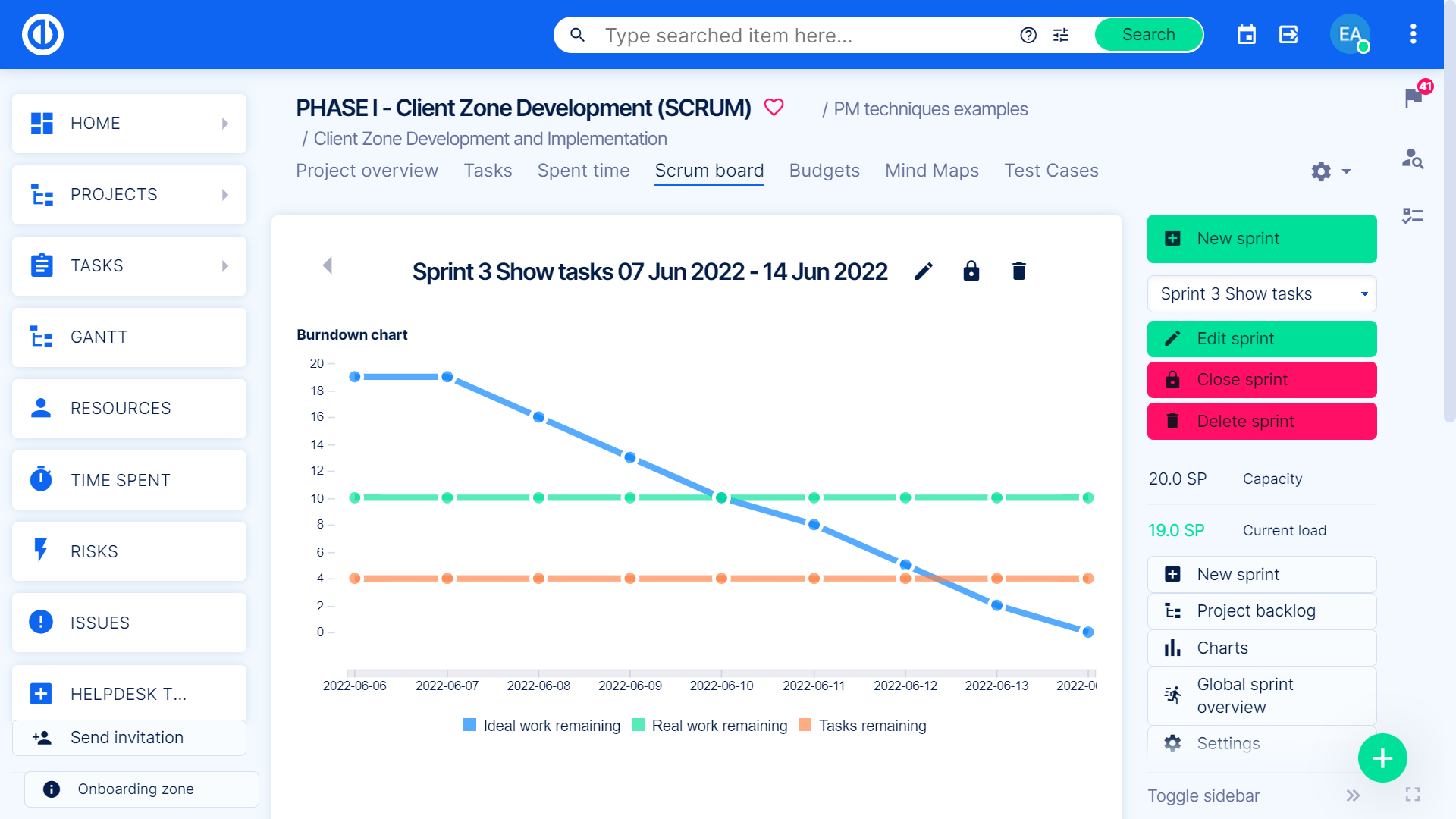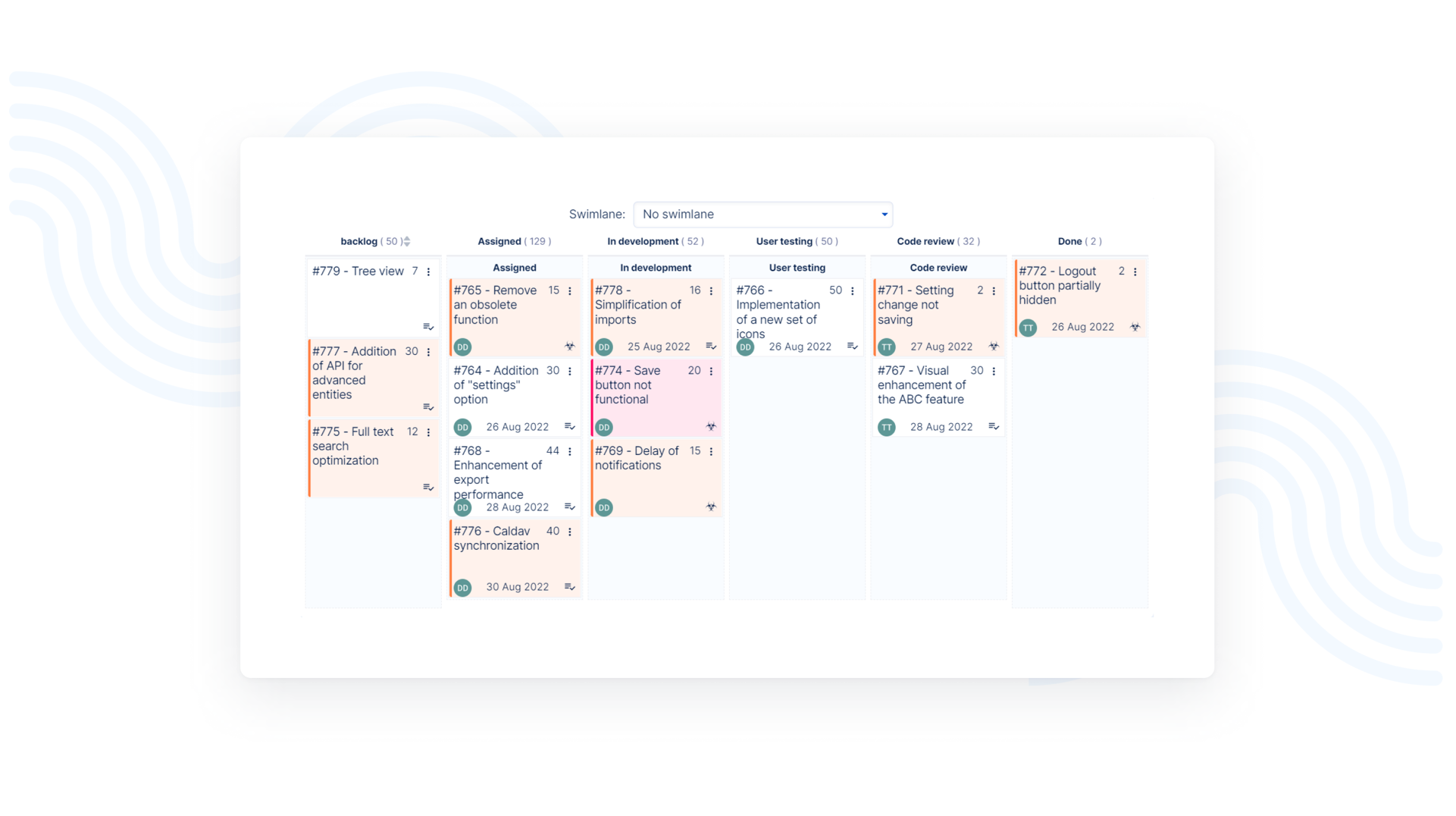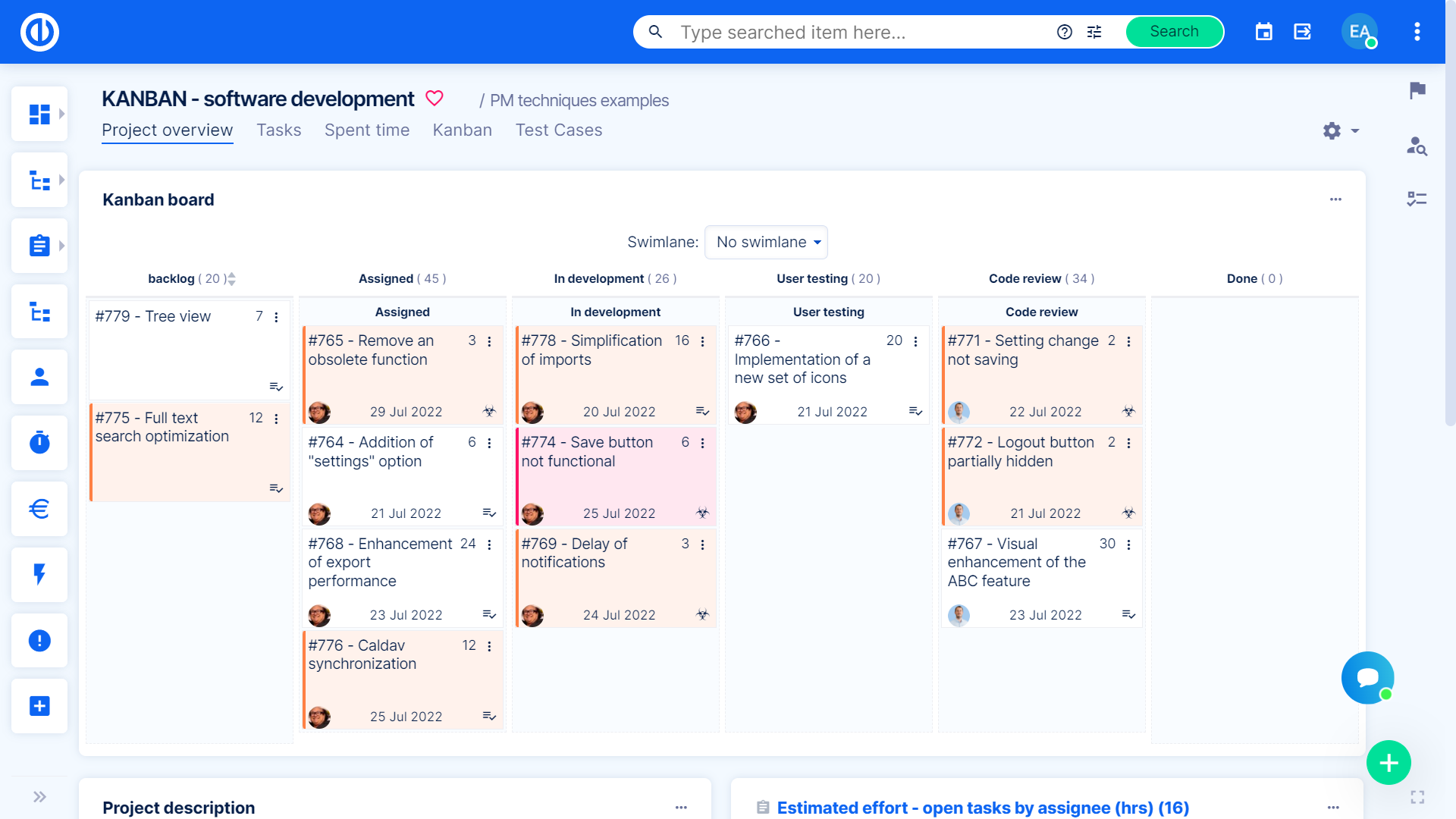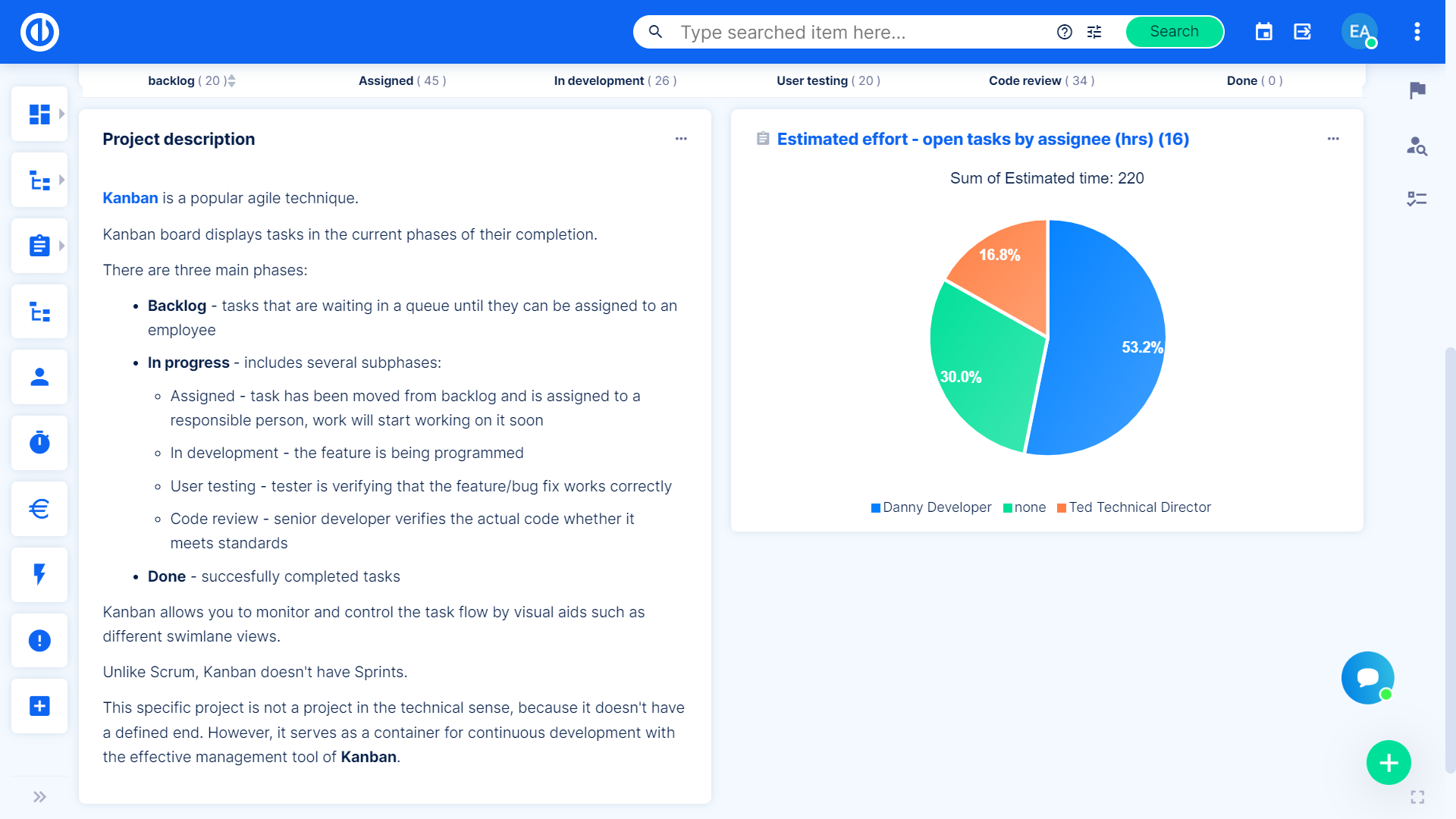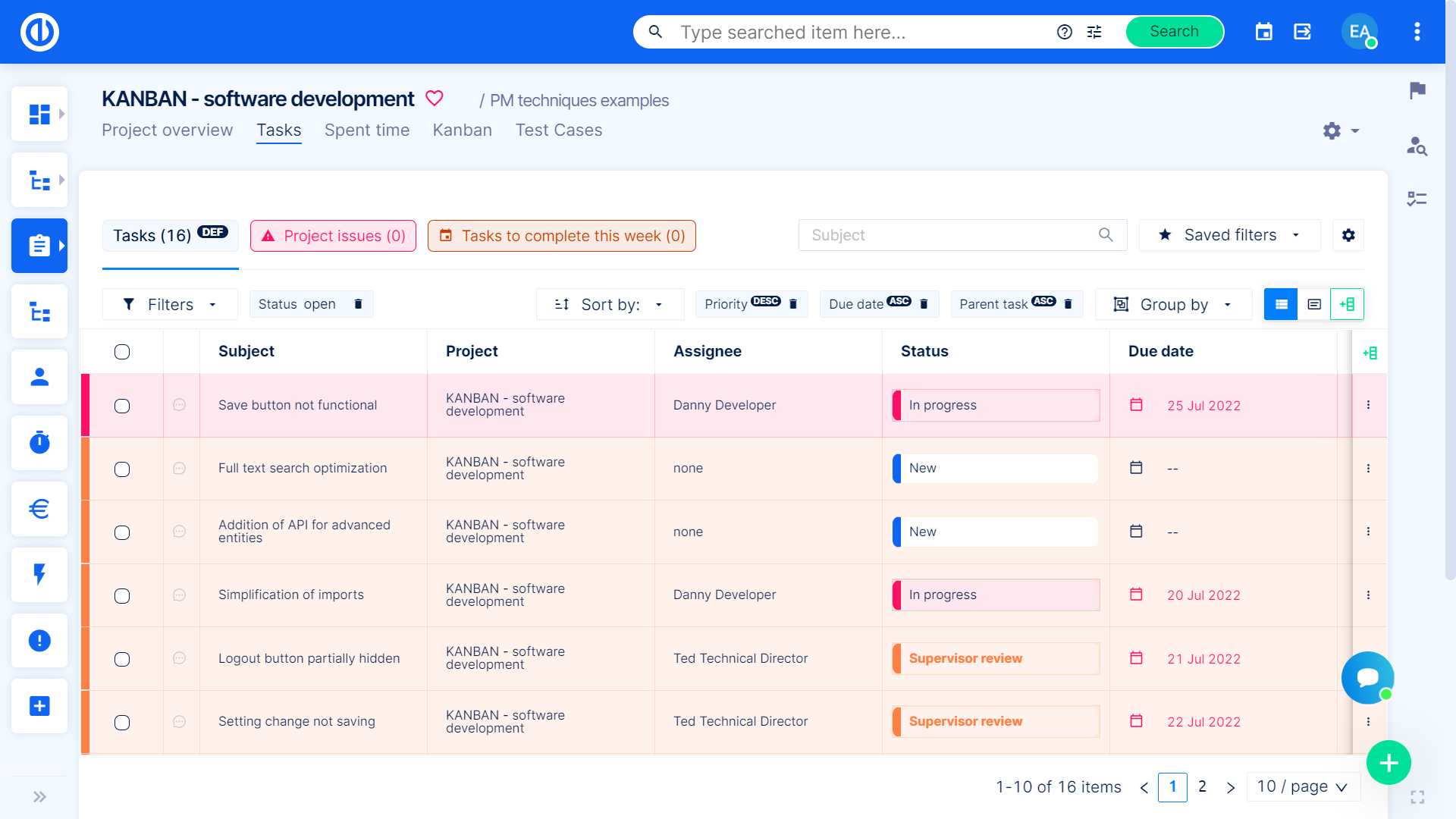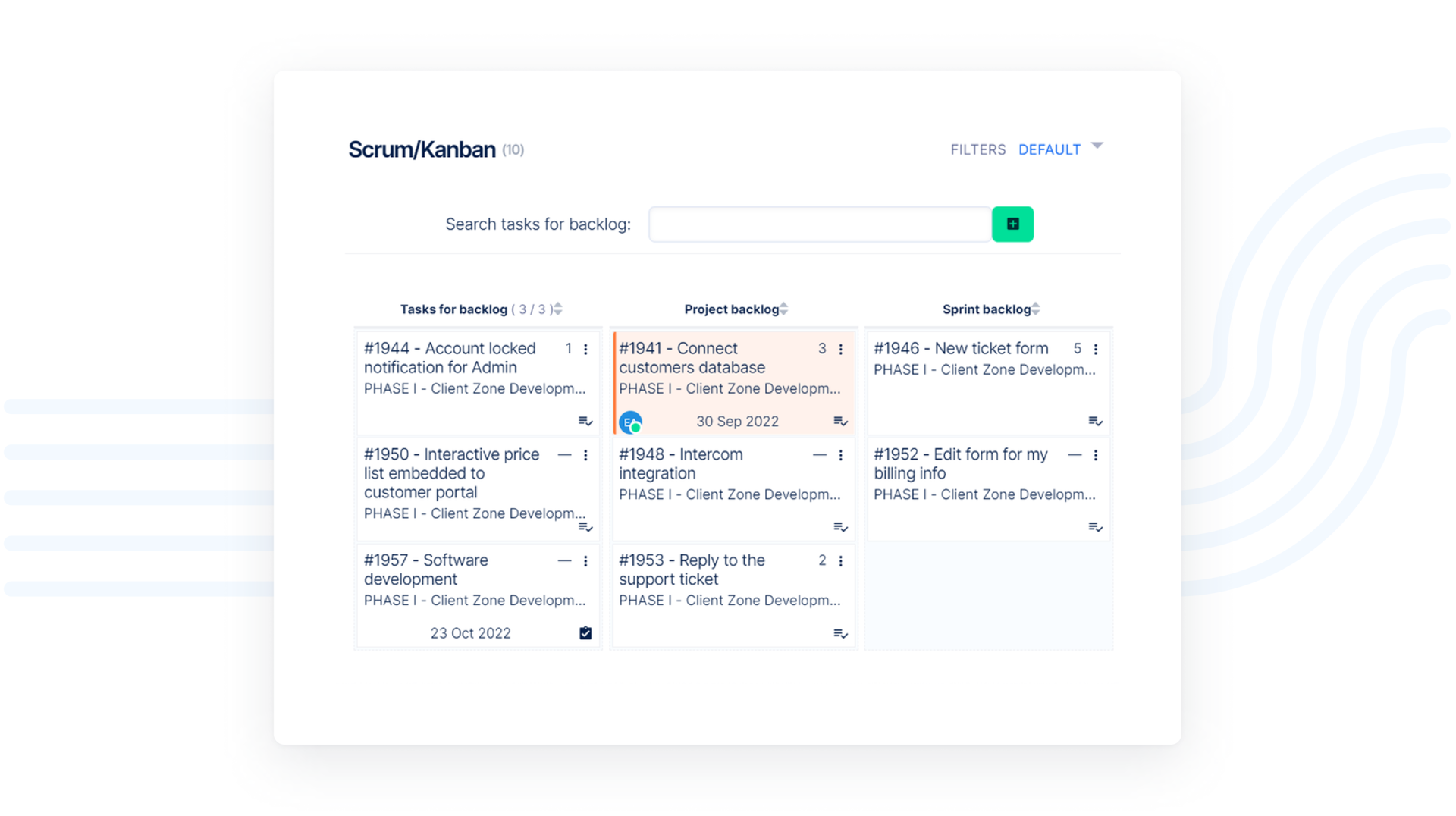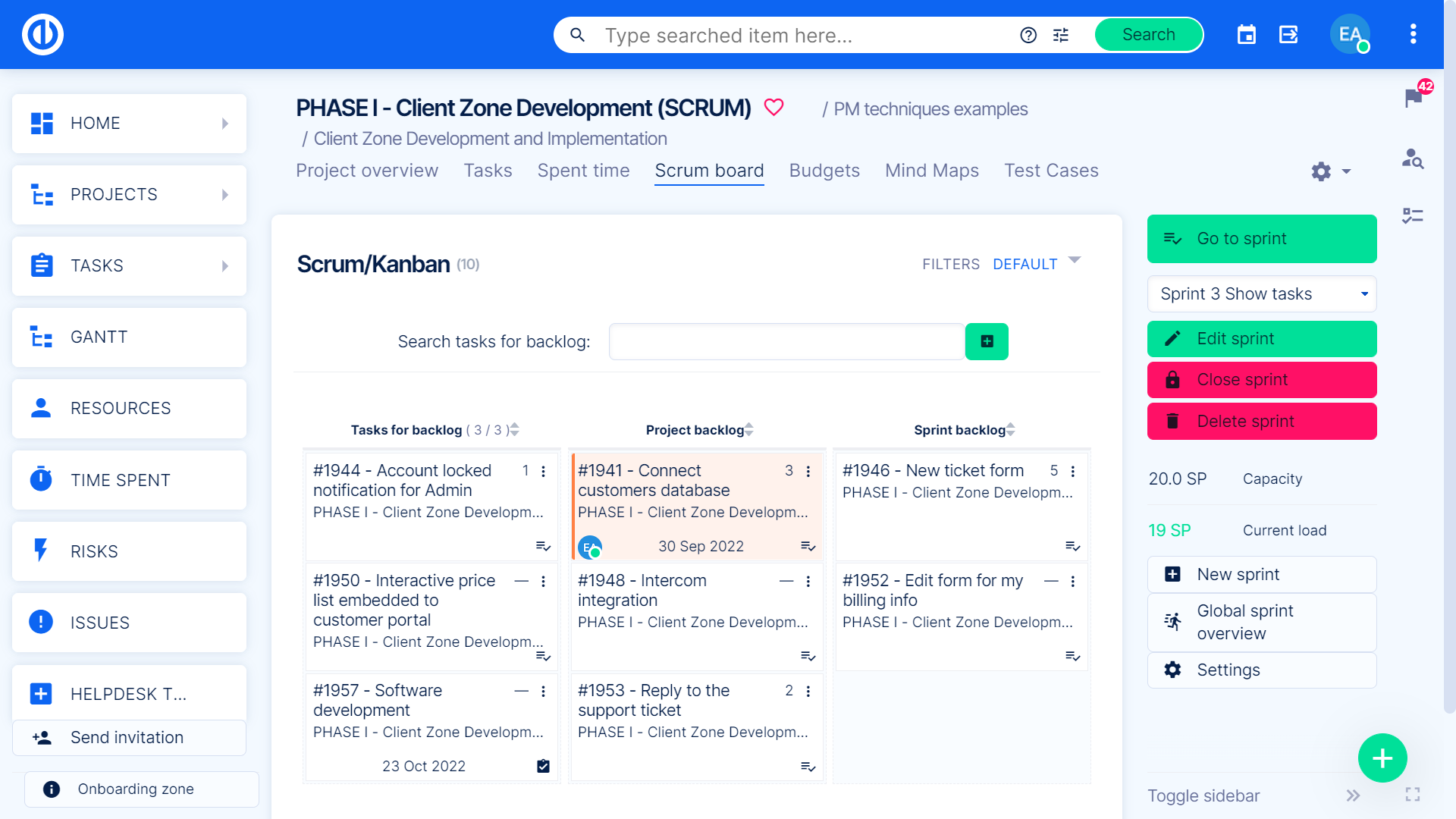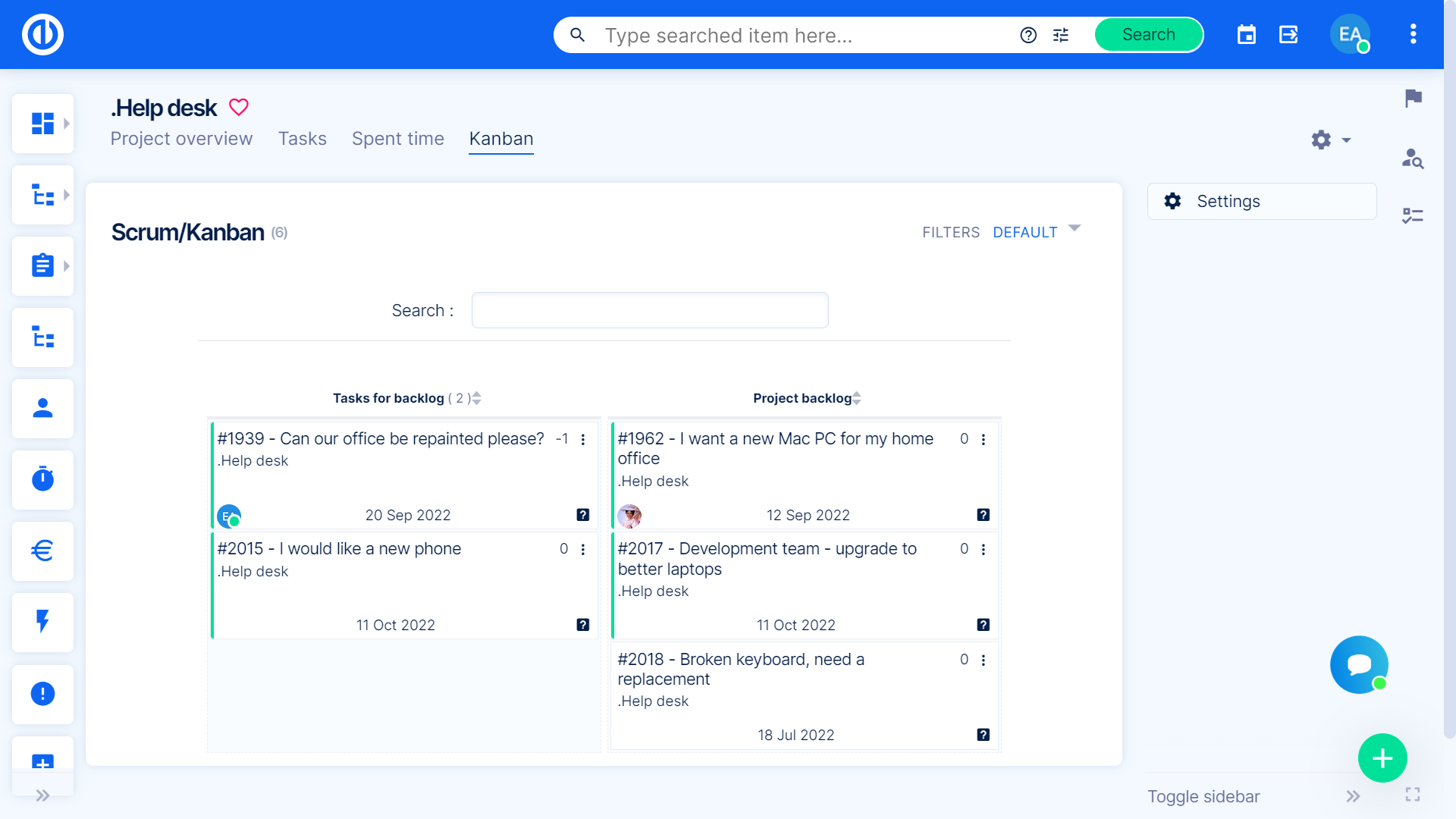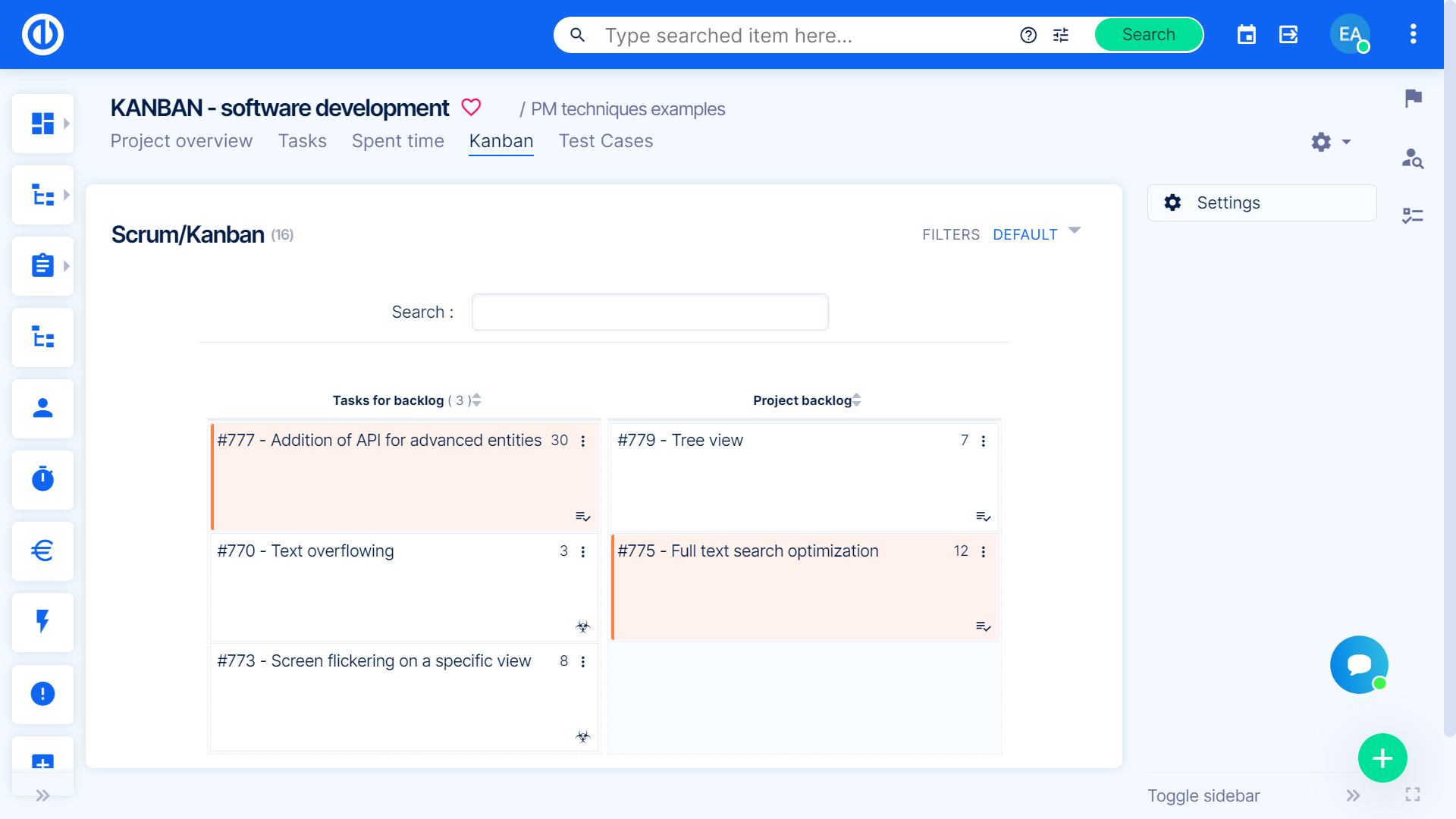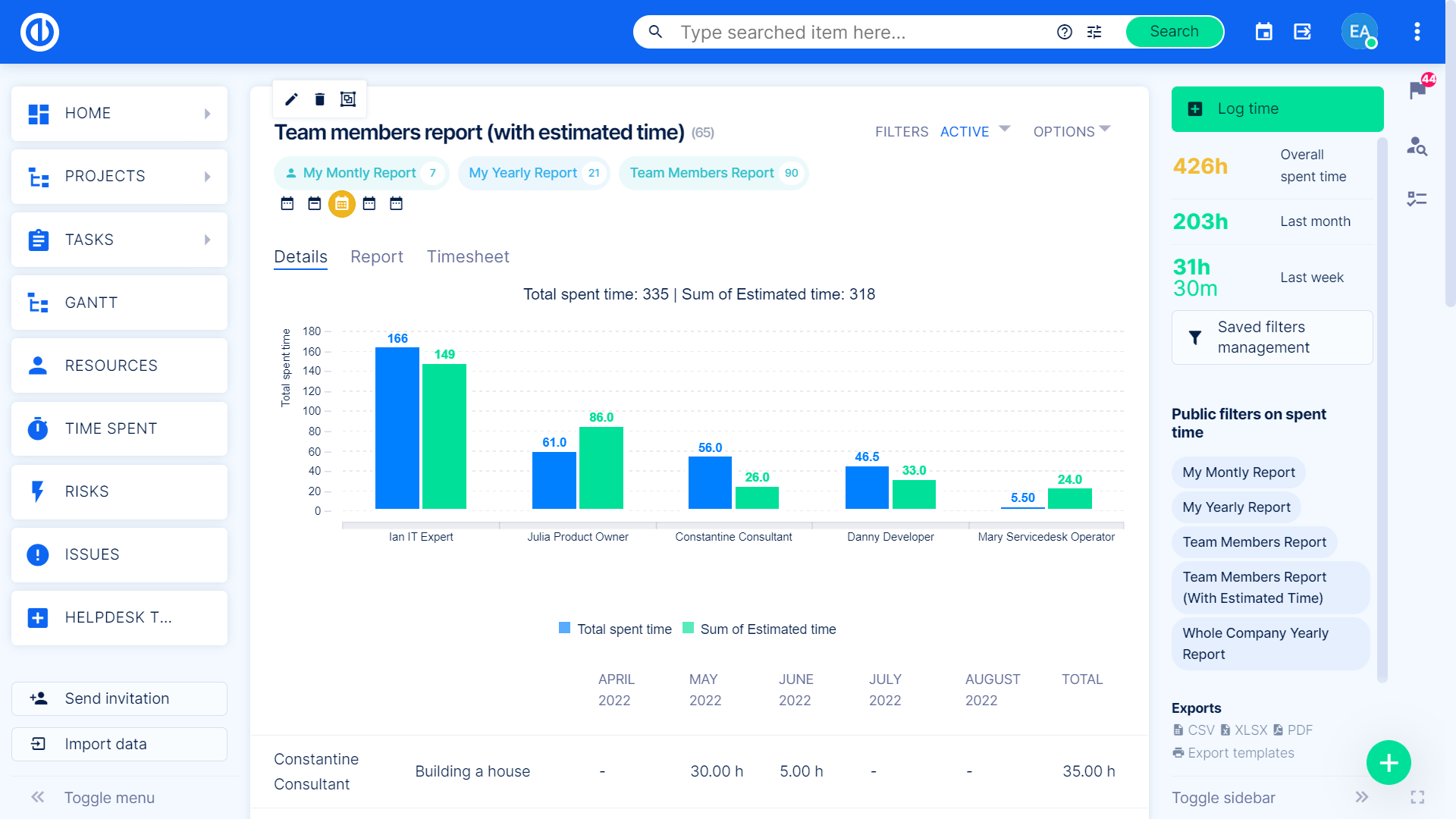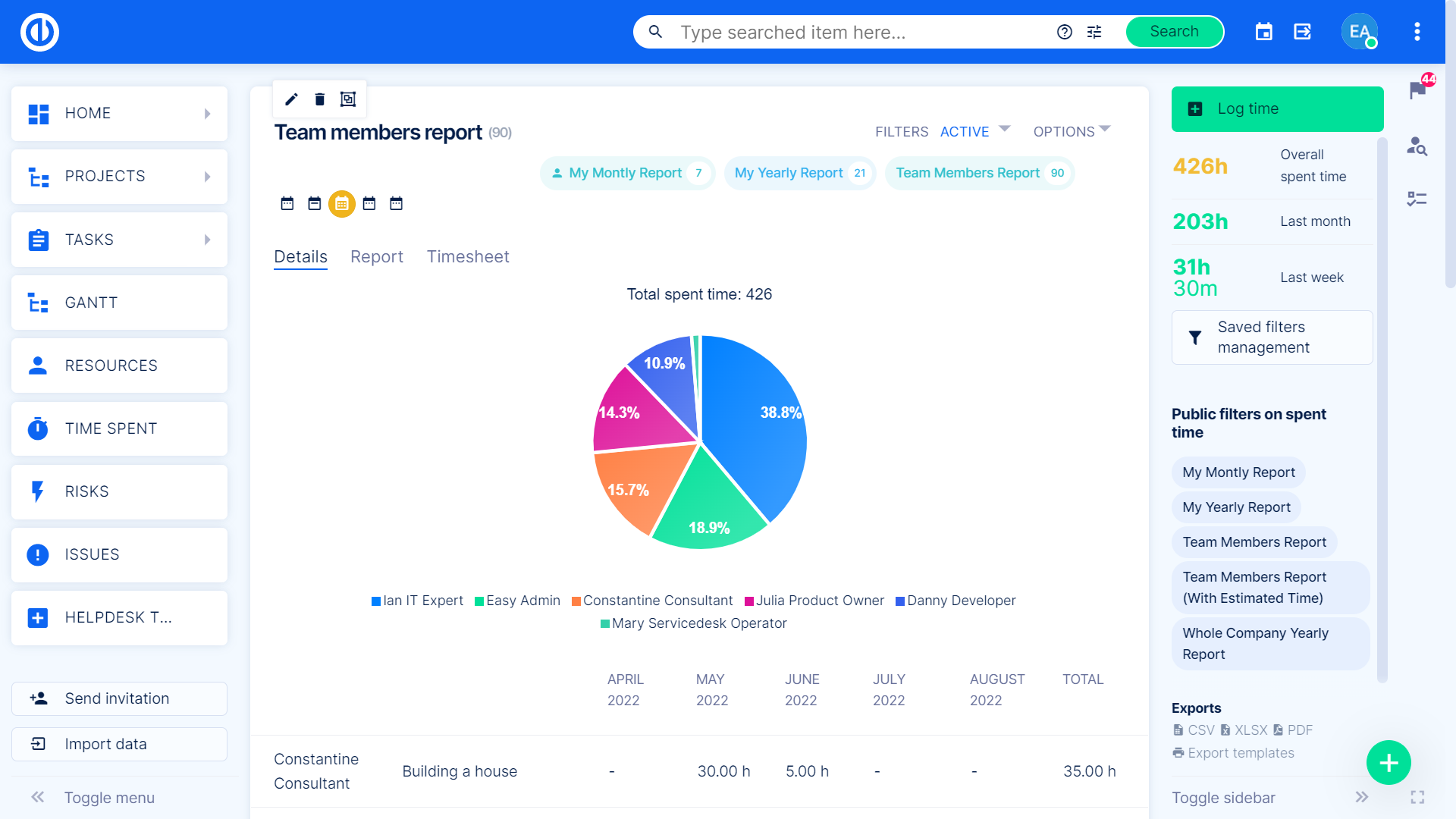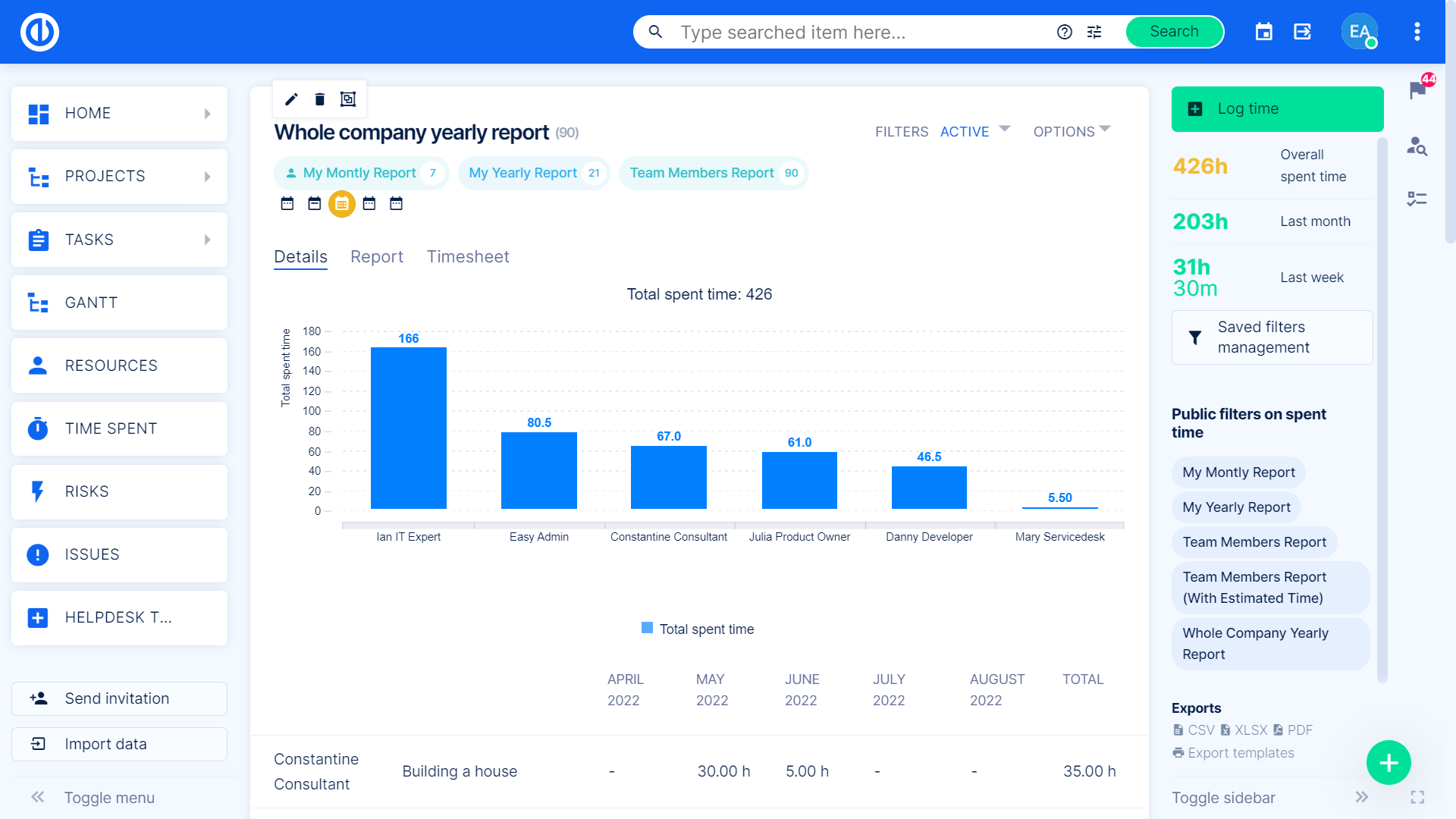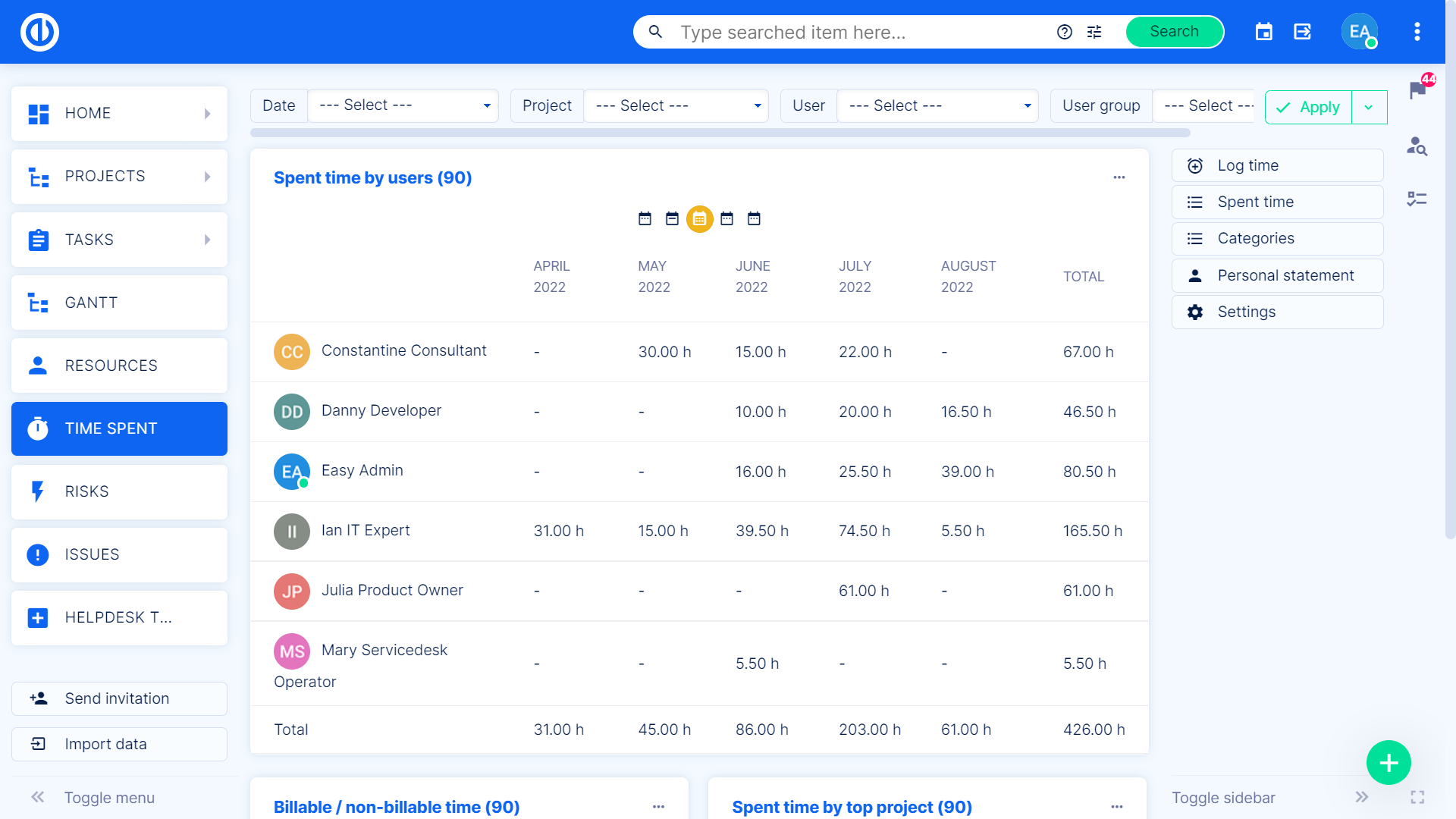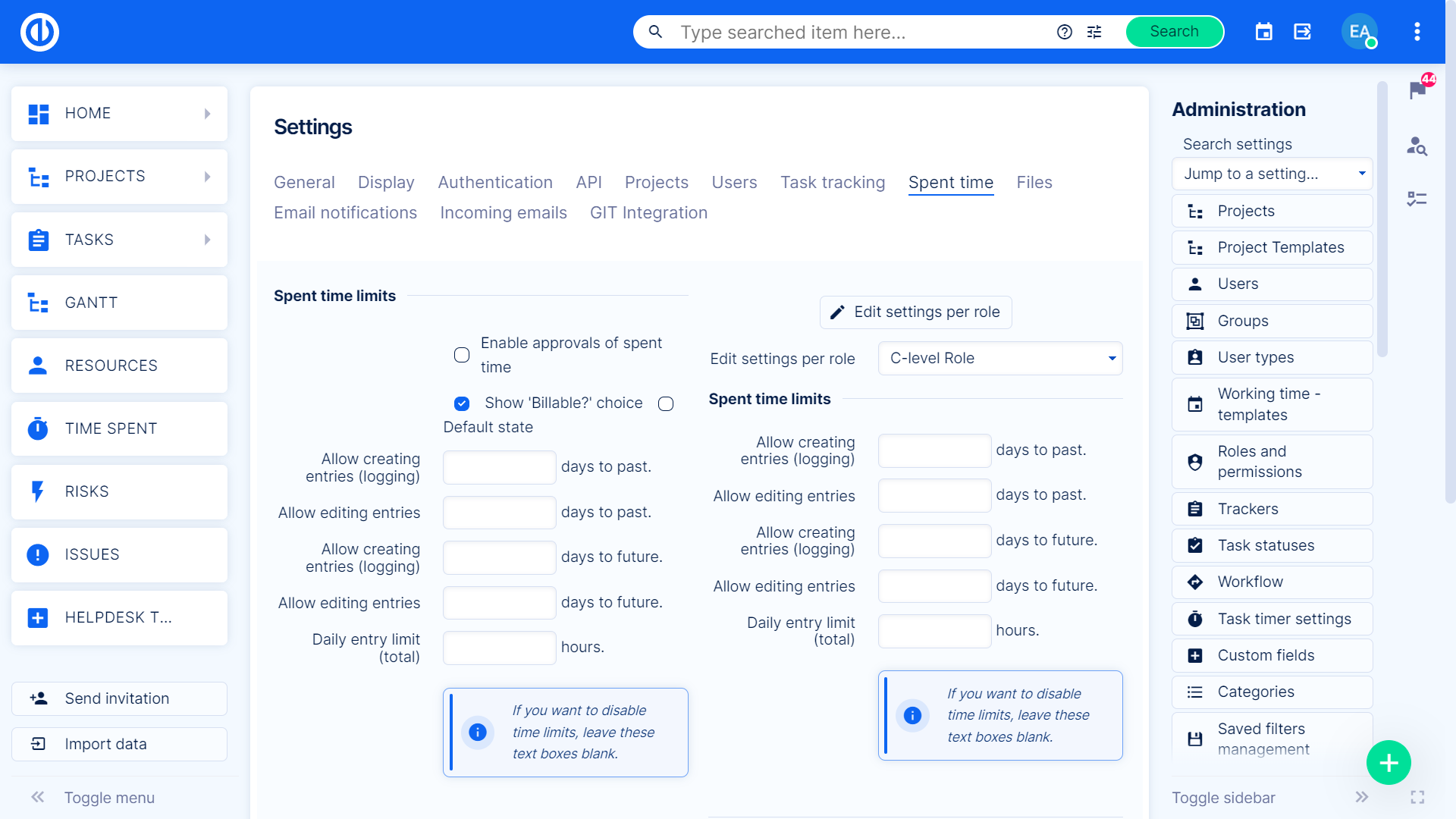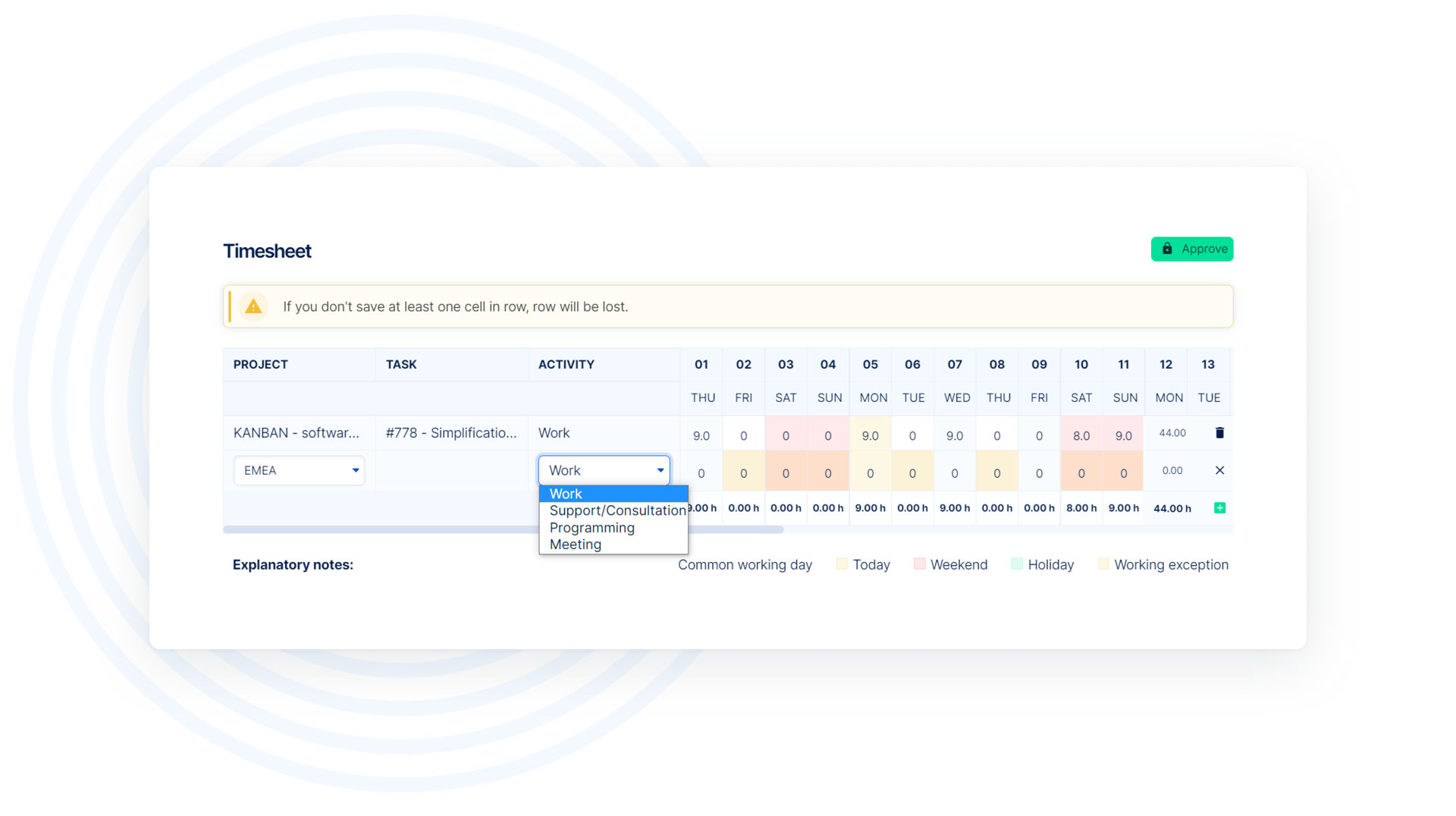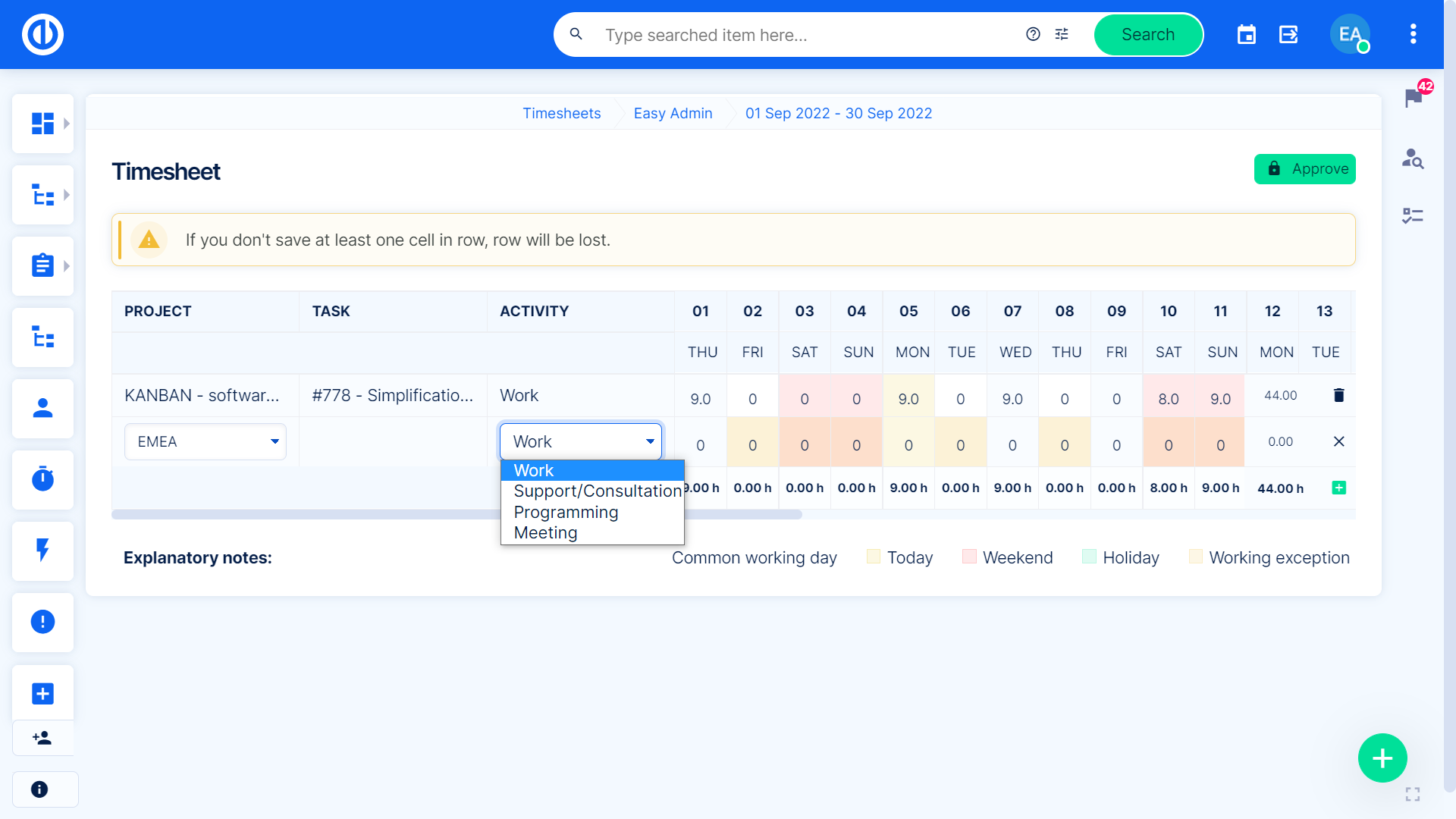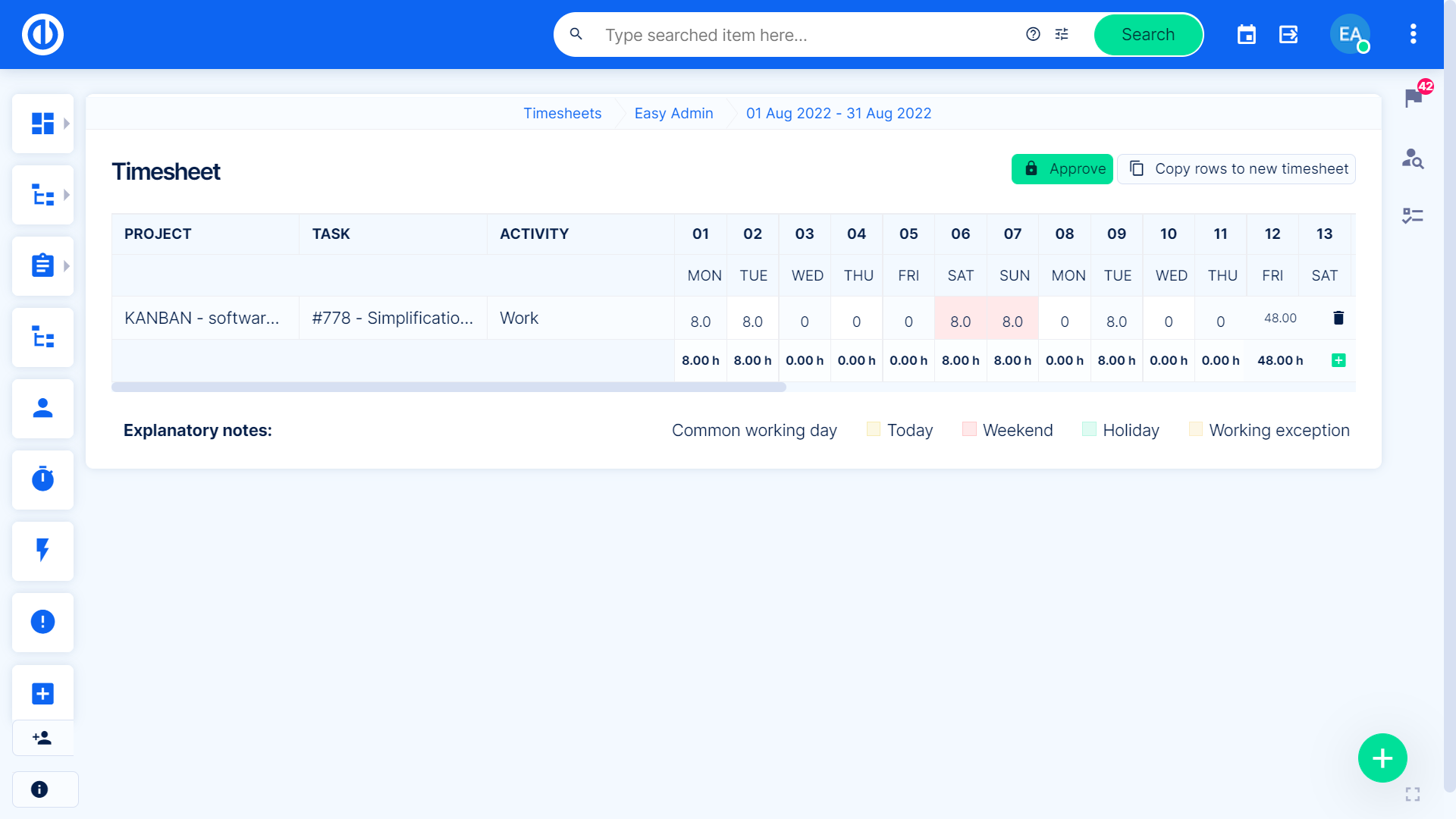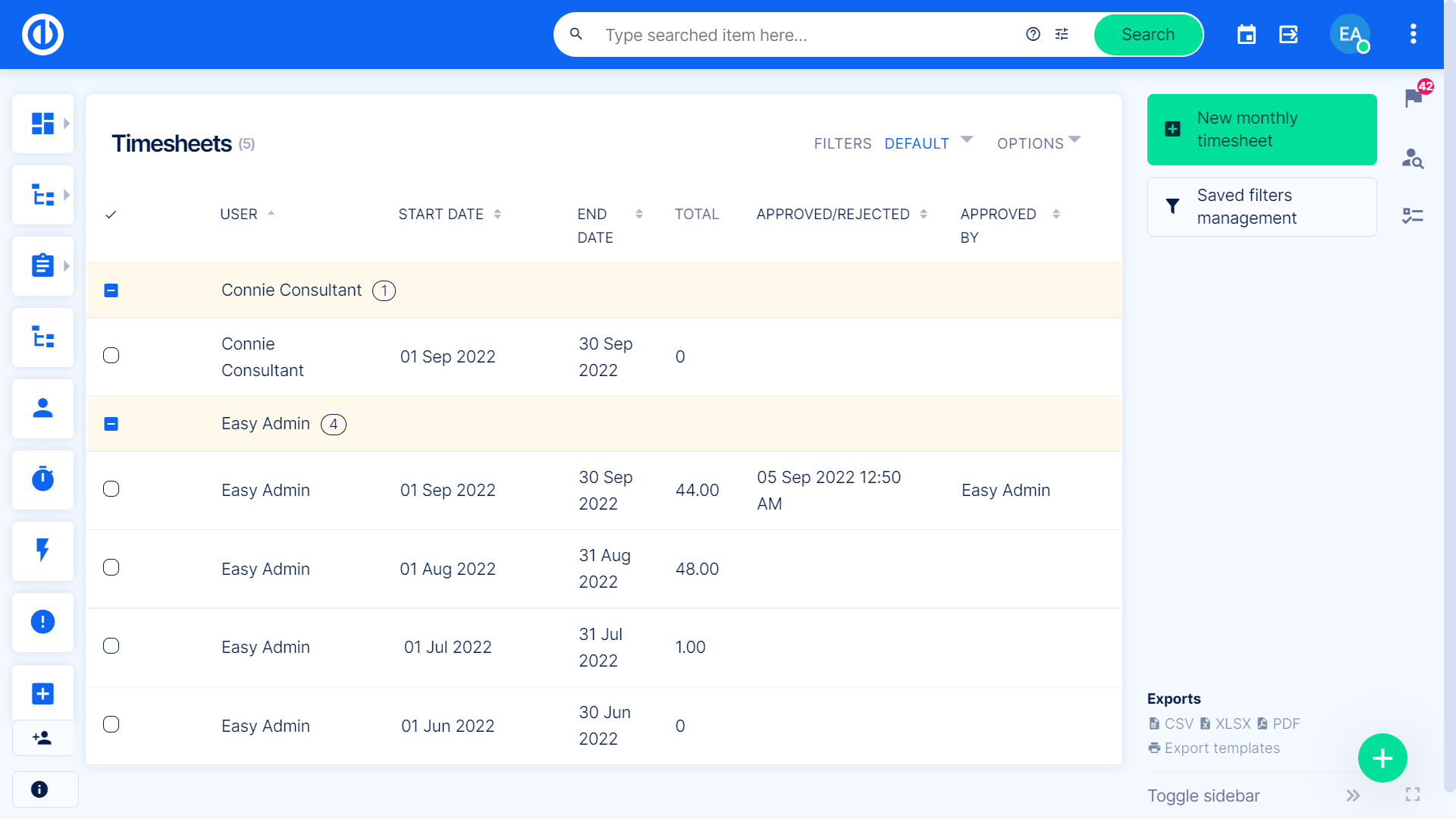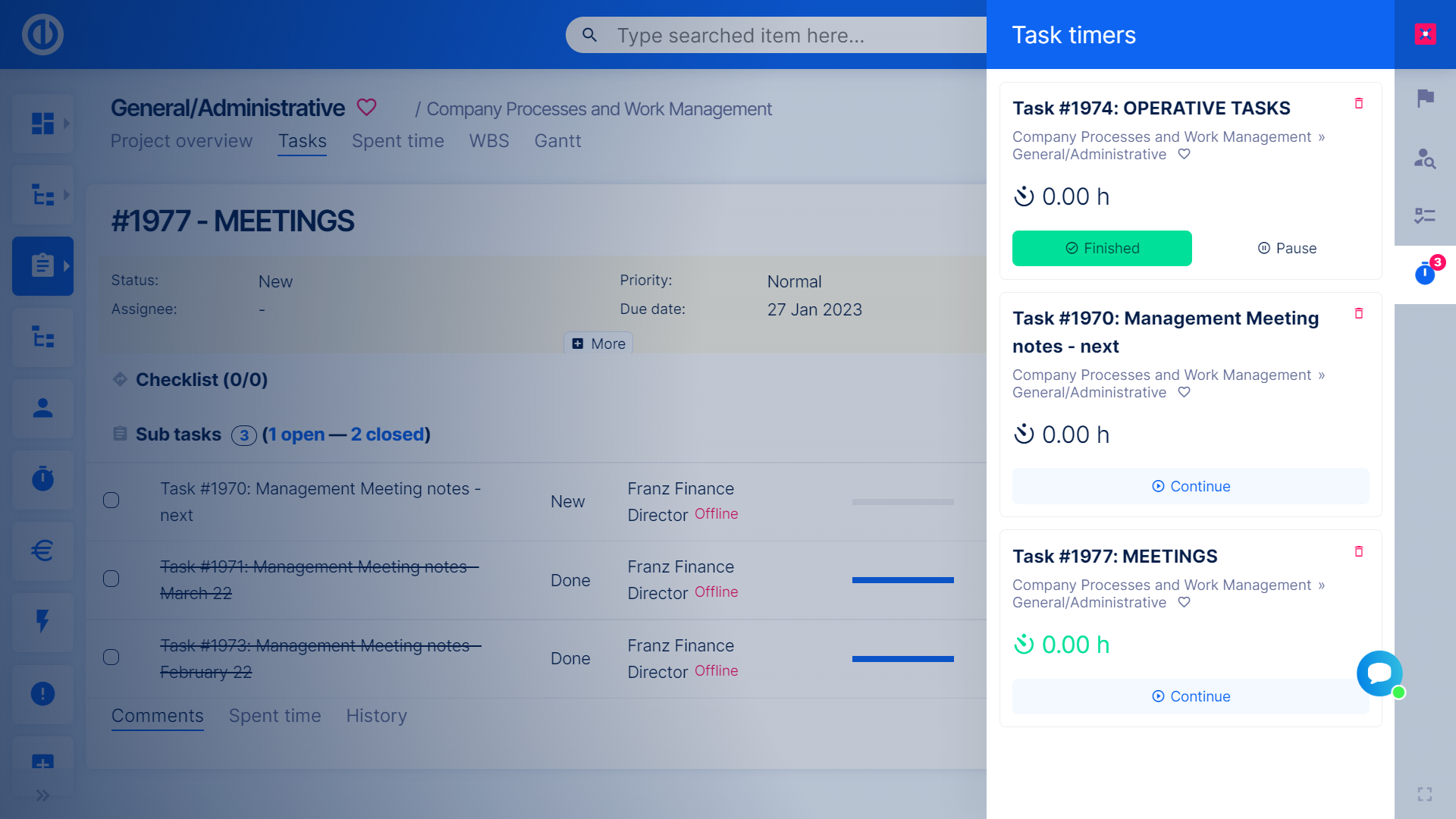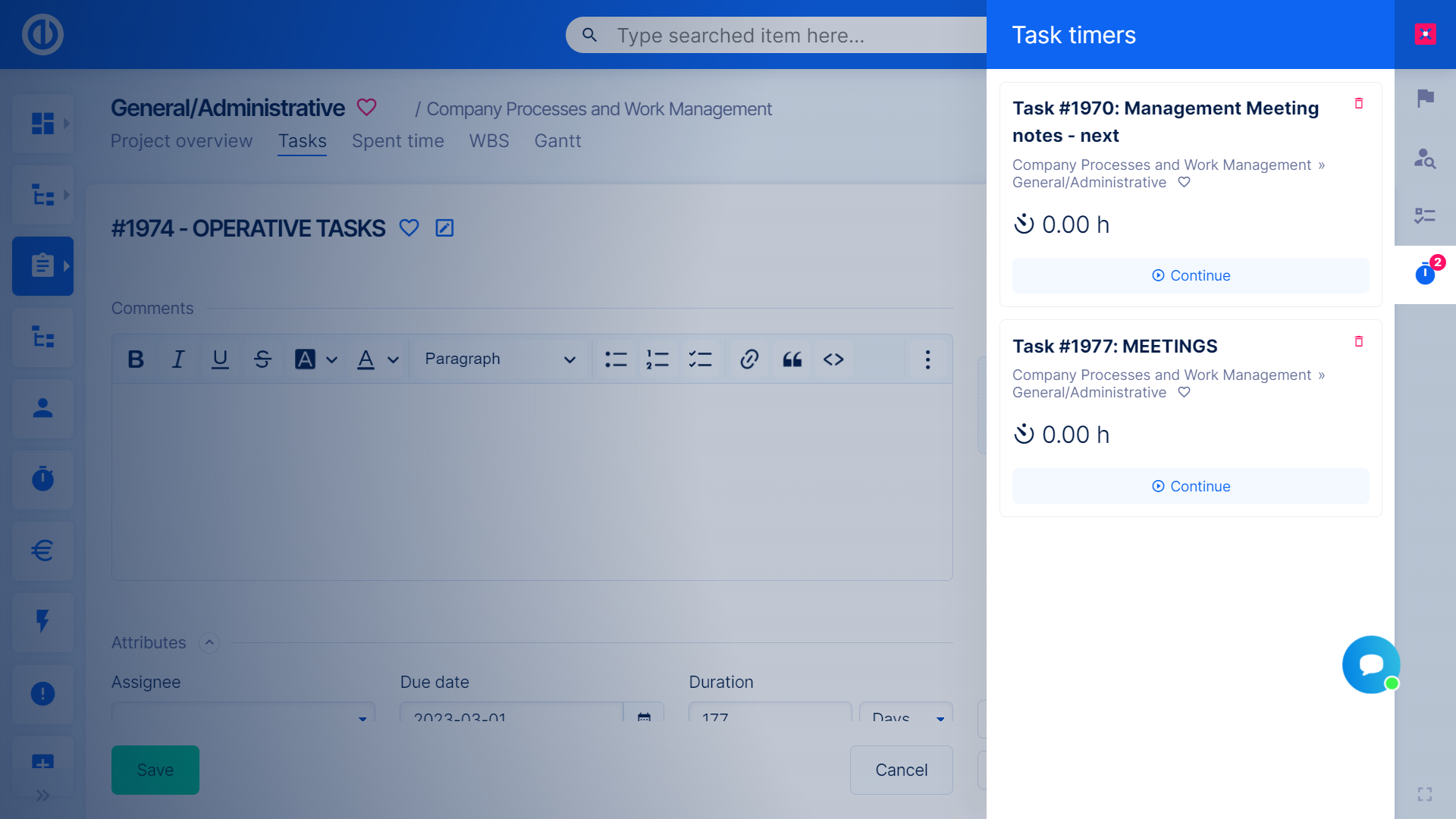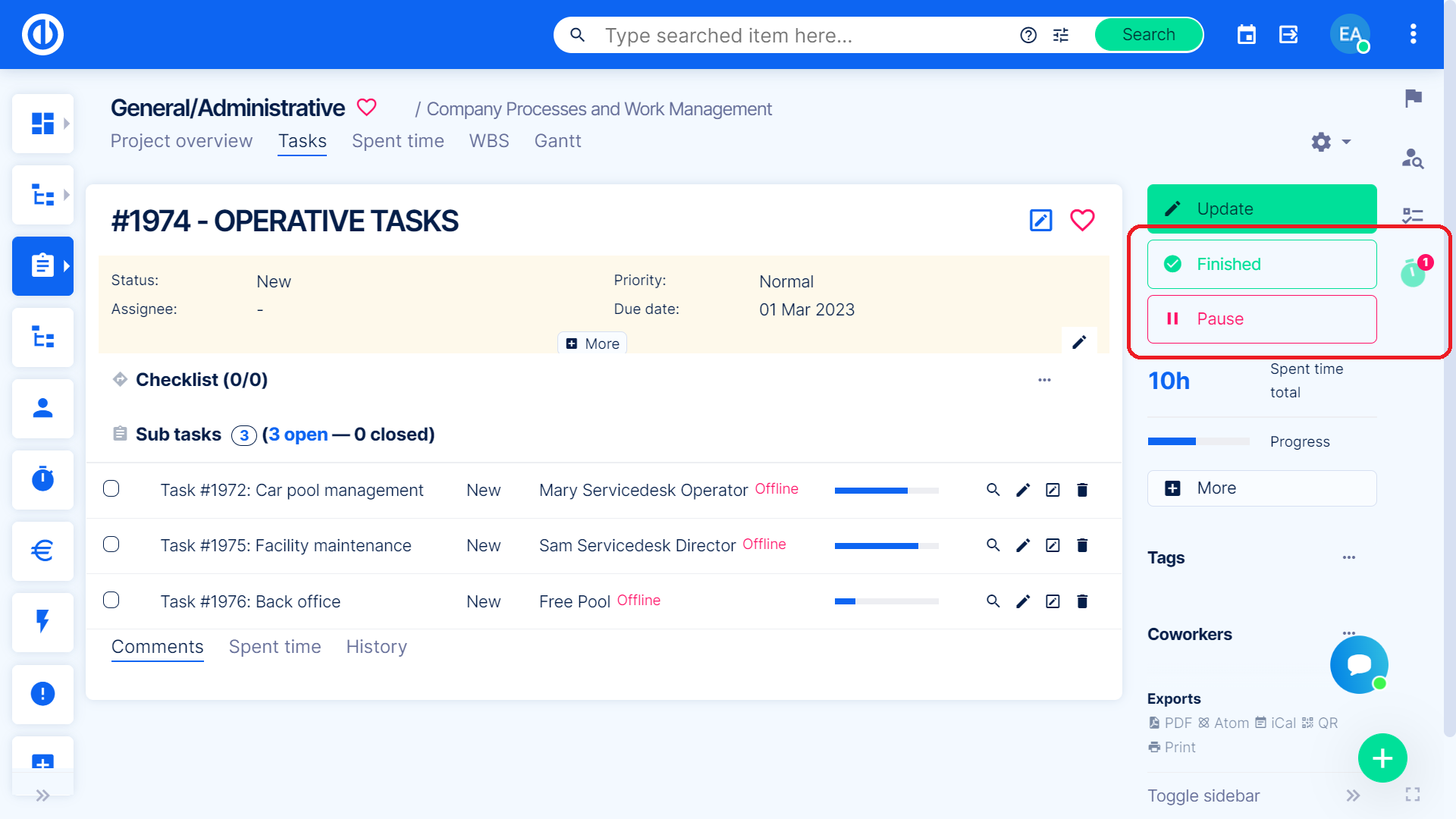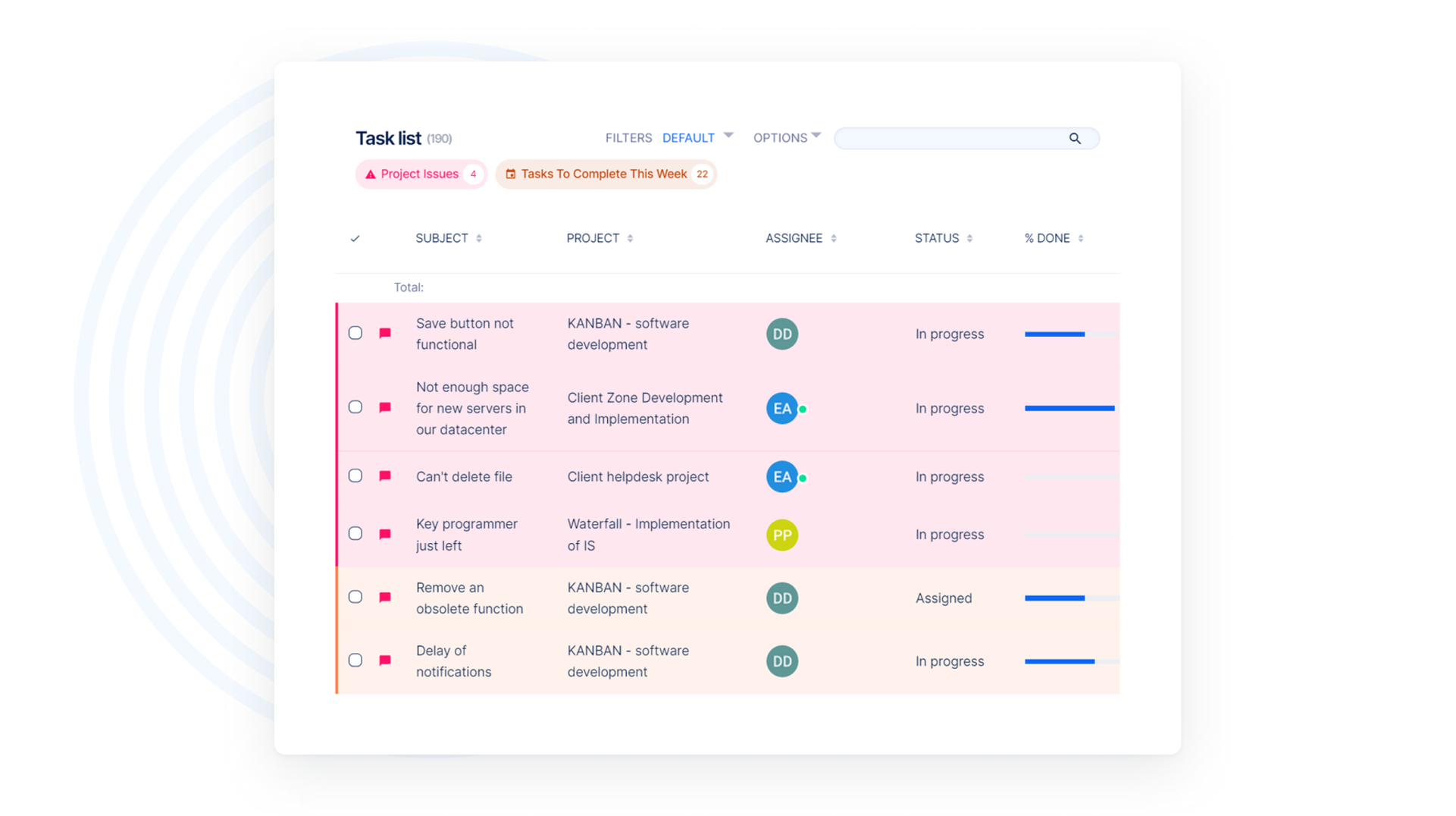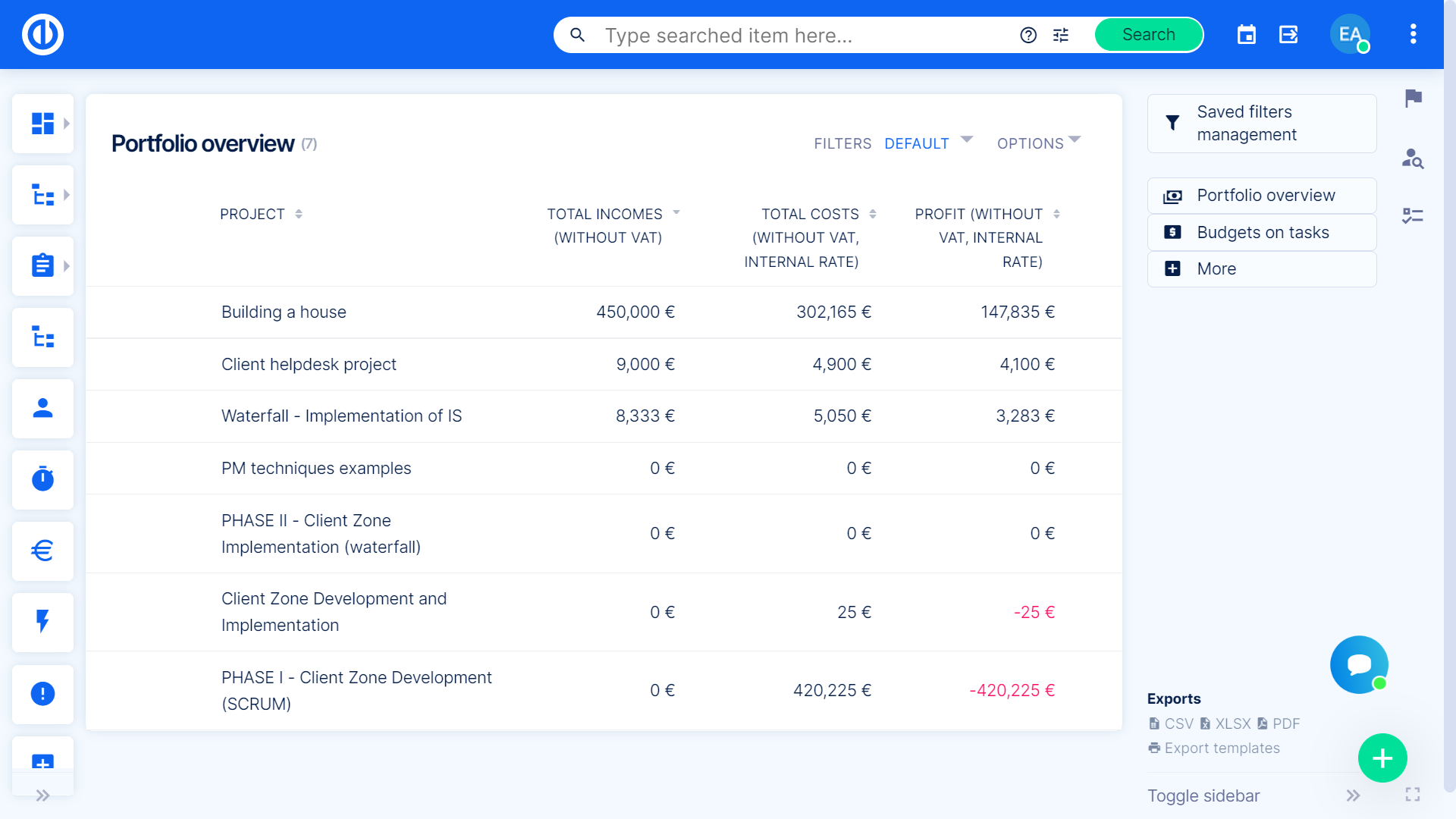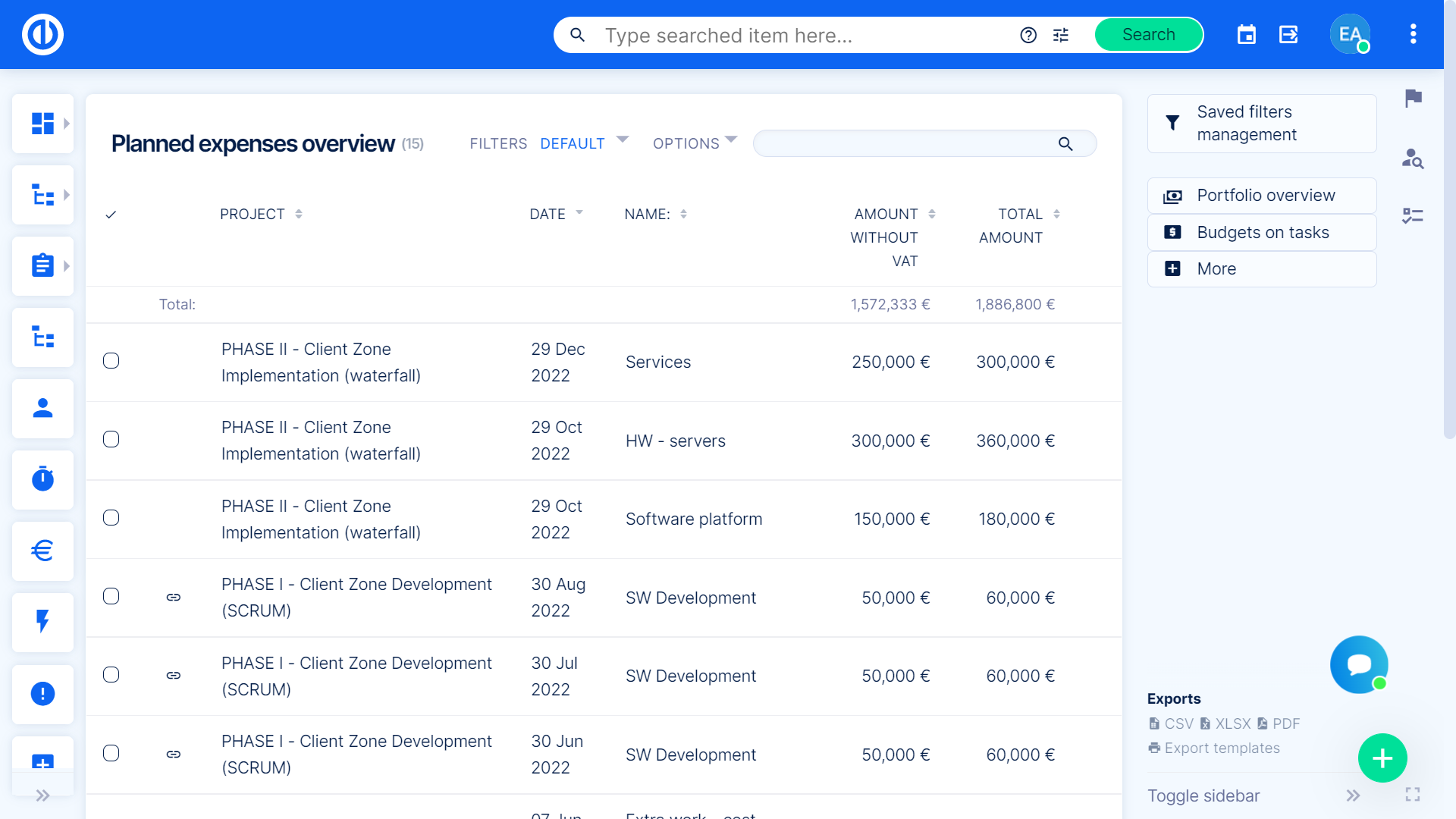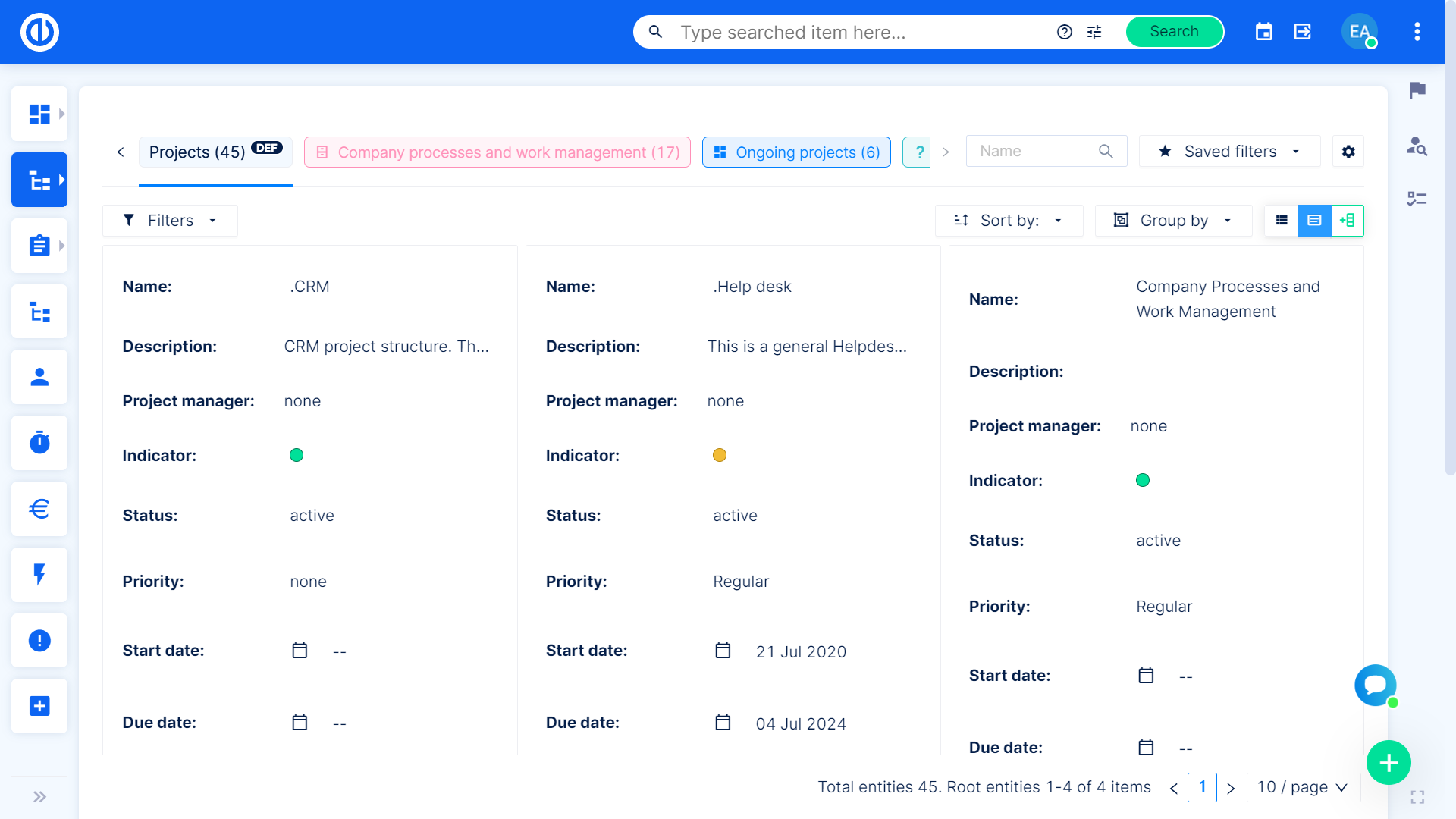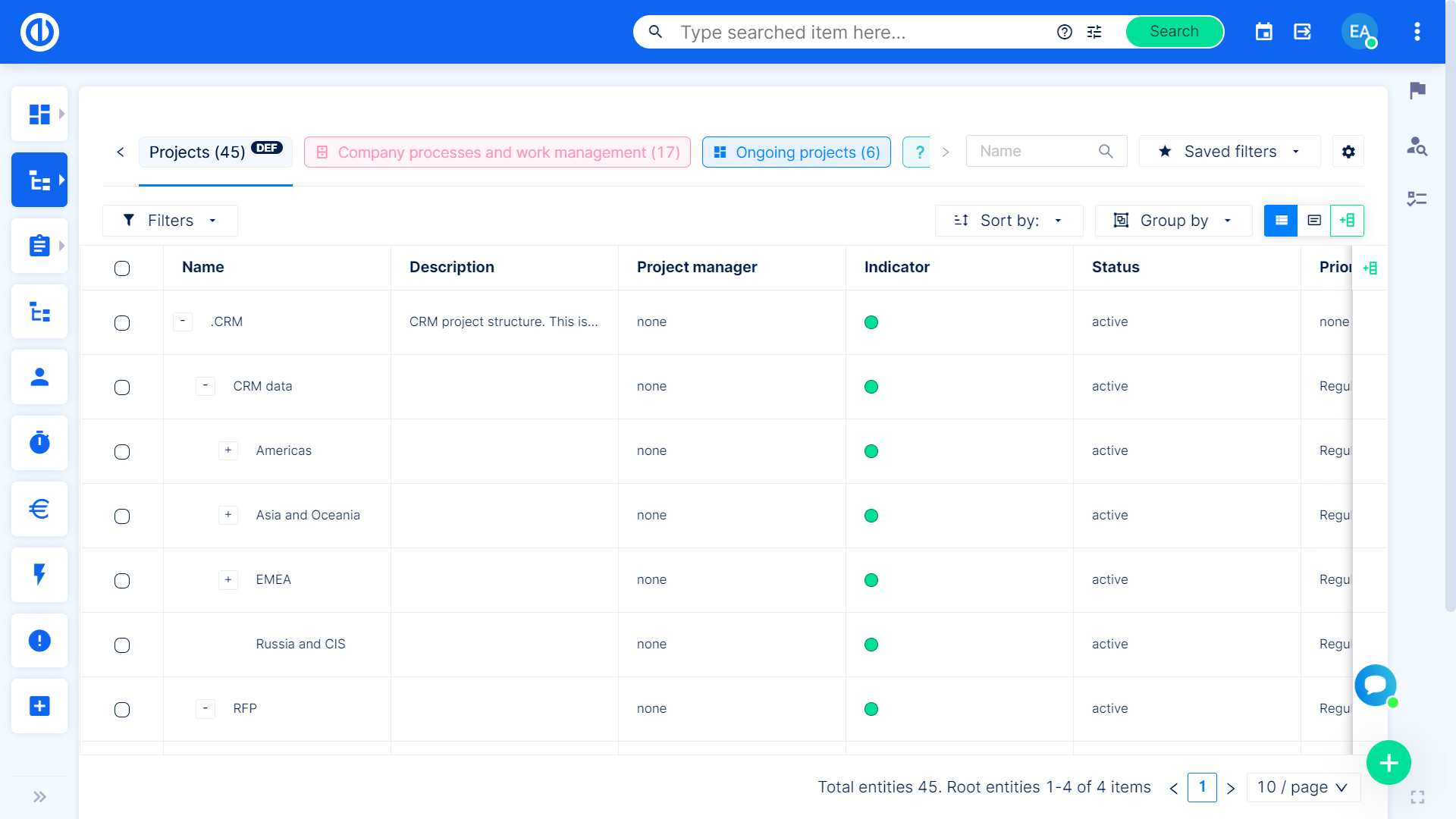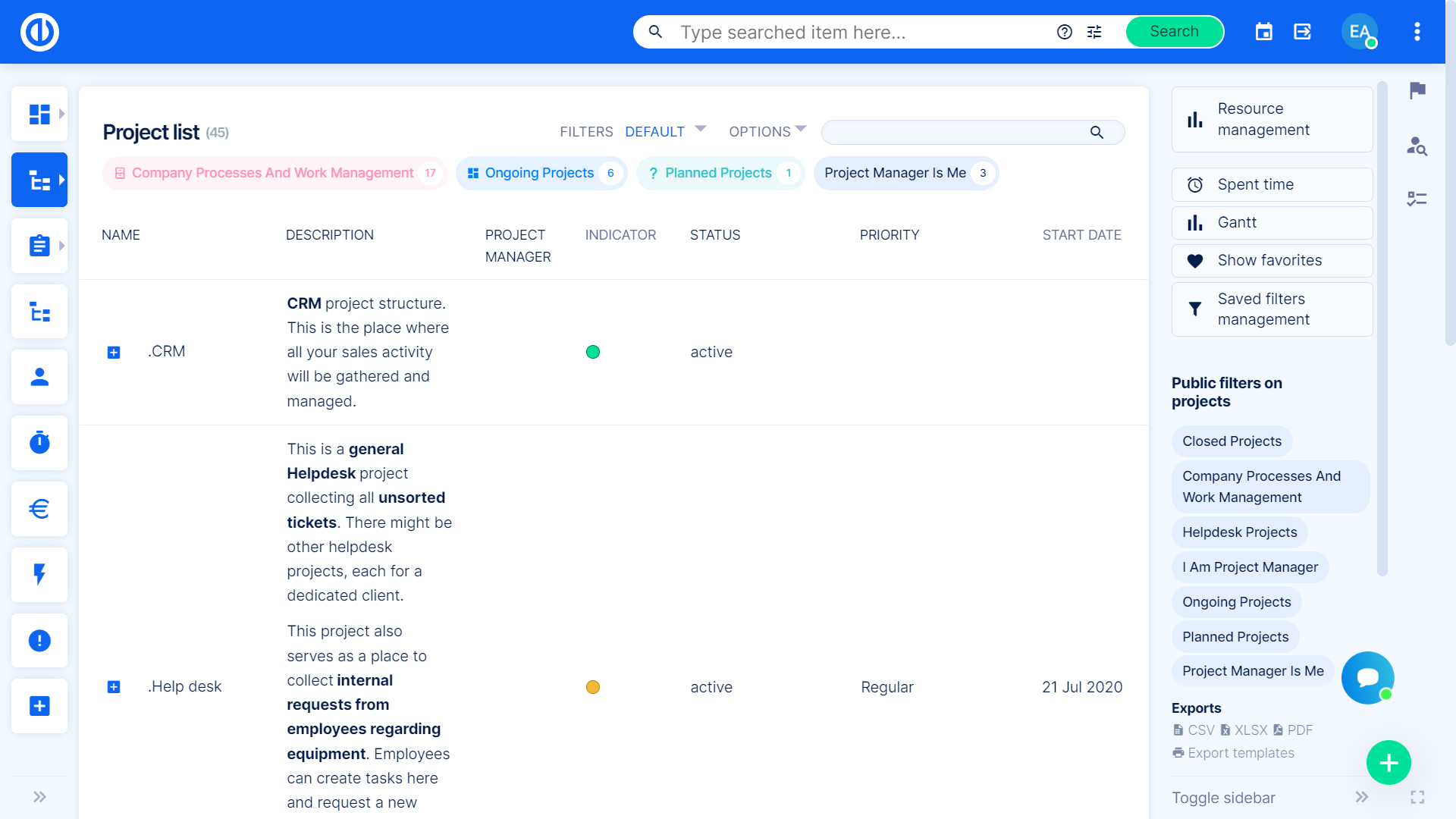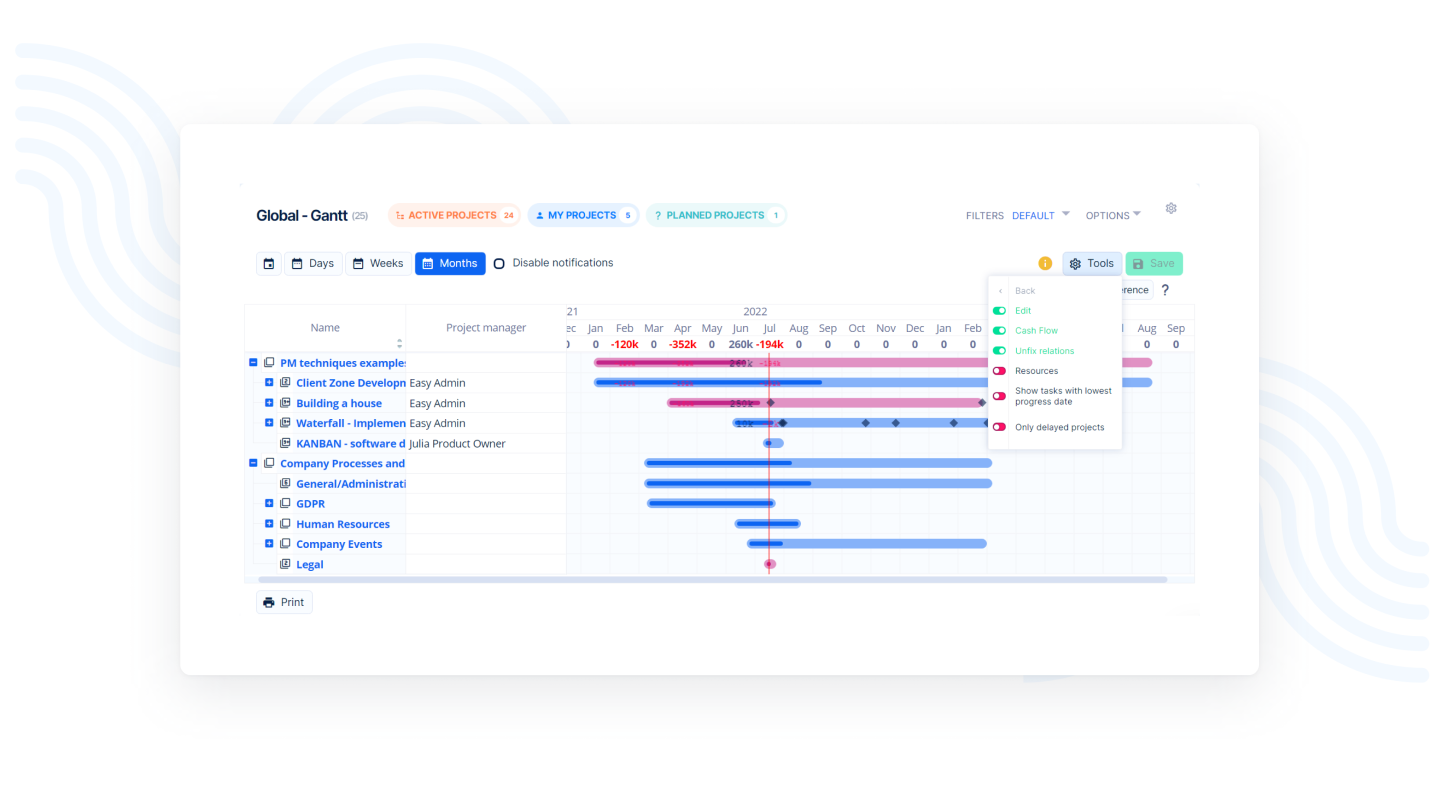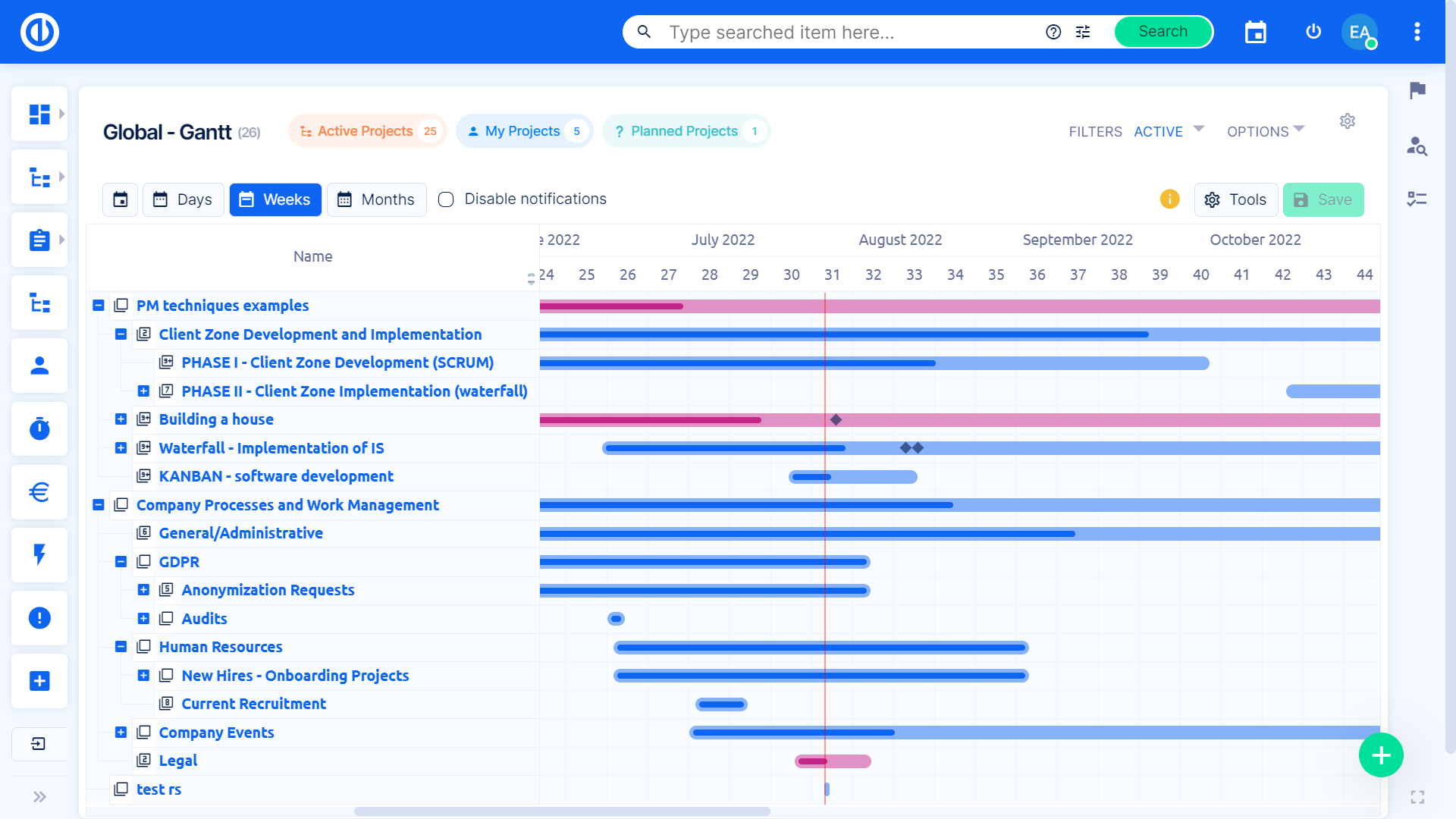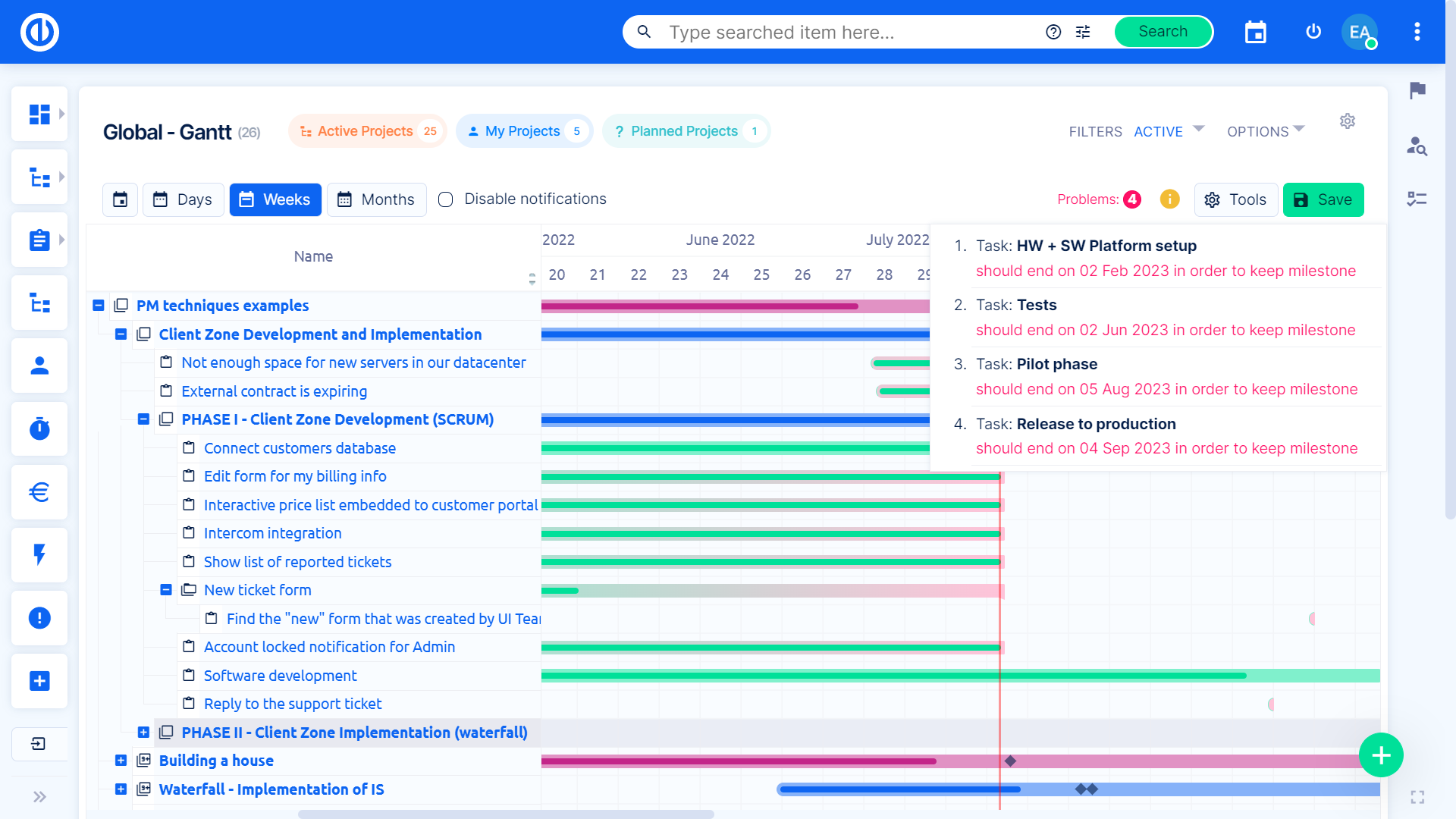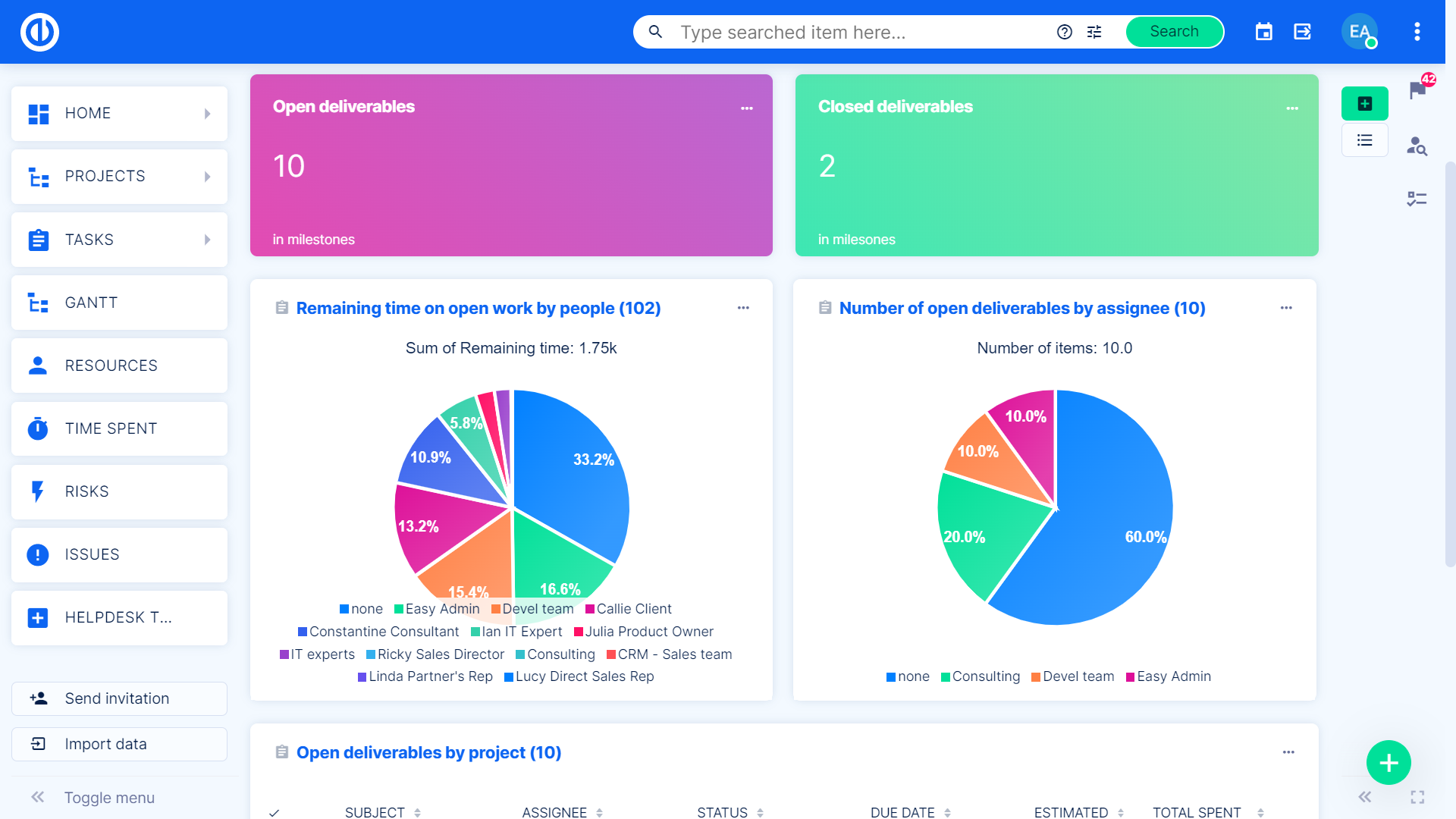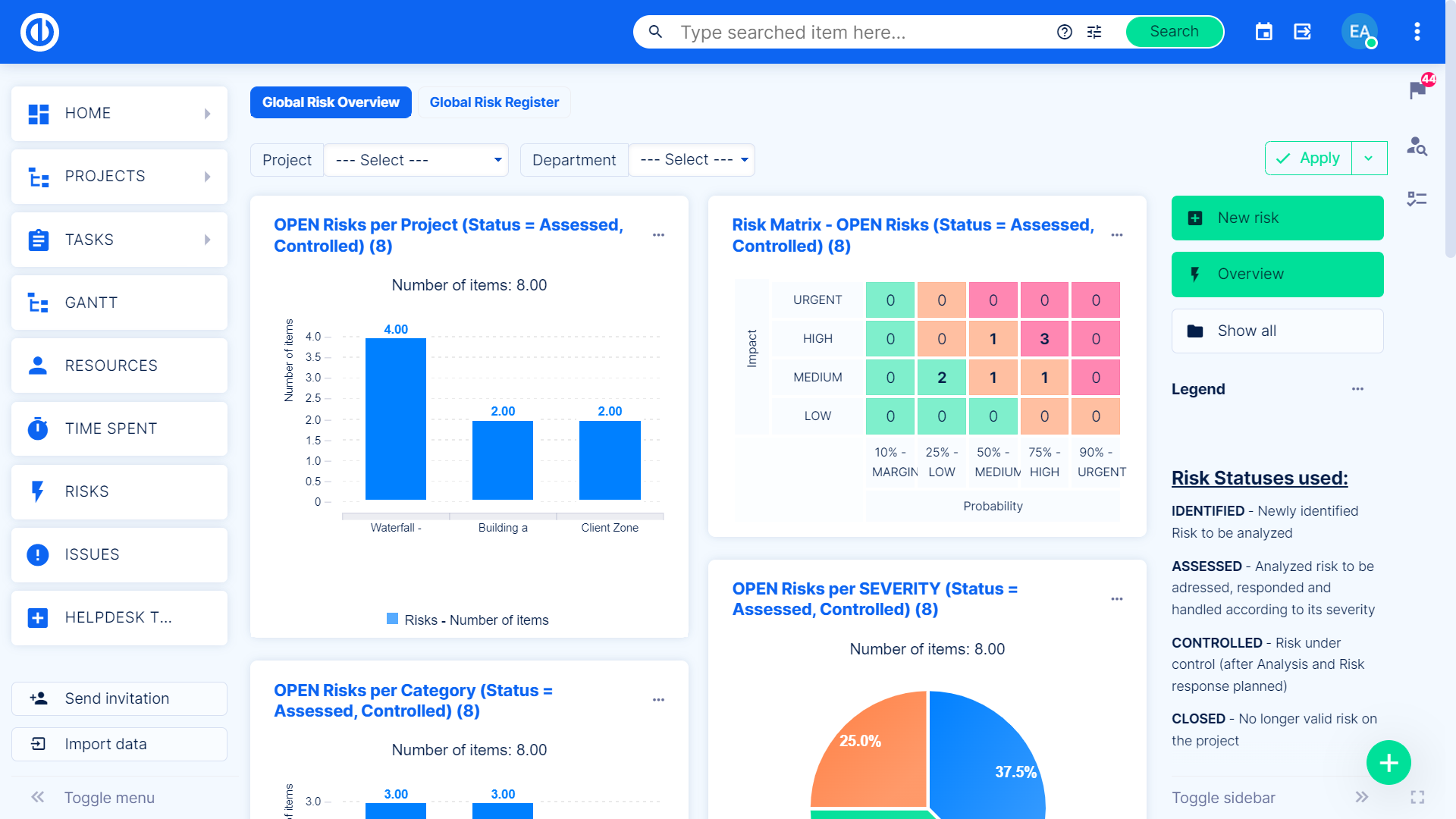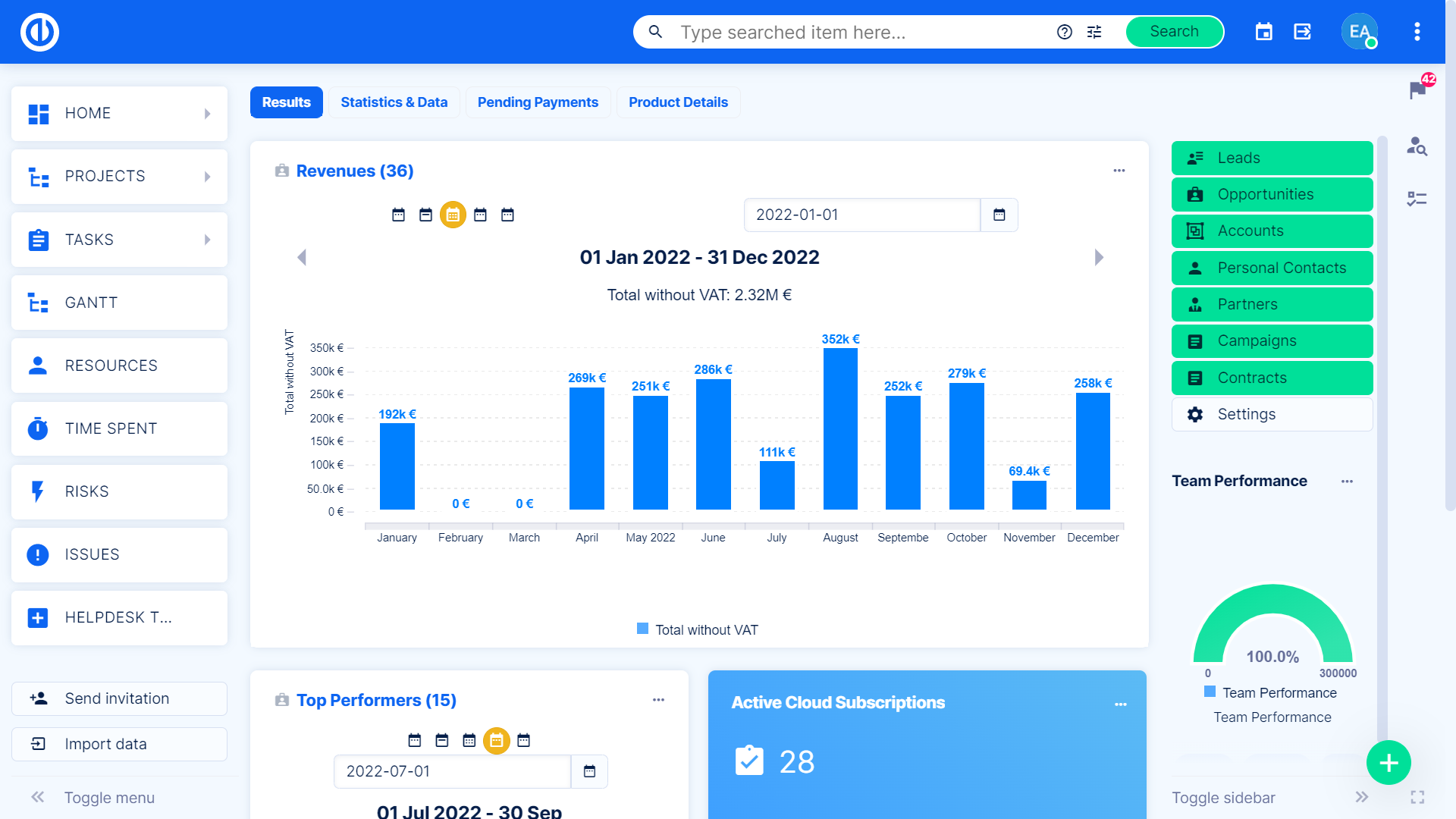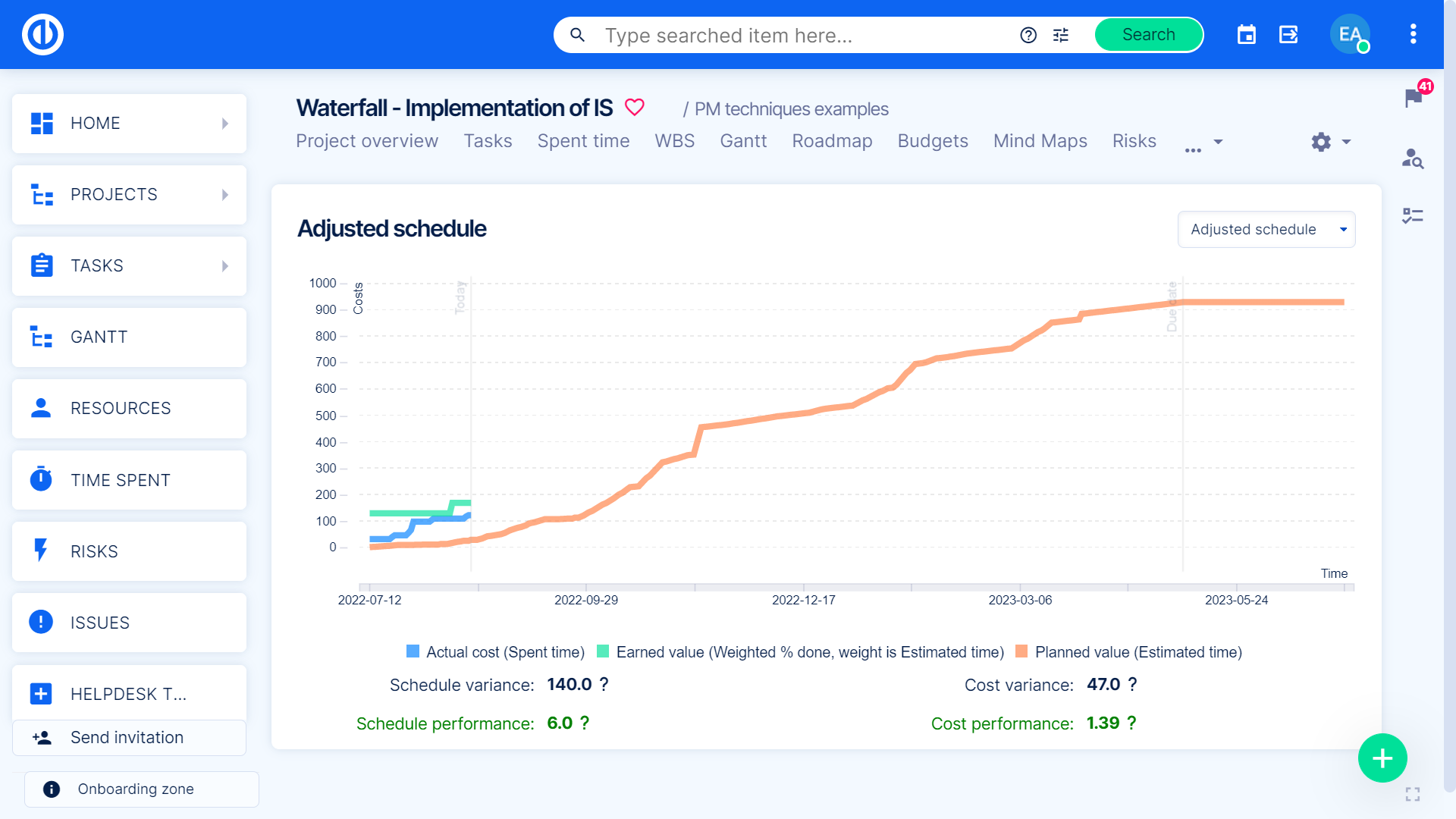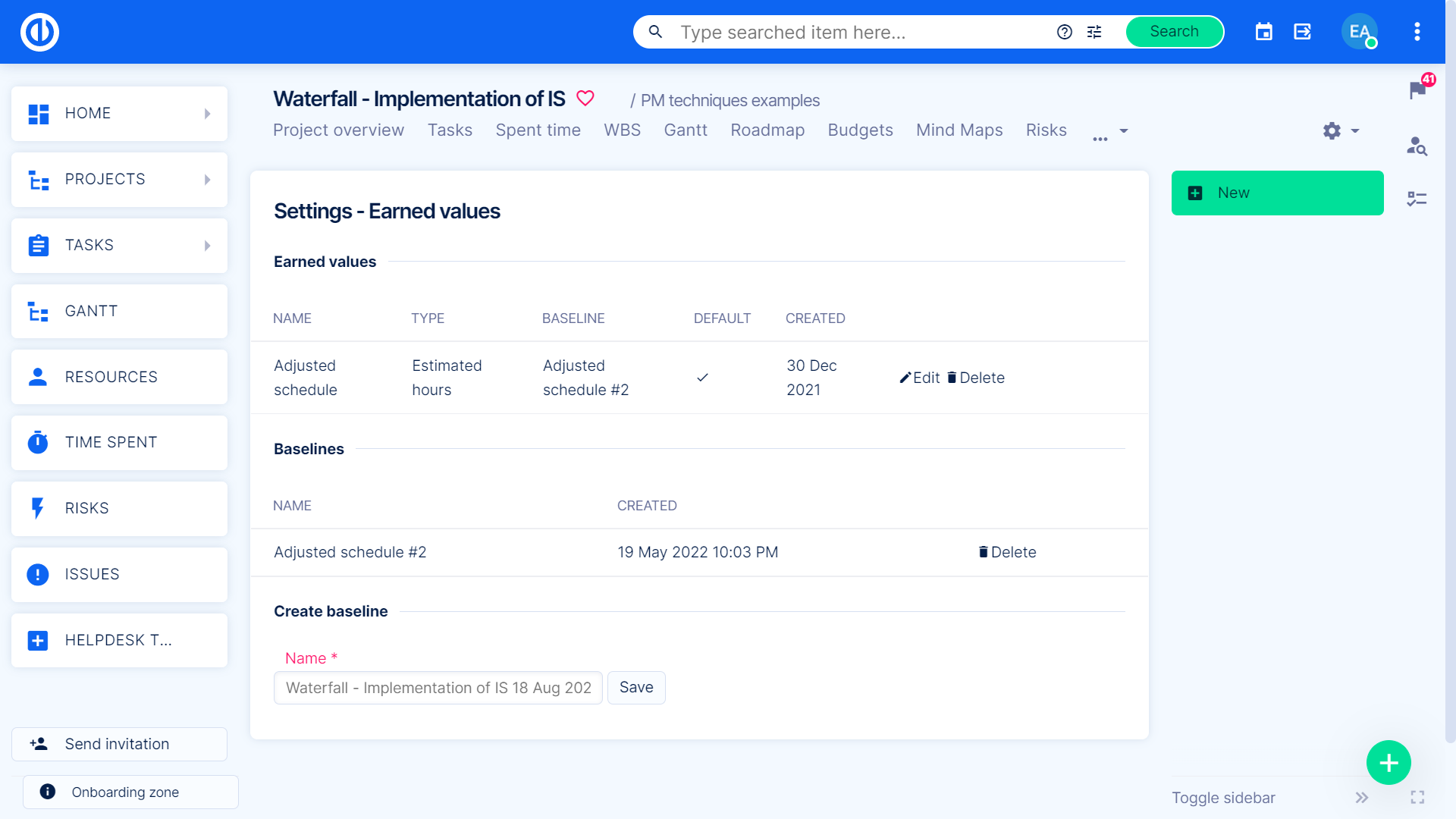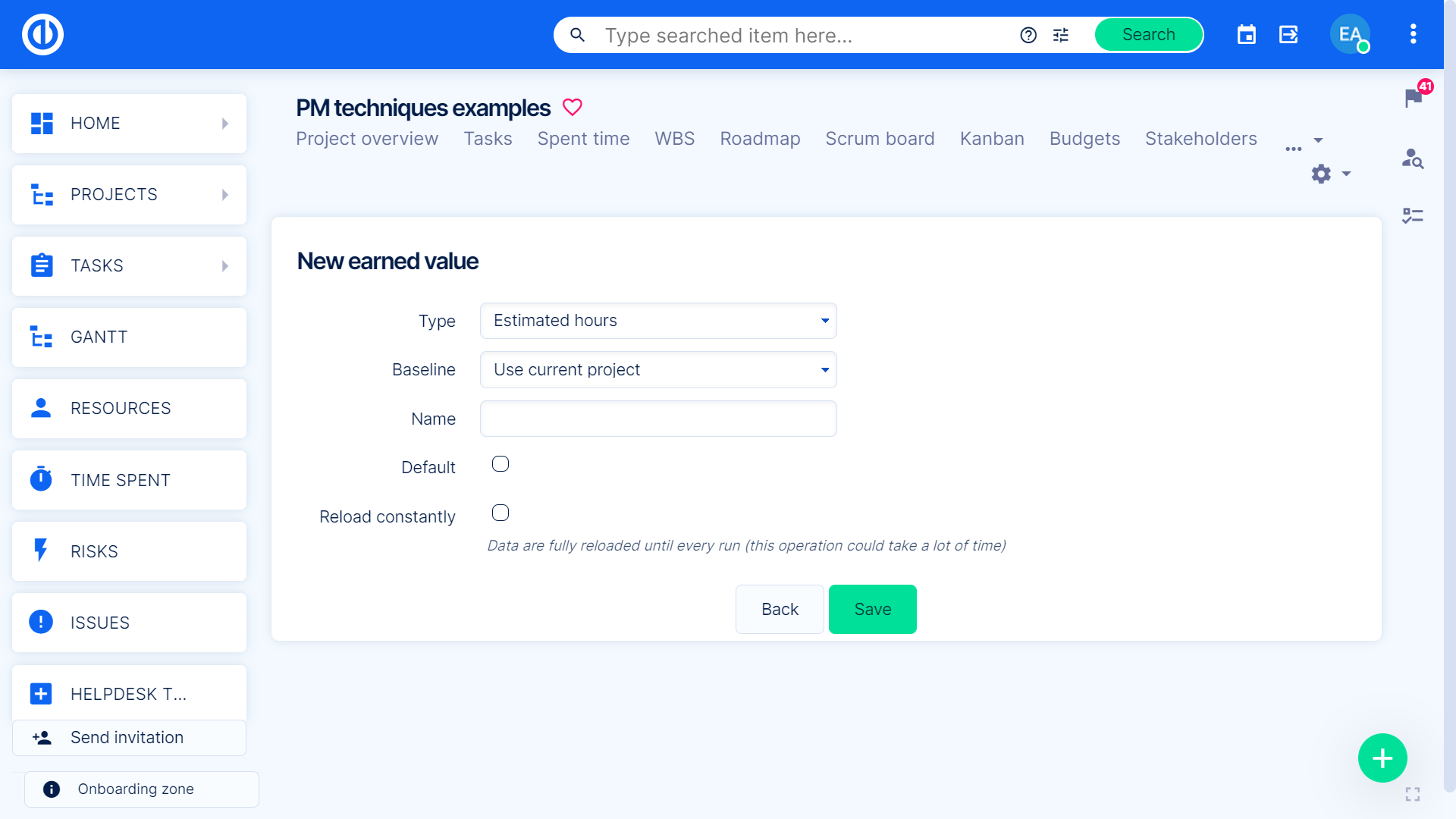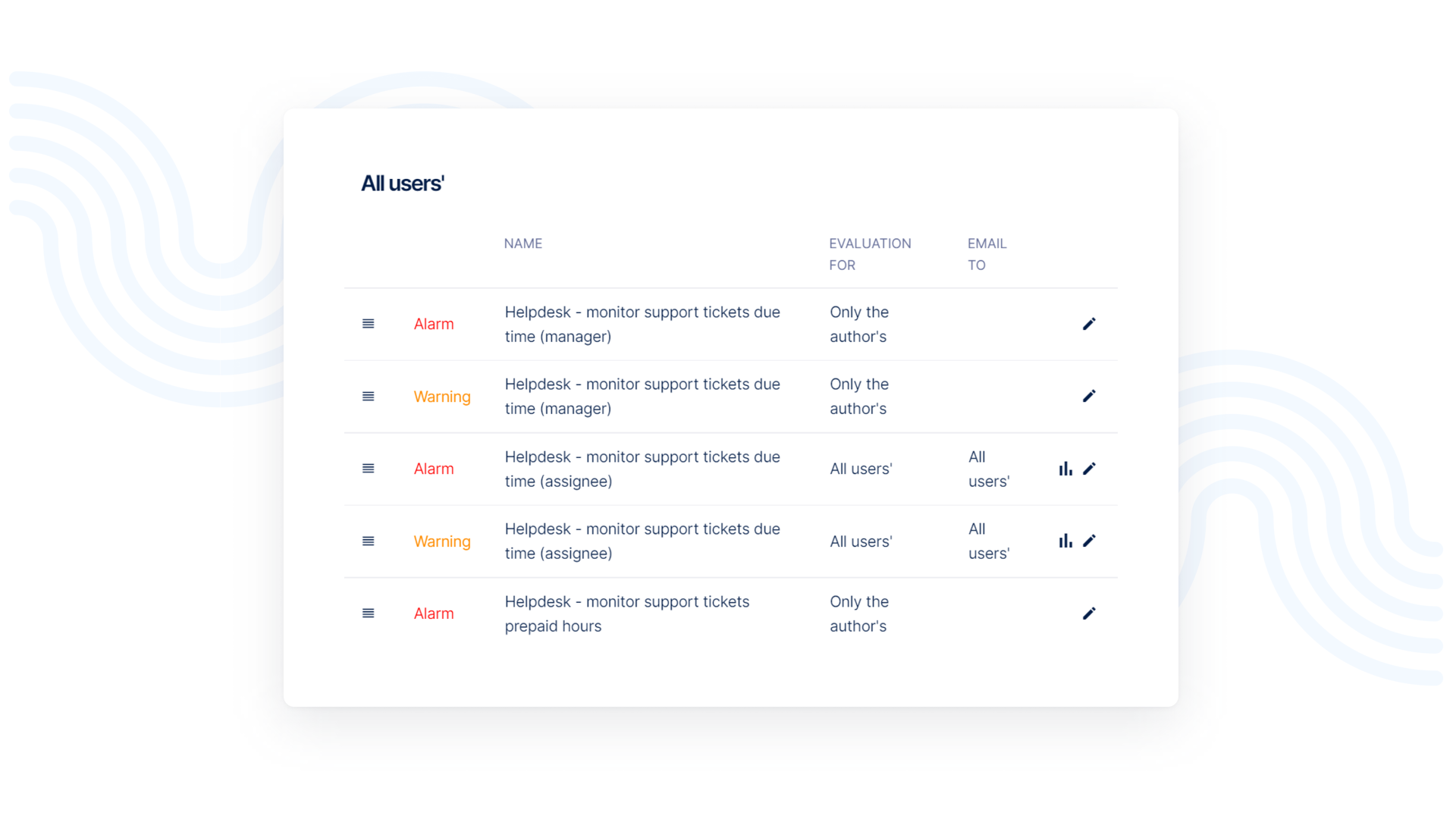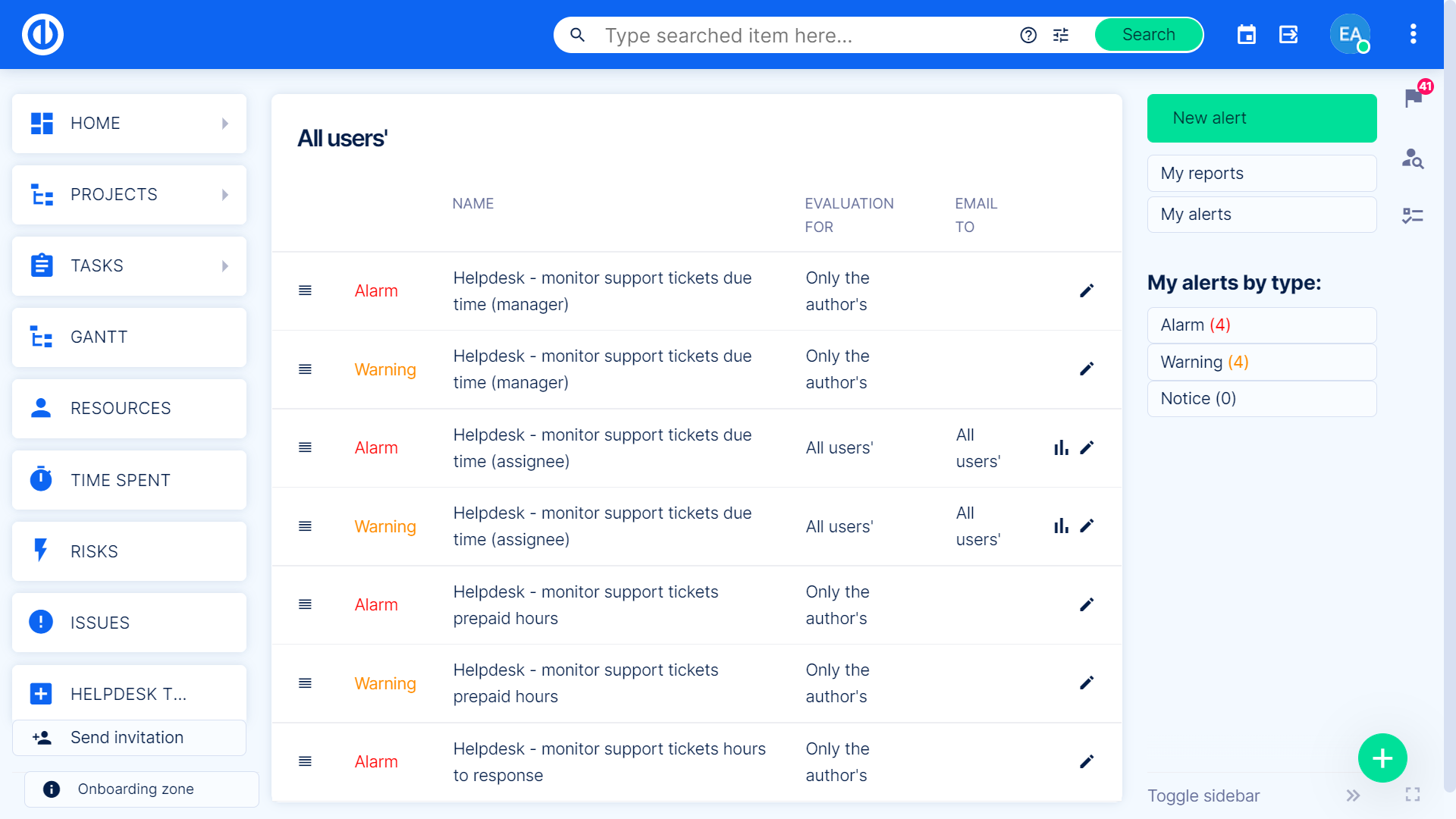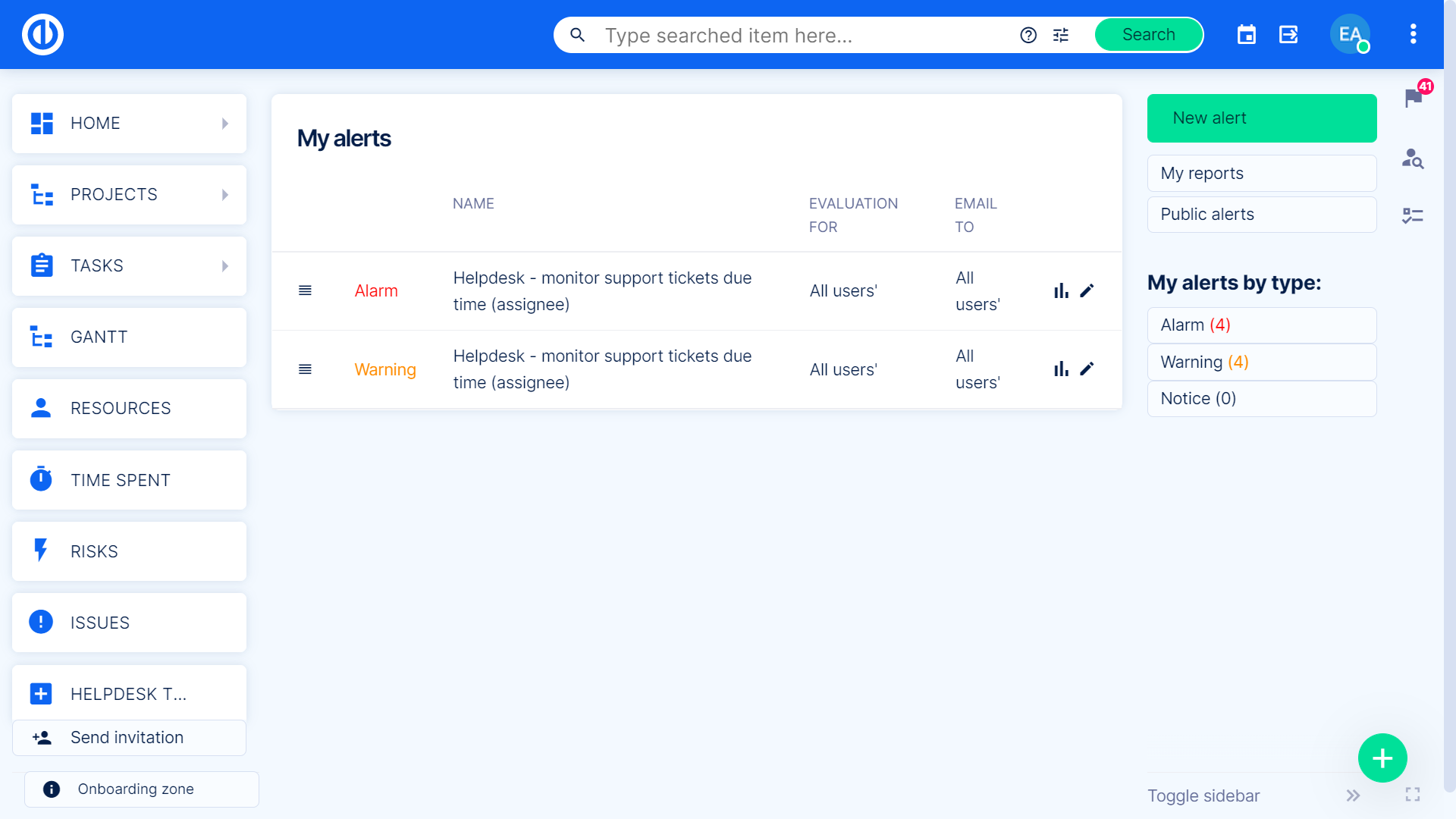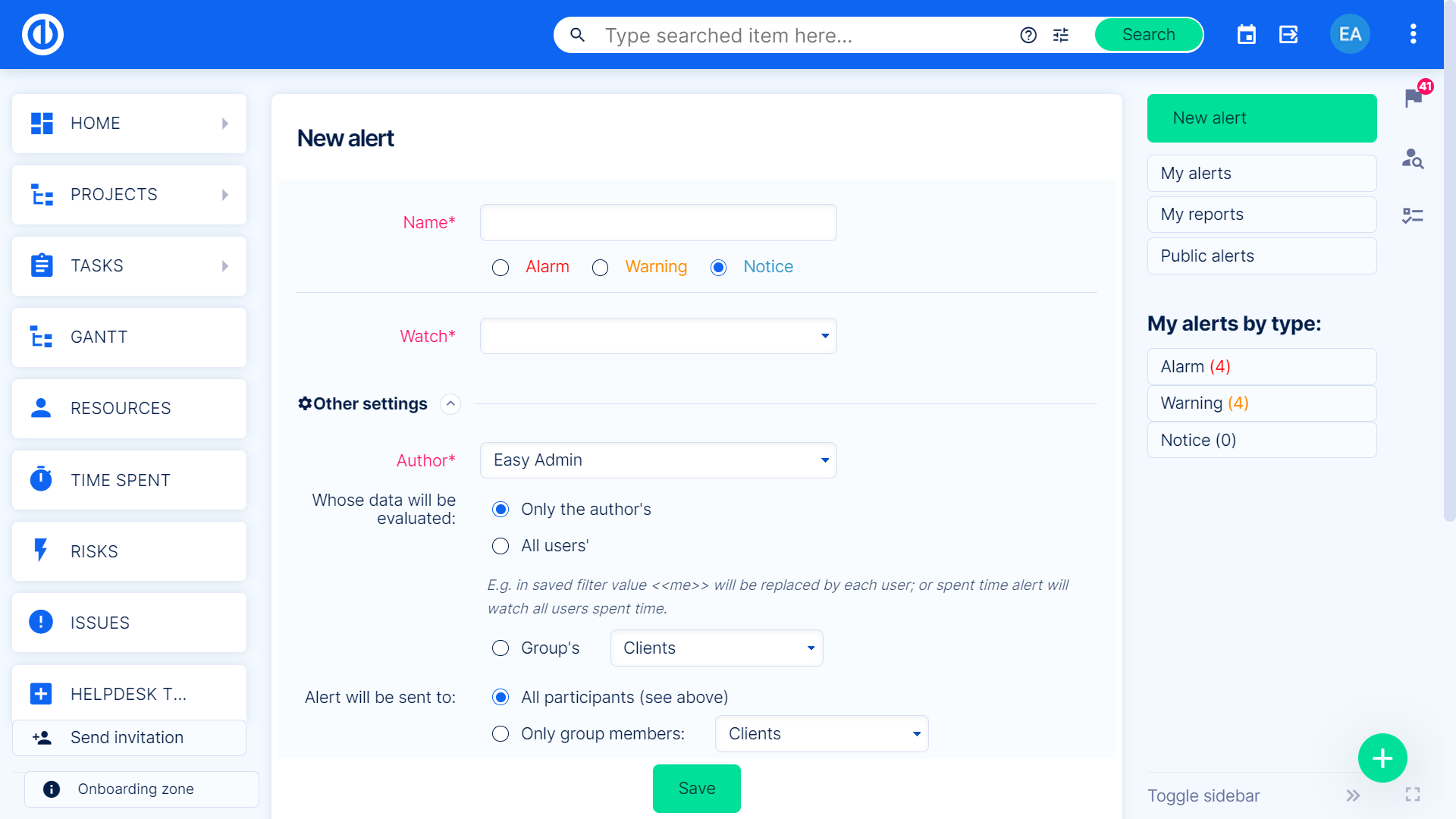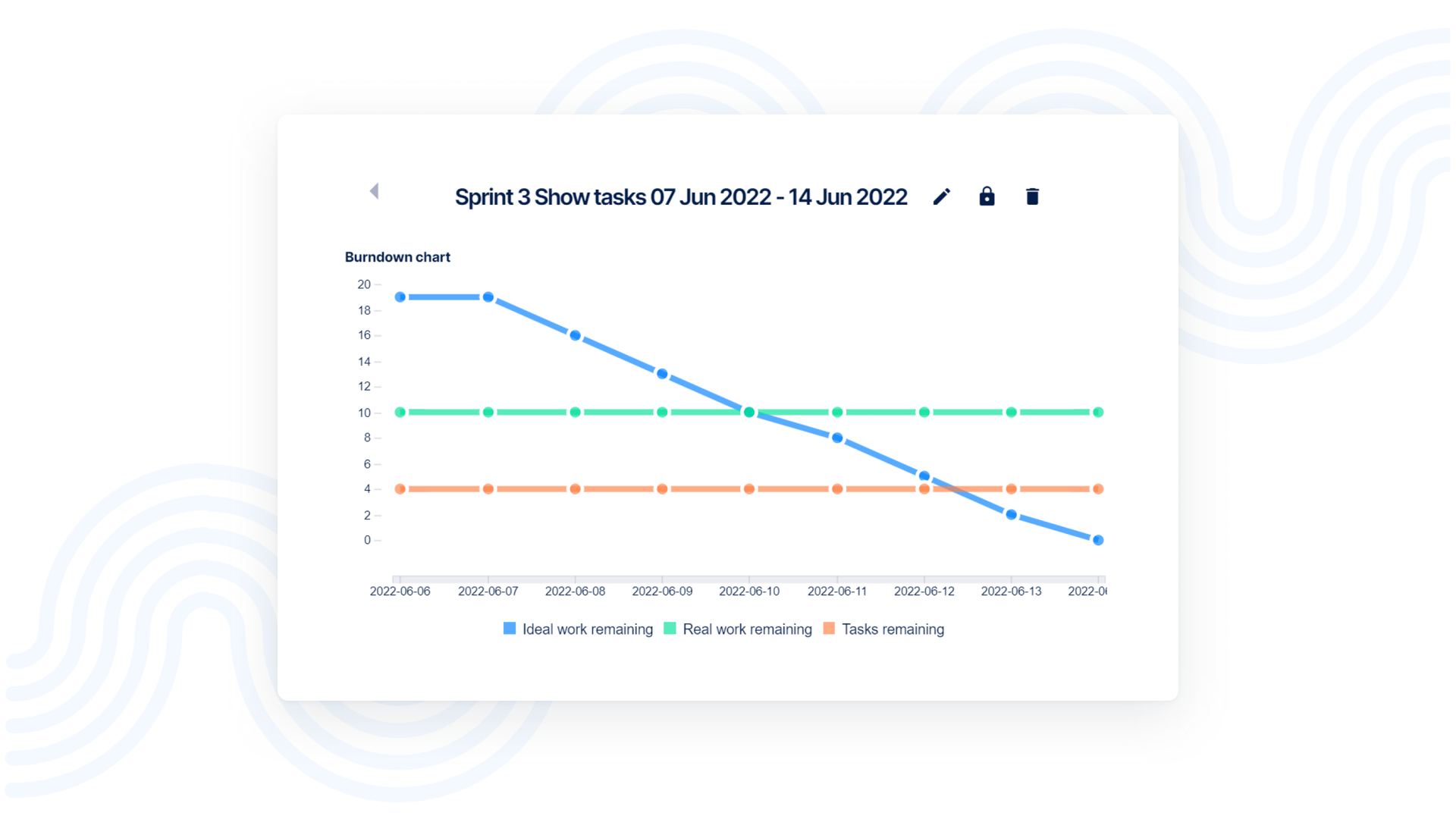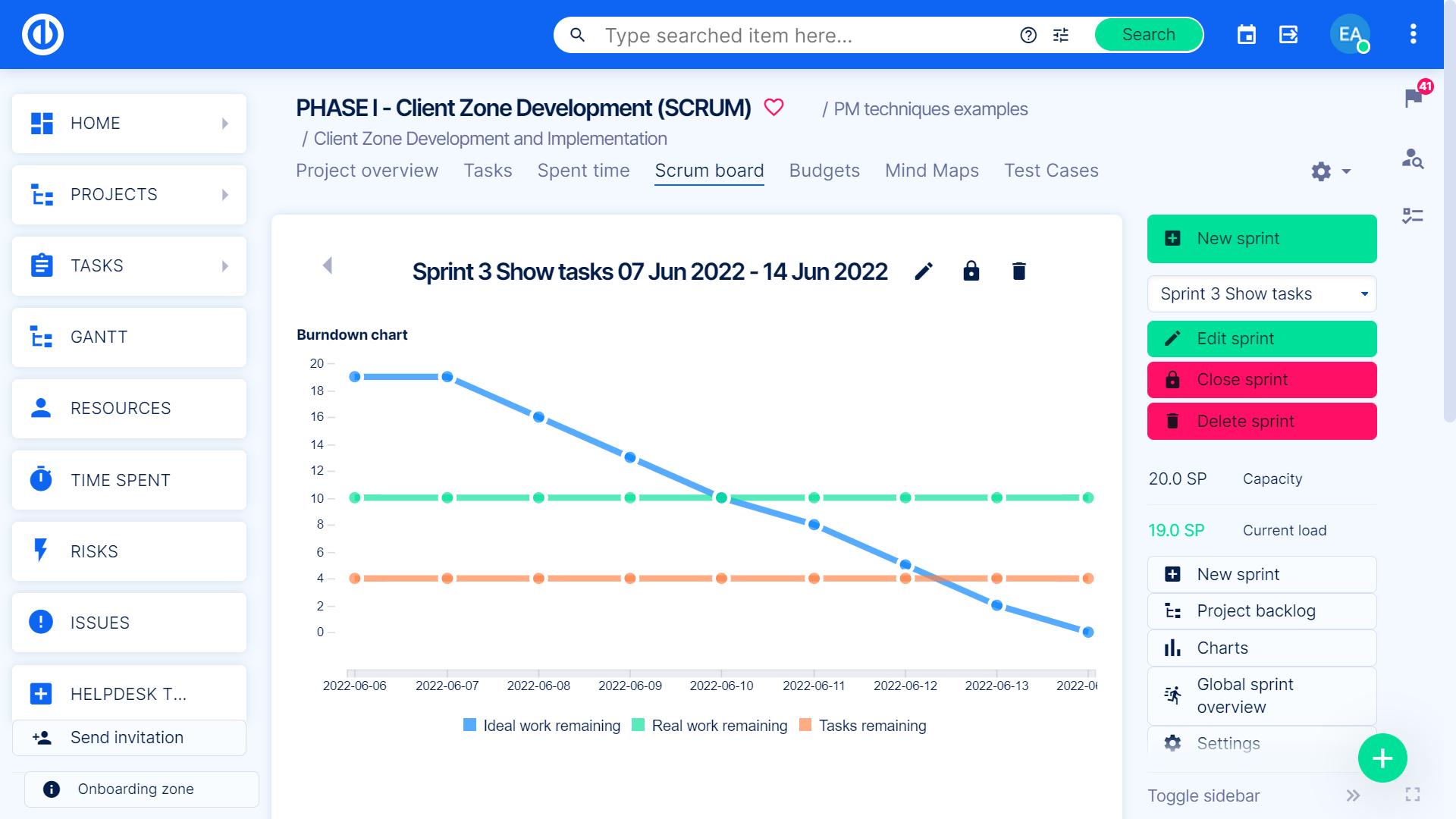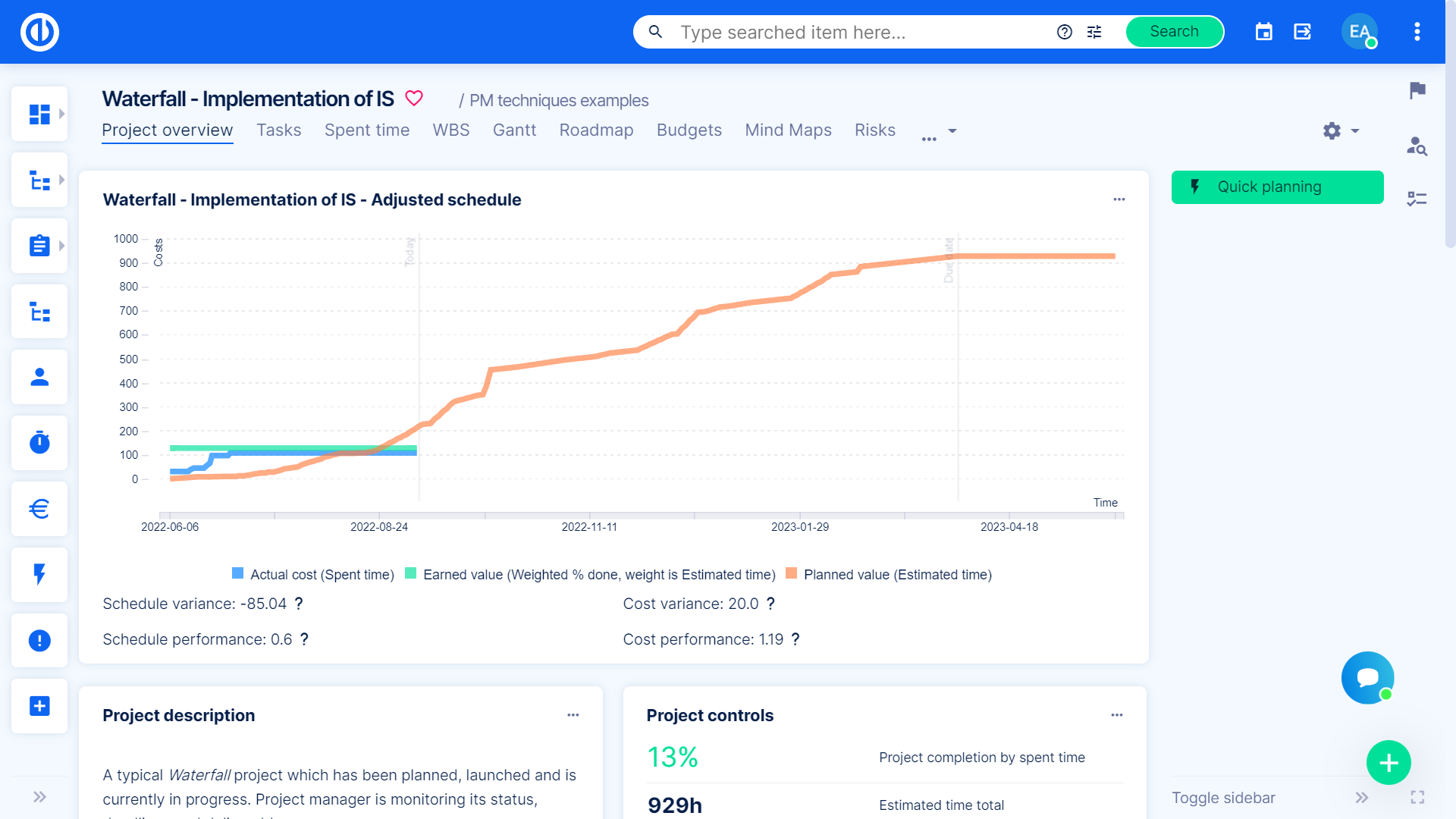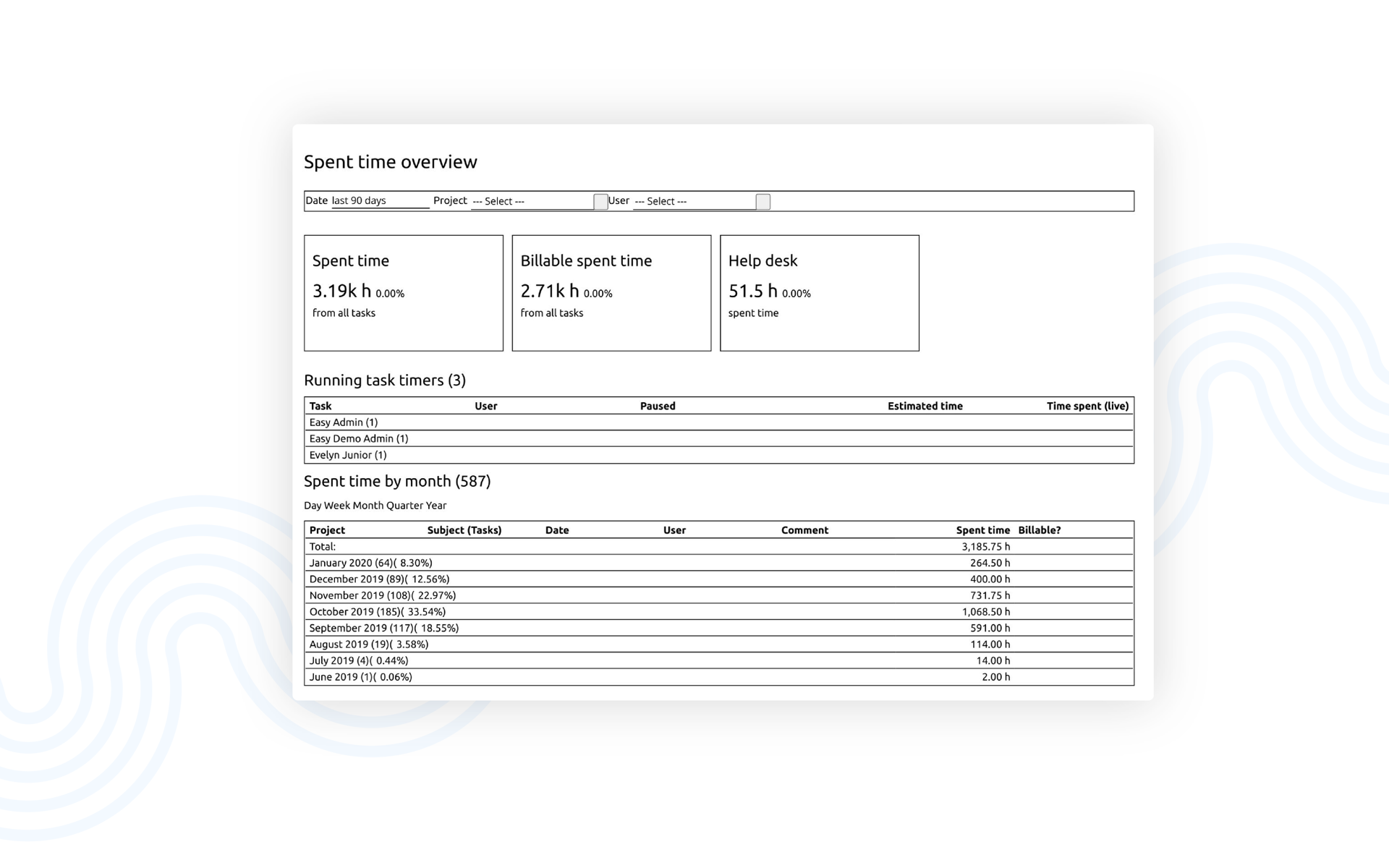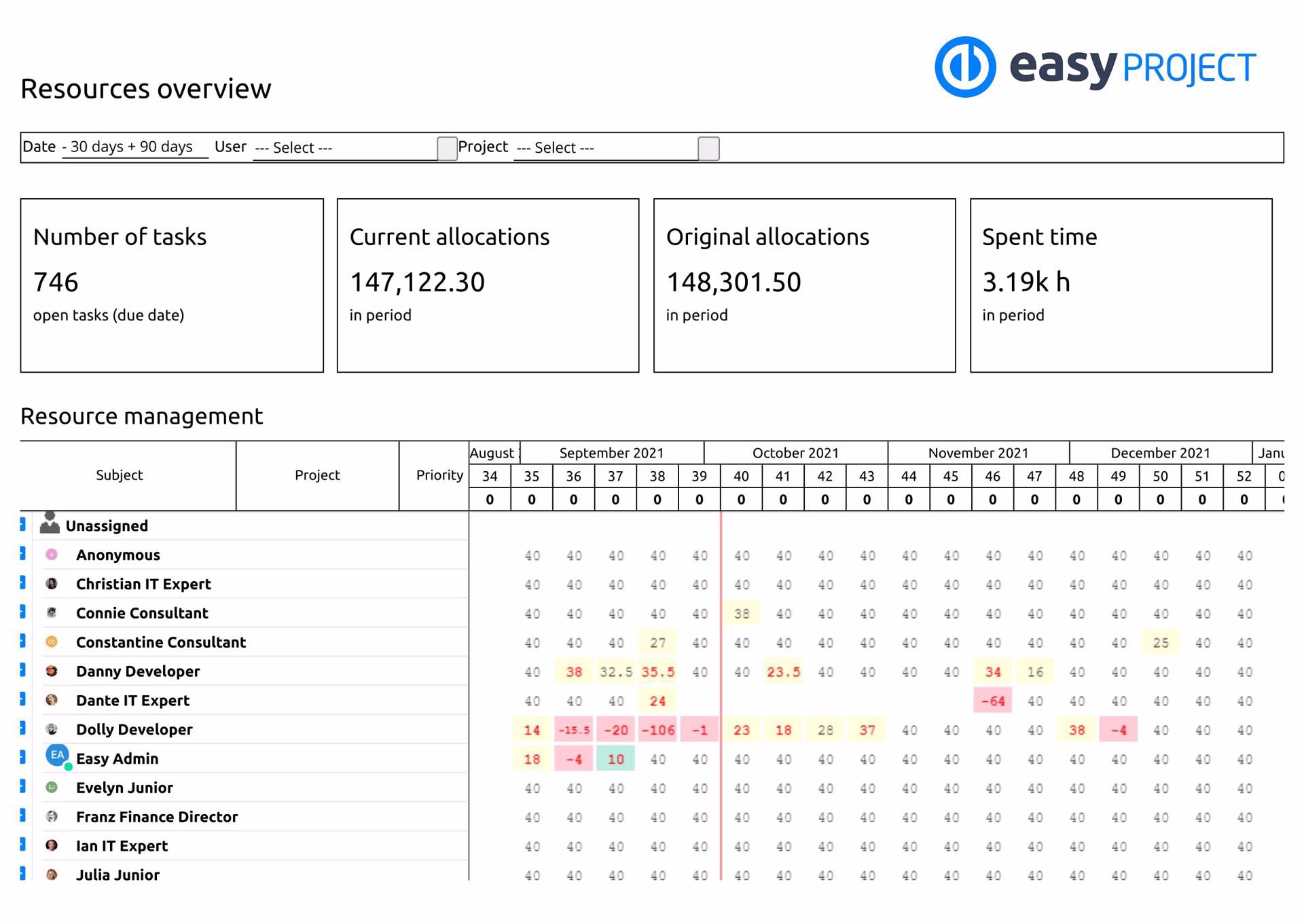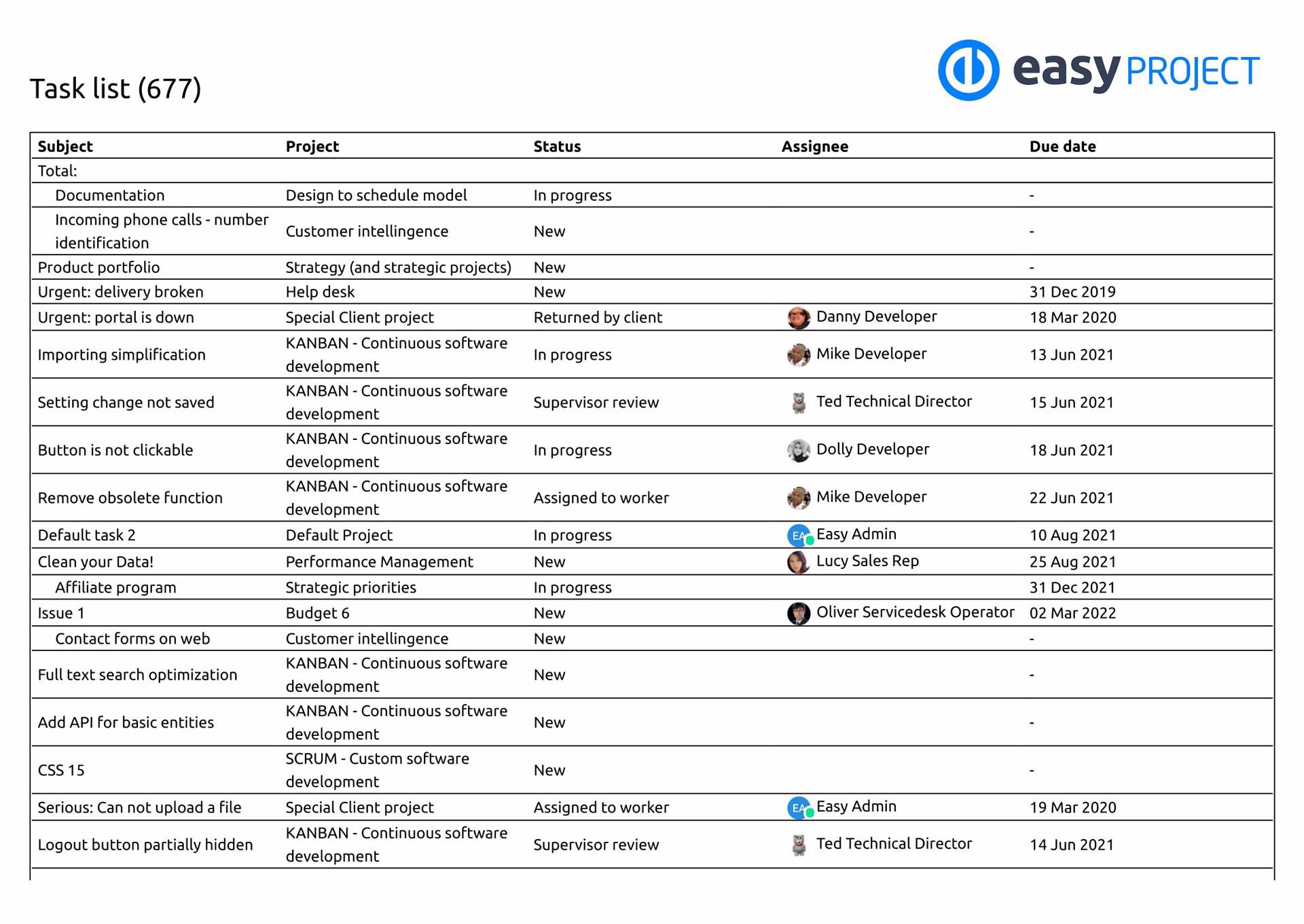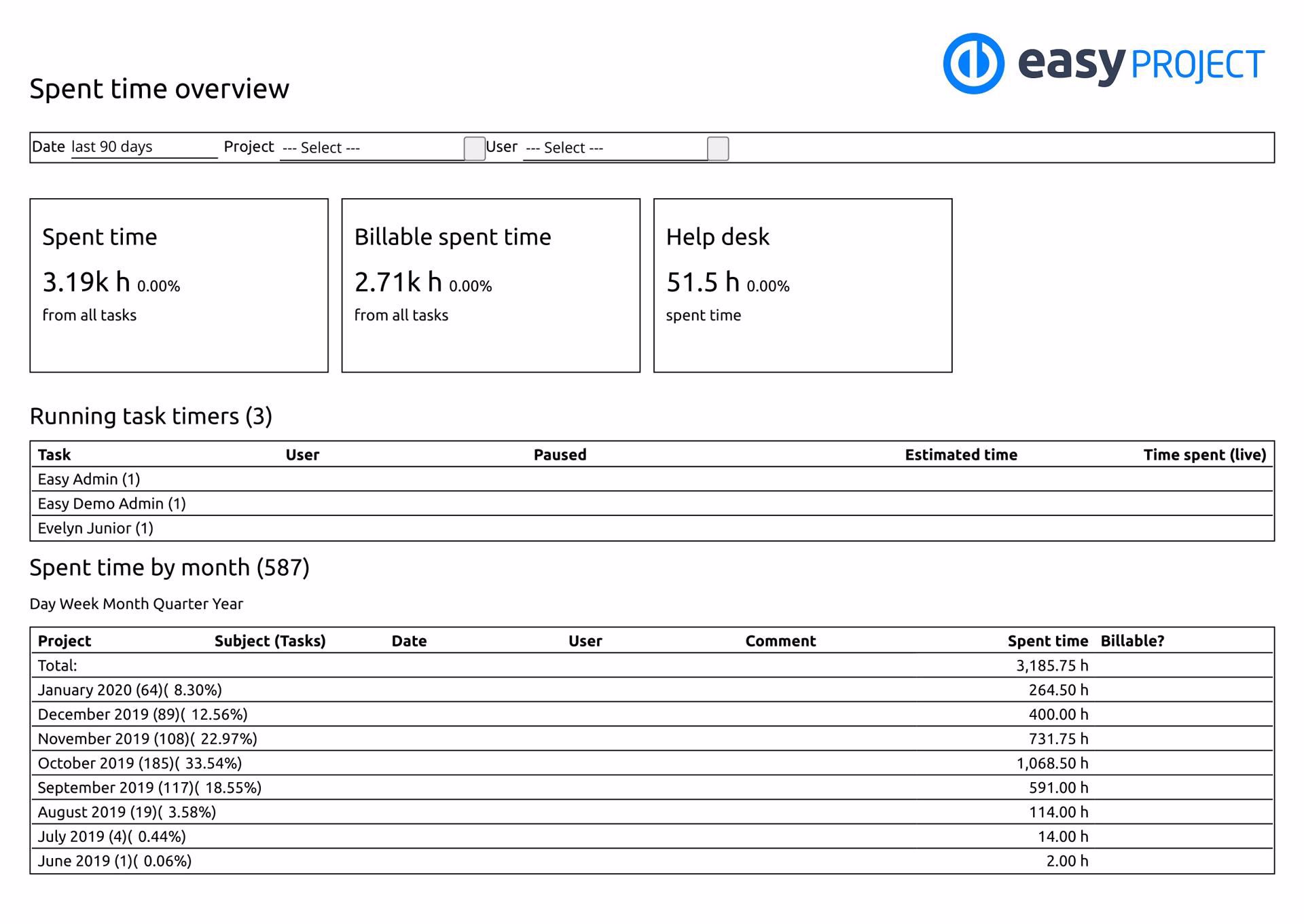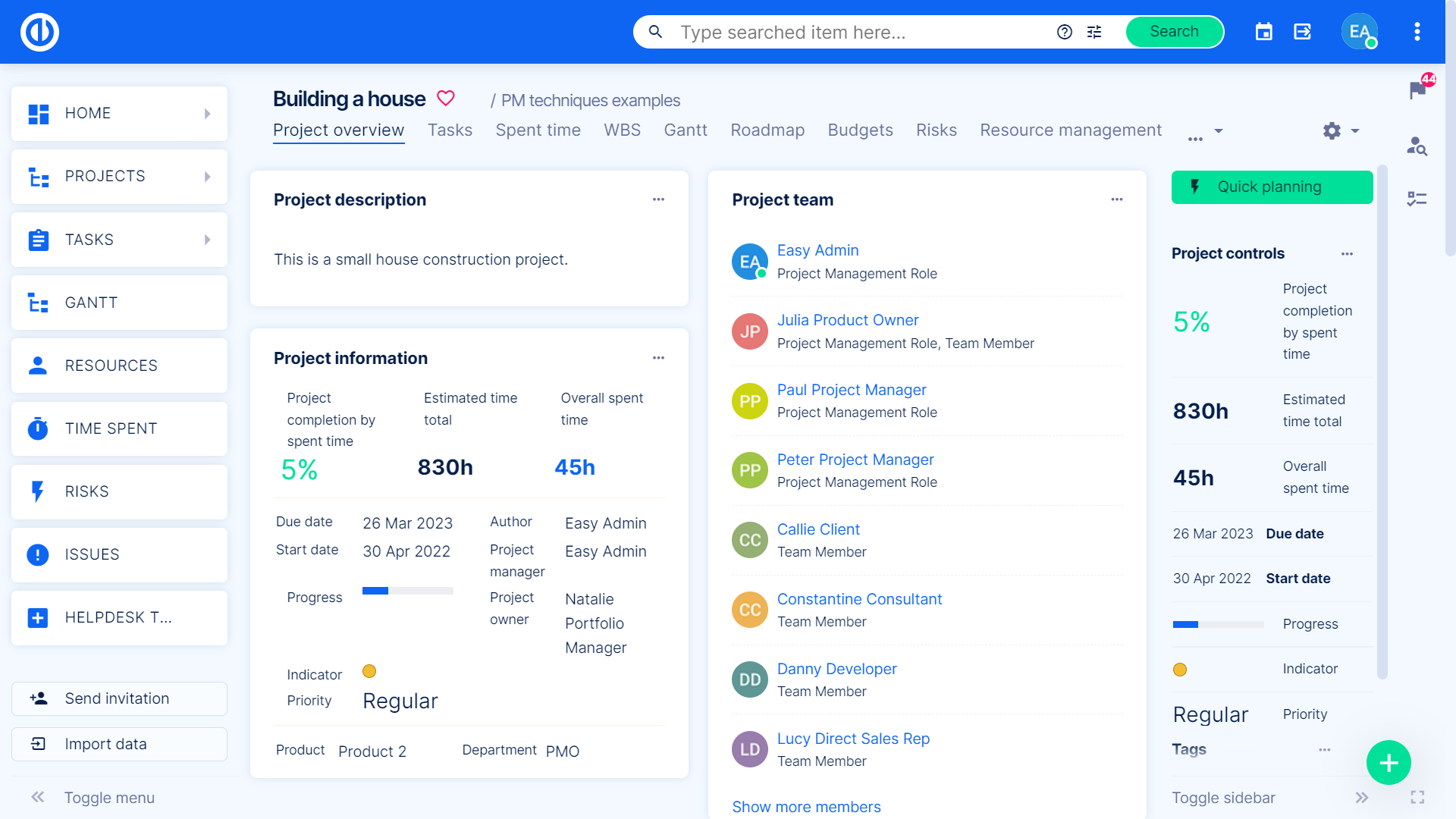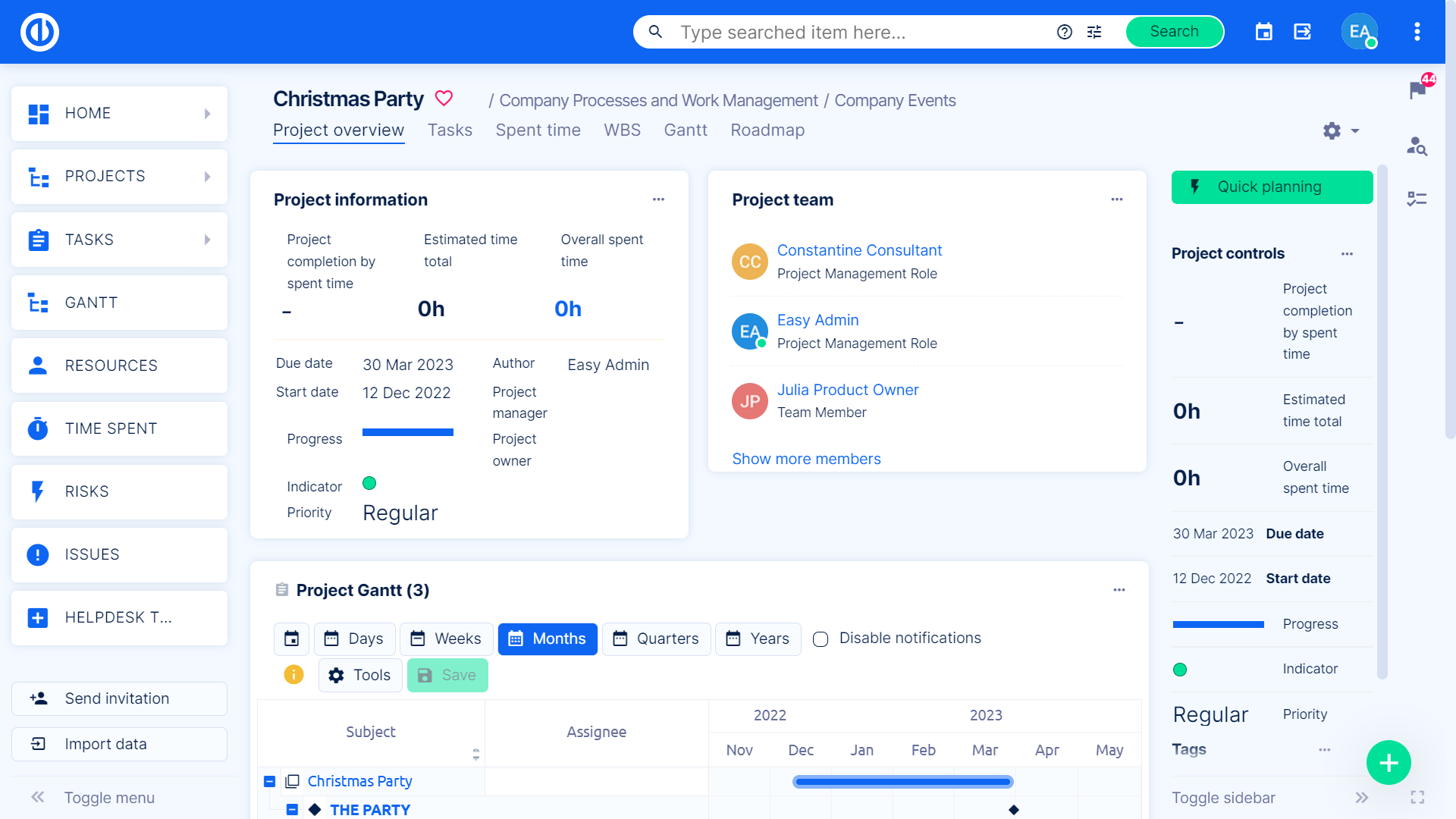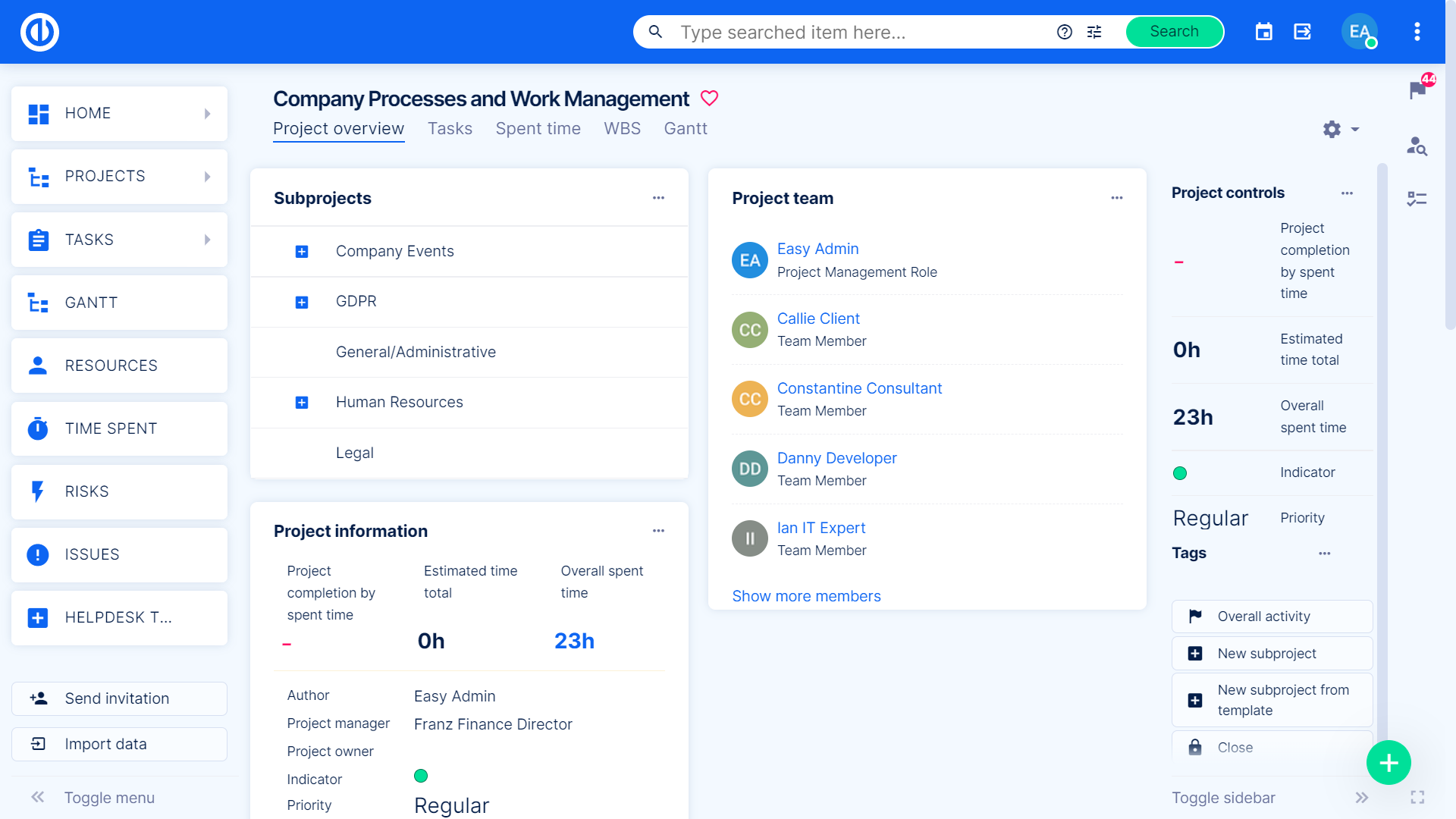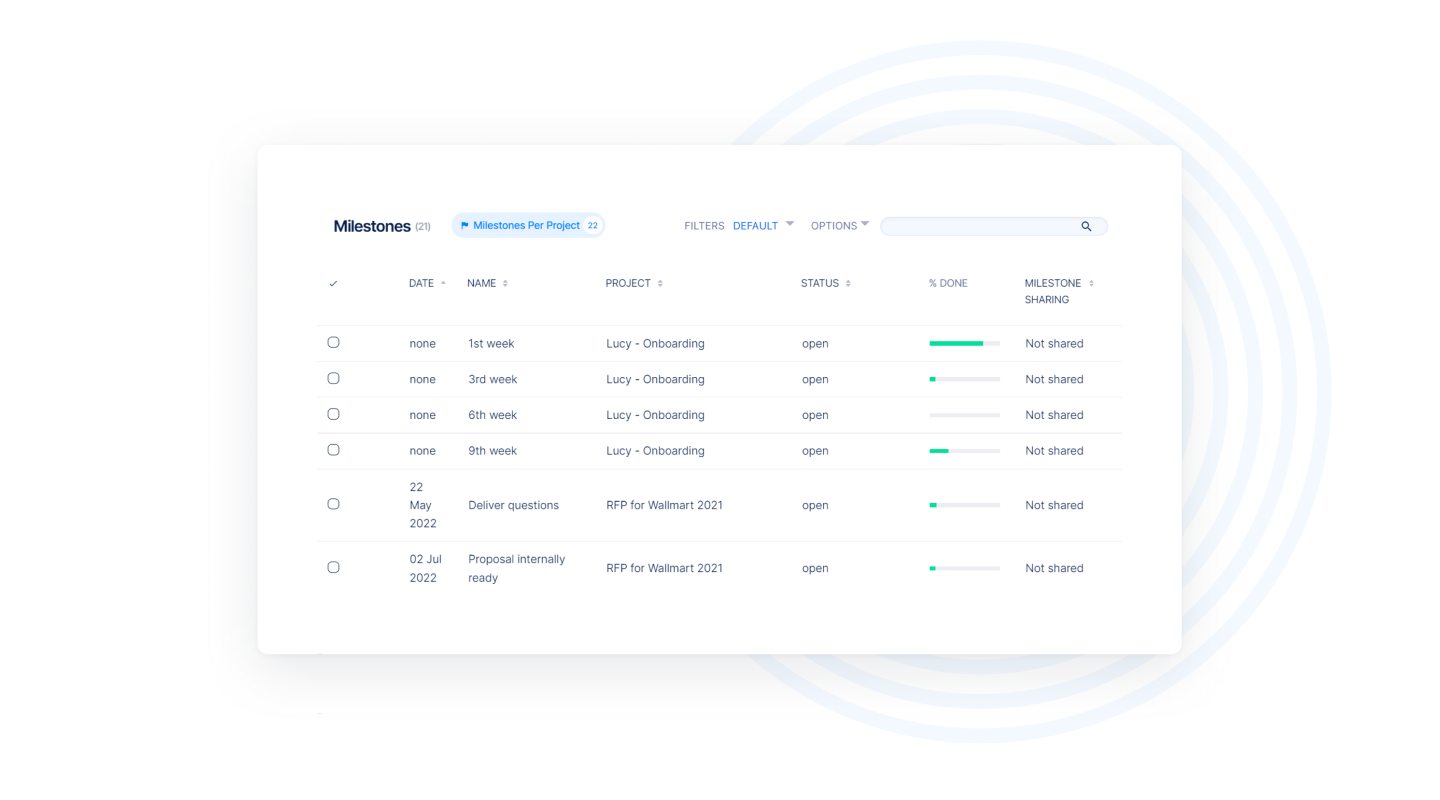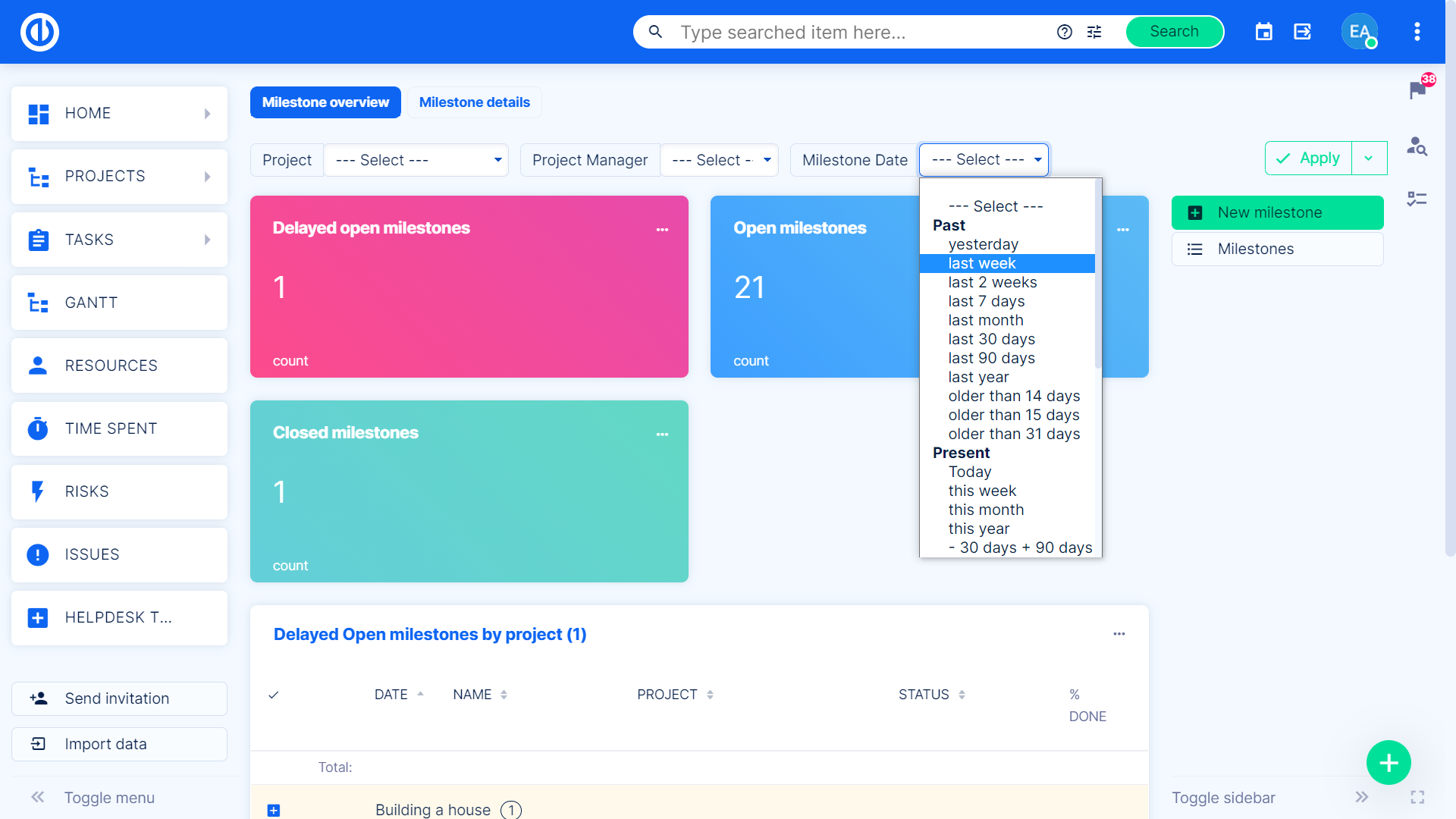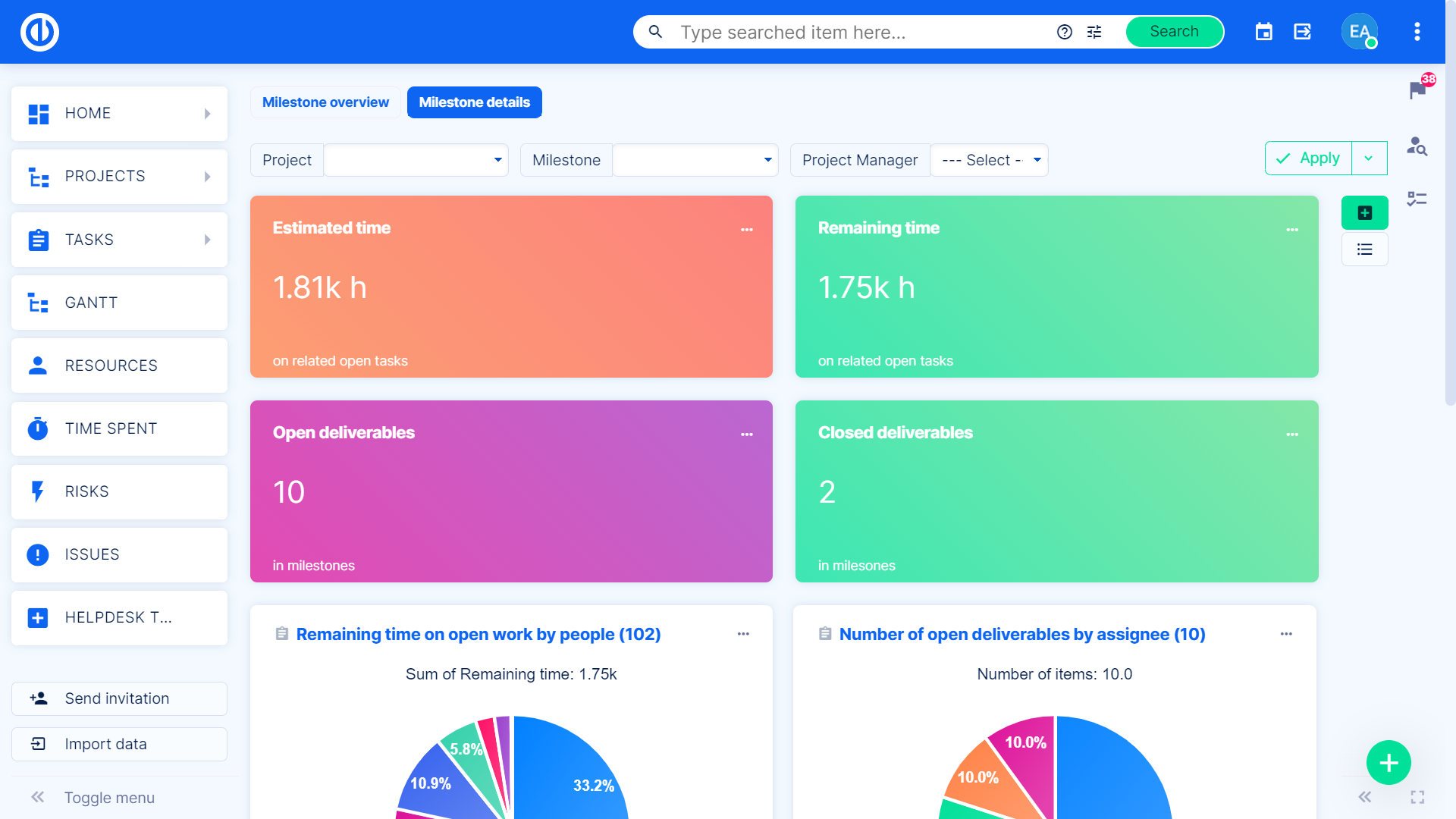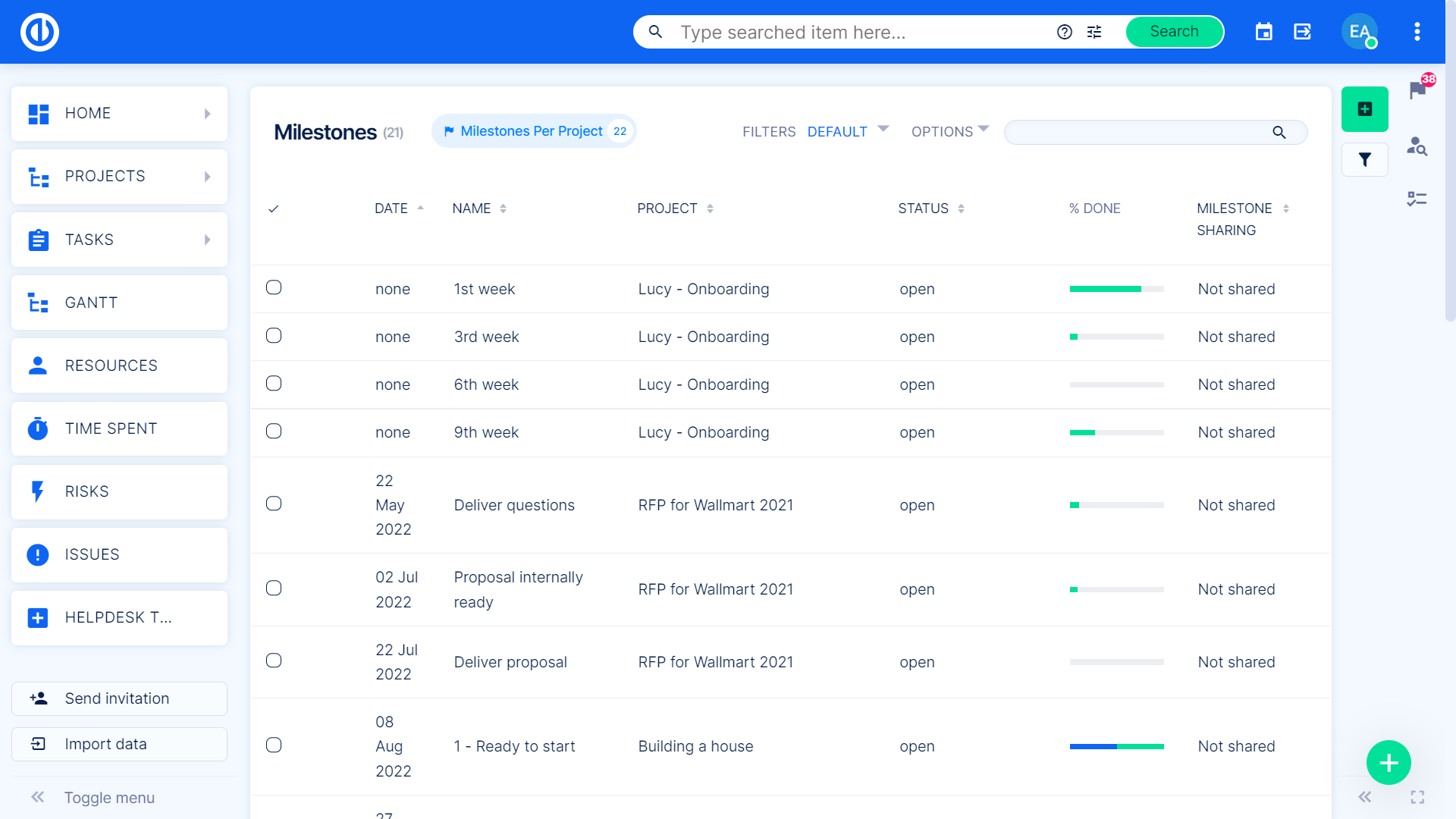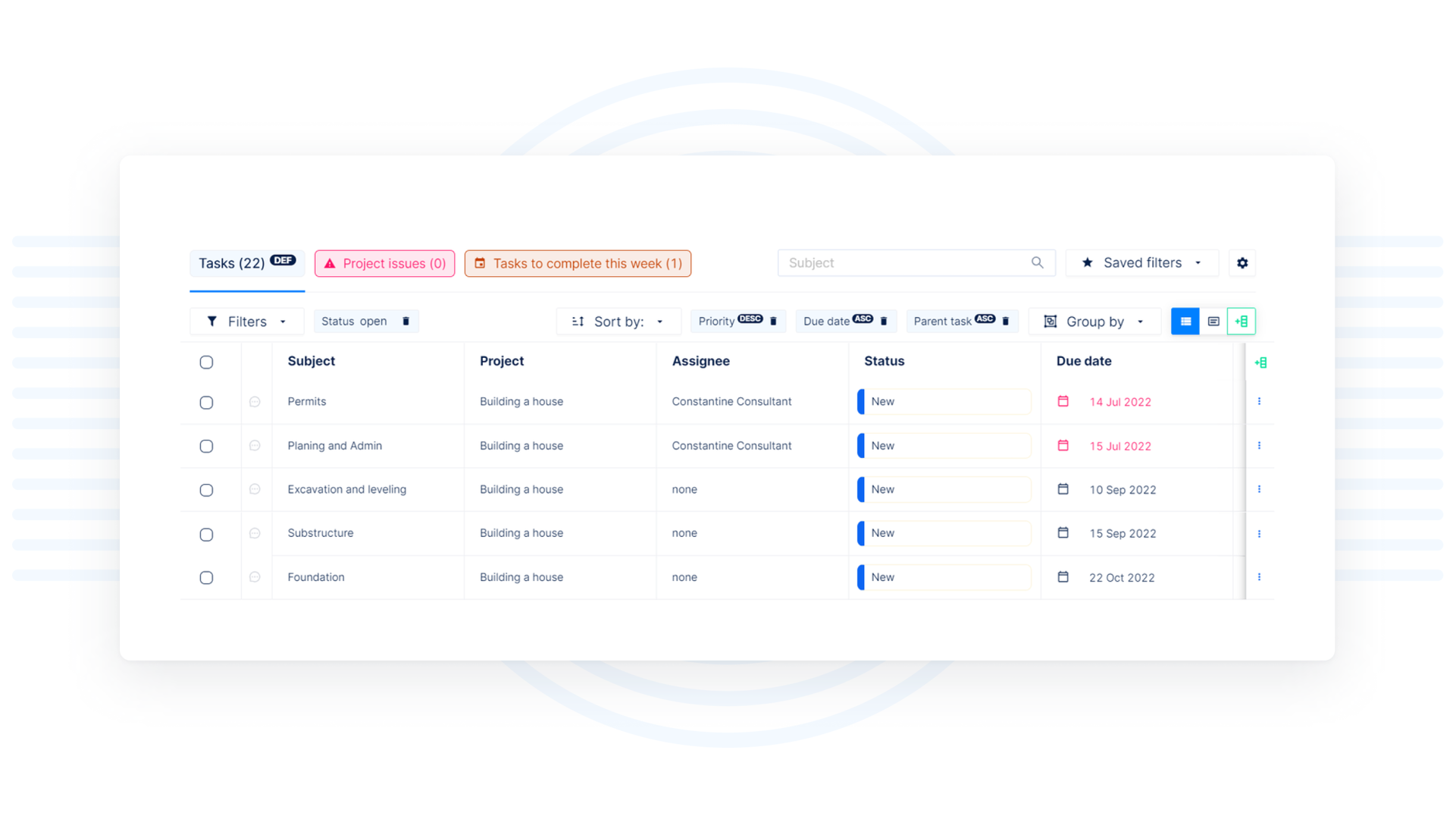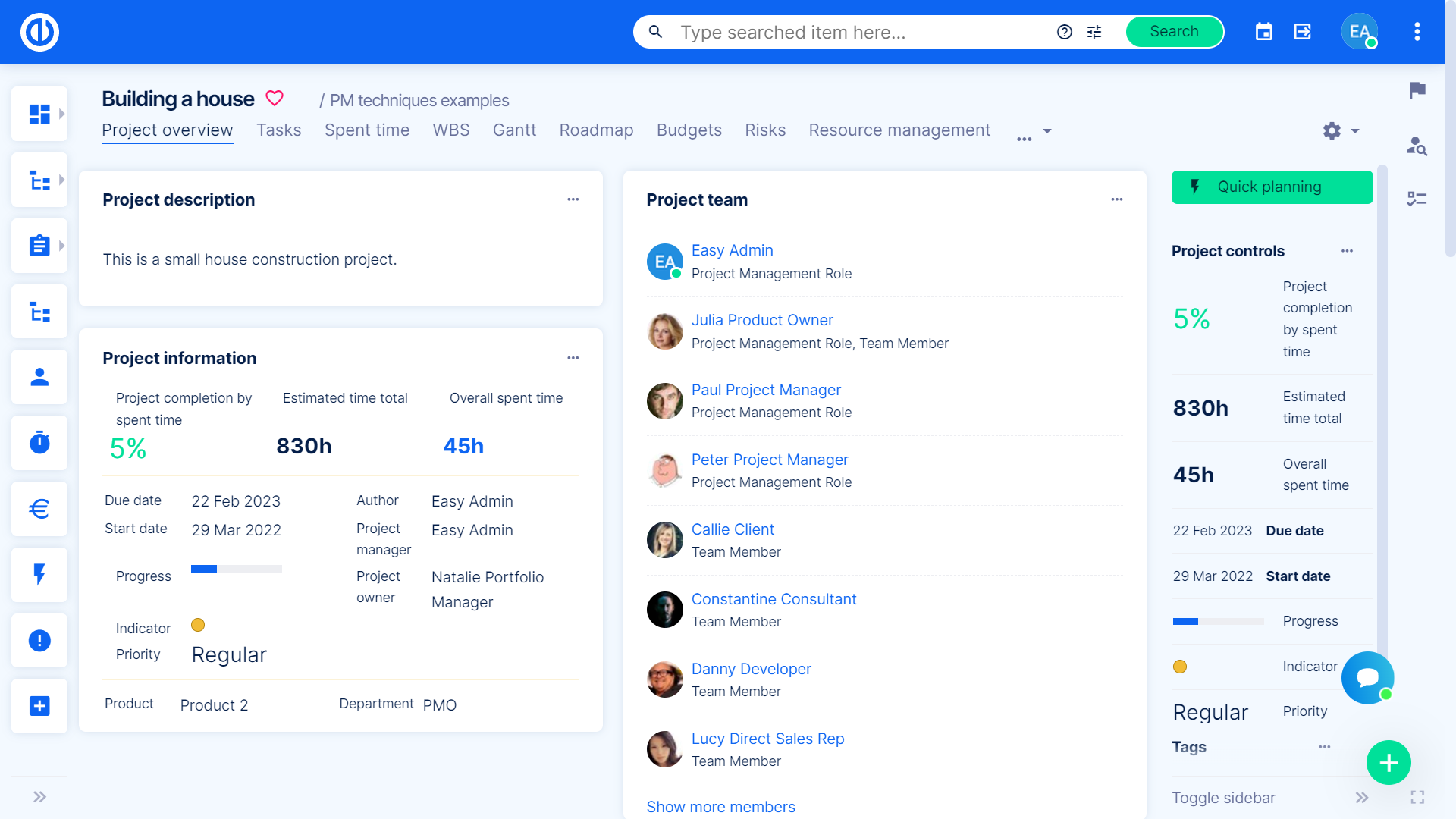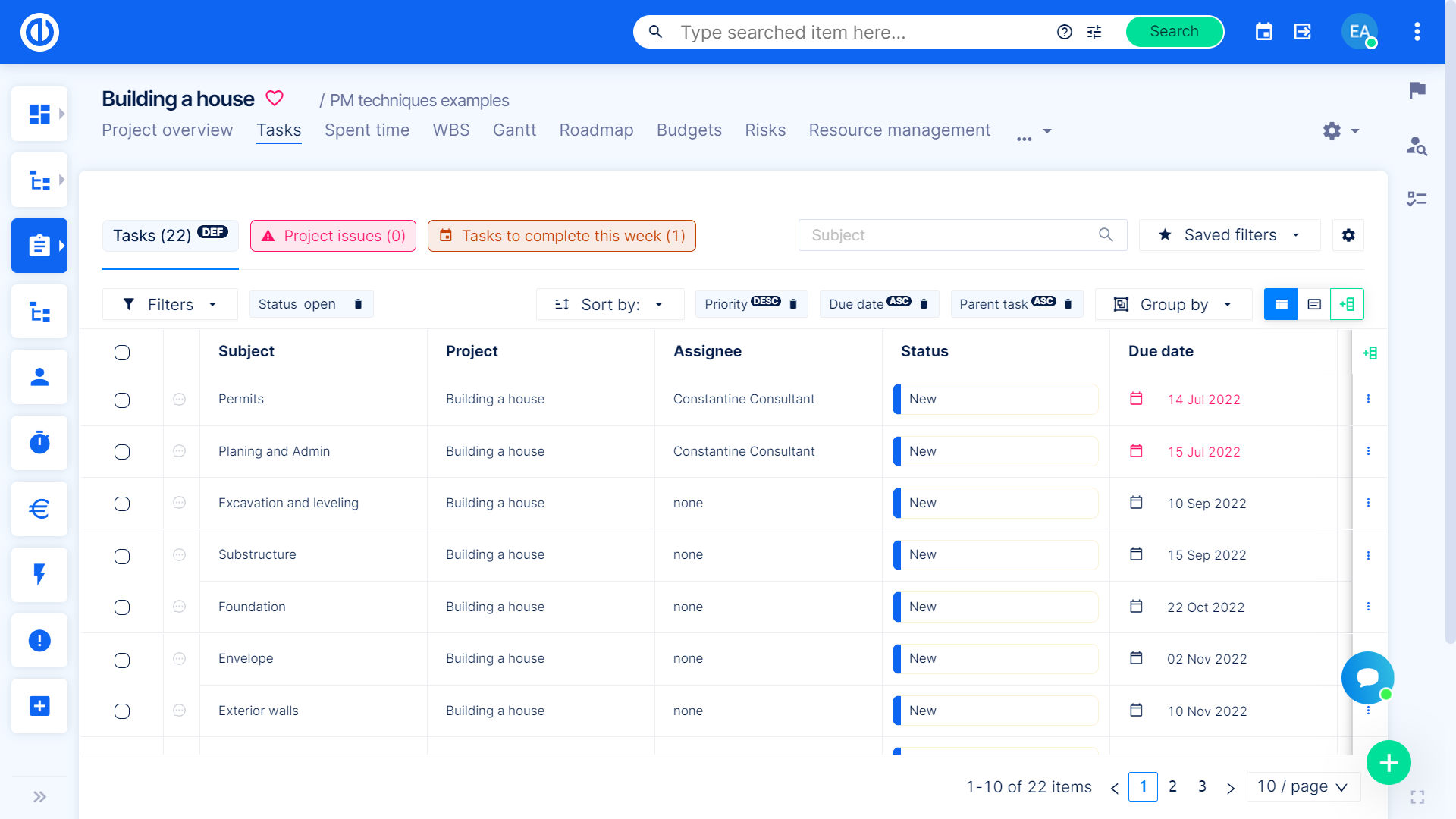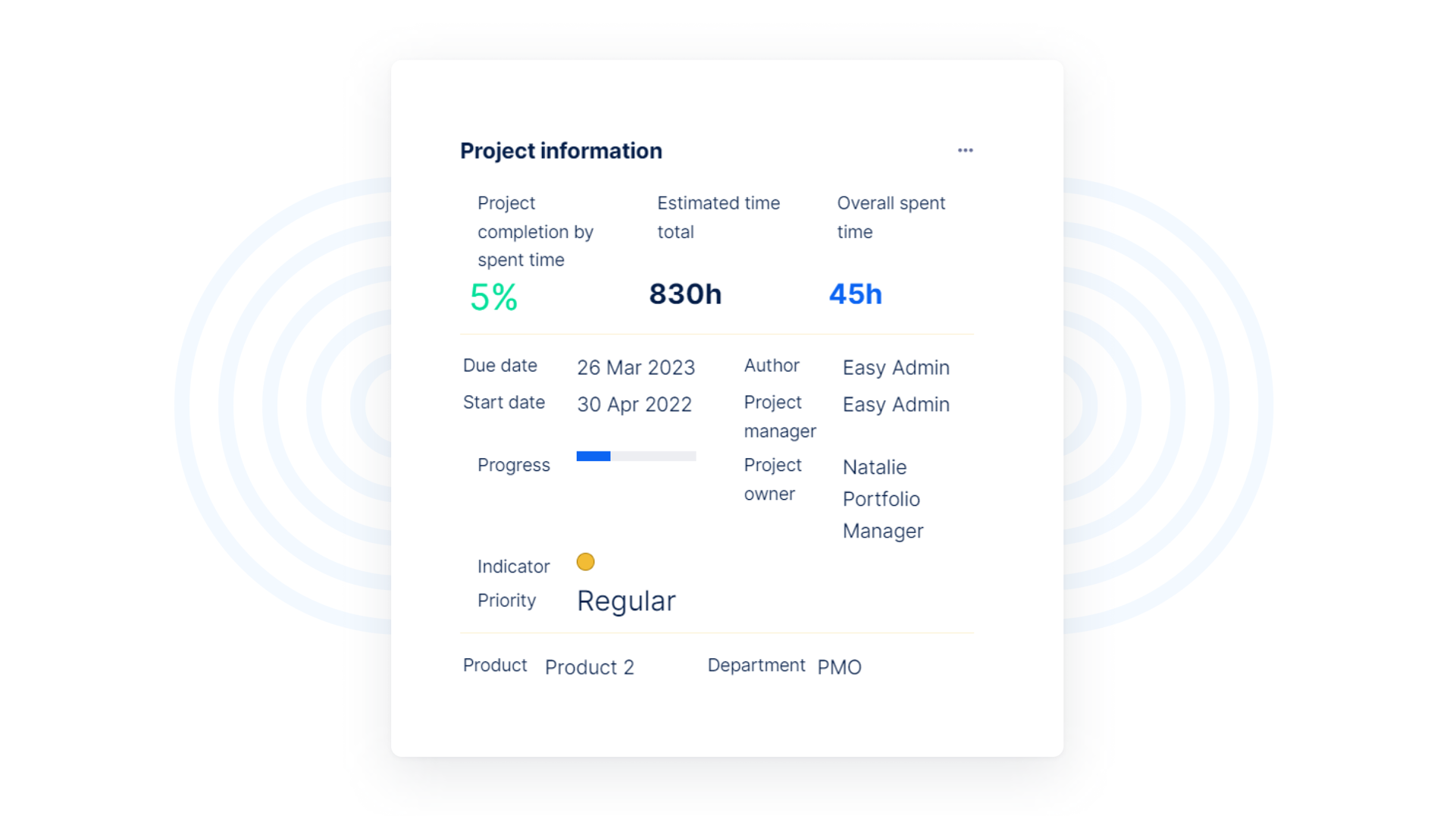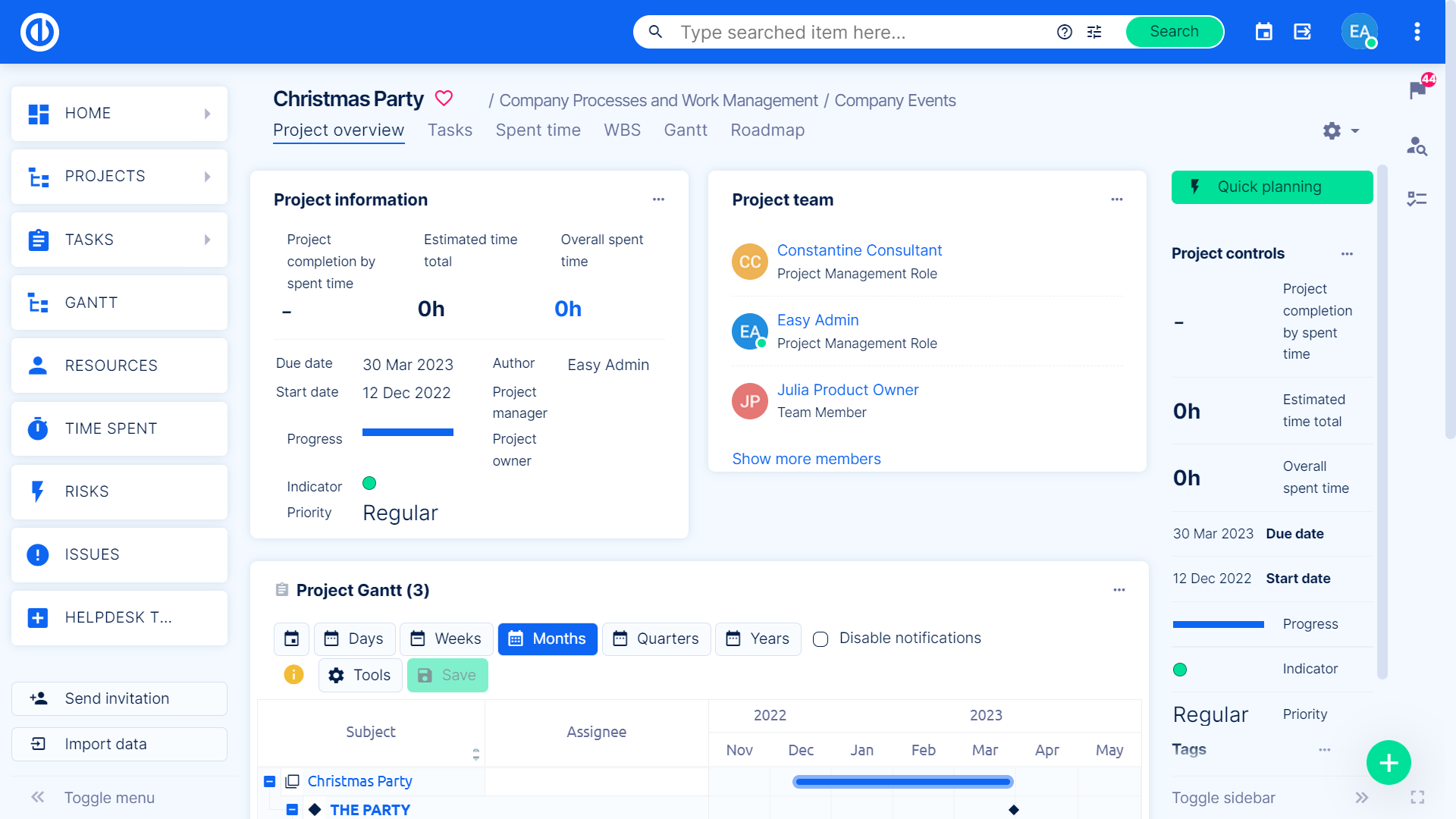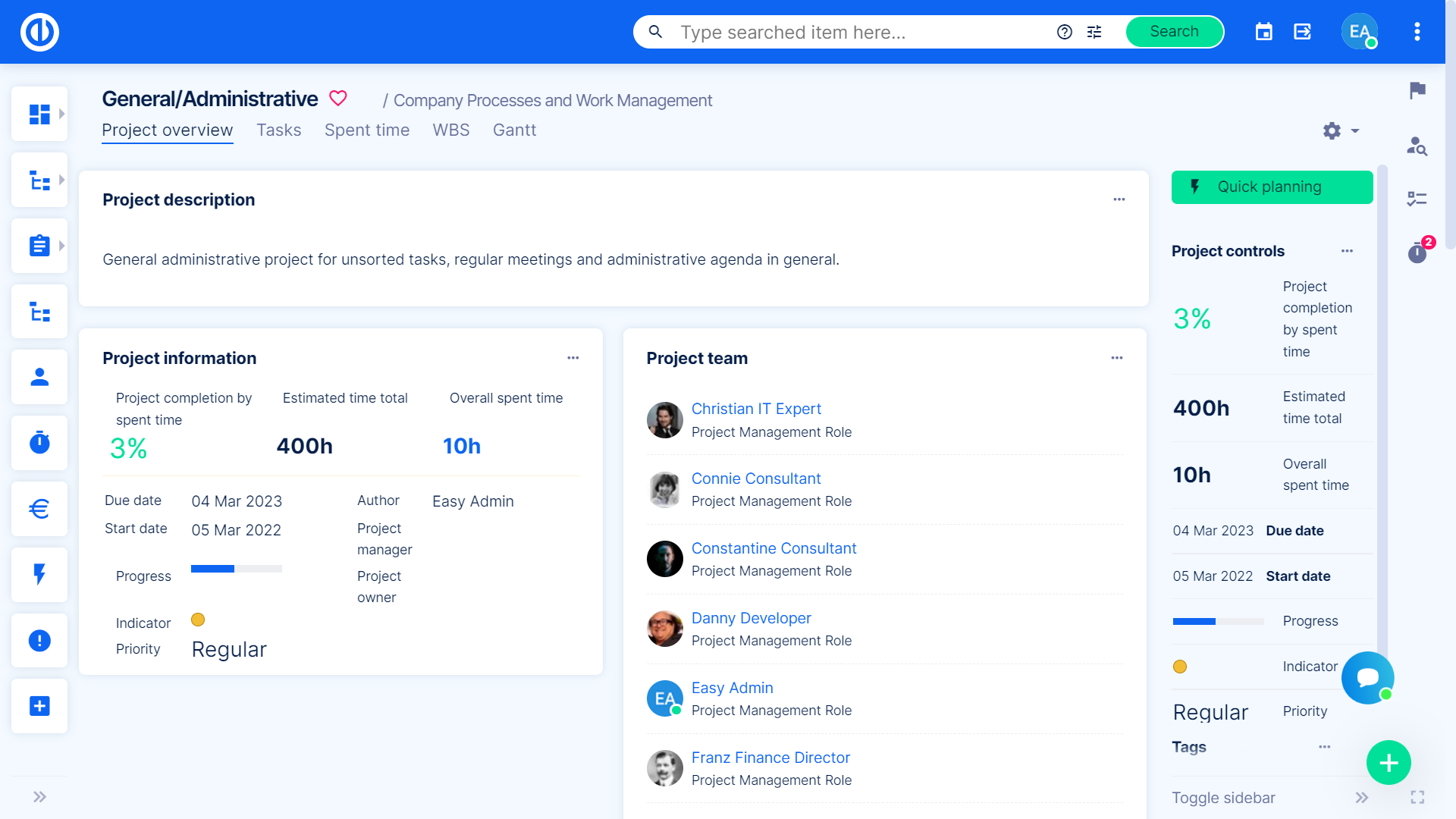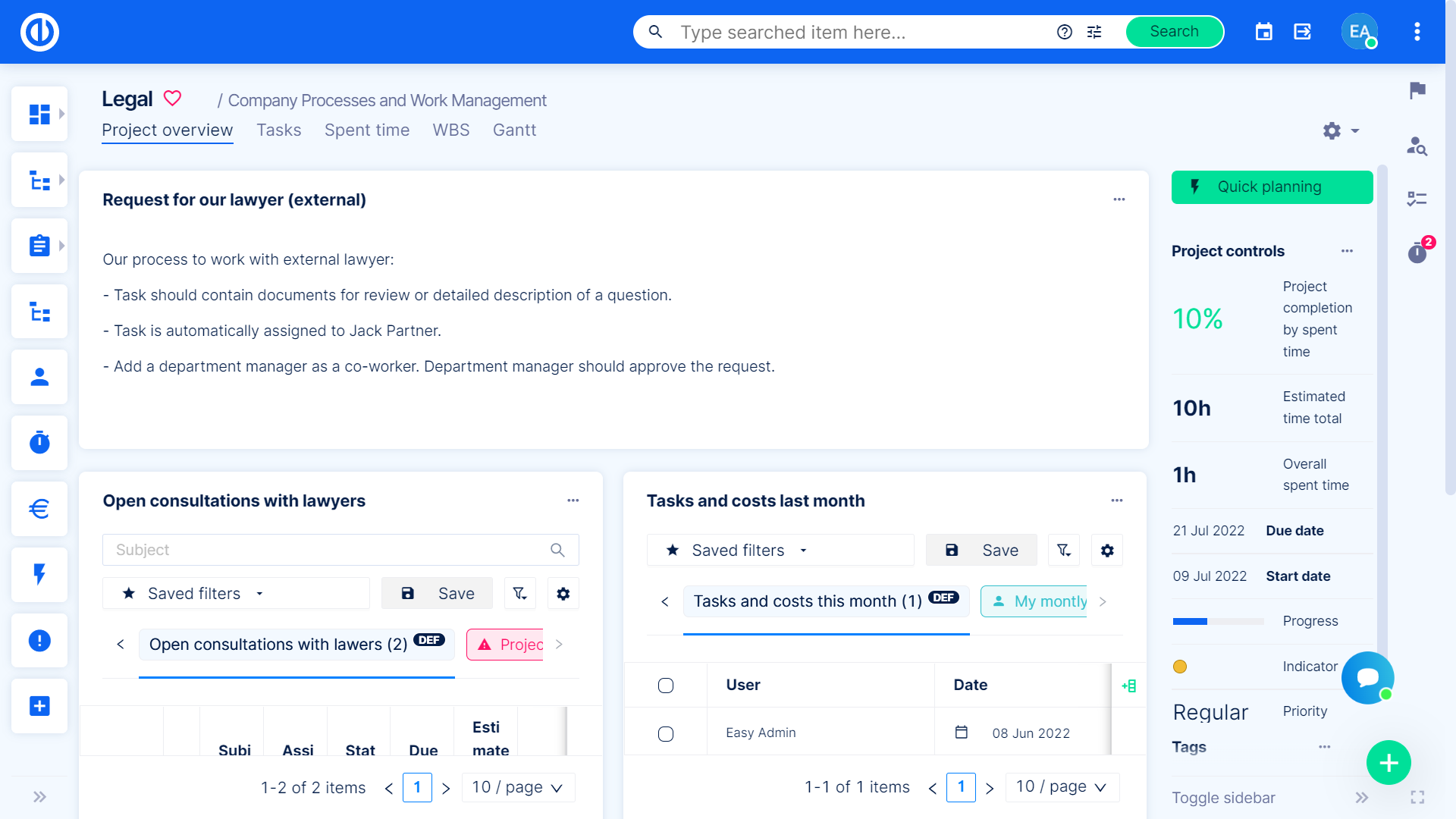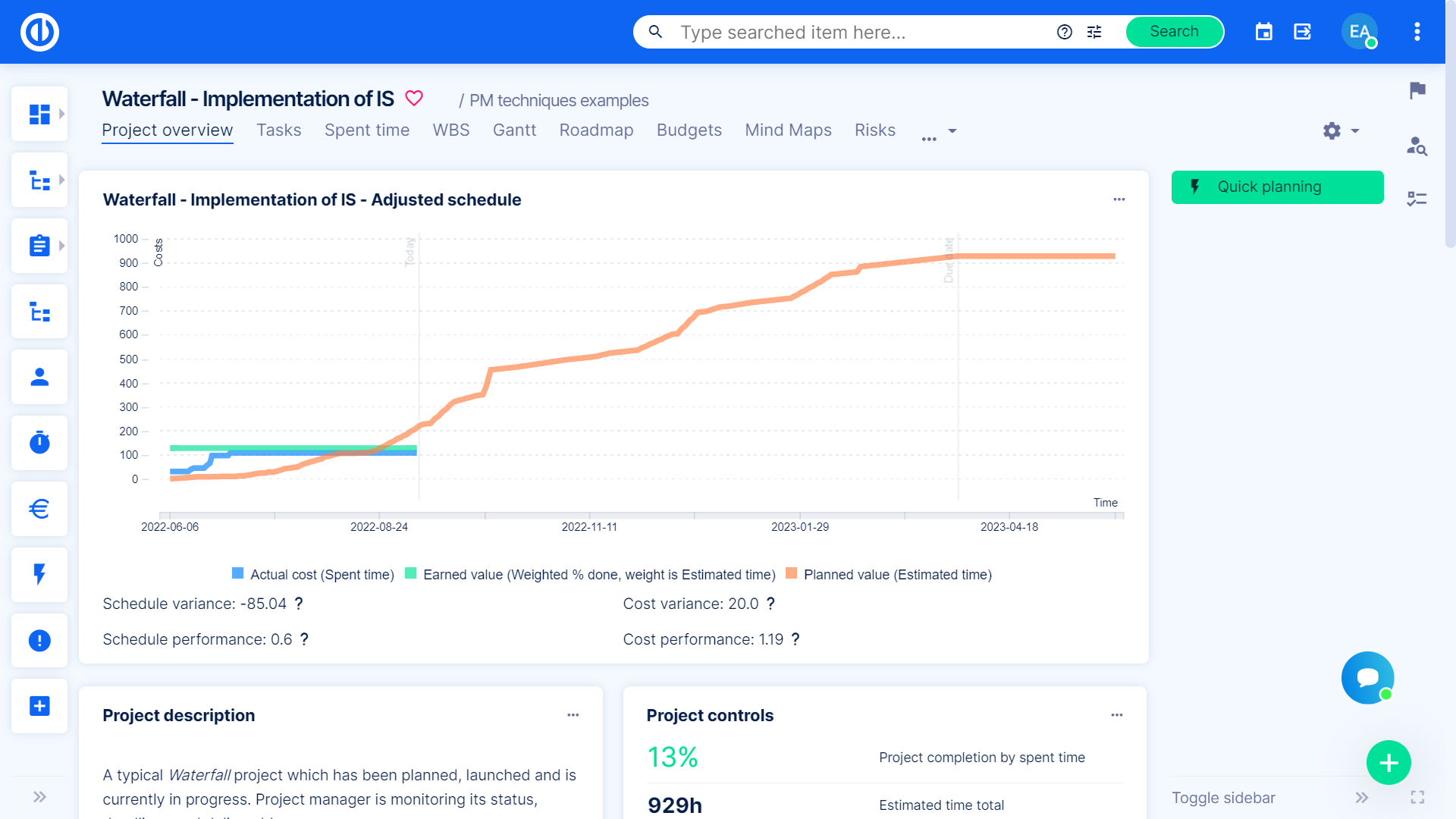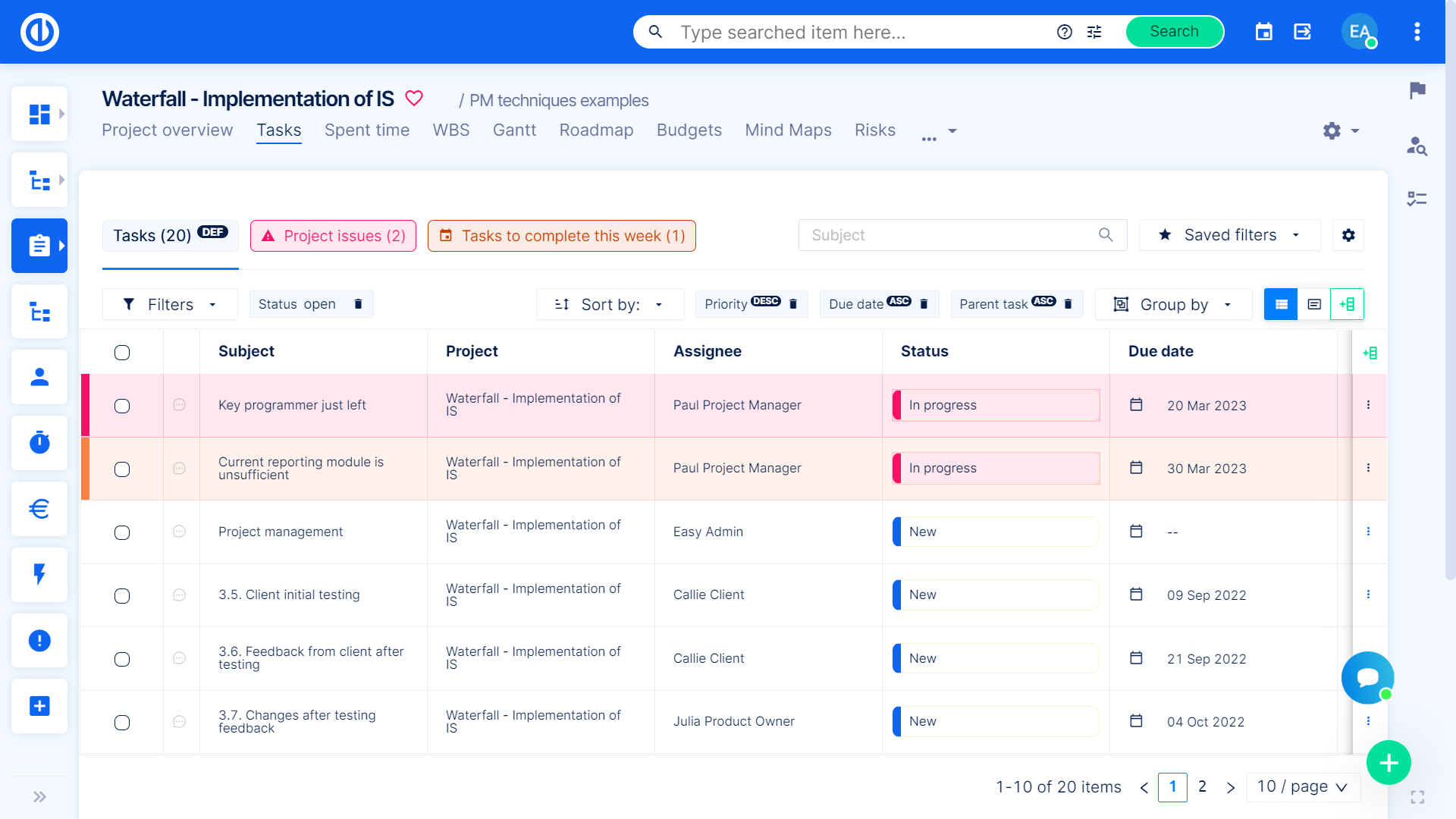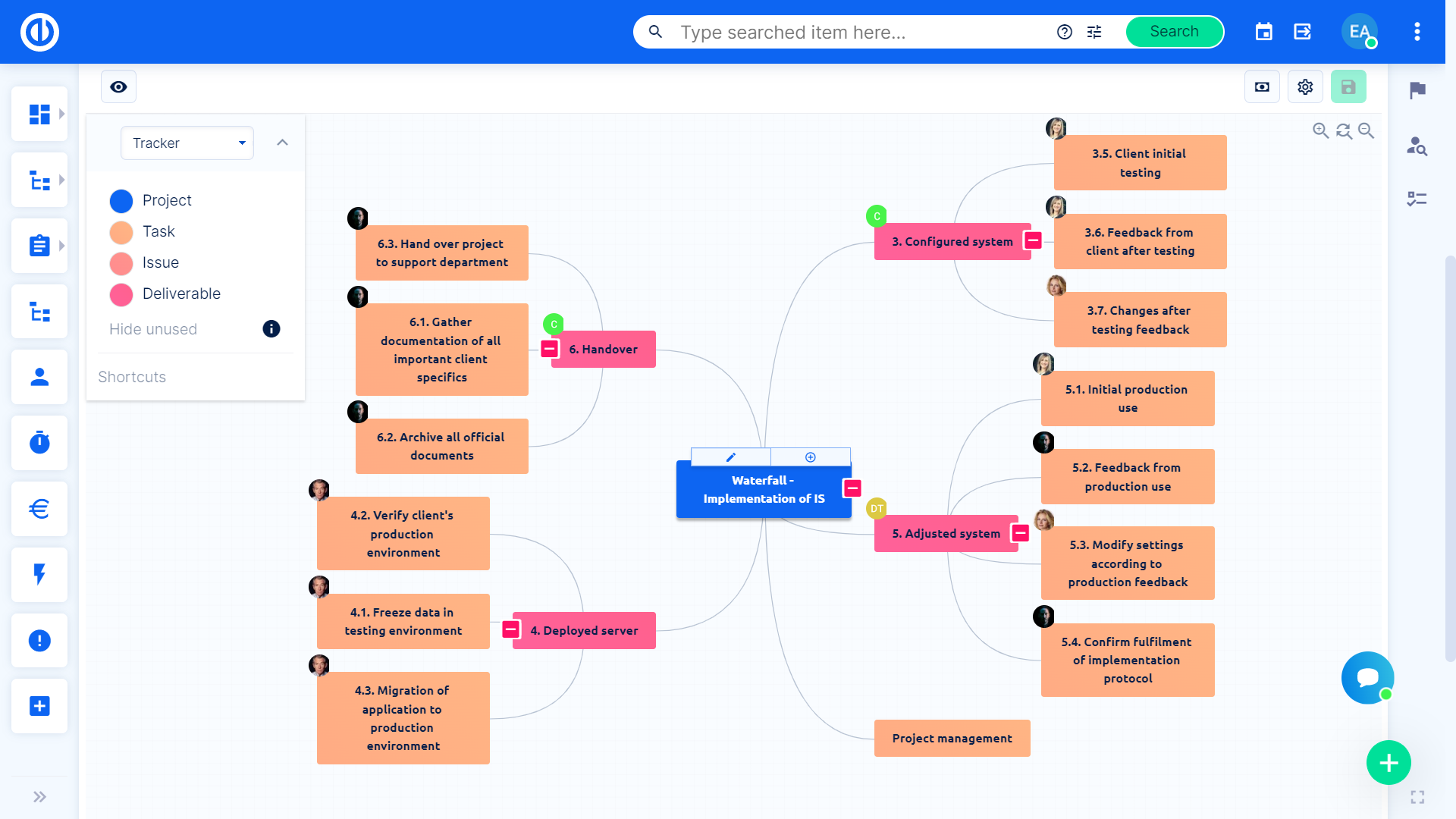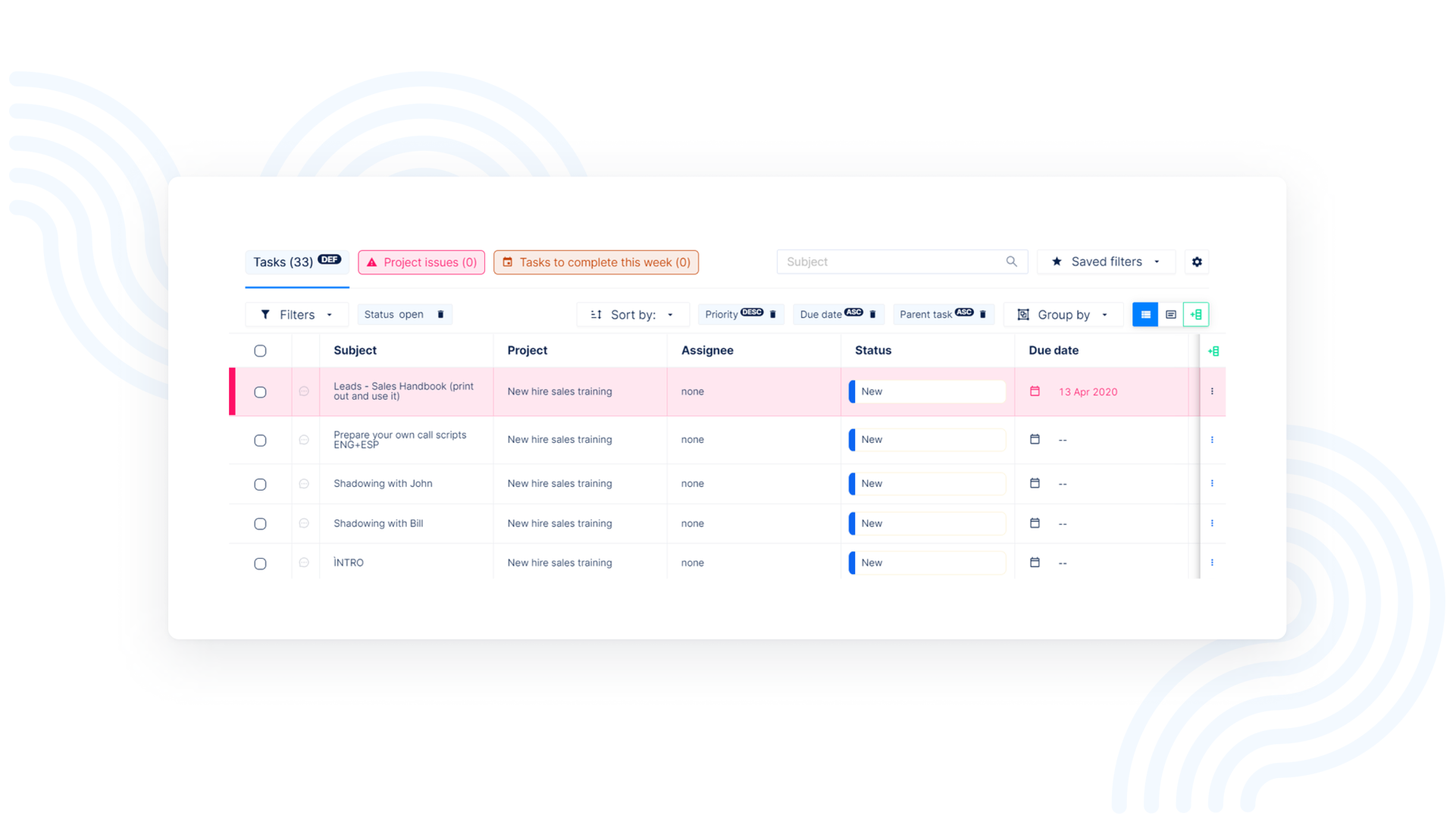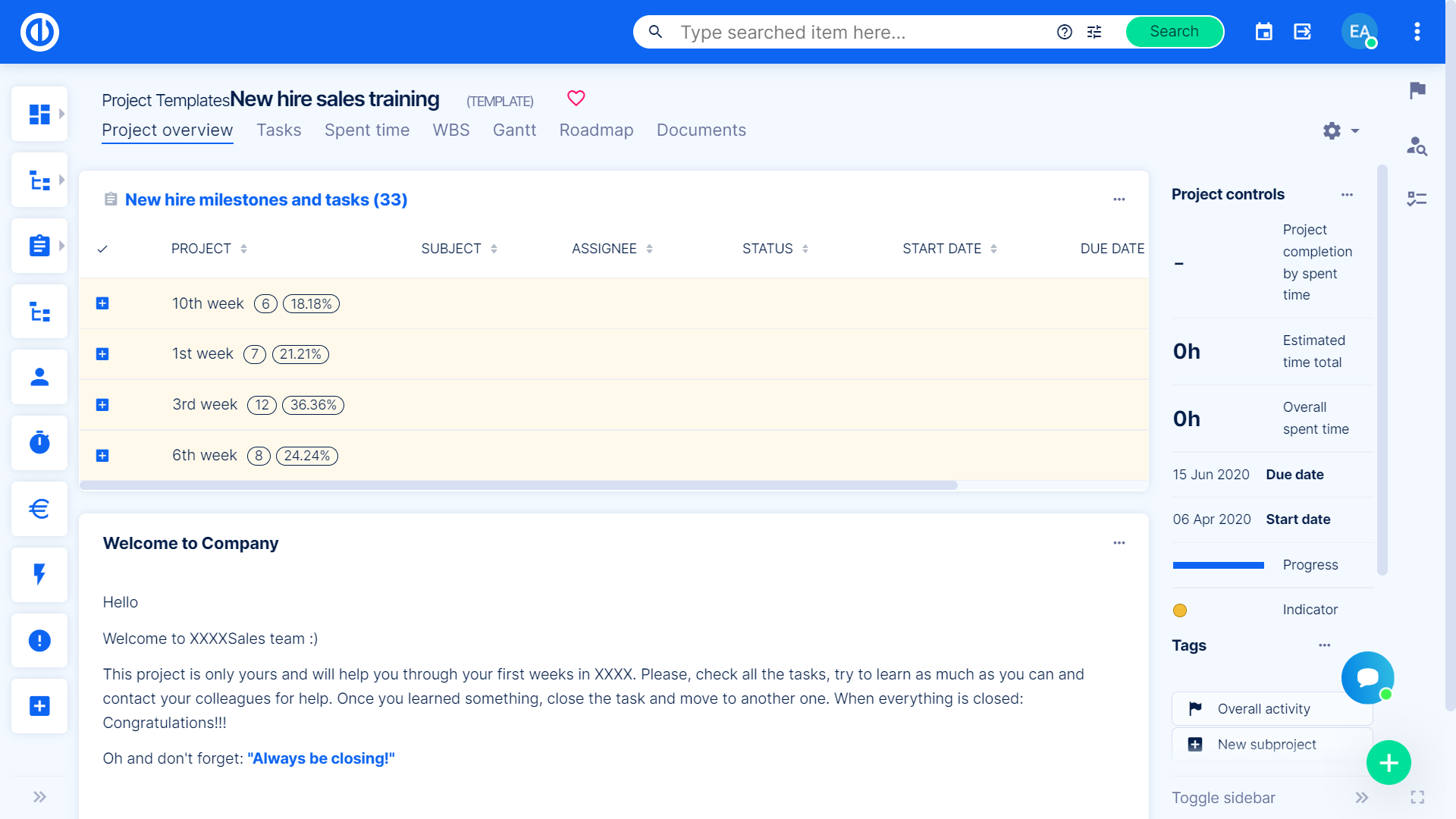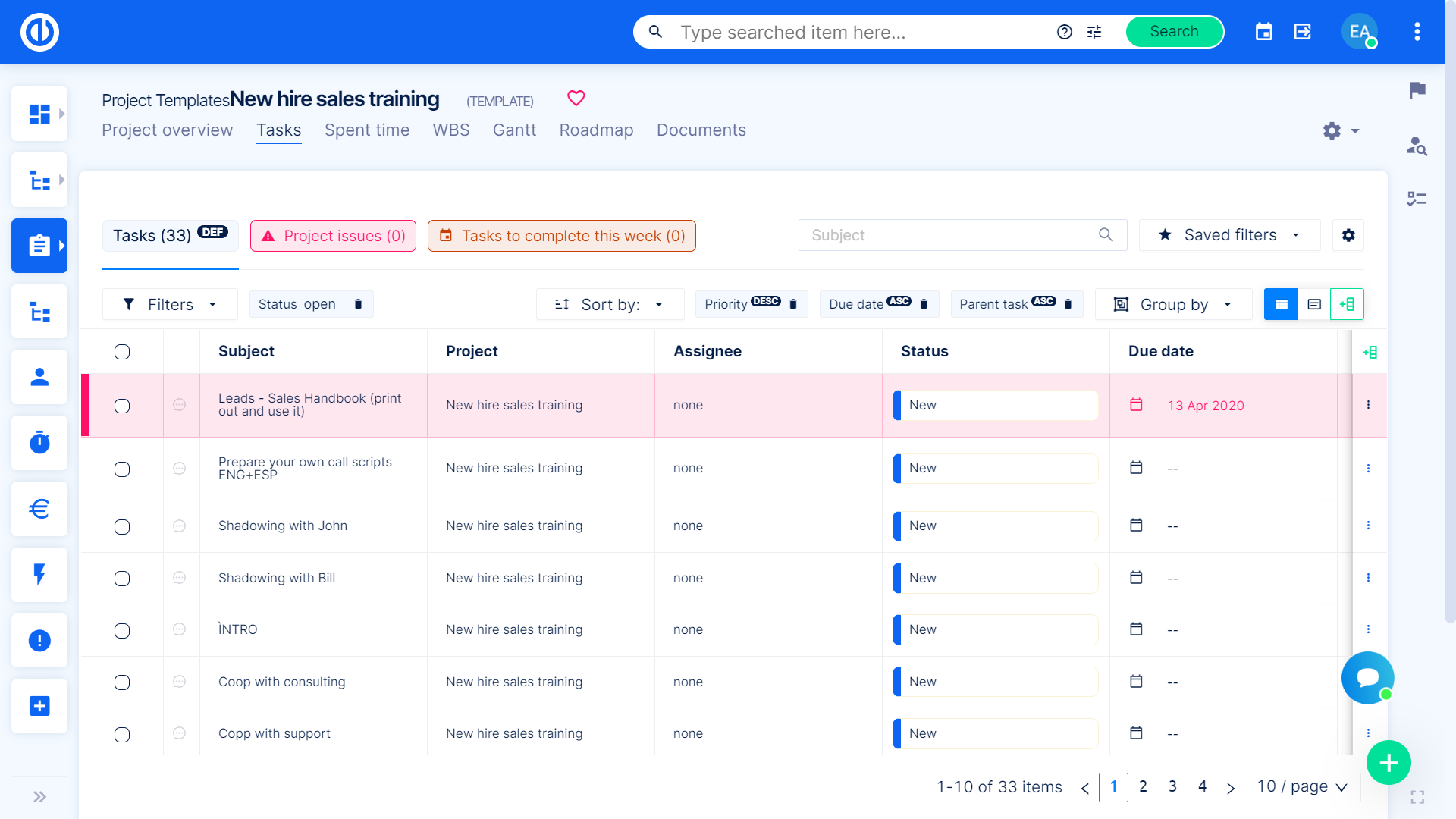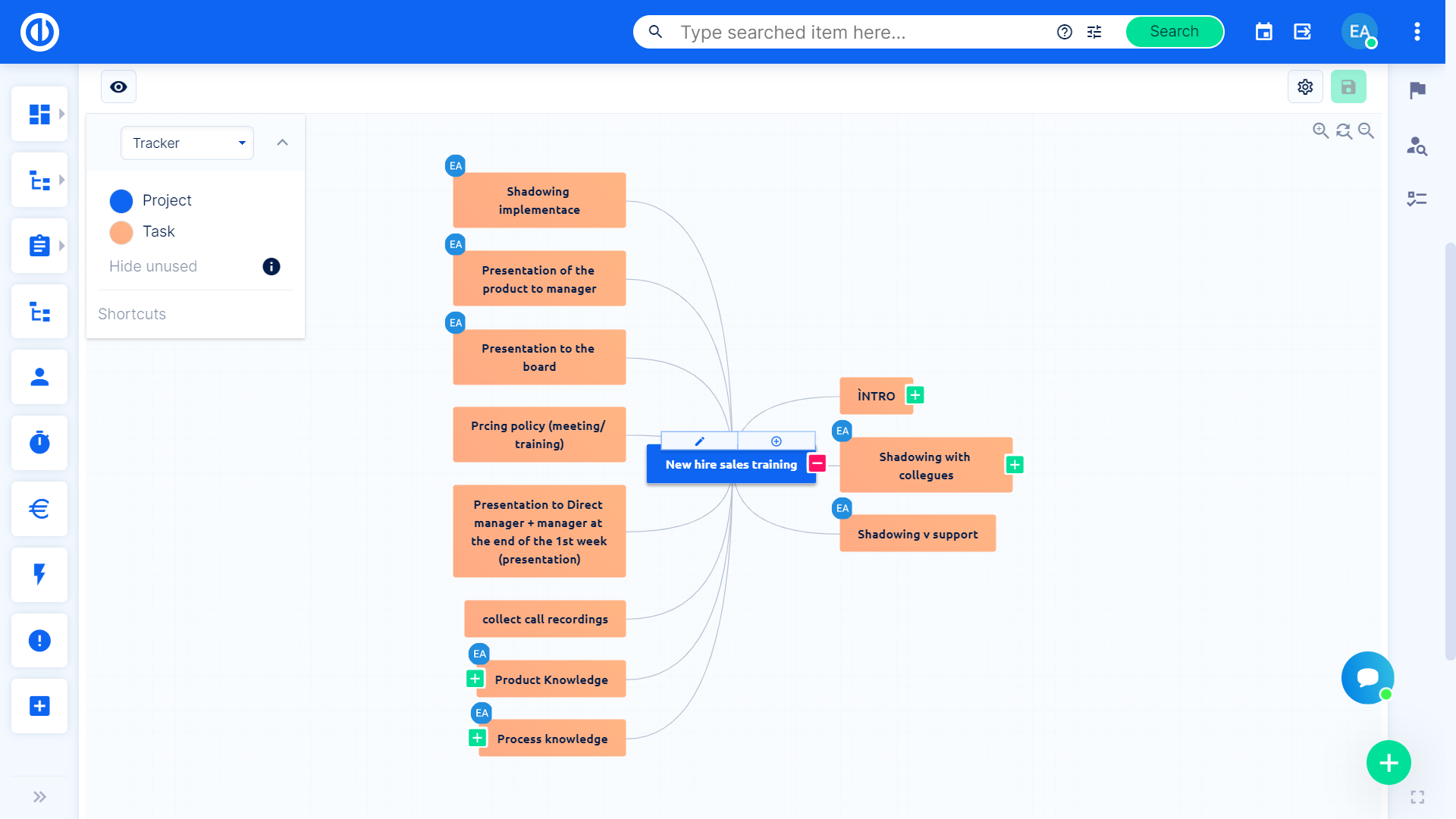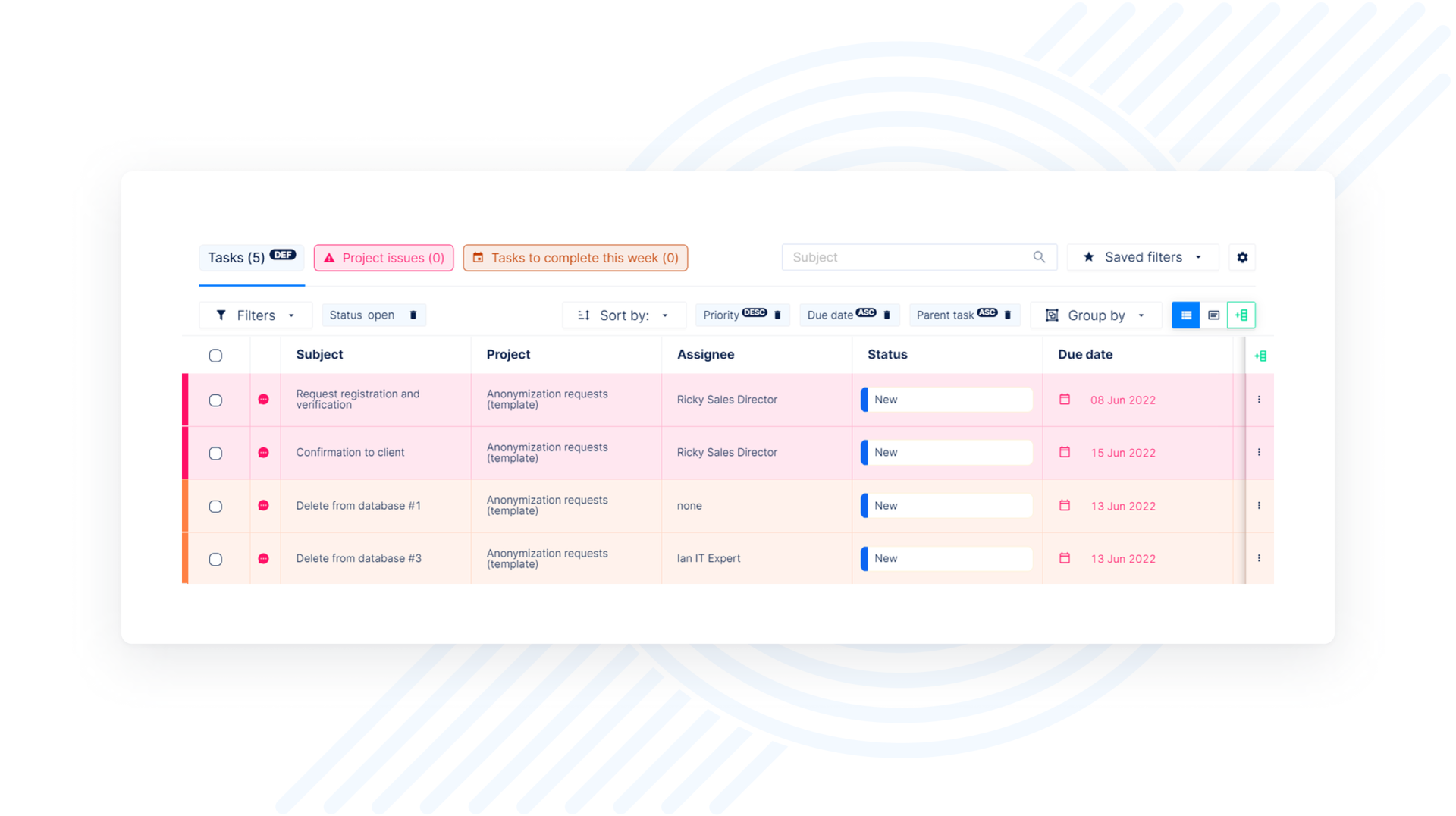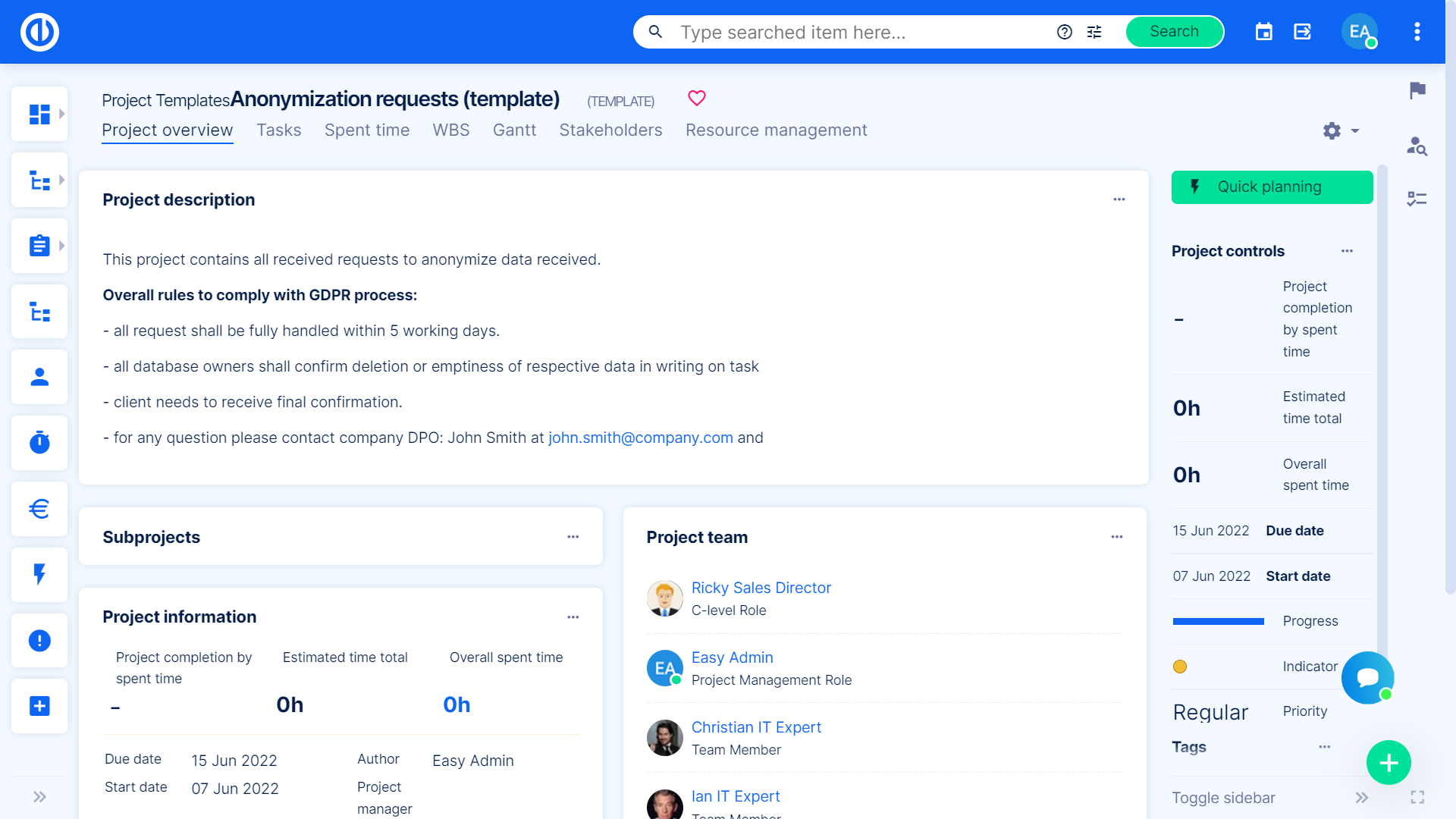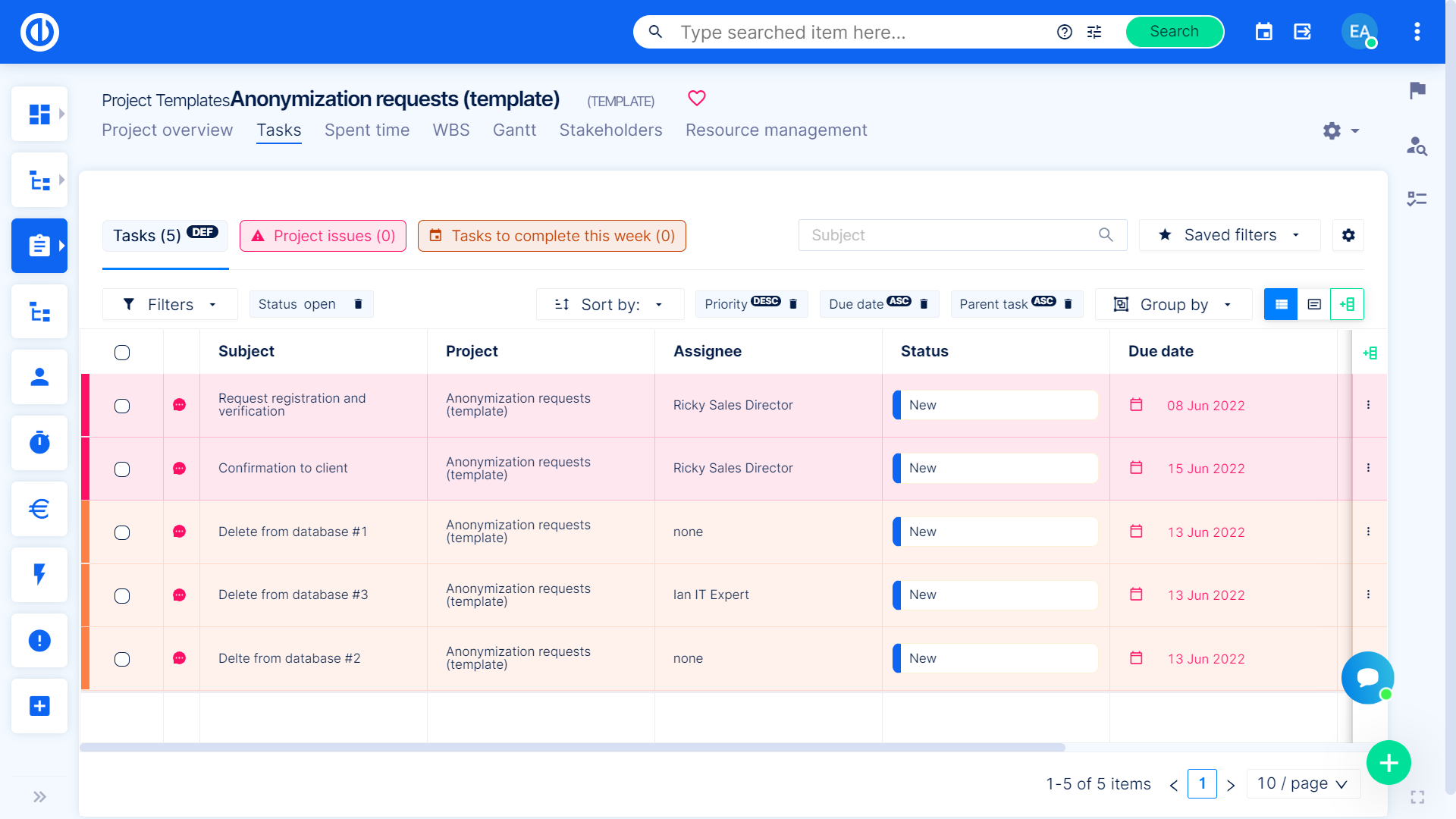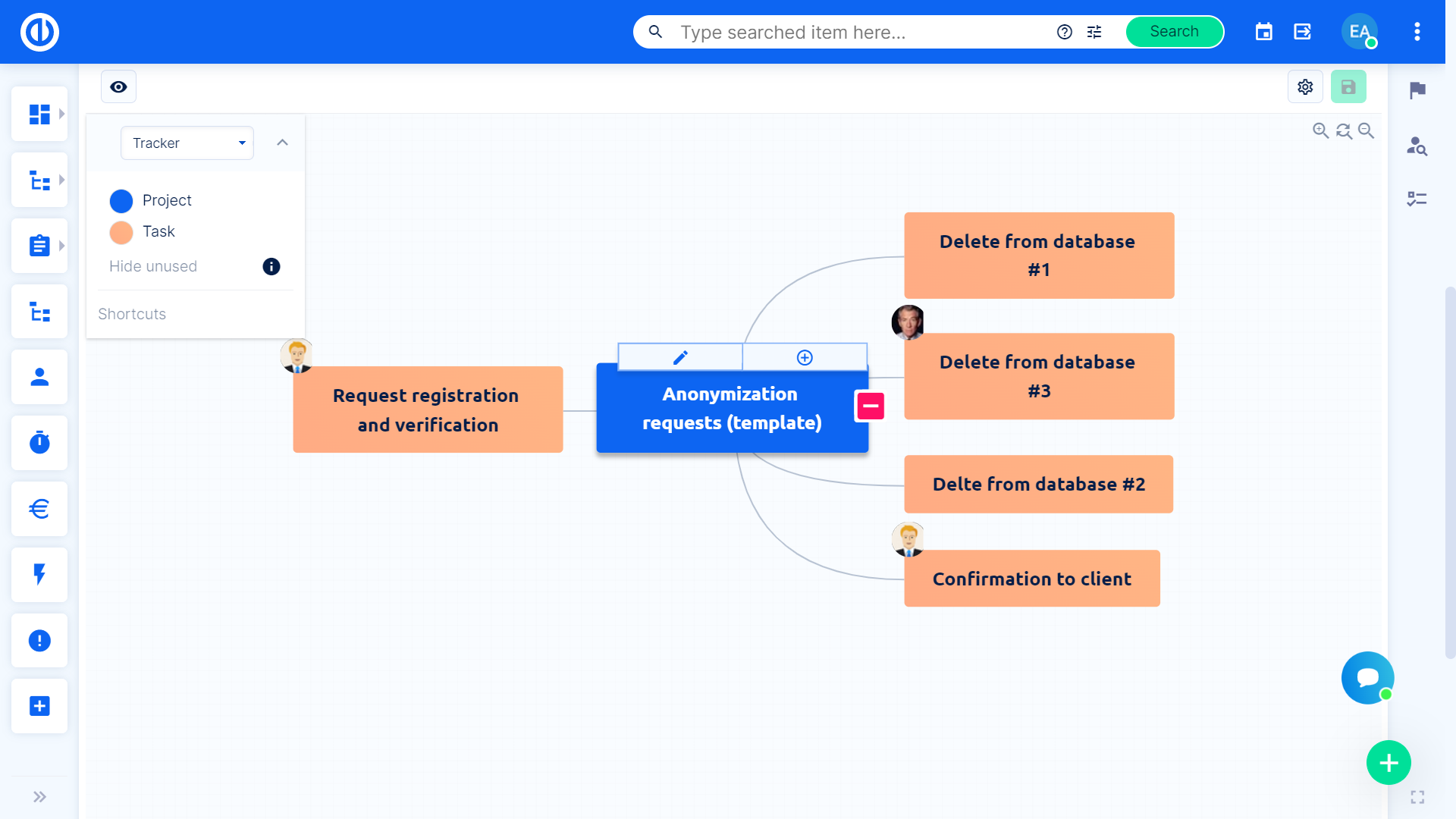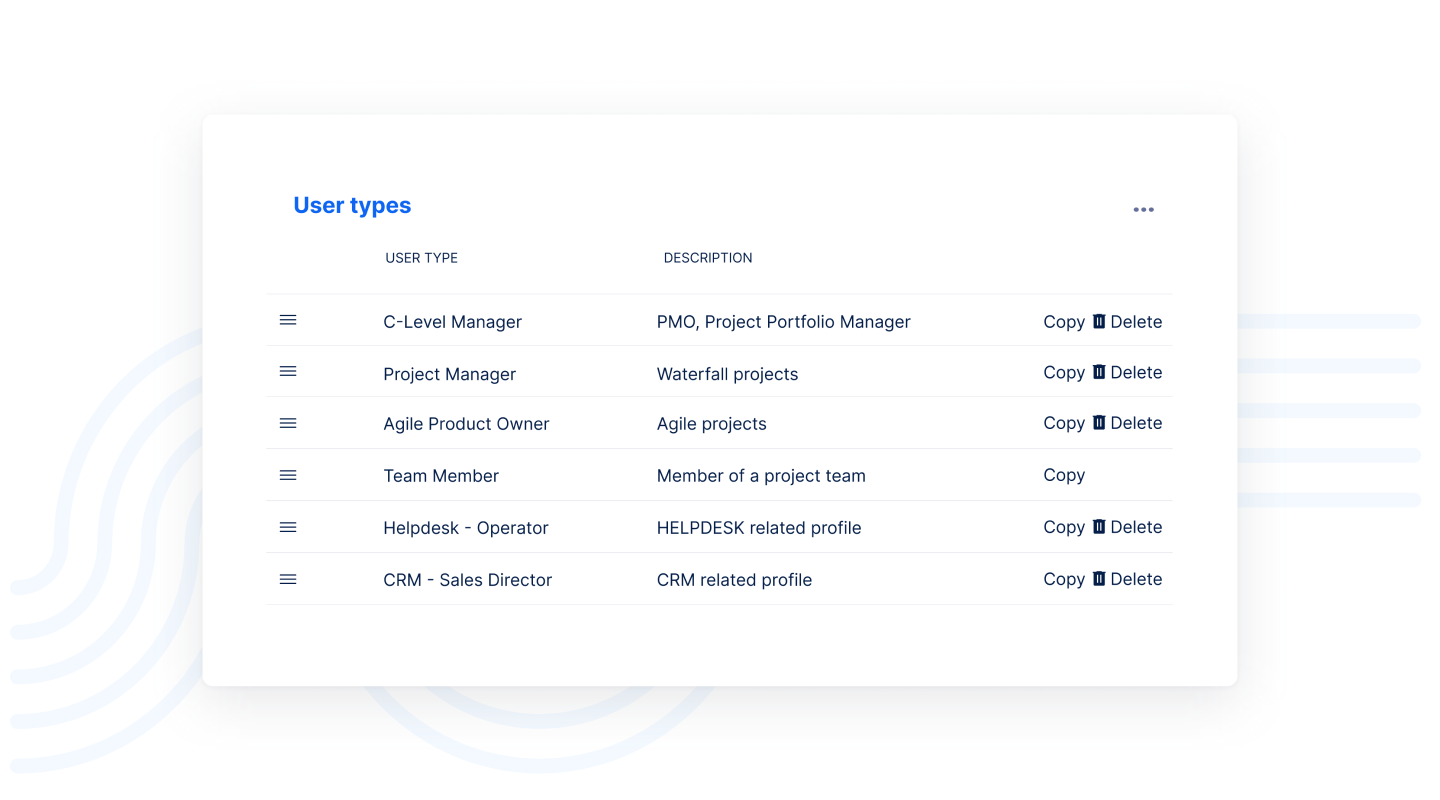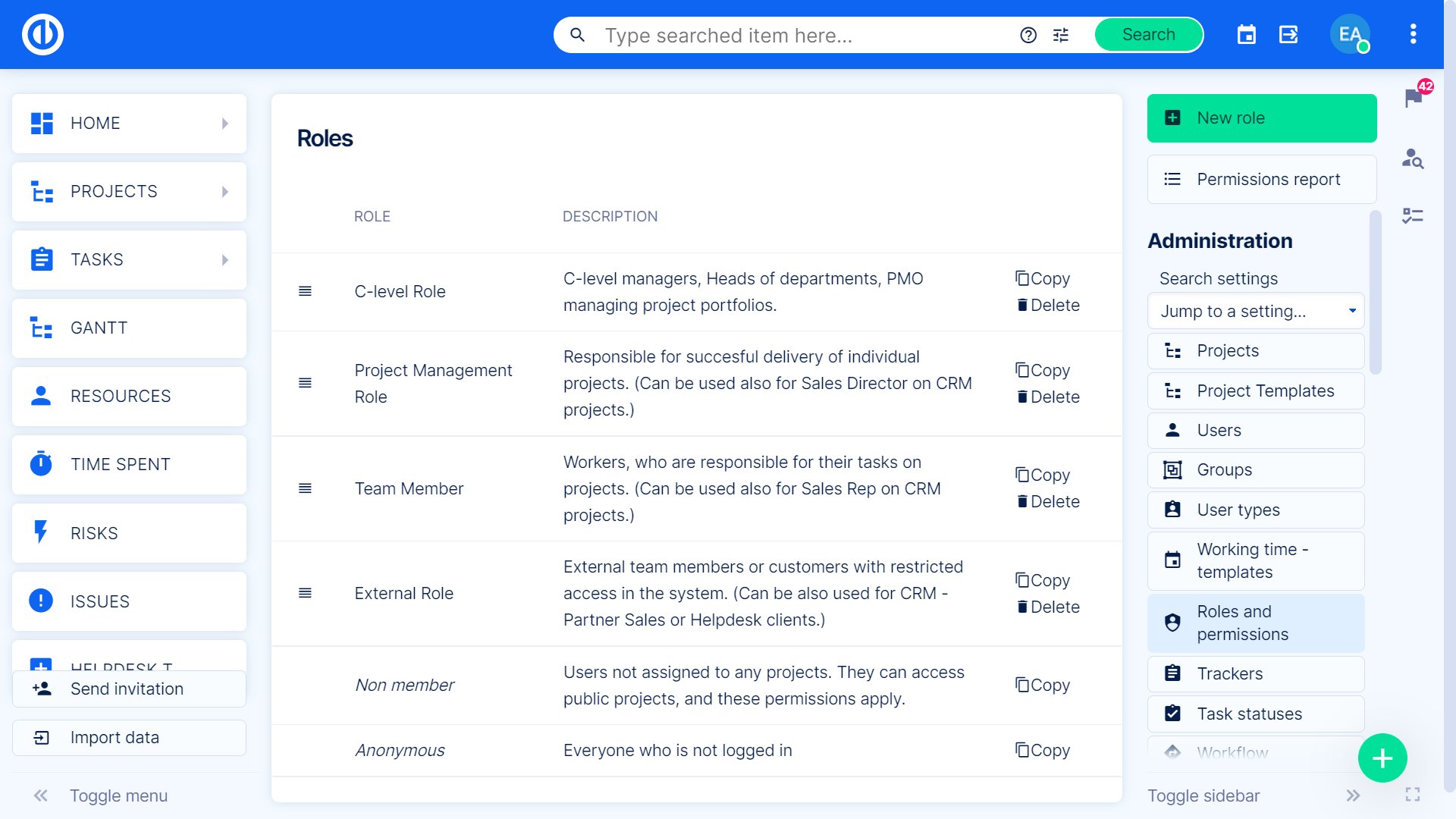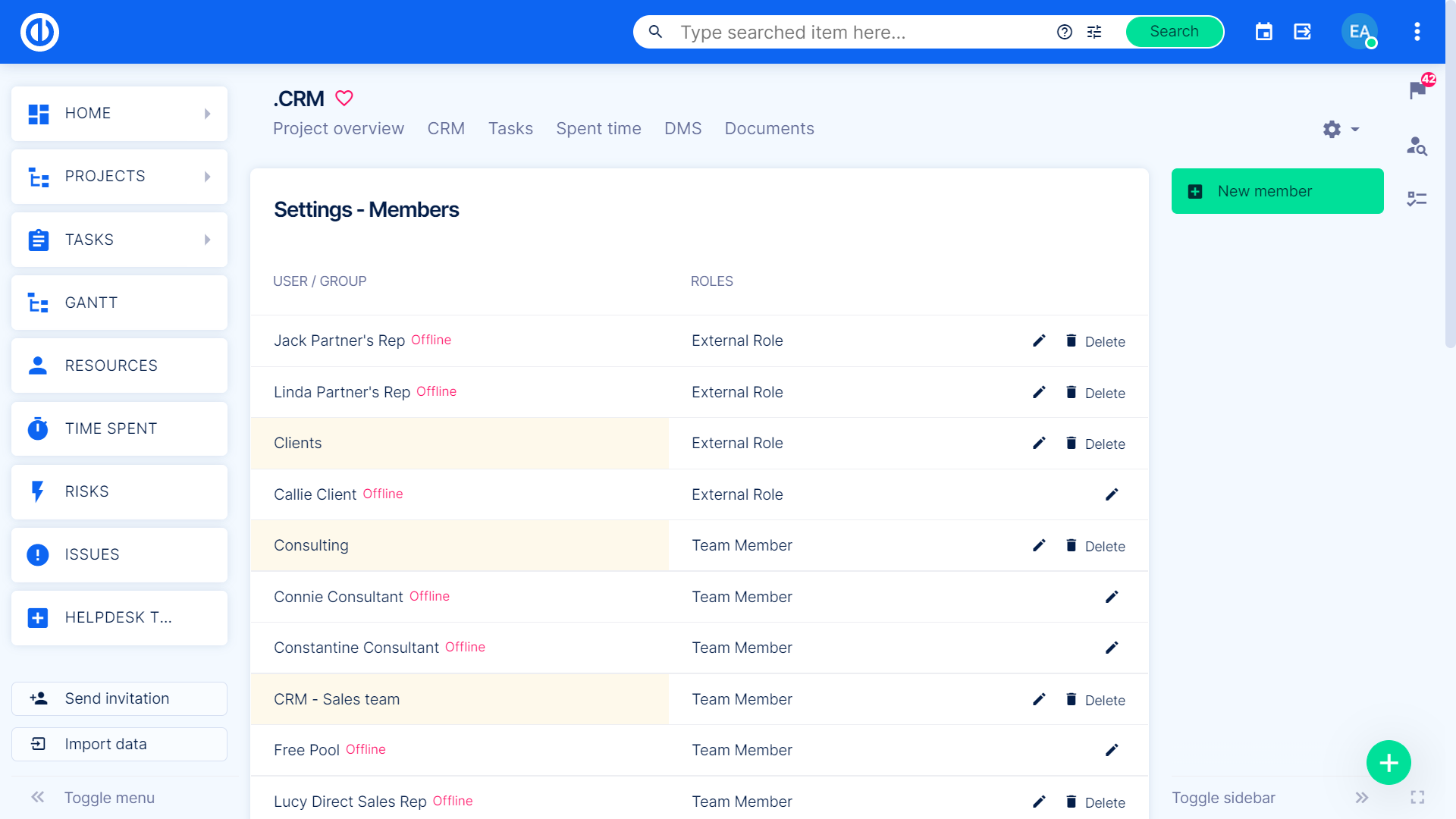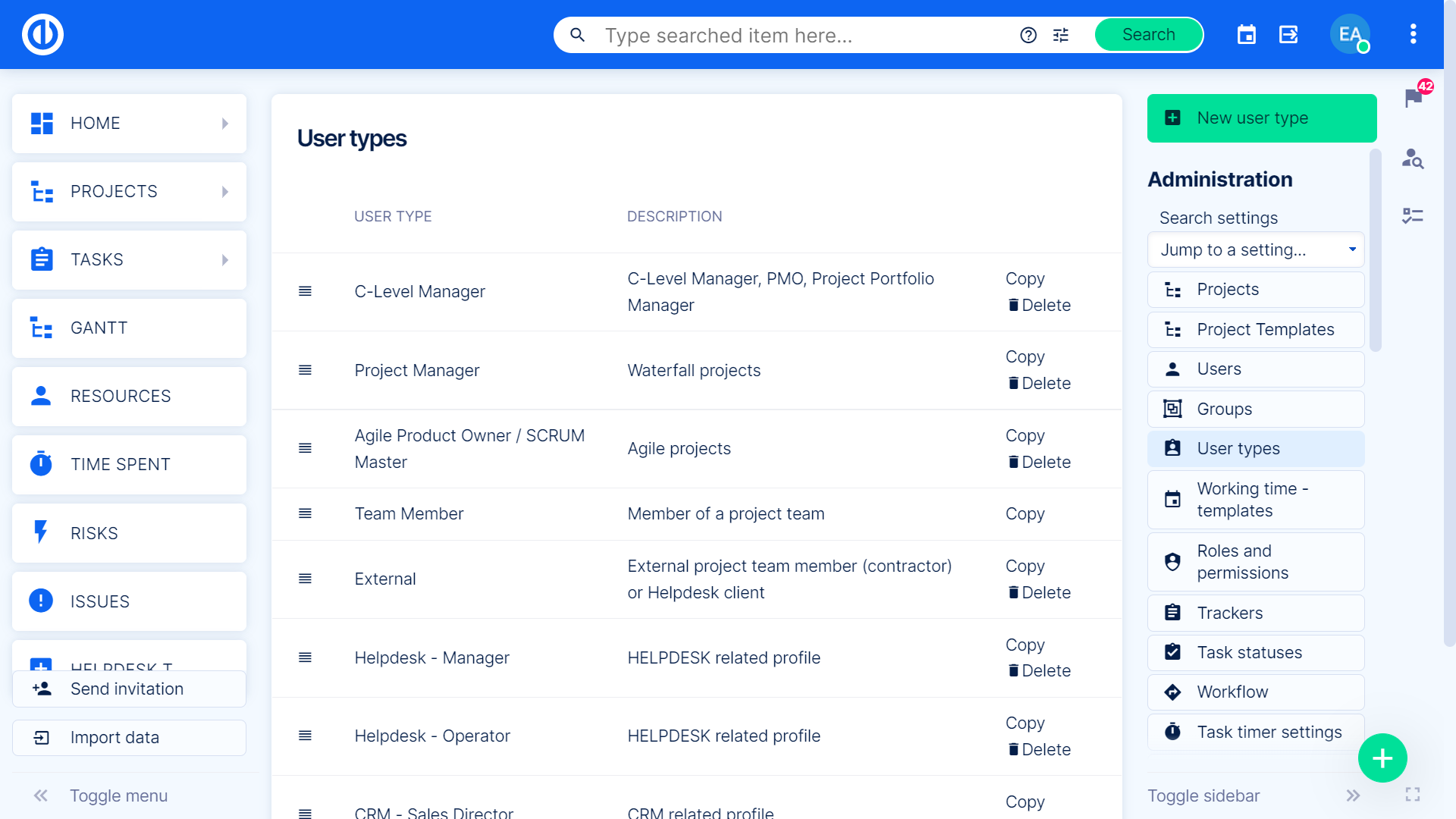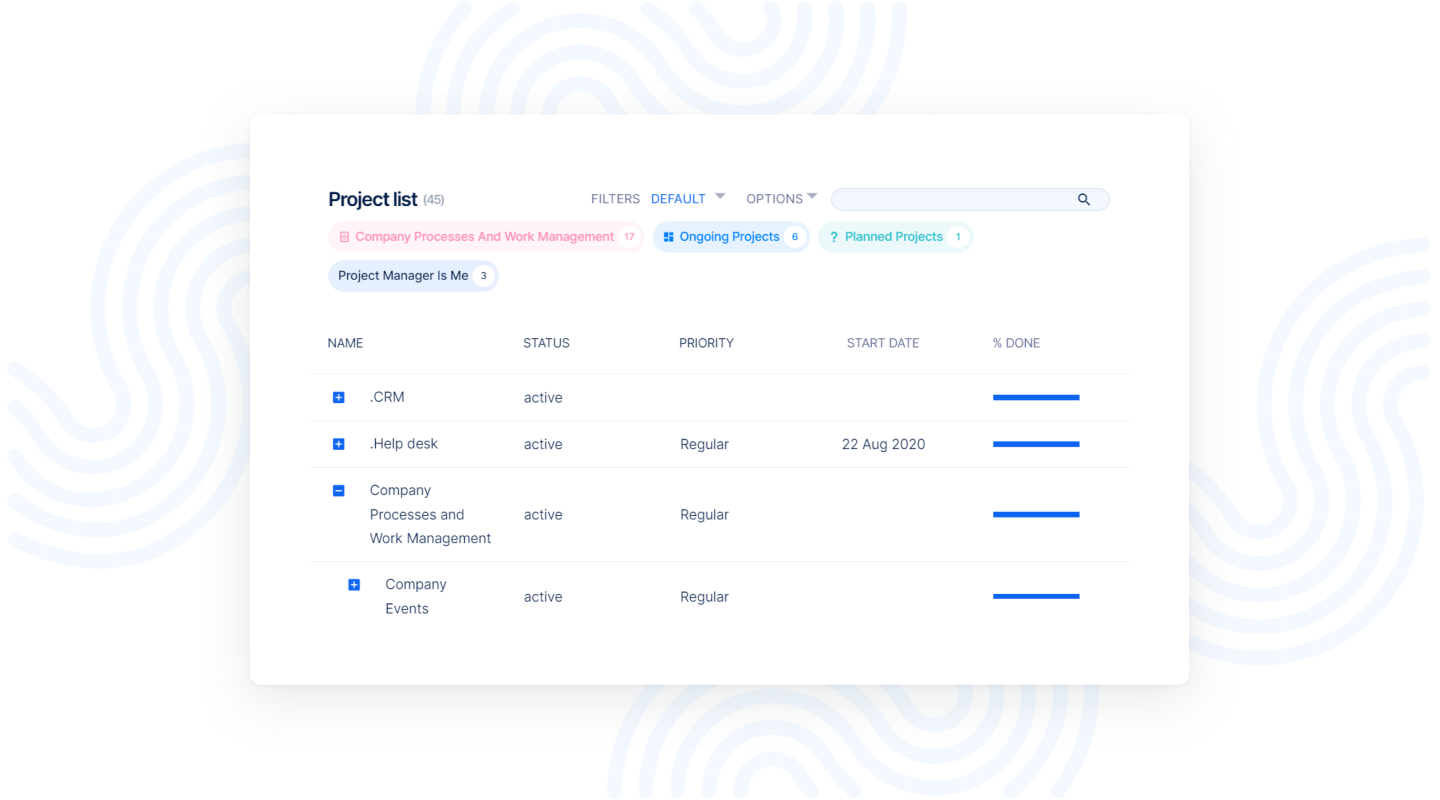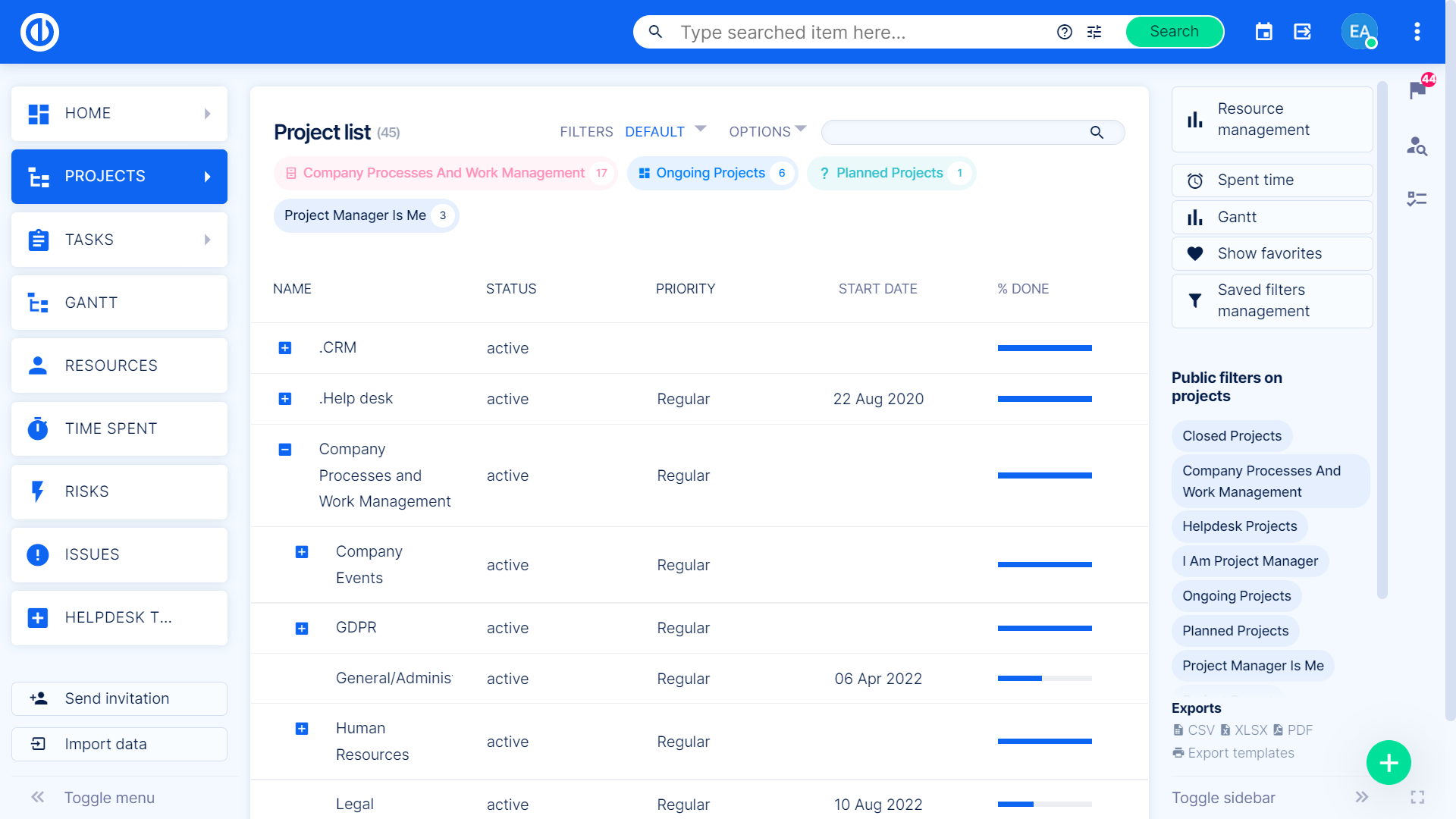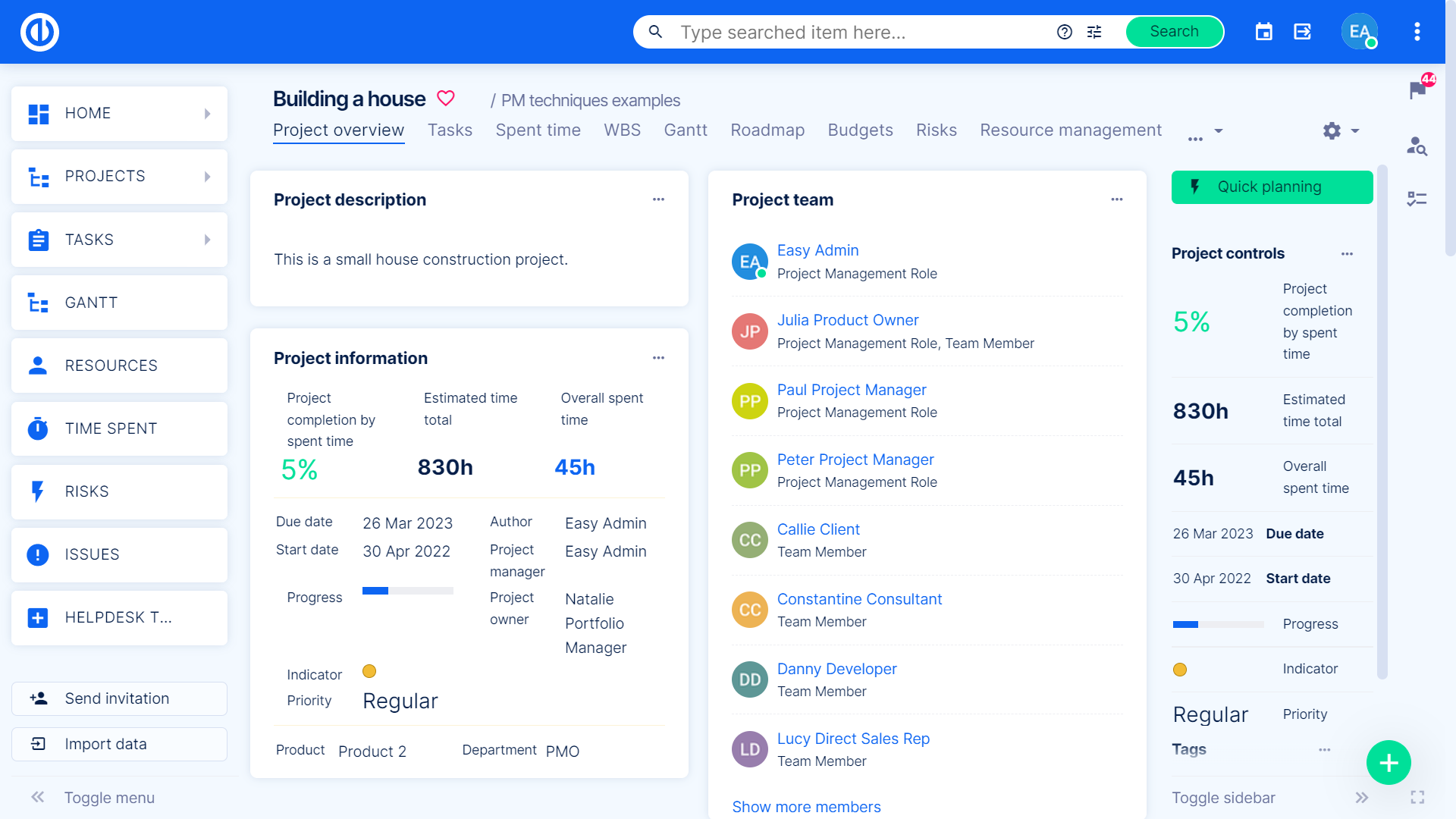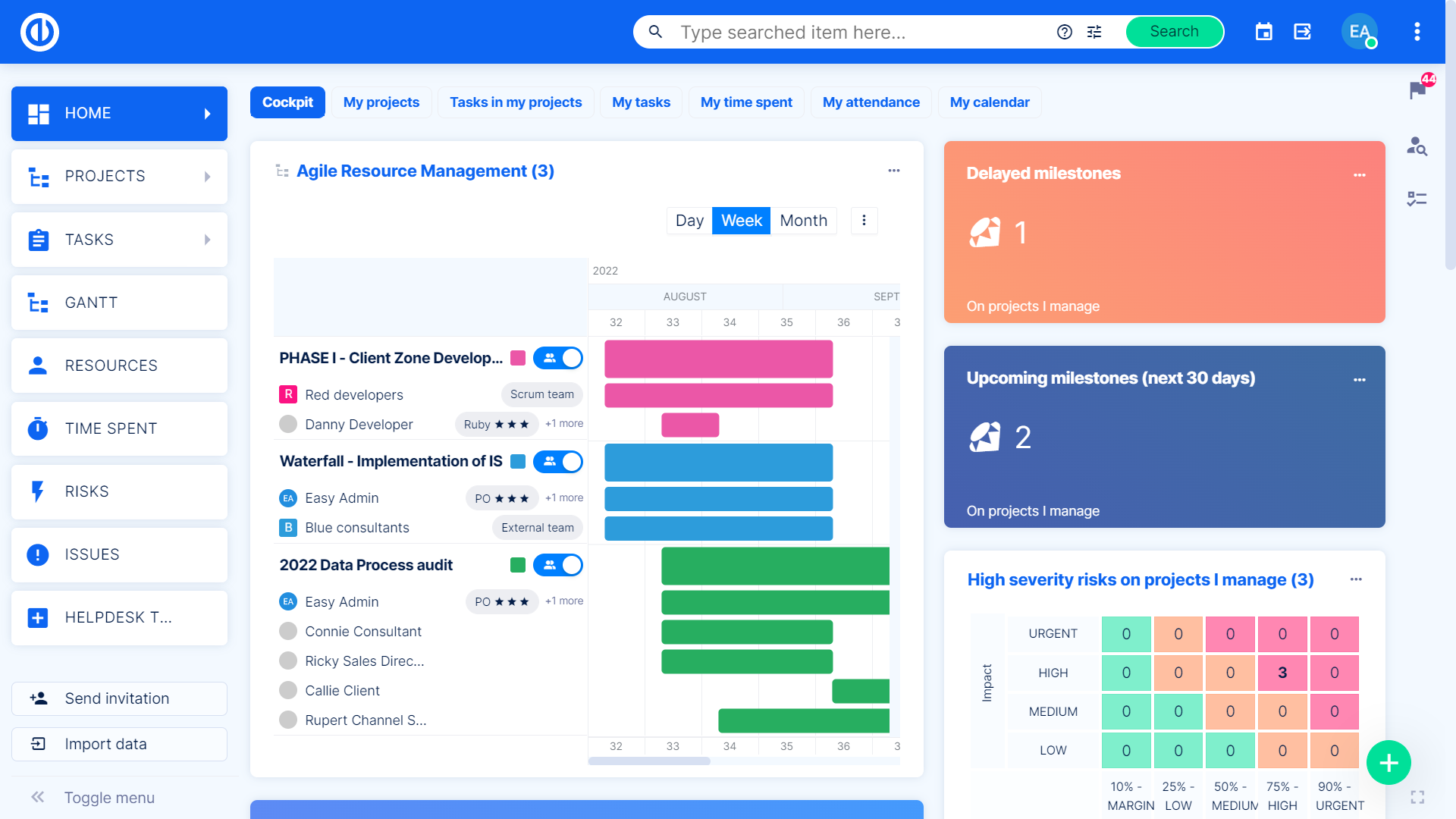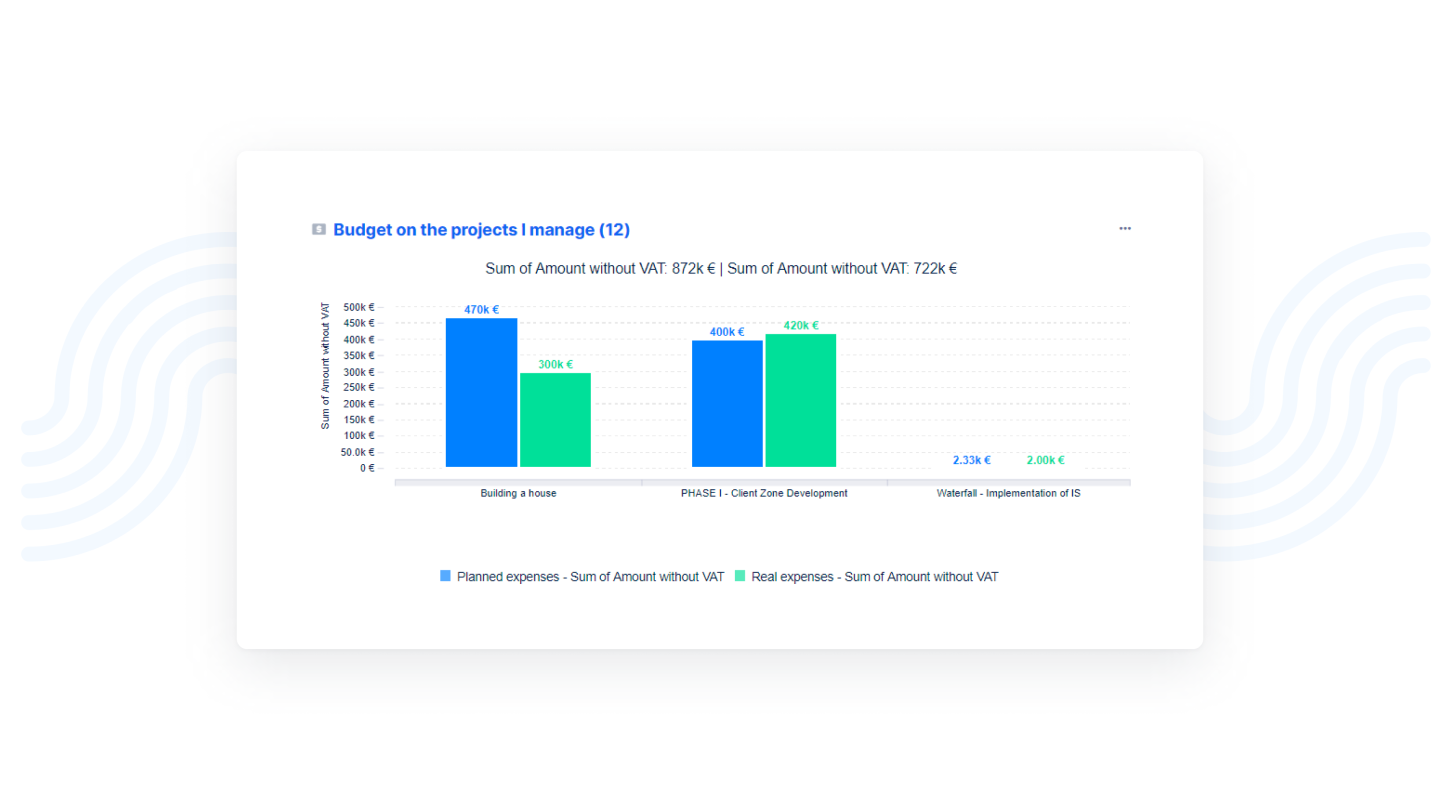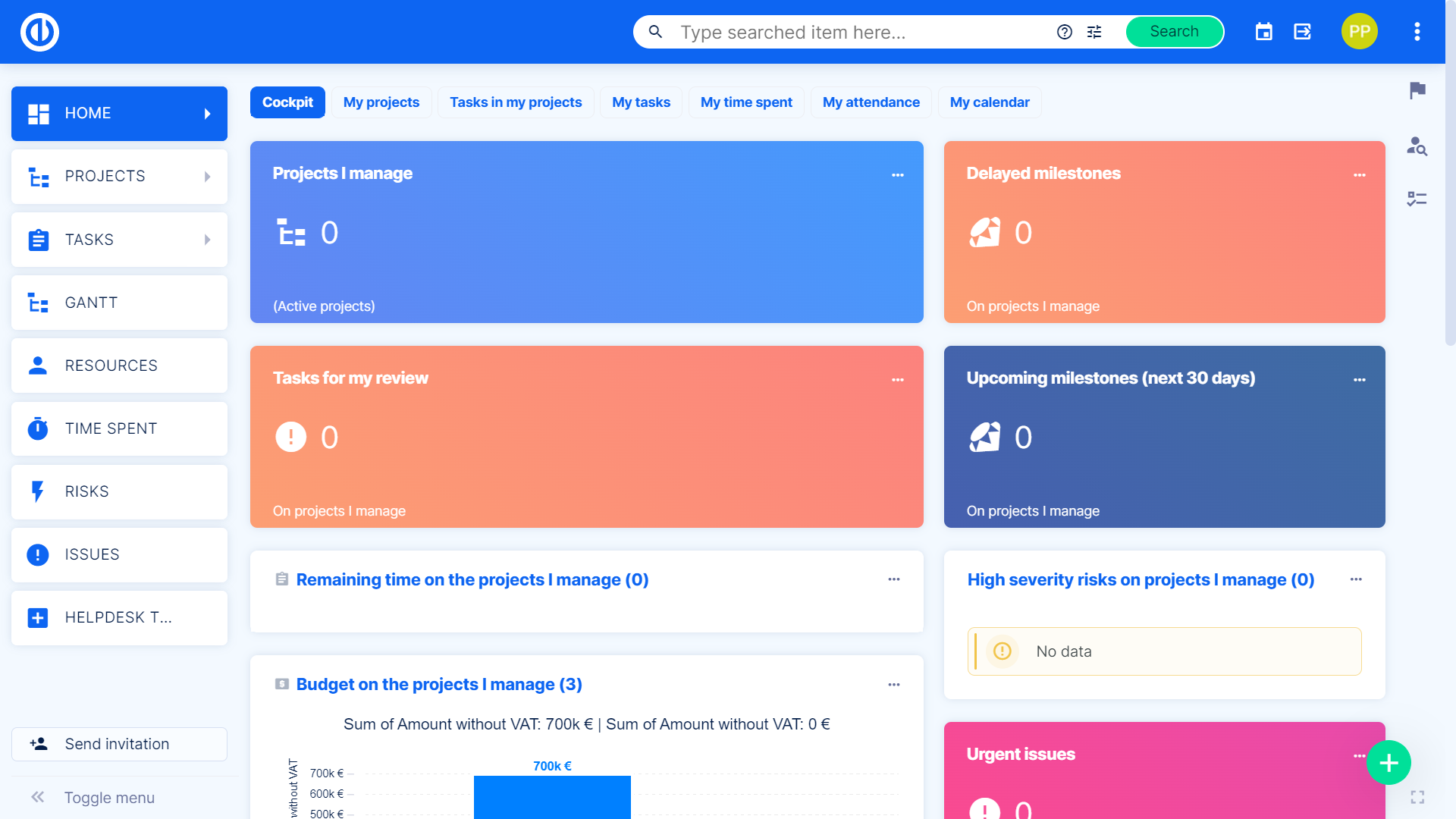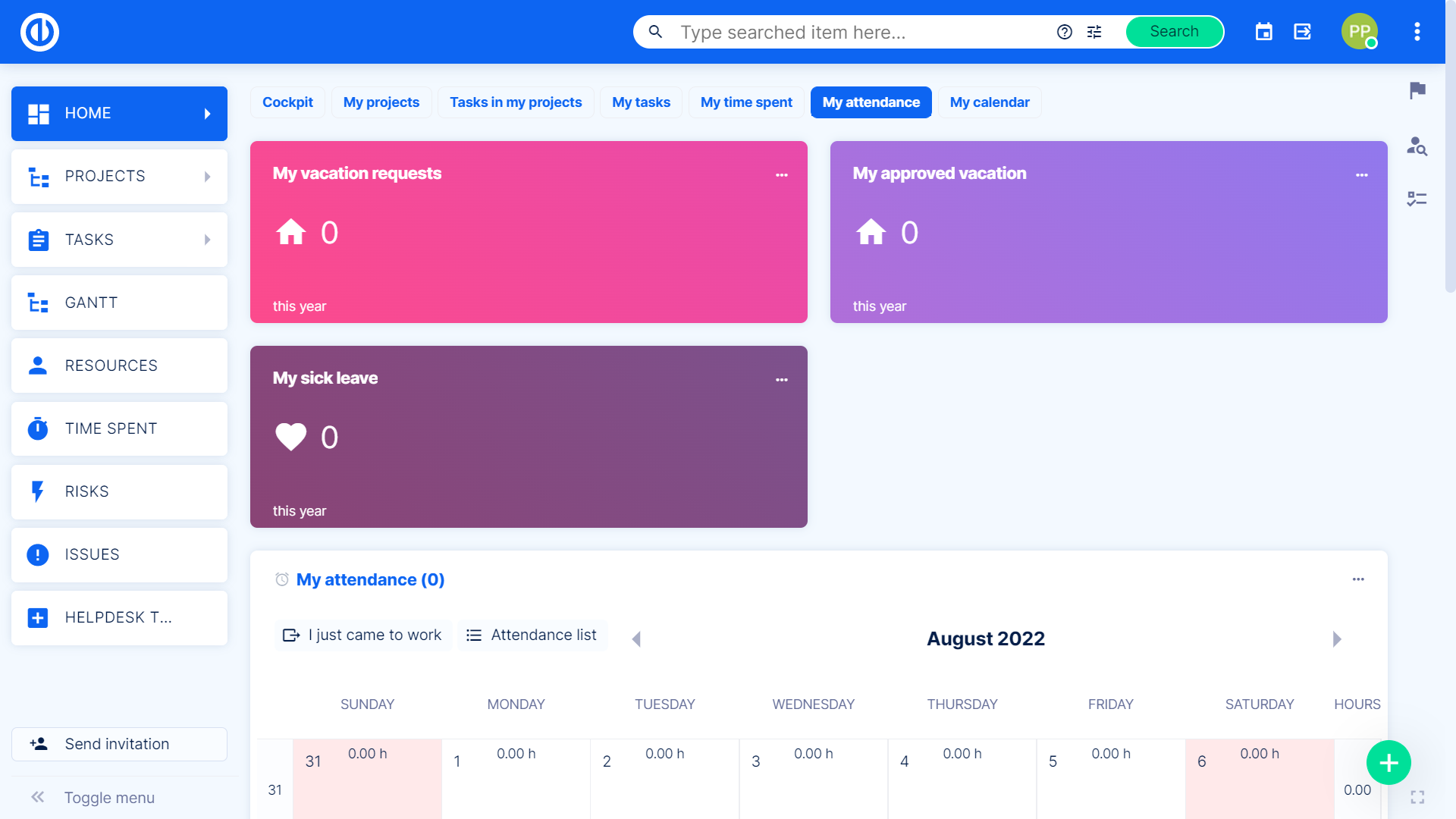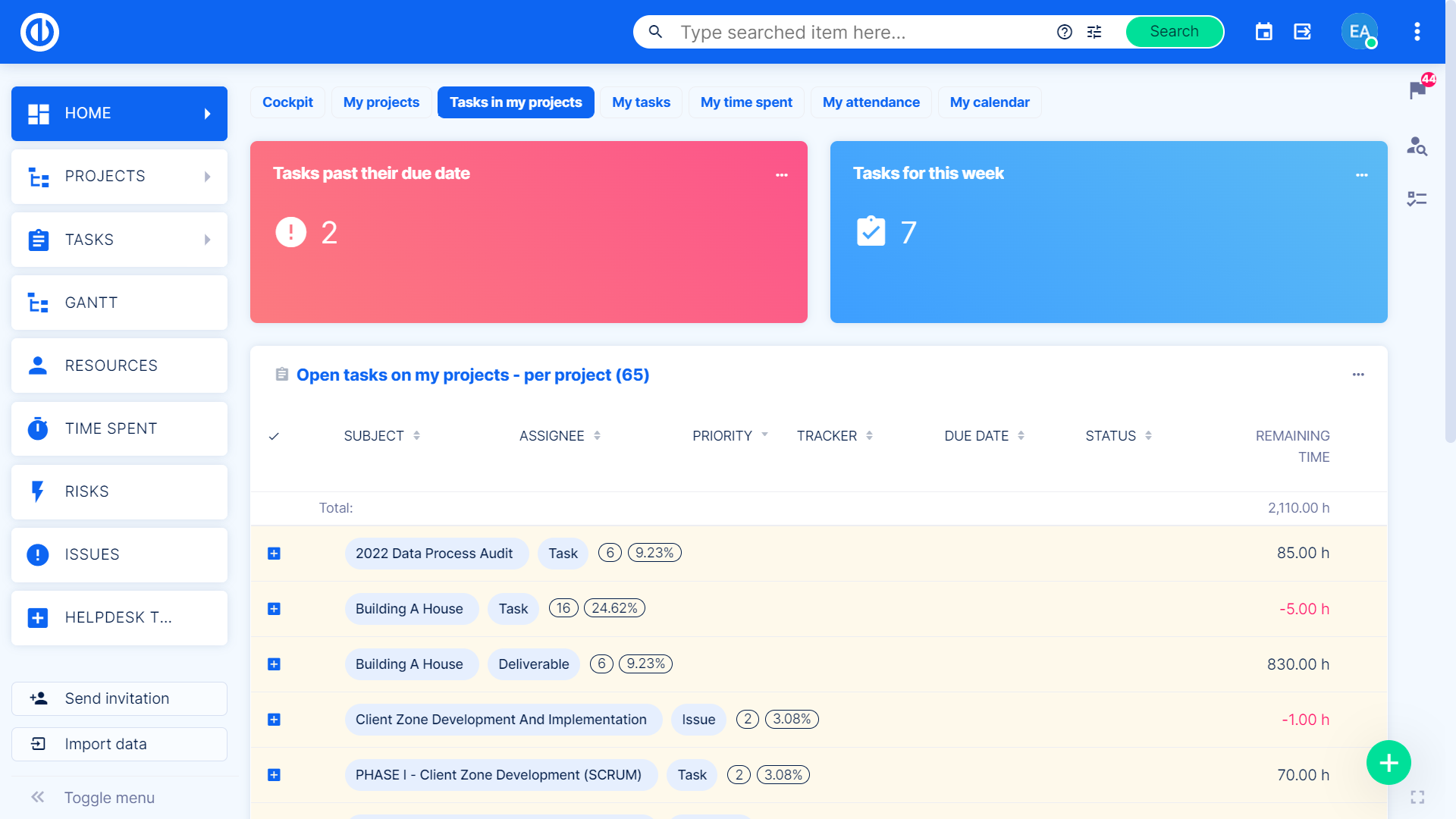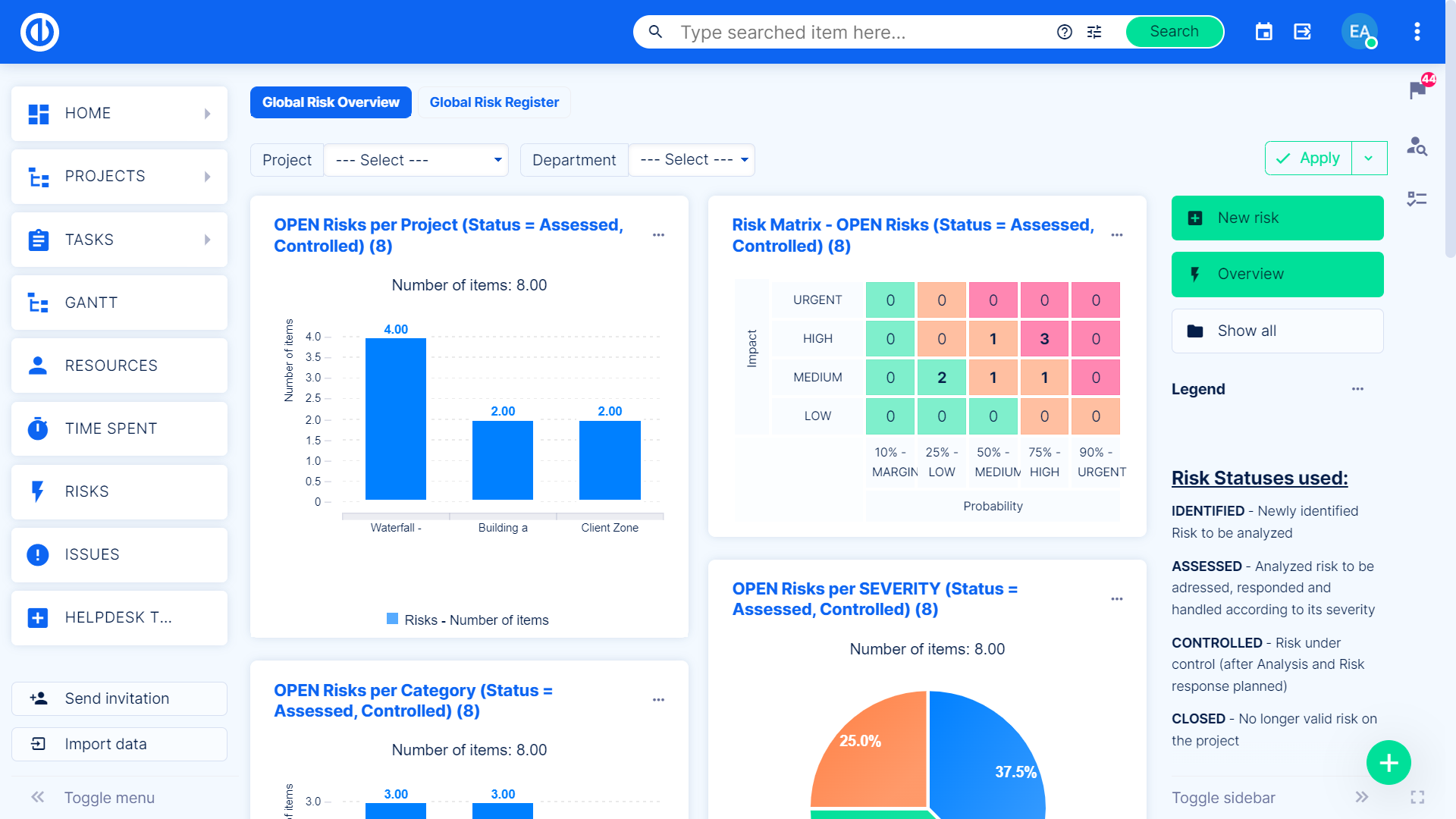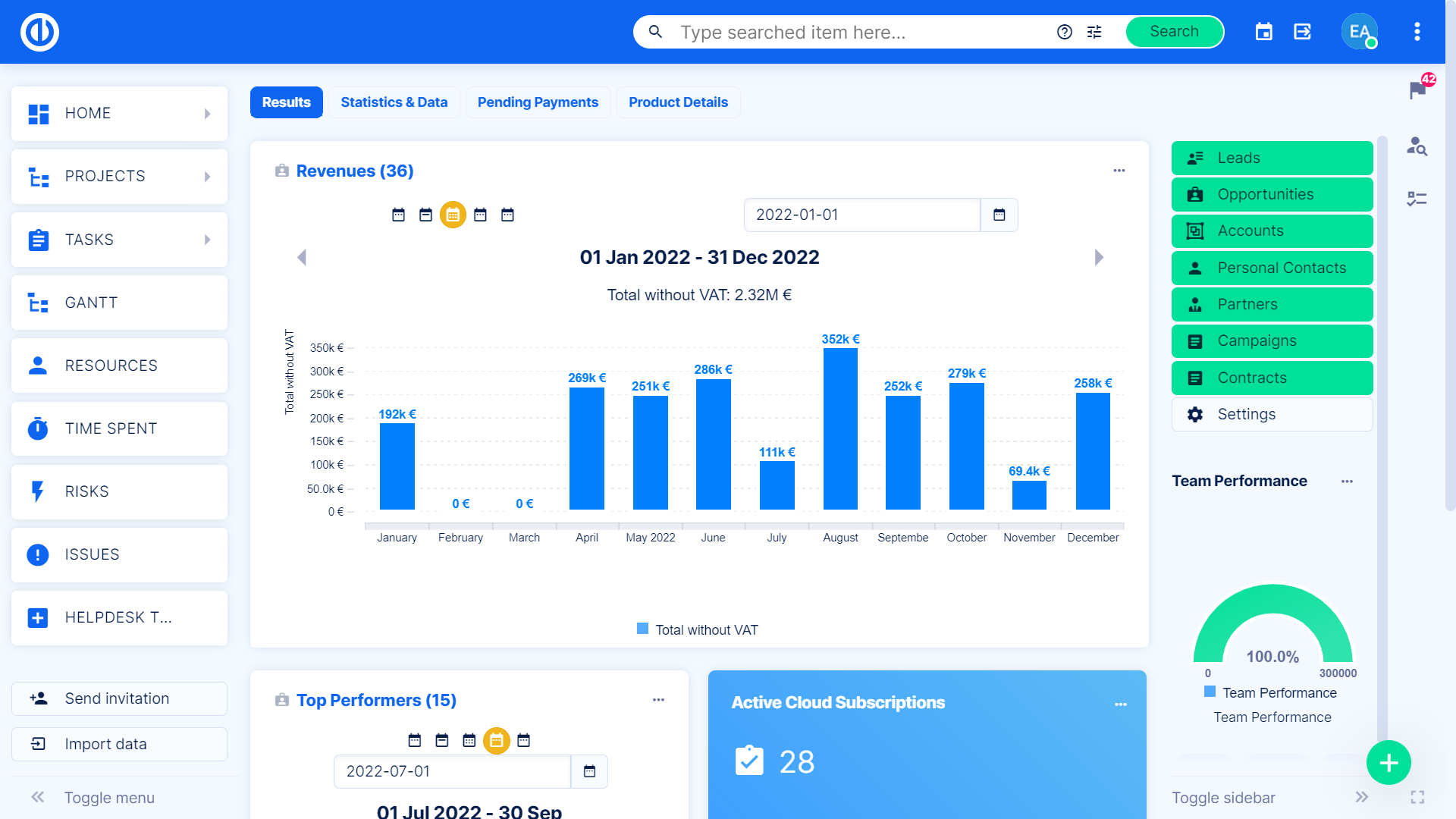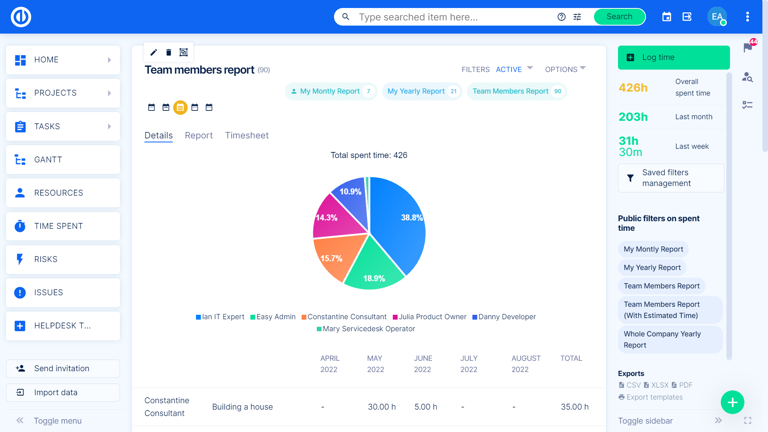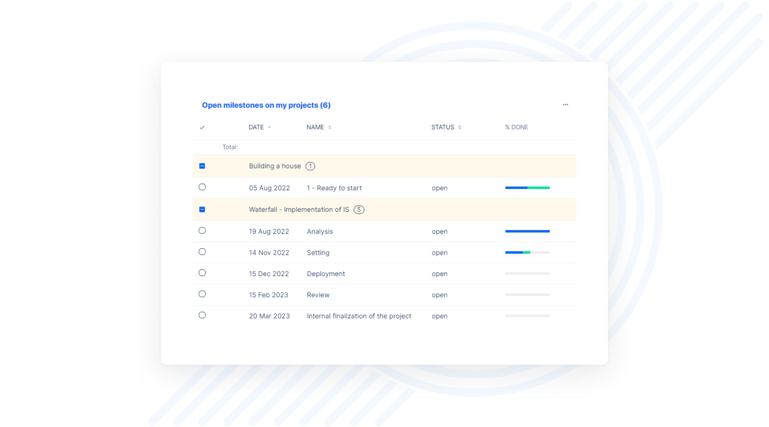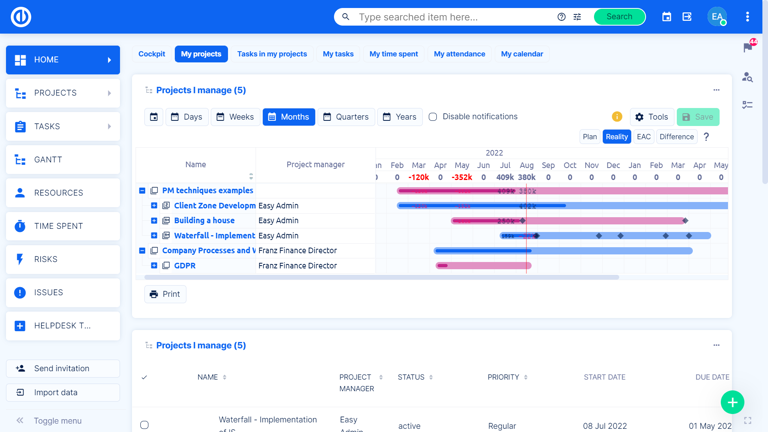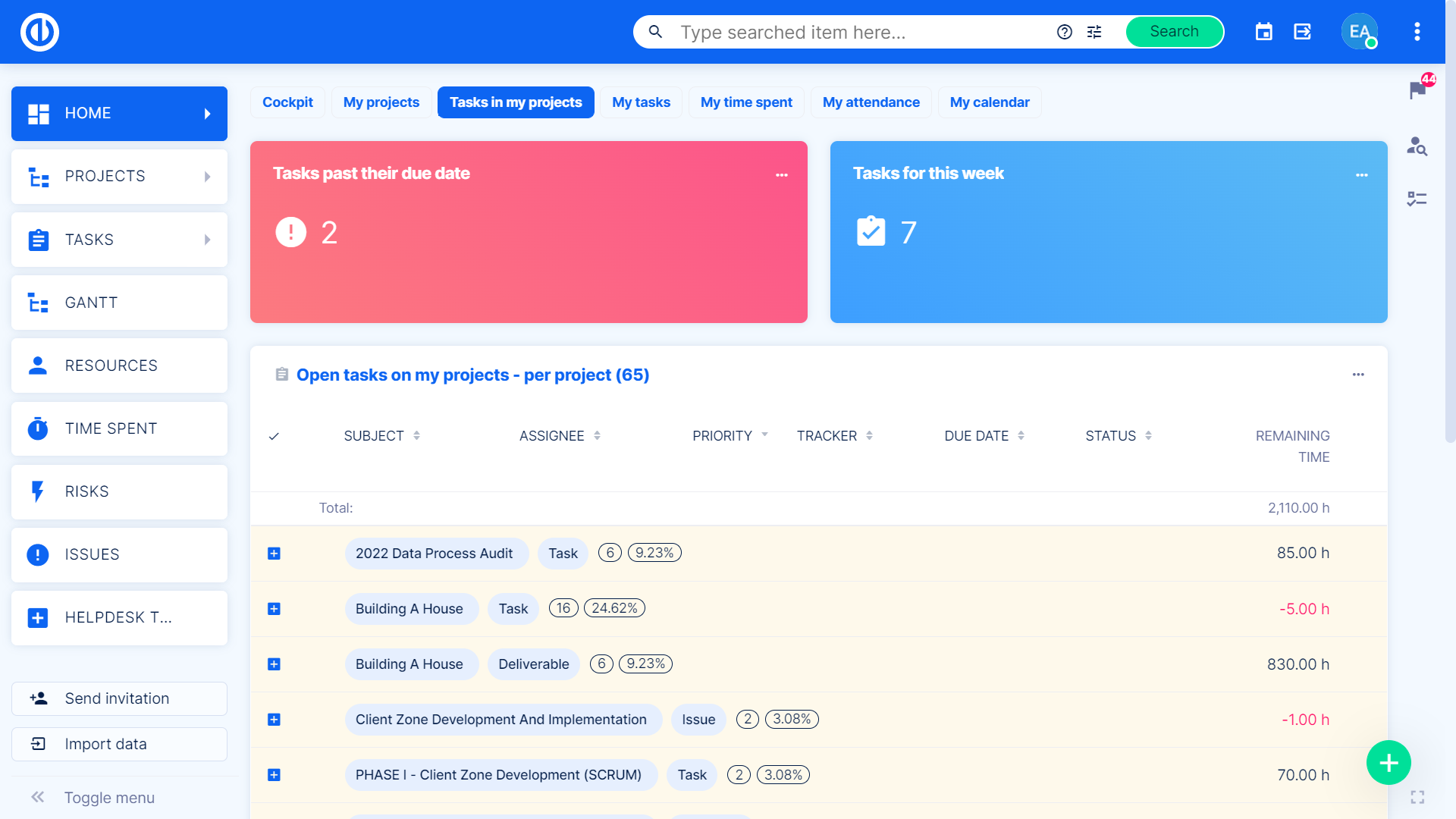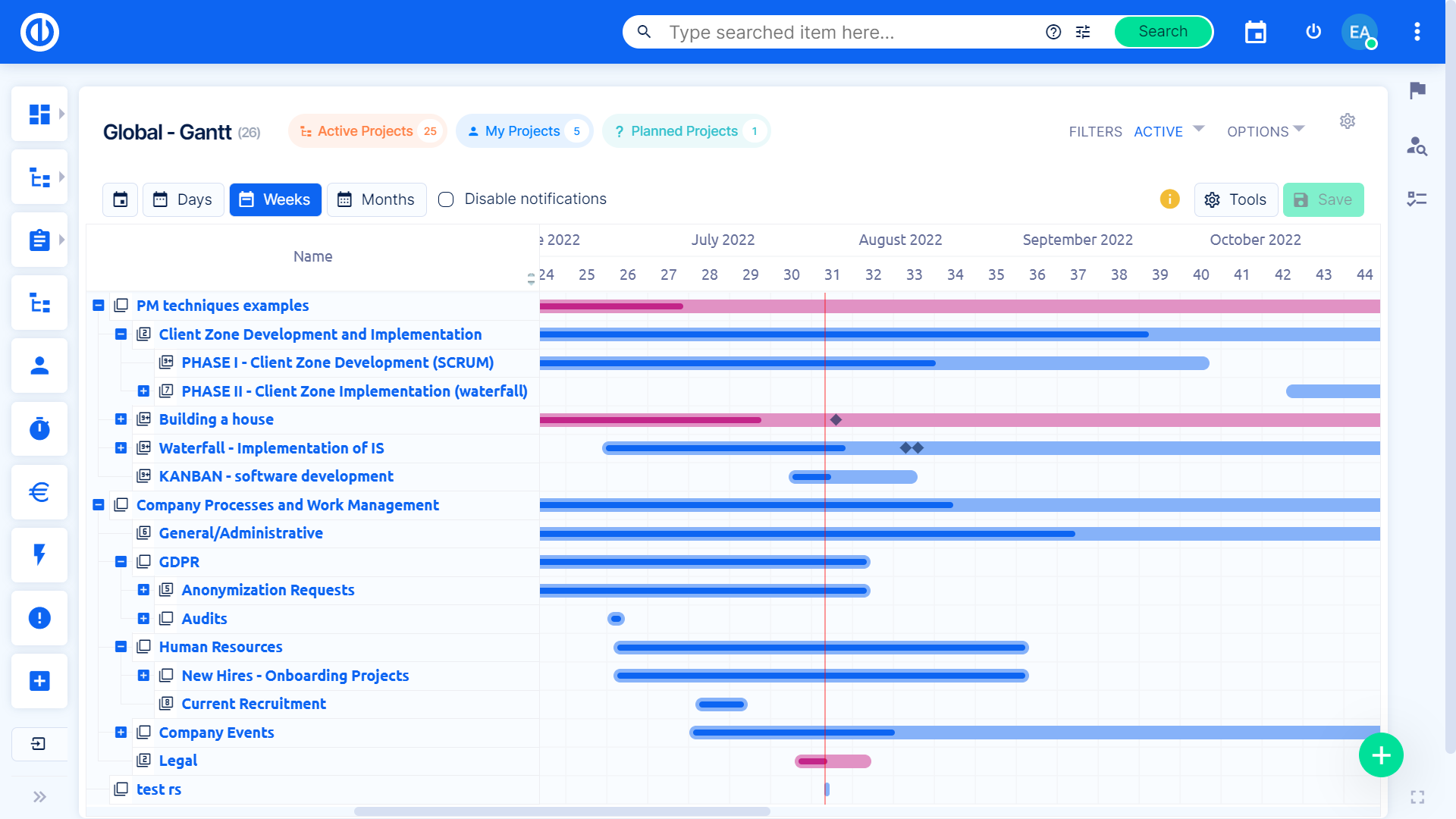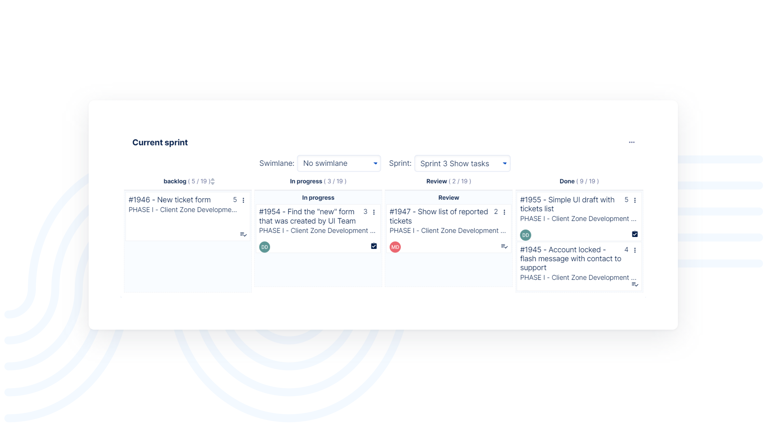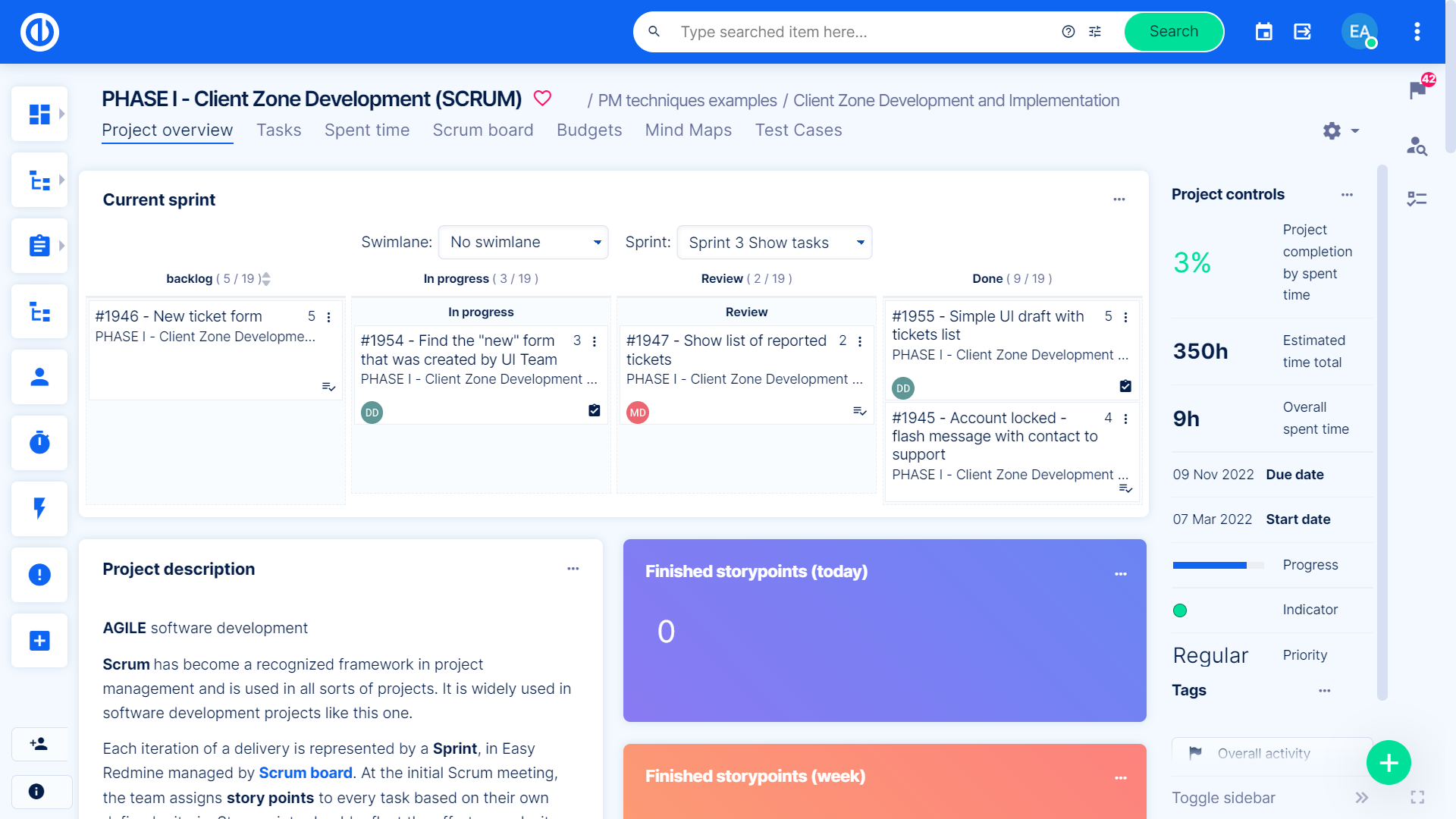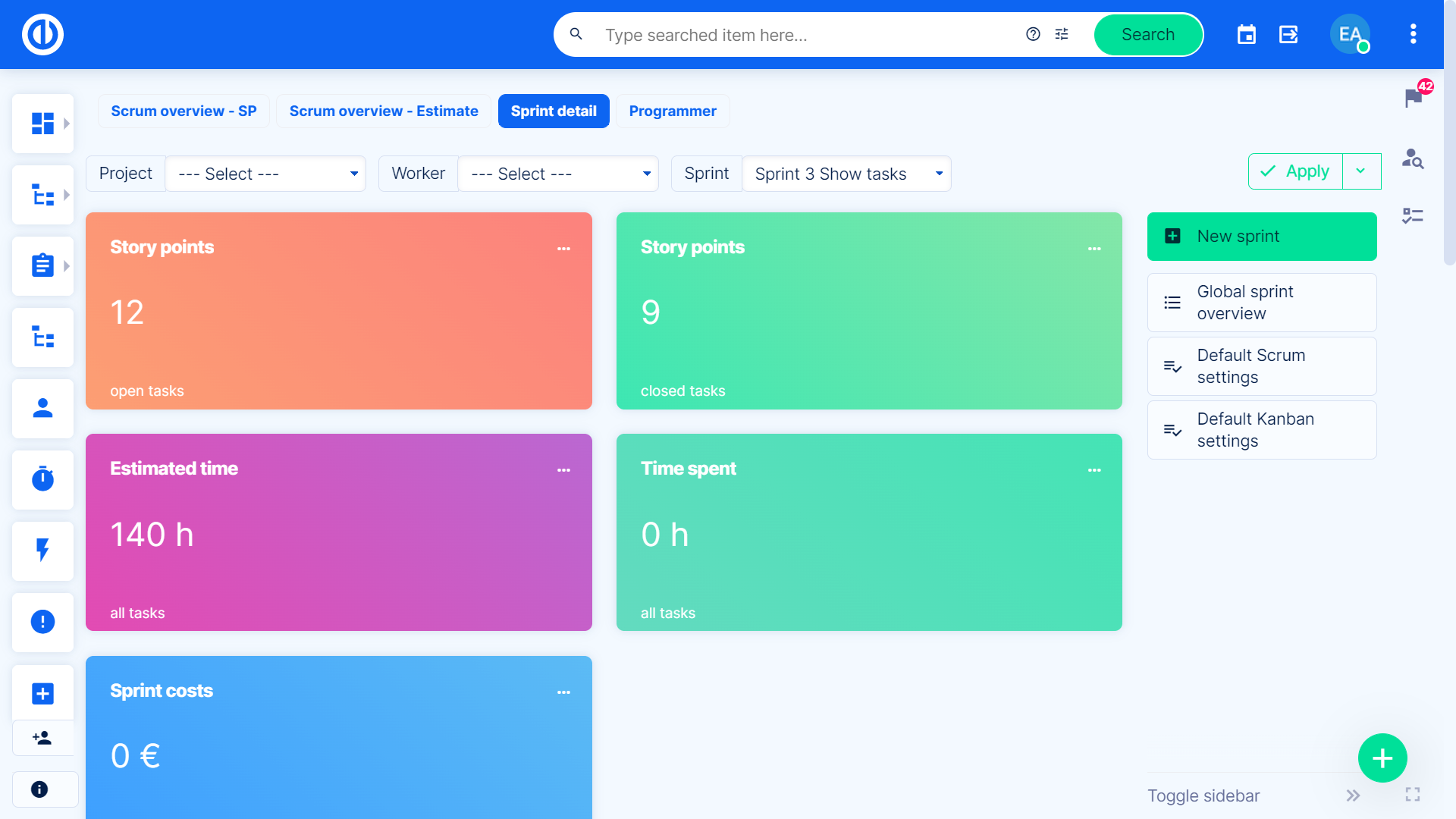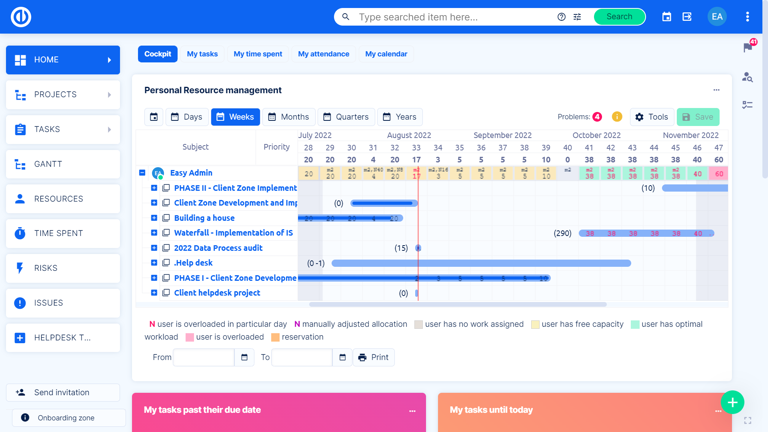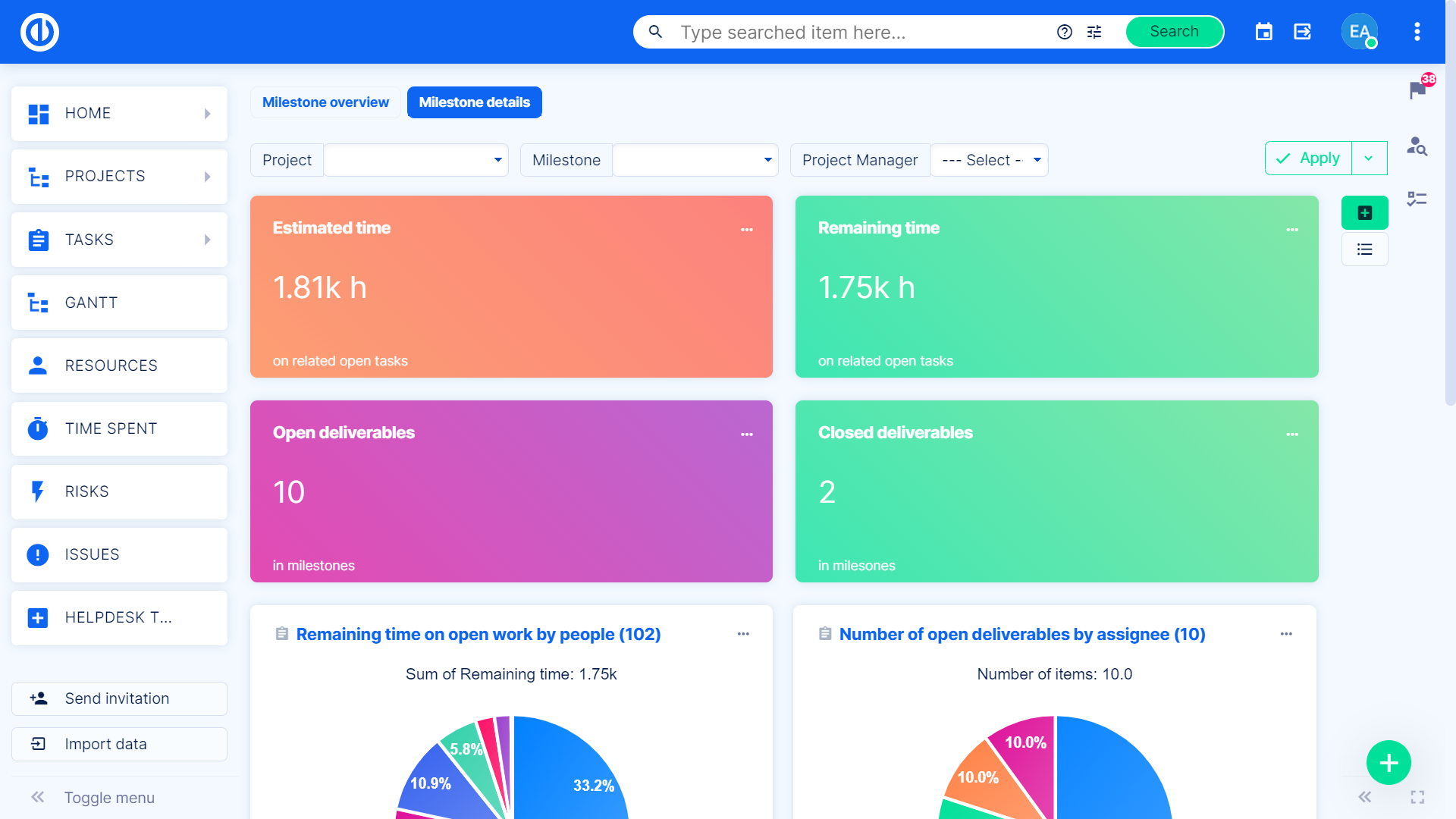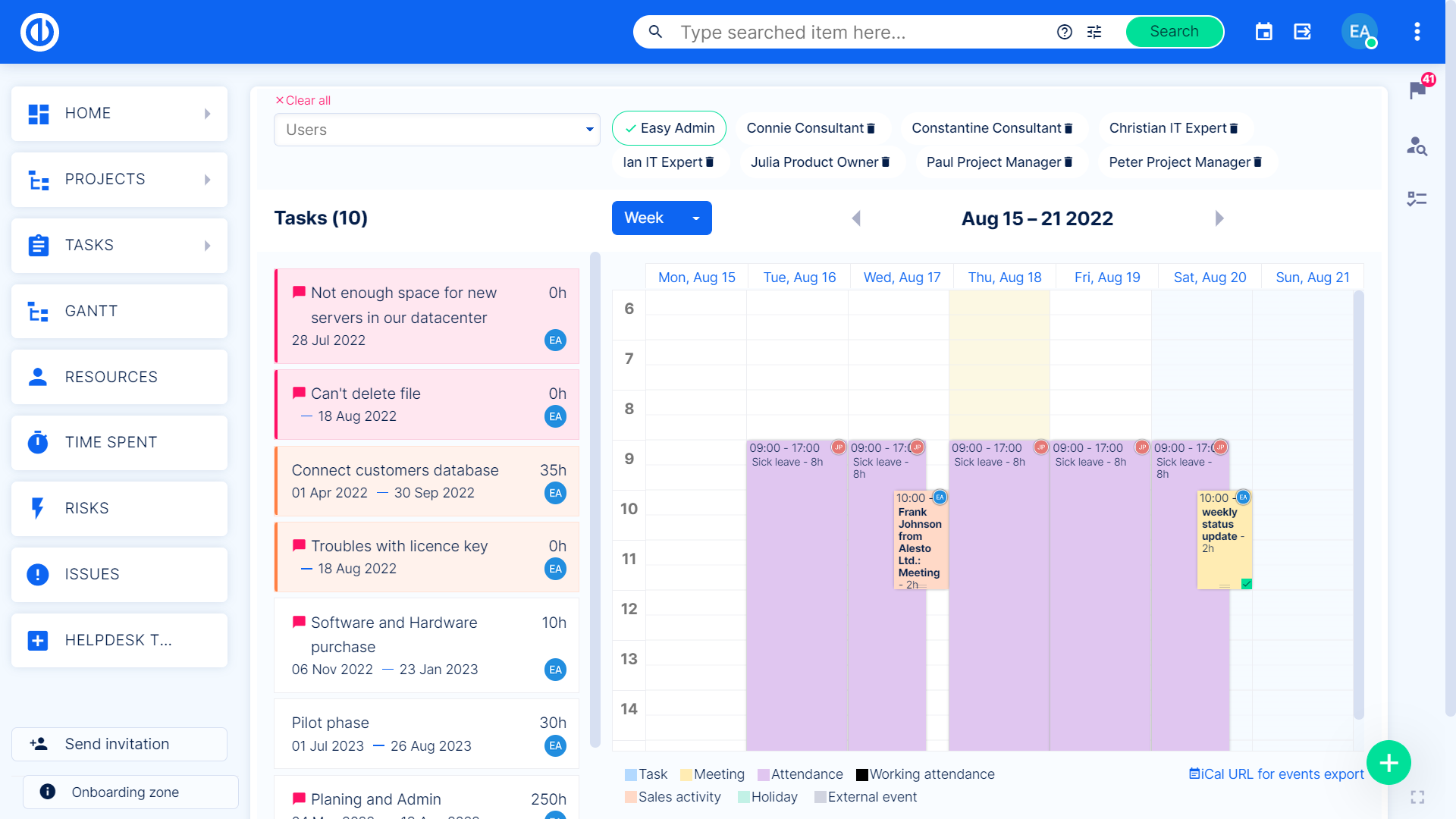Easy Project Essentials
The Easy Project Essentials variant includes all the basic project management tools as Work management, Agile management, Time tracking, Portfolio management, Project controlling & reporting, Project templates and Personal dashboards for 6 users.
Project Management
Mind Maps
It is possible to plan more efficiently, generate ideas, and create diagrams for various tasks using mind maps. They allow you to track what you’re thinking about a project without requiring you to complete tasks. In contrast to WBS, they serve as a starting point at the beginning and evaluation phases before establishing duties and collaborating. Most importantly, they allow us to analyze the whole project.
Compliance with GDPR at 100%
Easy Software dedicates itself to protecting your data. GDPR, a European regulation, poses several challenges to businesses and has become a widely talked-about topics in business. We aim to offer all members of the Project community top-quality software that facilitates the process of fulfilling their Data Processor obligations. Version 1.3 of Easy Project is a GDPR-compliant version.

Project Critical Path
There are critical paths in a project that must never suffer delays, or it will result in a delay in the entire project. It reveals how long it will take to complete the project. Whenever a task’s completion date is not subject to delays, it directly affects the project’s completion date.
Templates for Projects
Creating project templates will save you time and enhance your project structure in the long run. The Easy Project tool also provides templates for standard business-process projects.
Work Management
Dashboard for Tasks
Every task created is accessible on the task dashboard, including information such as the name, status, contact details, and assignee. Keep track of completed, in progress, and overdue tasks – keeping your project schedule/plan on track is easier when you know what tasks are due.
Dashboards for Business
A business dashboard has various components: global filters, charts, graphs that allow user interaction, and analytics. By using global filters, it is possible to filter by the whole page or select individual items. On clicking a graph or column value, the page (dimension) for that graph or column will open. A dashboard provides a constant overview of values and trends in an instant.
Structure of the Organization
An organizational structure appears to be hierarchical, where each employee, except for the top employee, reports directly to another employee. It is through this arrangement that it is possible to assign, coordinate, and monitor several tasks simultaneously for standardizing organizational goals. Also, it allows users to request vacation time from their managers.
Buttons for Action
This tool is ideal for assigning and sorting tasks quickly. Assigning tasks from the staff member is easier with it. A configuration preset determines which action buttons will perform task updates. A wide variety of action buttons are available and easily customizable.
Agile Management
Time Tracking
Dashboard for Time Reports
Keeping track of time is an essential component of project management. Are you curious about your team’s and time billing for the past month? Would you like to know how many hours each team member worked this past week? Which projects took up the most time? You can find out what is going on with your time report dashboard.
Time Tracking with a Stopwatch
Using a stopwatch (also known as a task timer) allows you to track the time spent on your tasks accurately. The “Start working” button is available as soon as the process begins. If you want to pause the timer, you can do so at any time and then, if you want to resume the task, continue from where you stopped. Upon completion of your task, press the stop button, and it will instantly display the duration of your task. A manager or team leader can also see whether their team members’ stopwatches are active.
Portfolio Management
Project Controlling & Reporting
Project Templates
Creating Templates
The professional templates provided by Easy Project do planning and executing your projects easier than ever before. Utilizing our templates will save you time and help you establish a strong framework for project planning using high-end practices and the expertise of our experts.
Developing Products Templates
Our solutions will fit your needs no matter what development model you use. Using the templates will ensure that you never miss an important step. You can reevaluate which module is right for your organization based on the different templates in your Easy Project account.
Project Templates for Human Resources
Using our HR project templates, you can organize your projects according to the best project management techniques. It will help simplify the creation, implementation, and oversight of policies and procedures relating to employee behavior, including recruitment, retention, etc.
Personal Dashboards
Roles Assigned to Users by Type
It might be possible to define default roles for each user type, thus making assigning roles to new users redundant. To keep things simple, organizations have four basic levels of positions that are common to all users. Giving a function to a new user will allow you to keep track of his progress before inviting him. Depending on the user type, an individual dashboard becomes available immediately.
Dashboard for Project Managers
With Easy Dashboard, you can remain efficiently informed even if you are the busiest project manager. A graphical representation of the project’s status appears next to a list of open issues awaiting resolution. In the activity feed, you will find updates, such as the schedule of meetings, management of resources, and more, under one roof.
Dashboard for Portfolio Managers
A Portfolio Tree dashboard keeps all your projects organized and accessible from any location. Additionally, you can access a feed of worker activity and tabs to manage their tasks and budget allocations. Addressing urgent issues becomes more accessible by doing this. Visualize the performance of any listing with graphs.