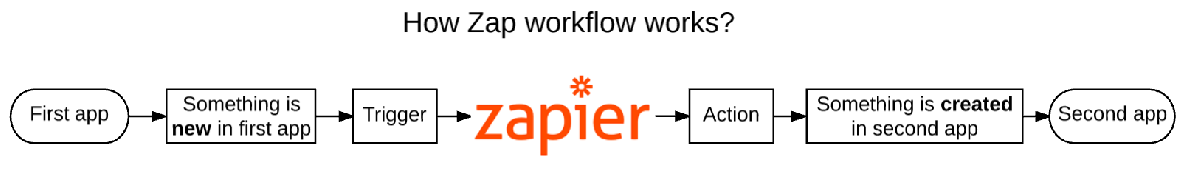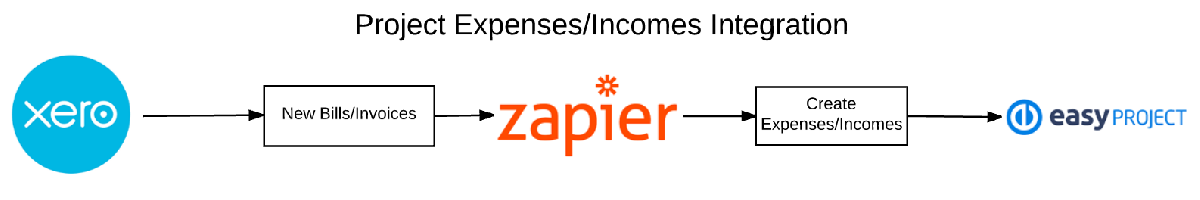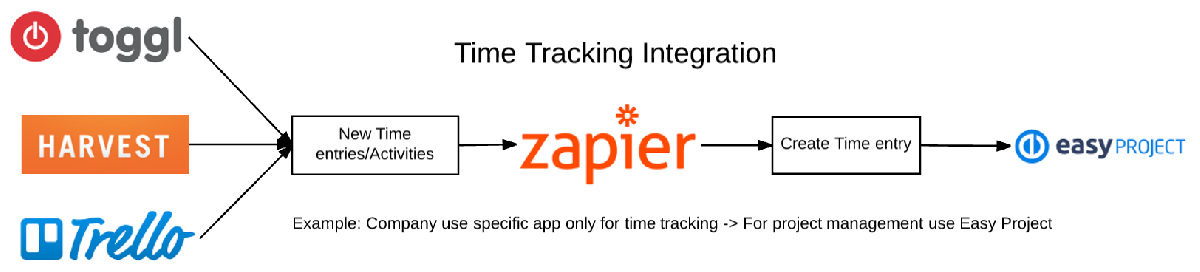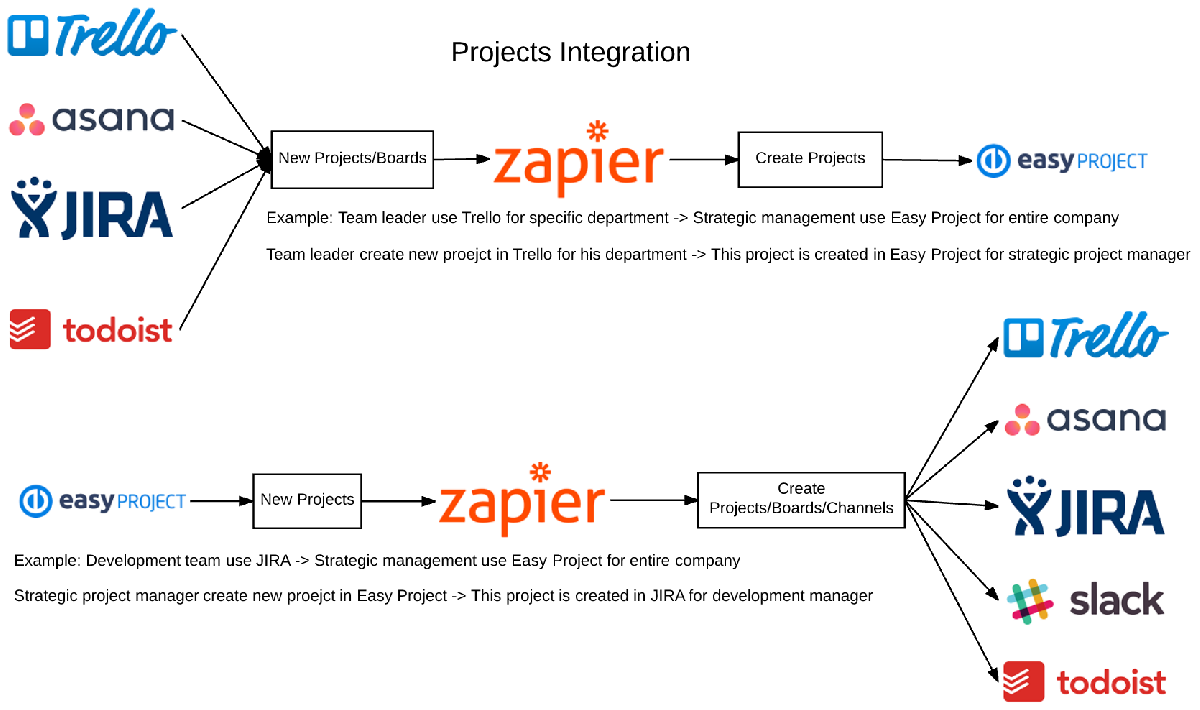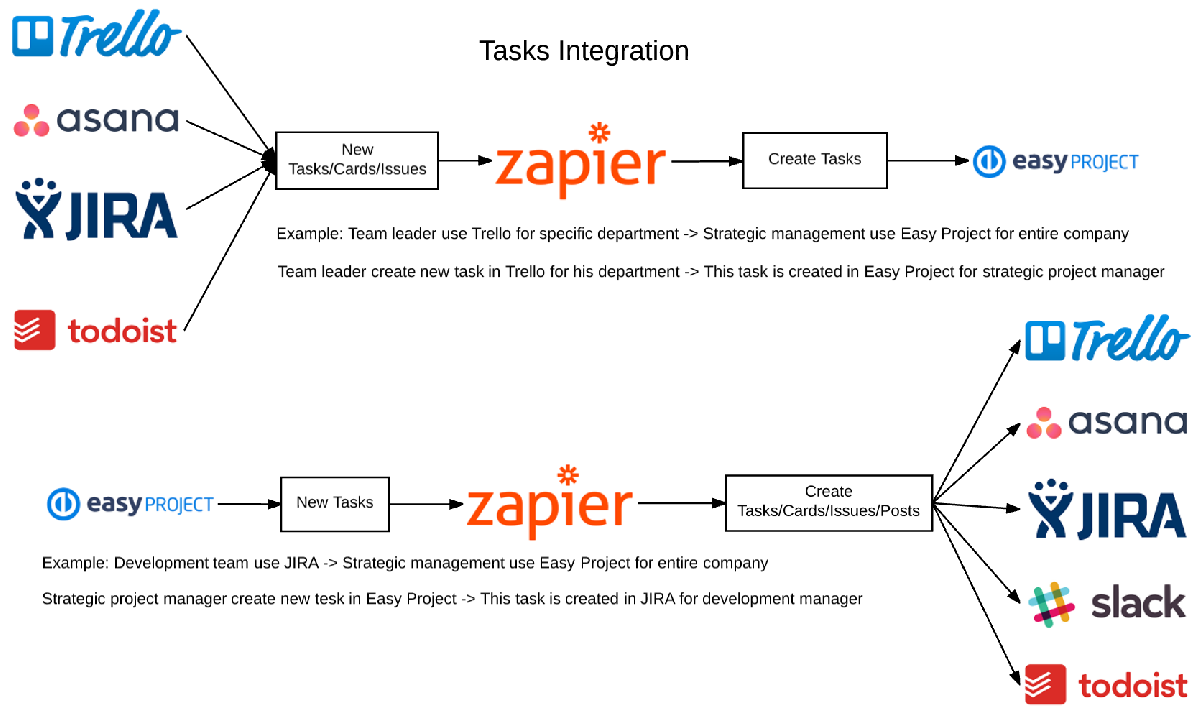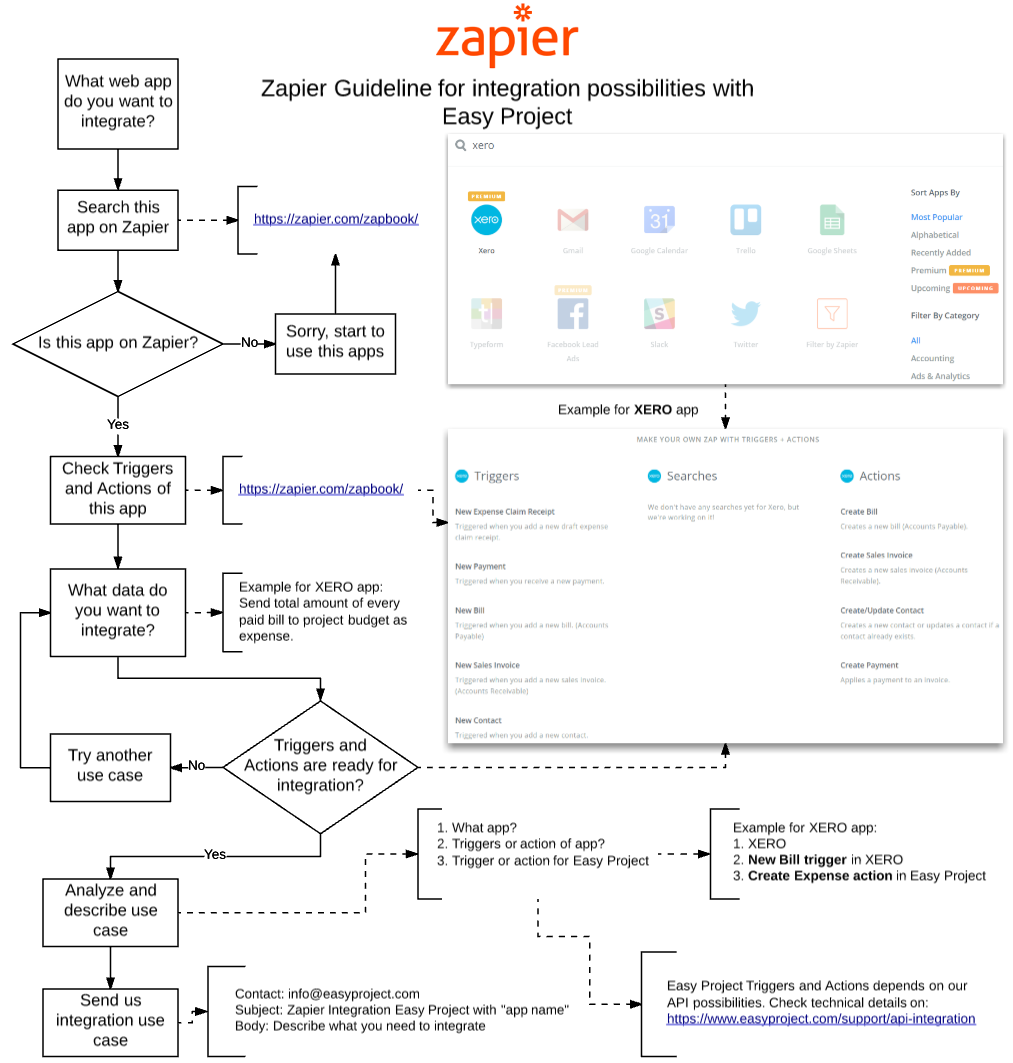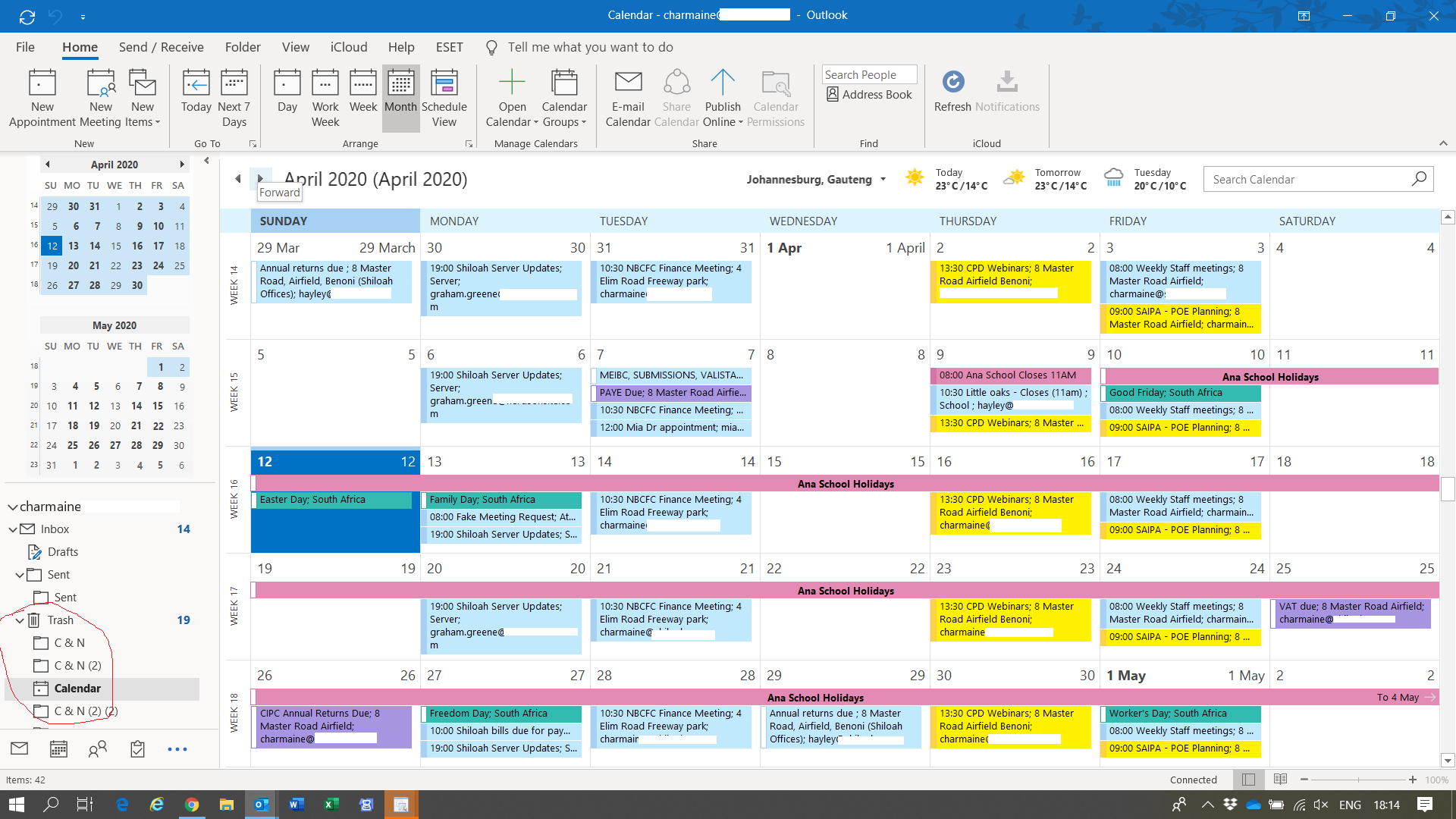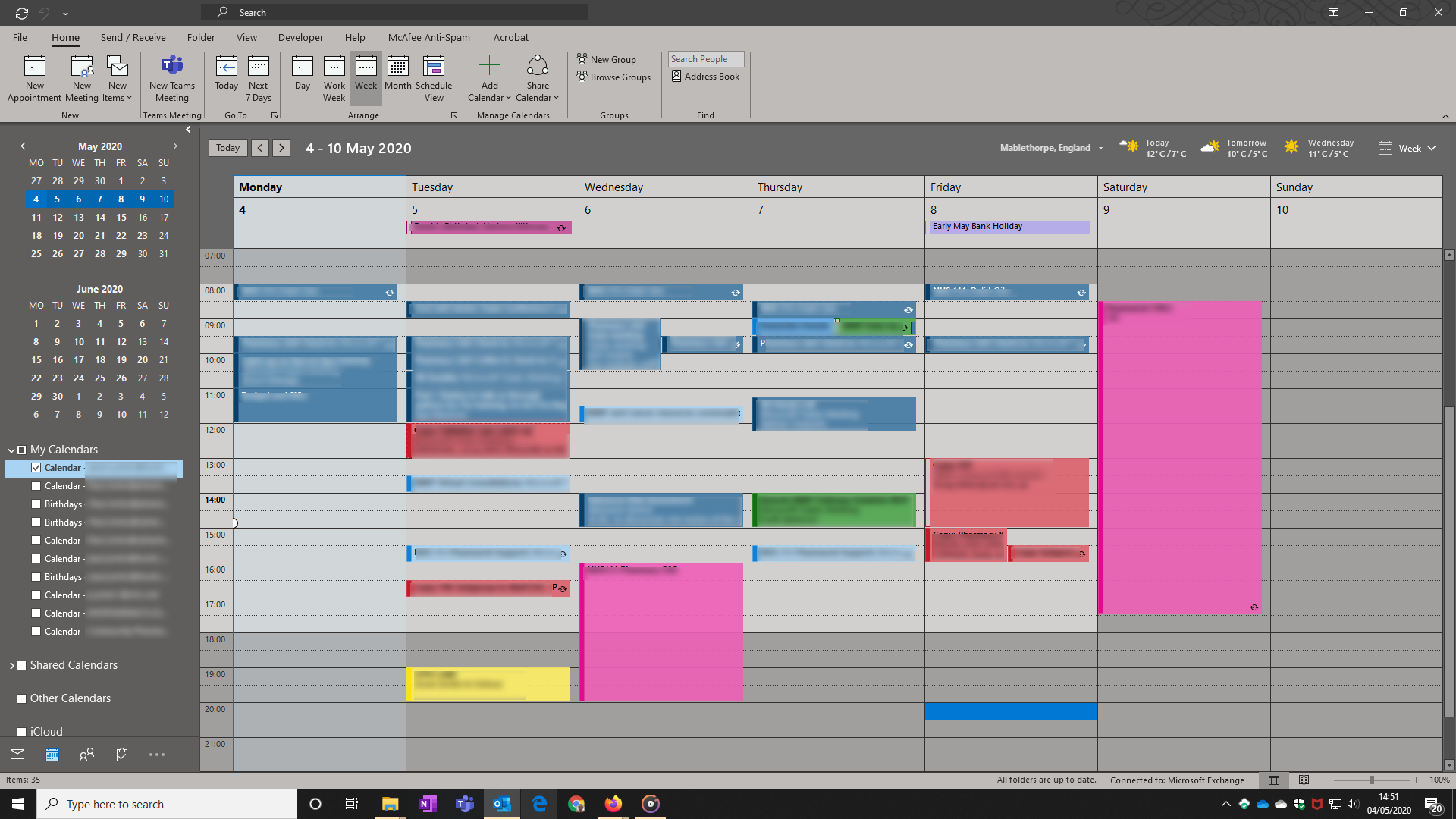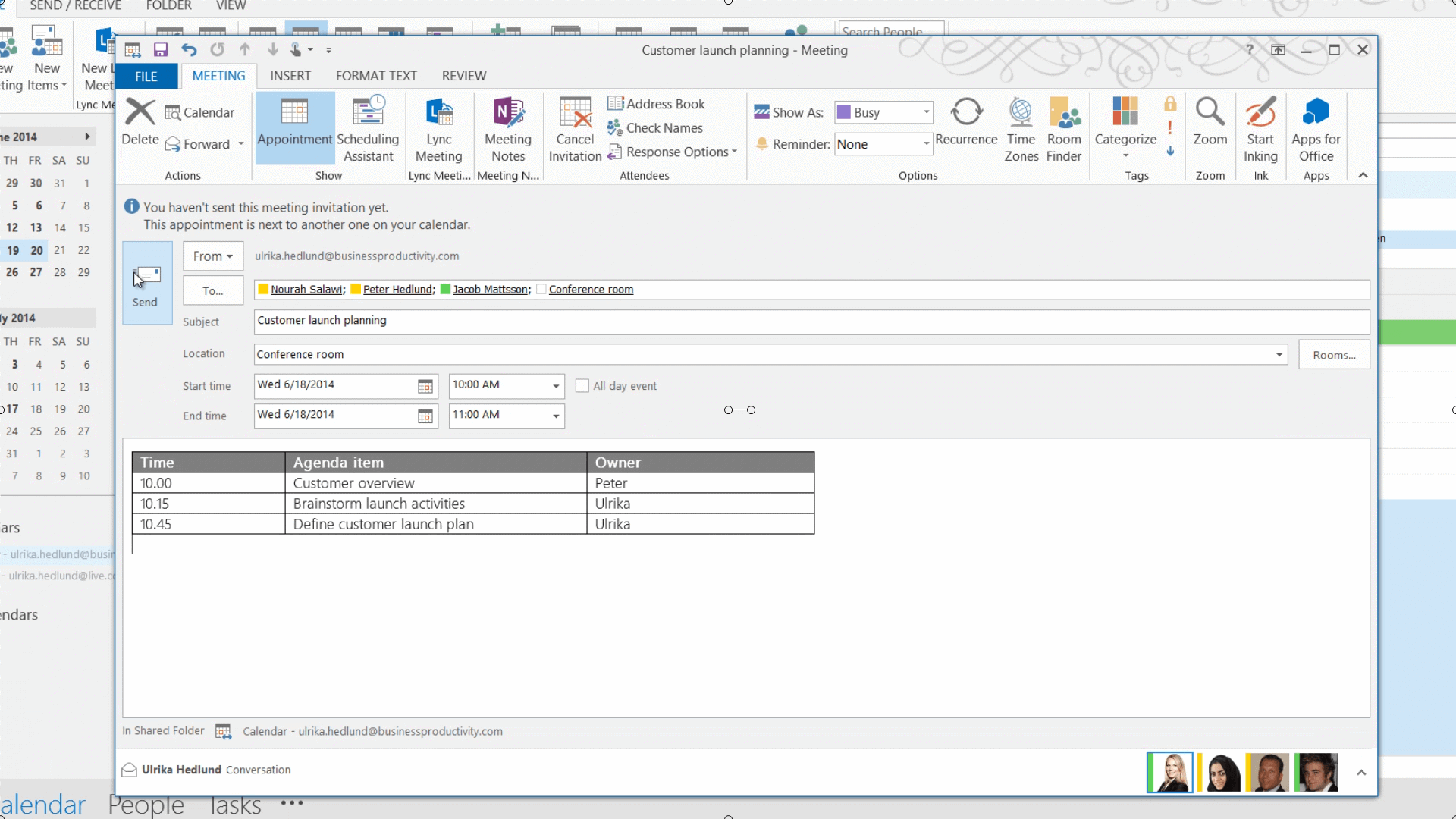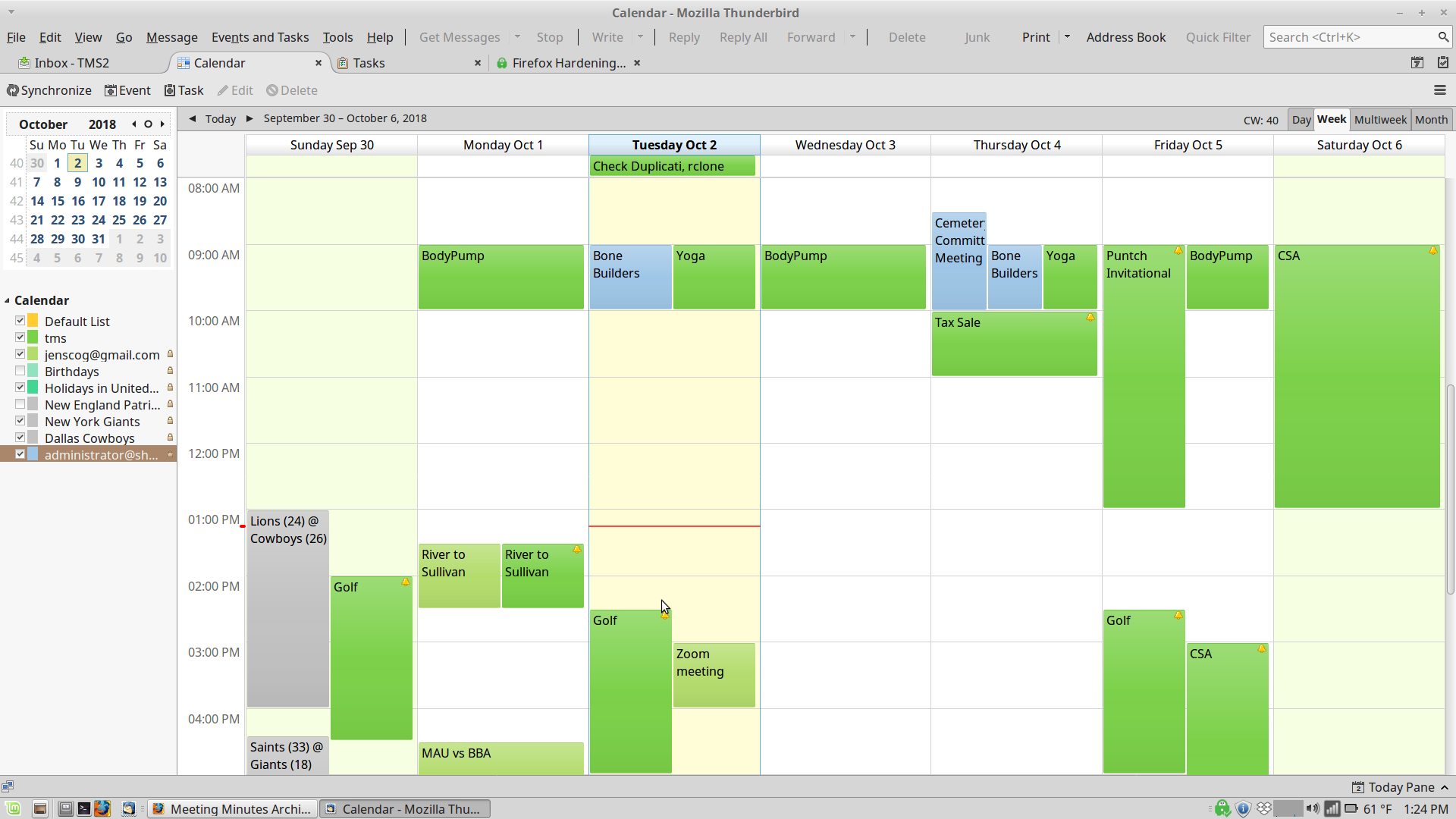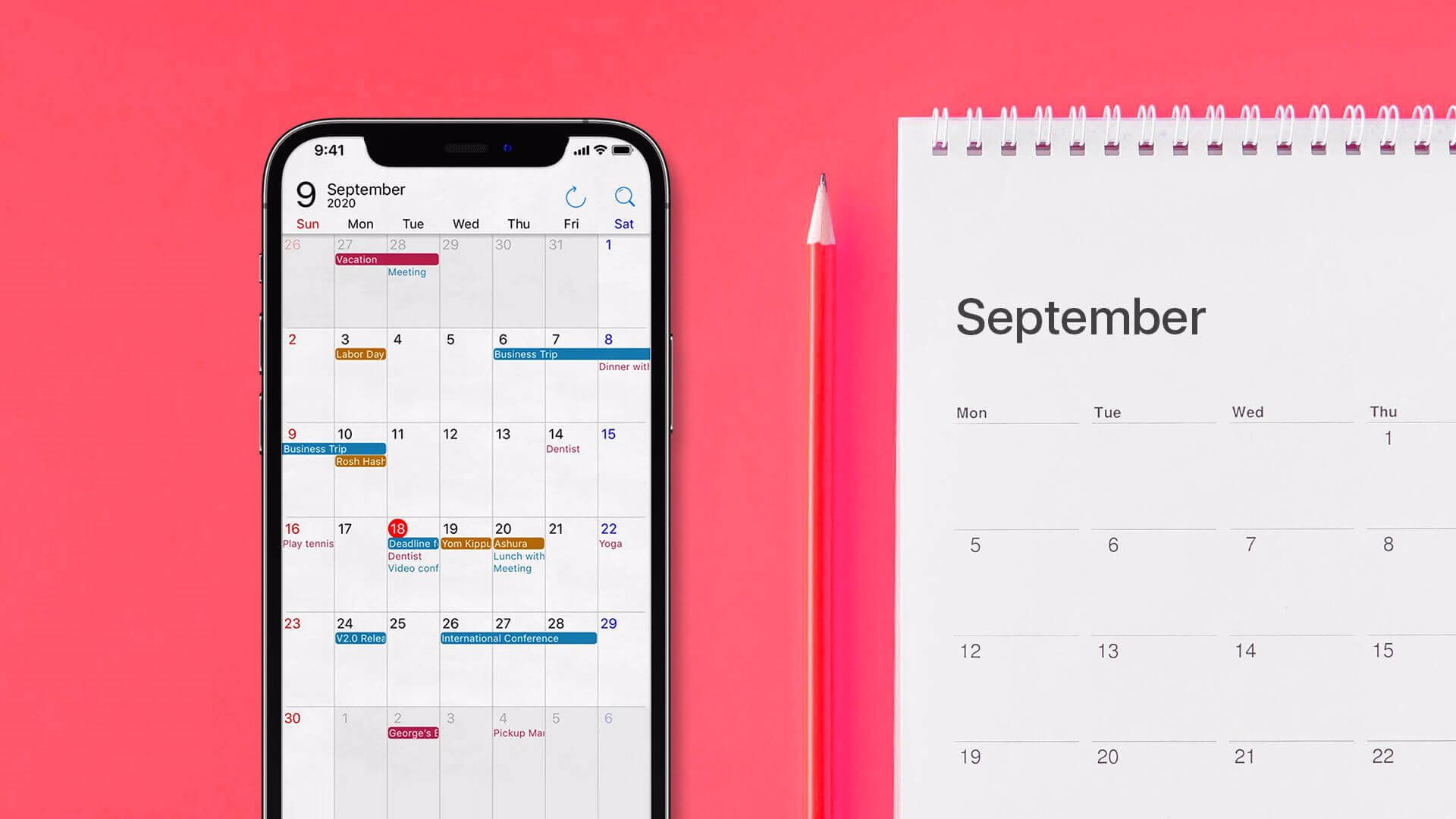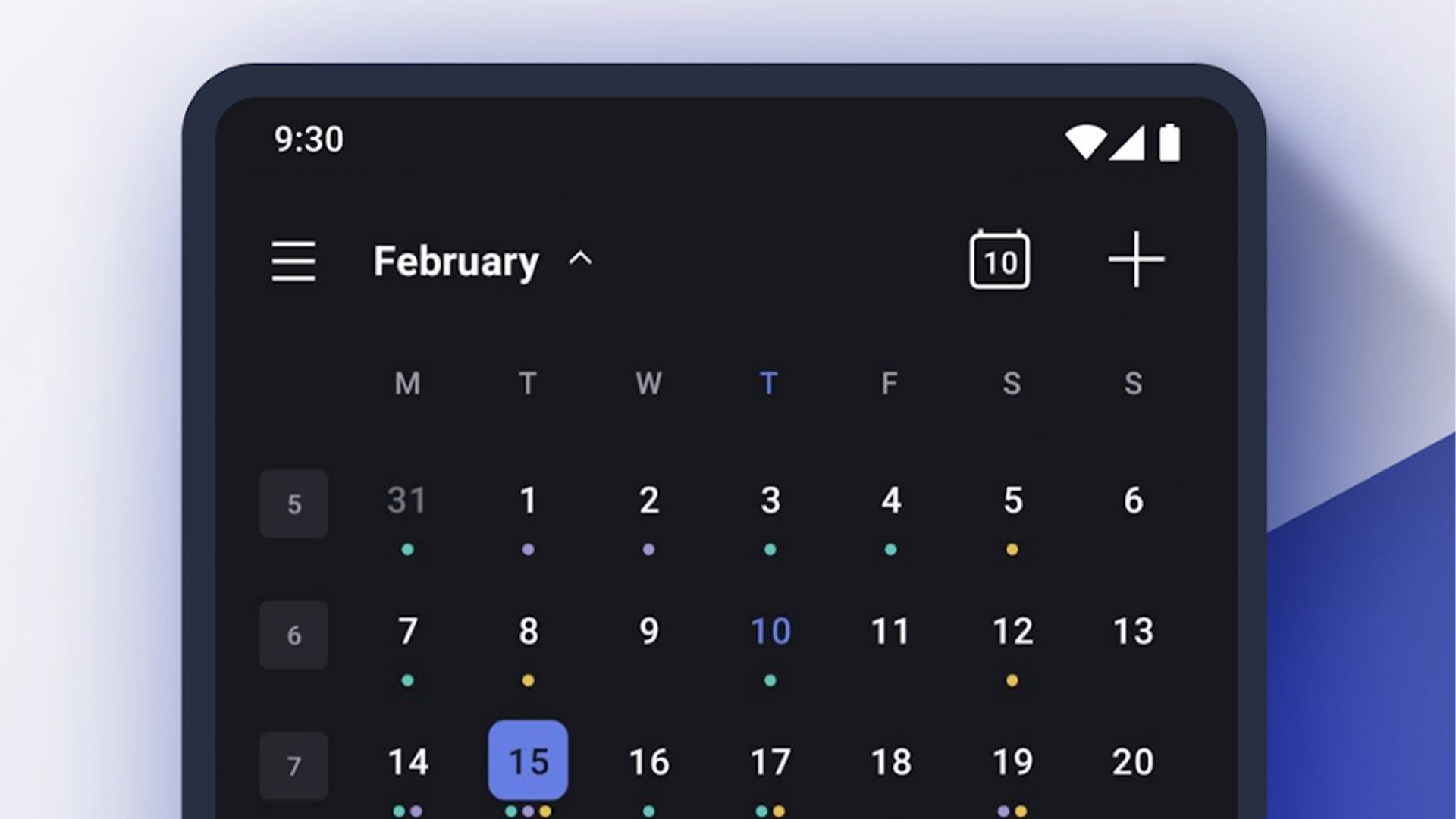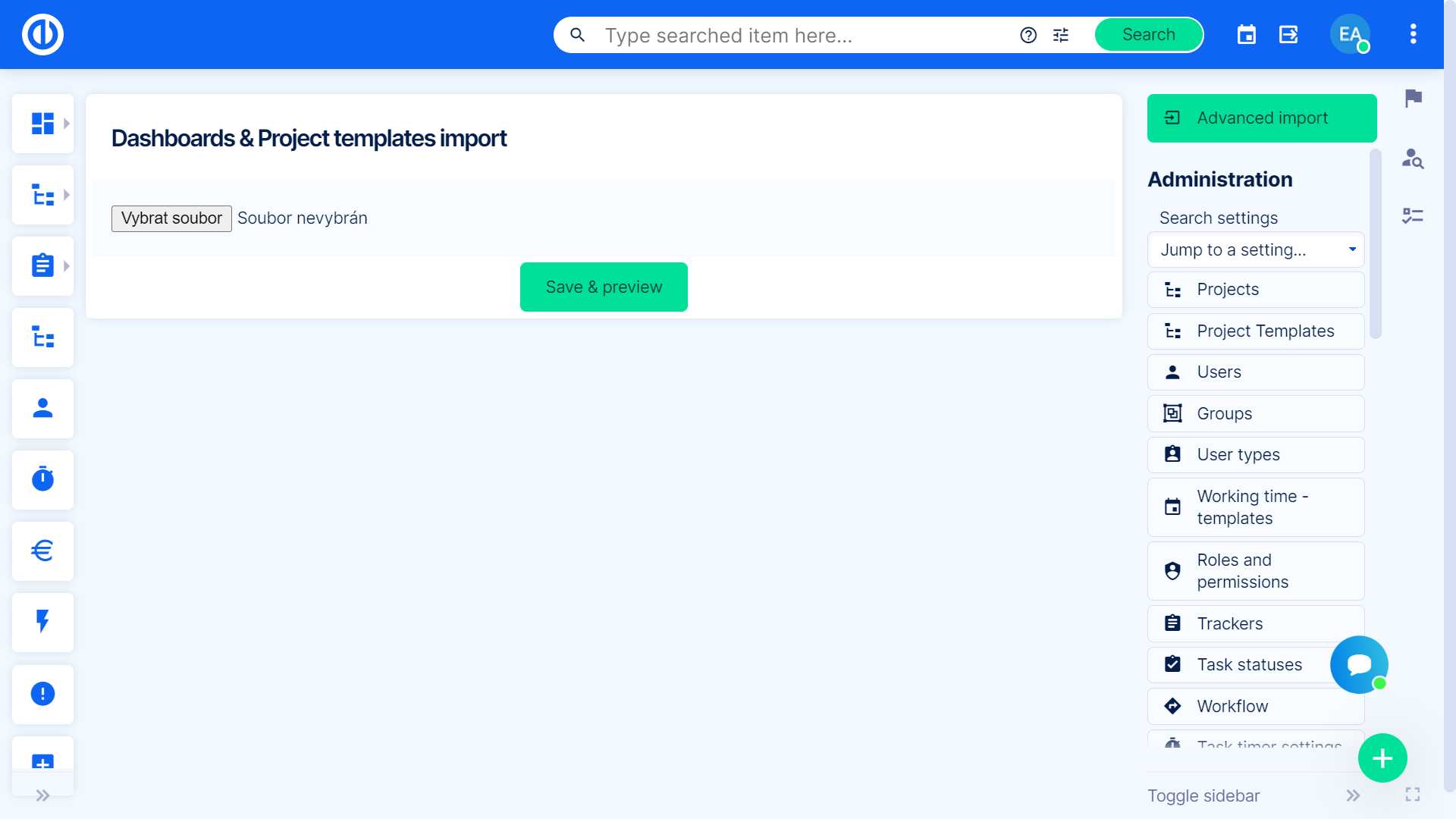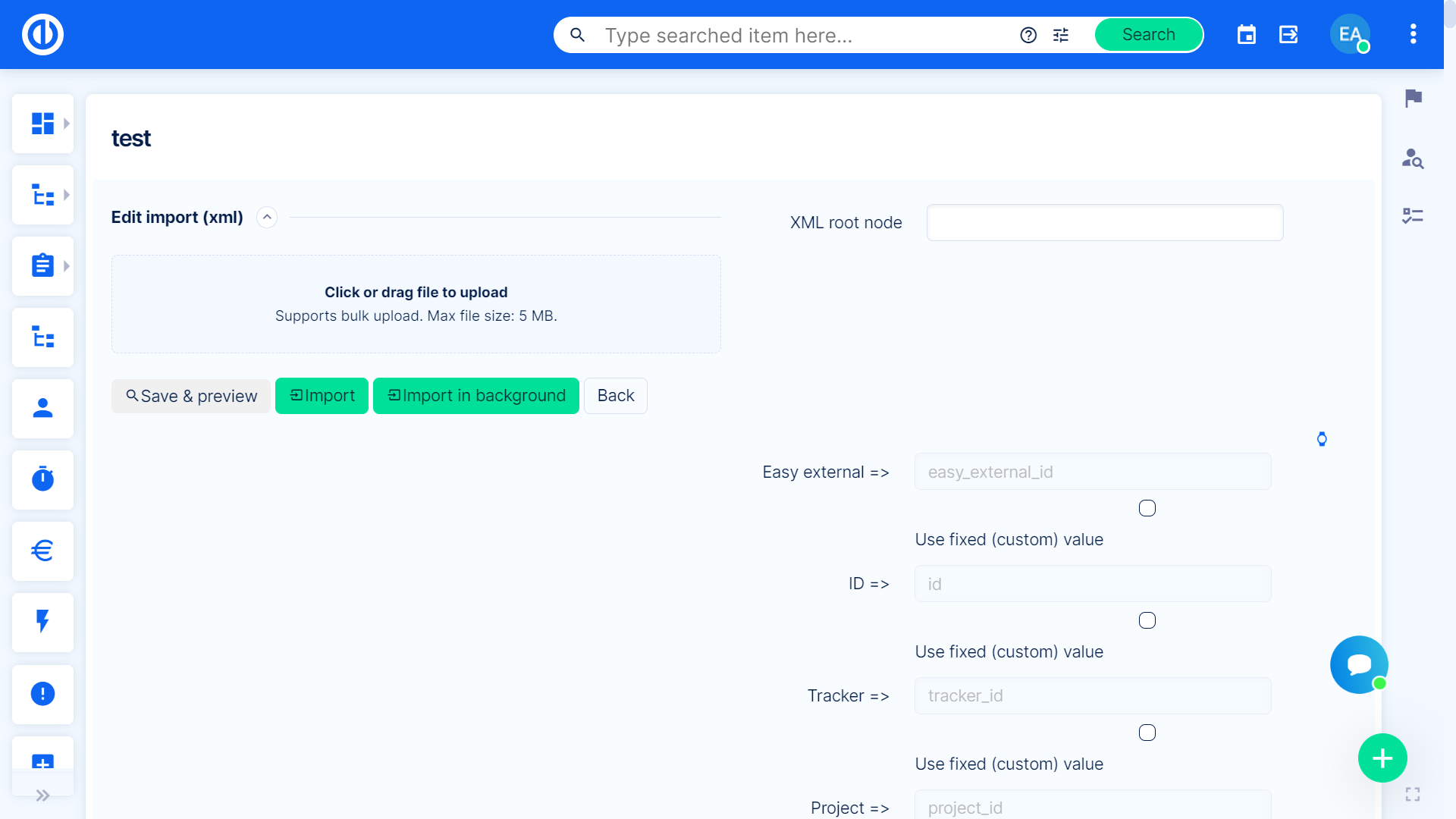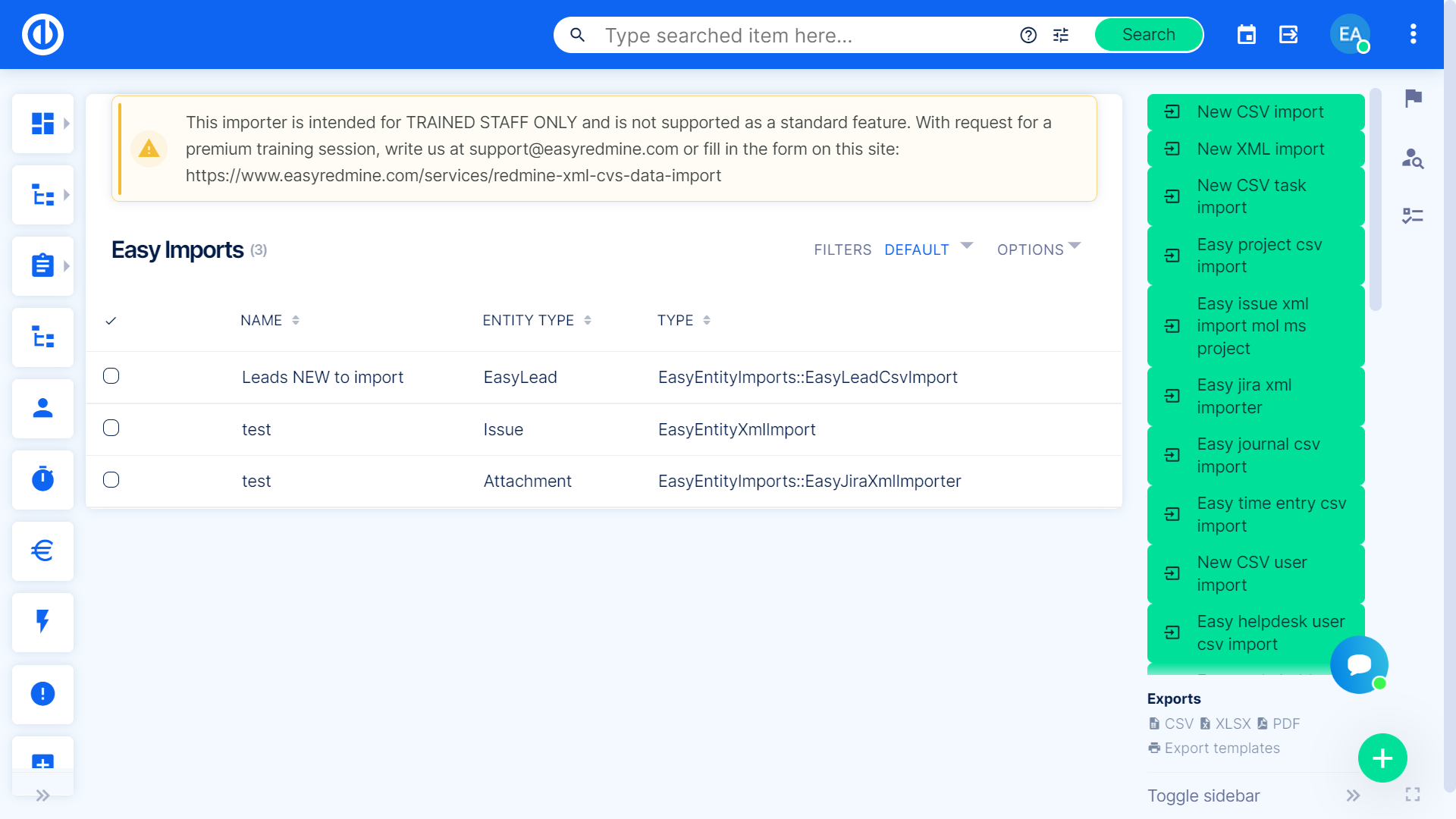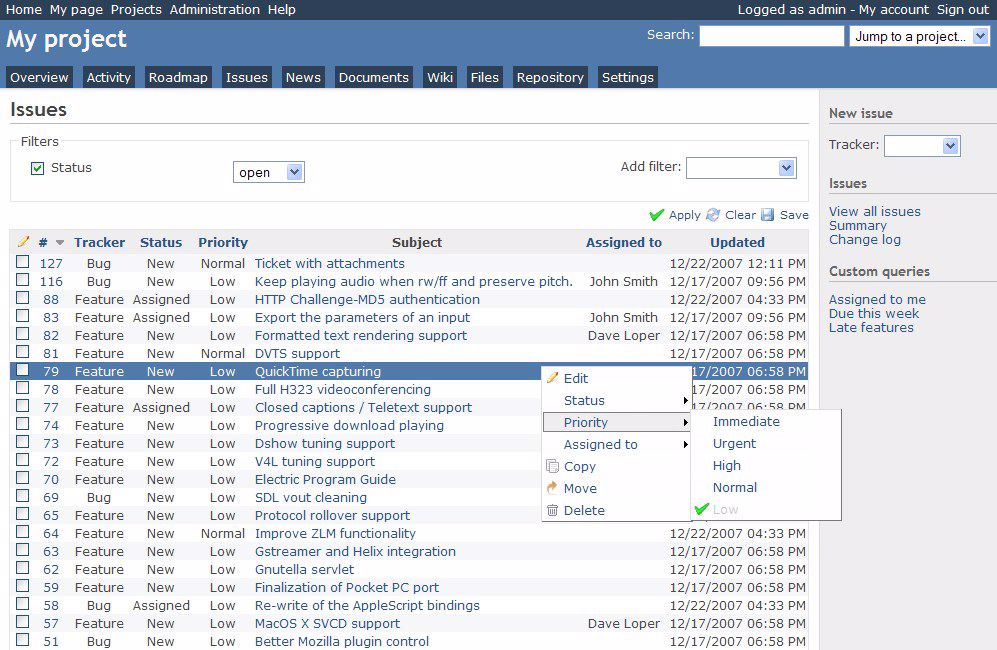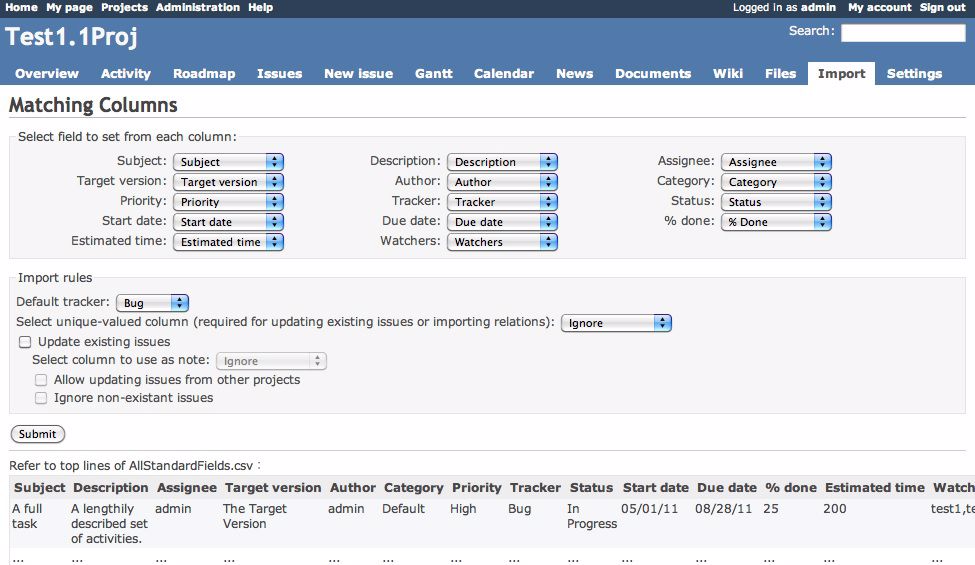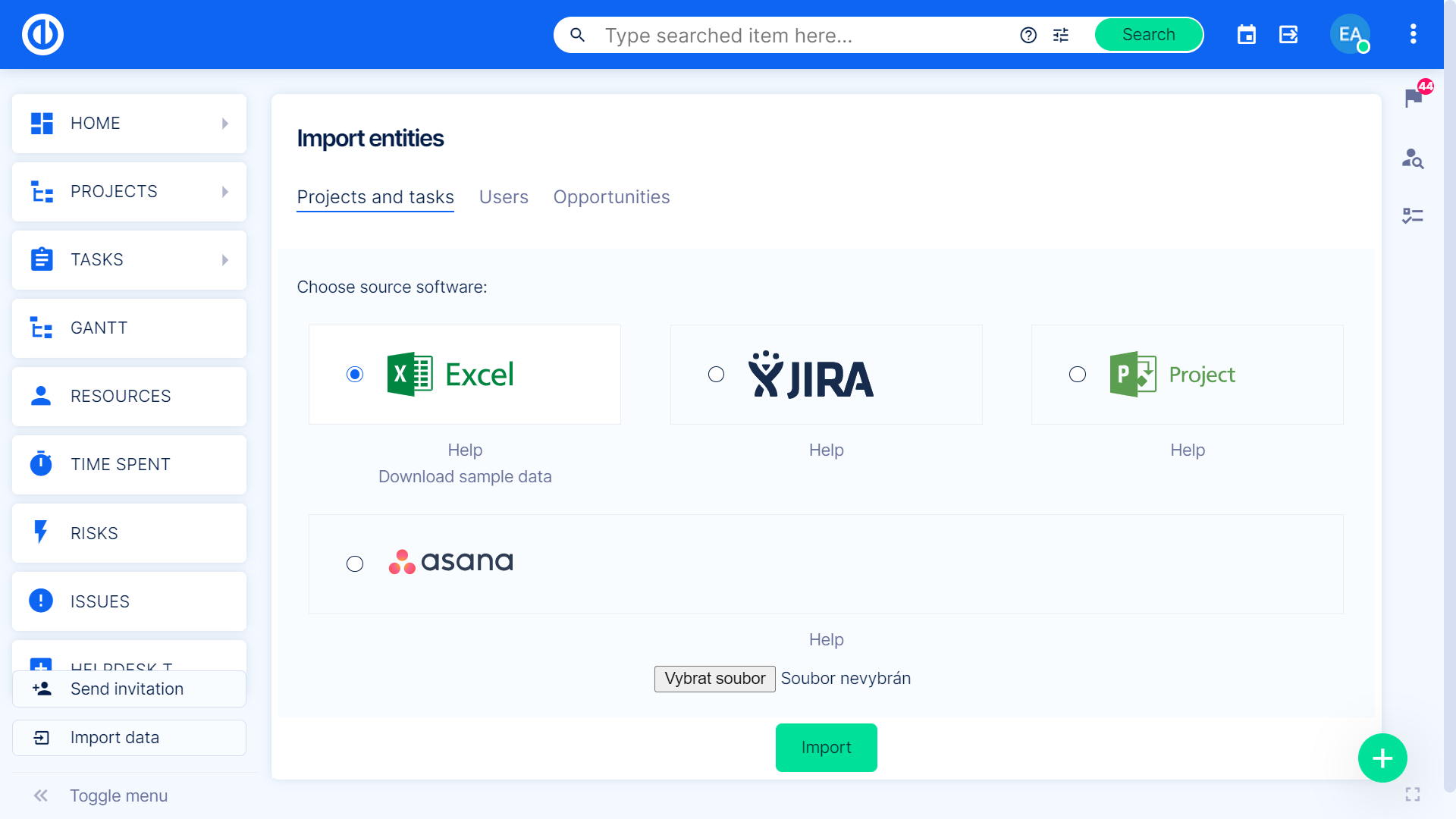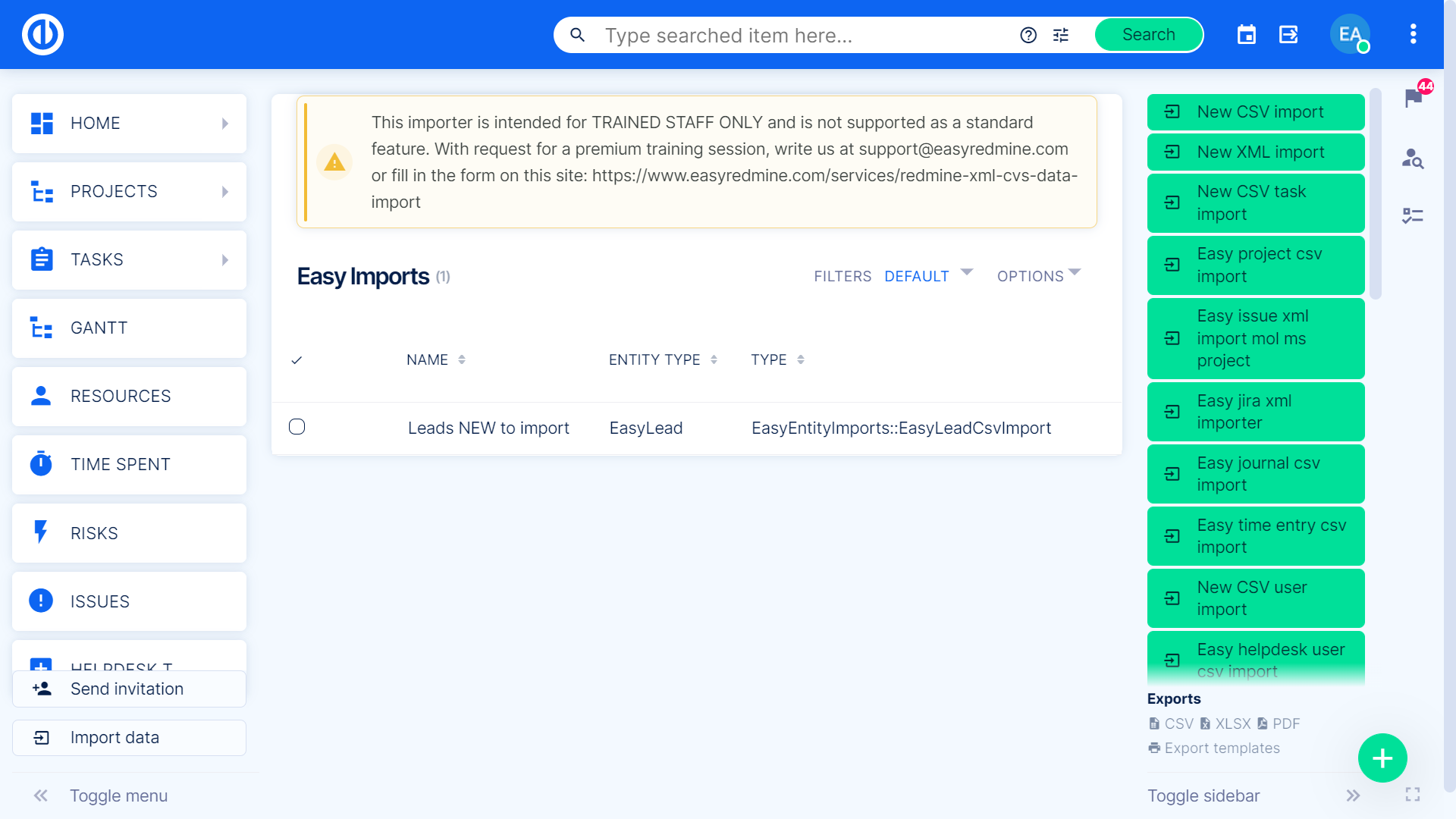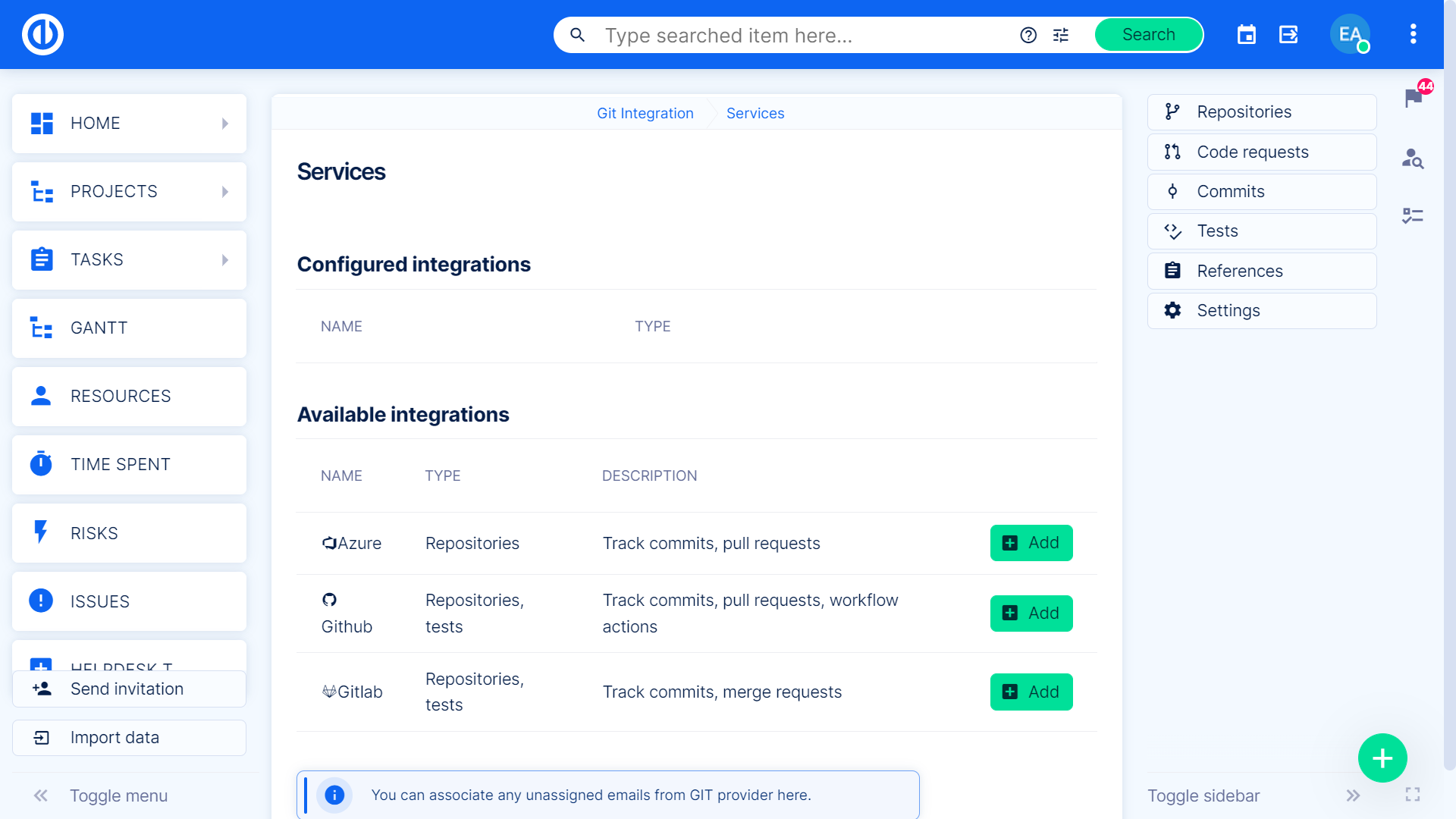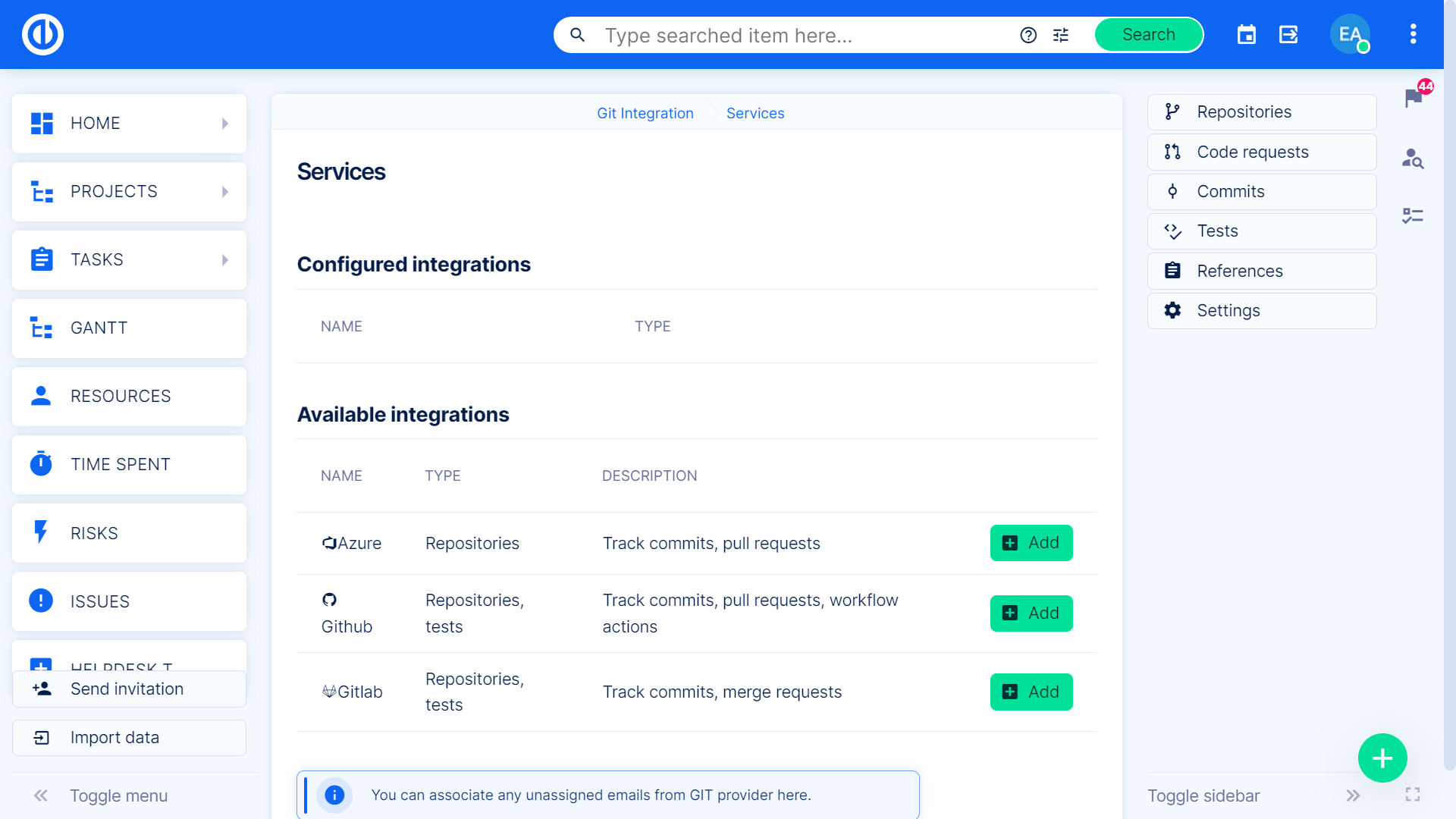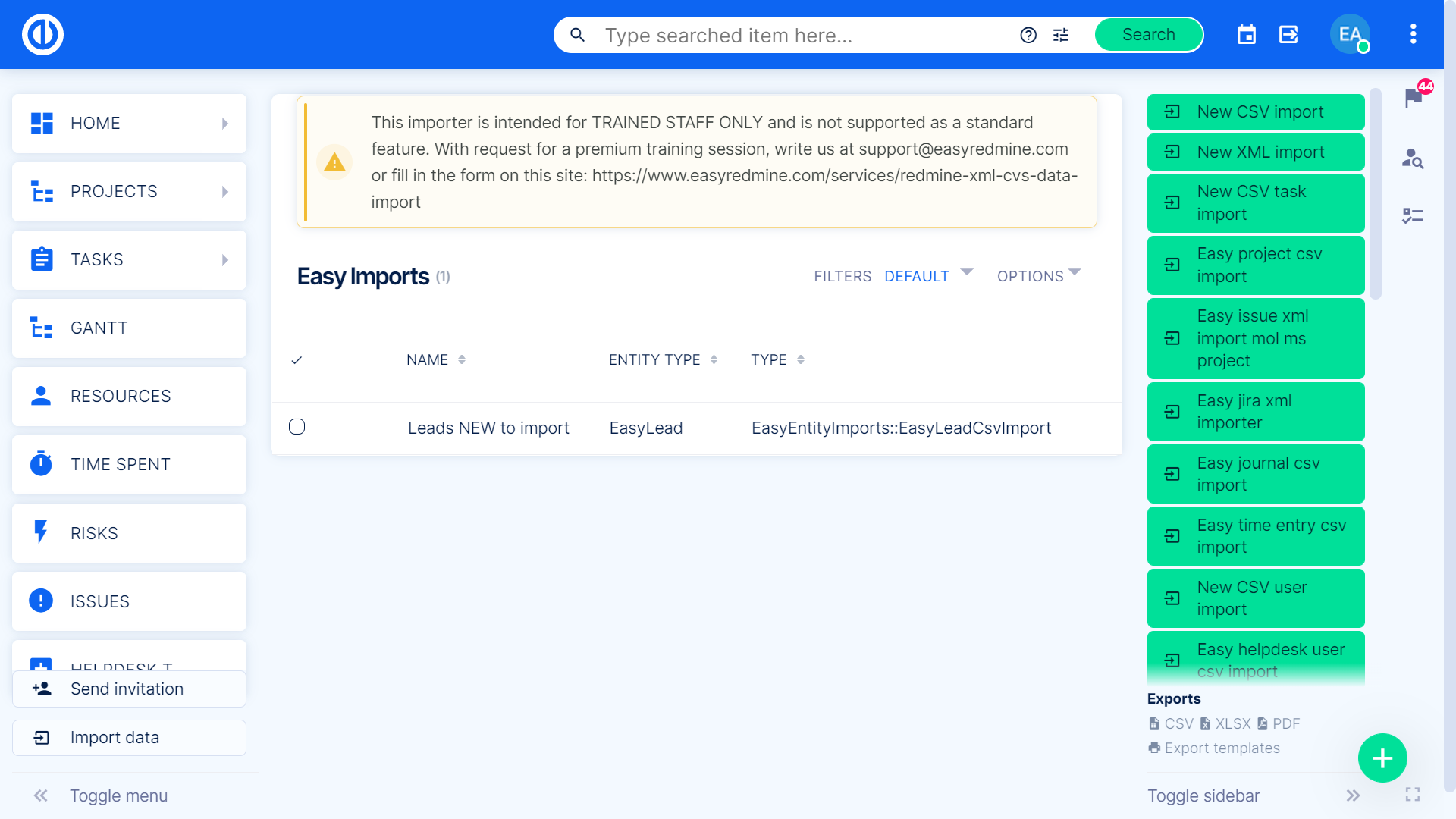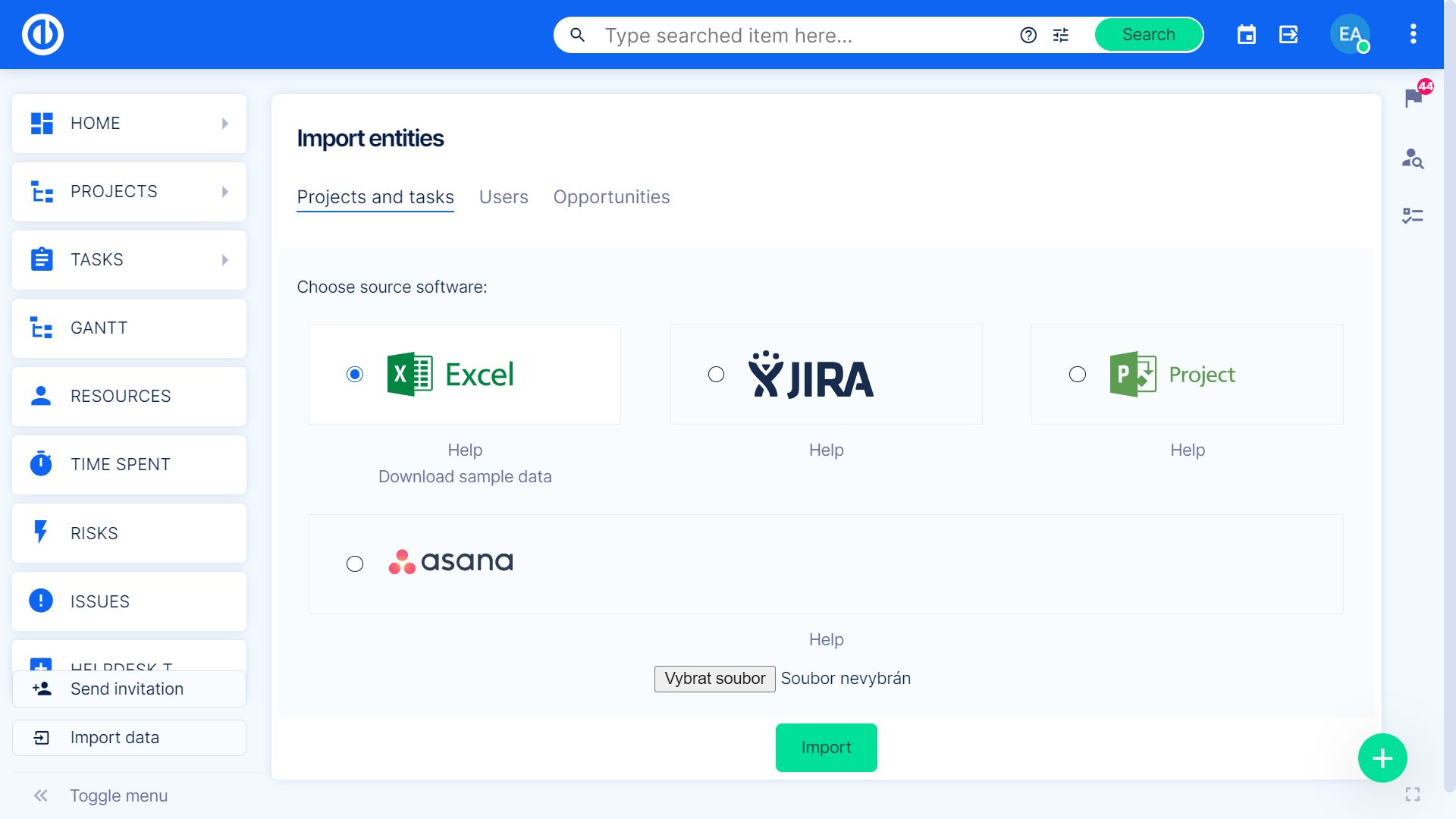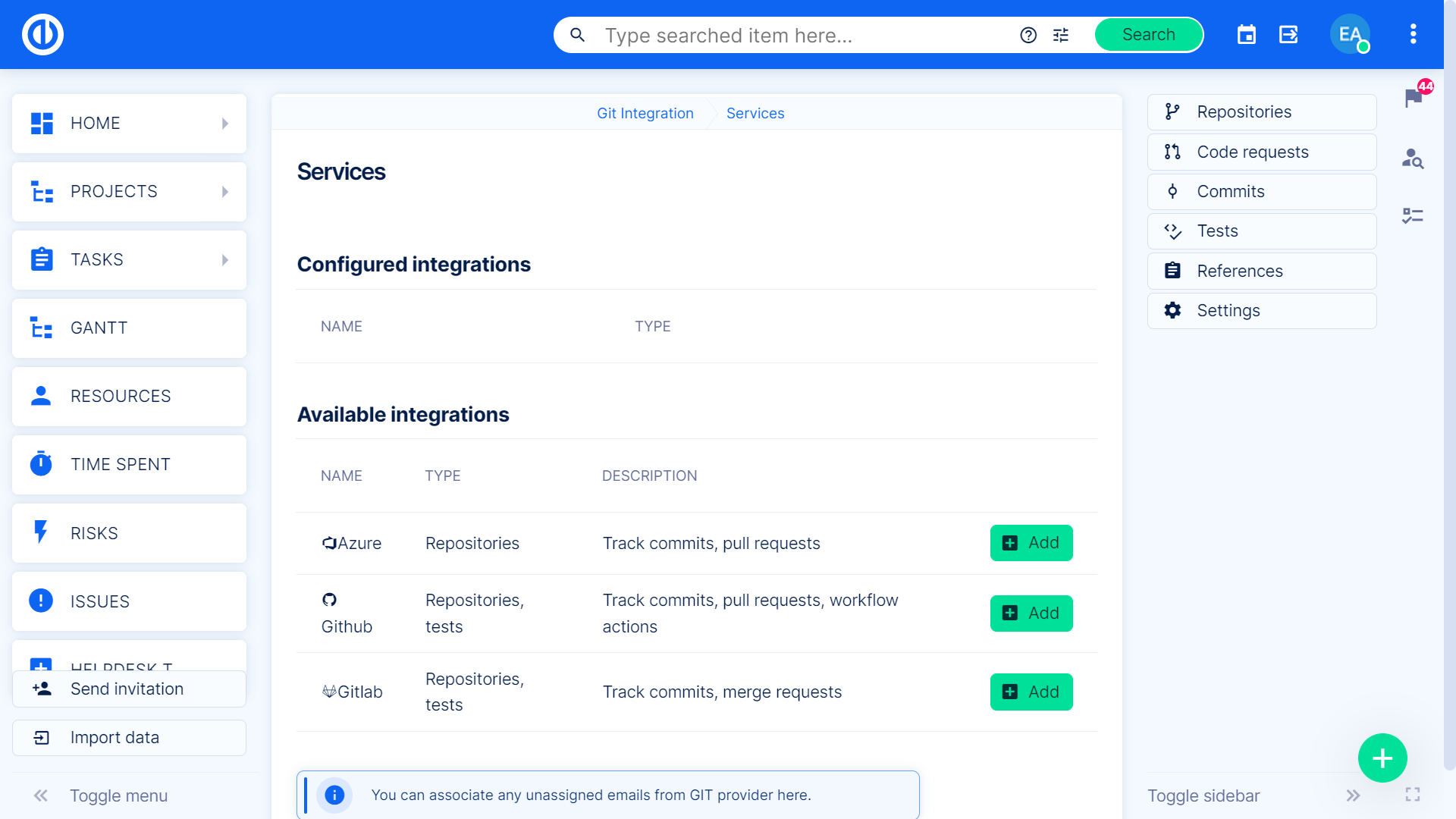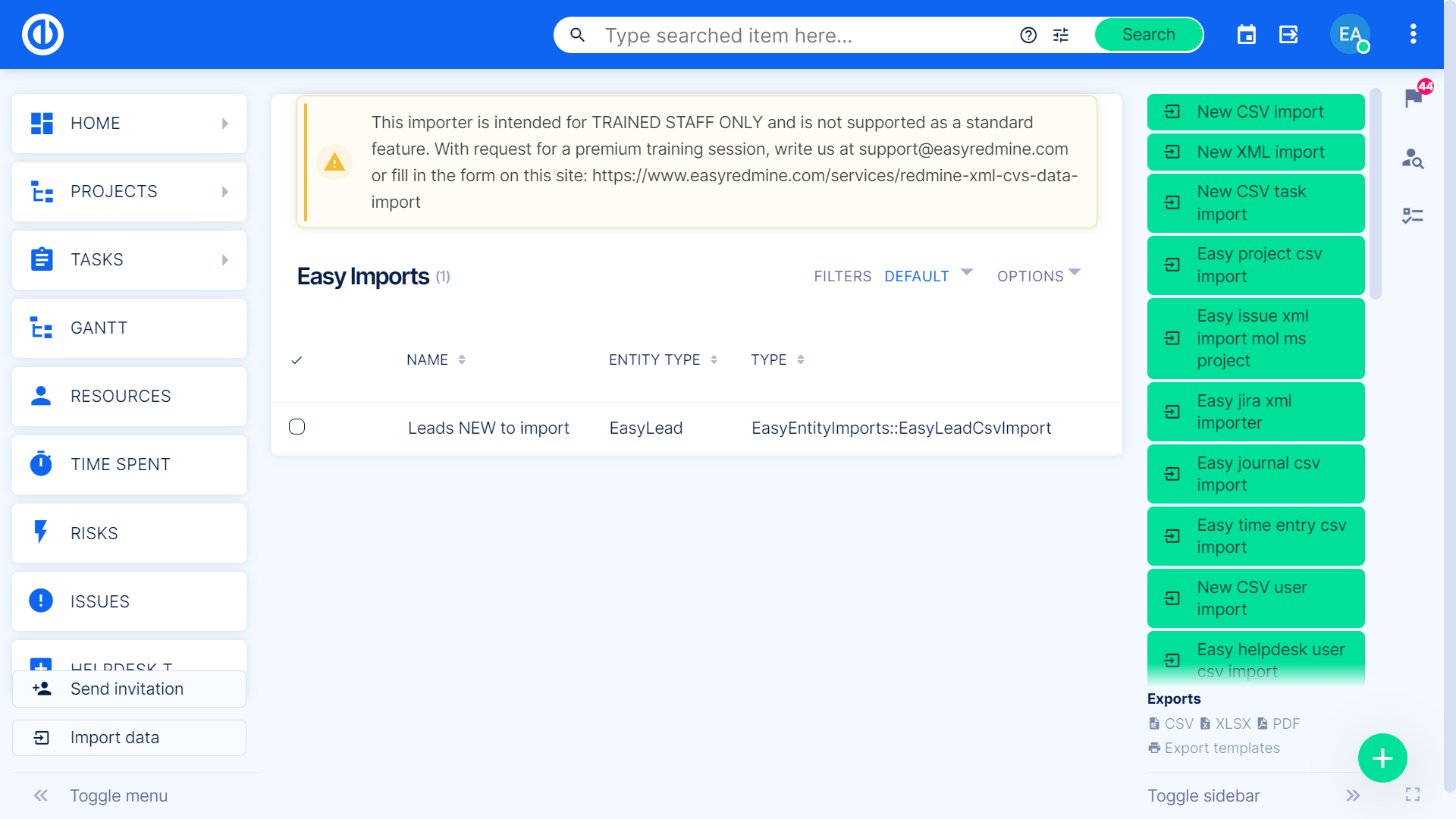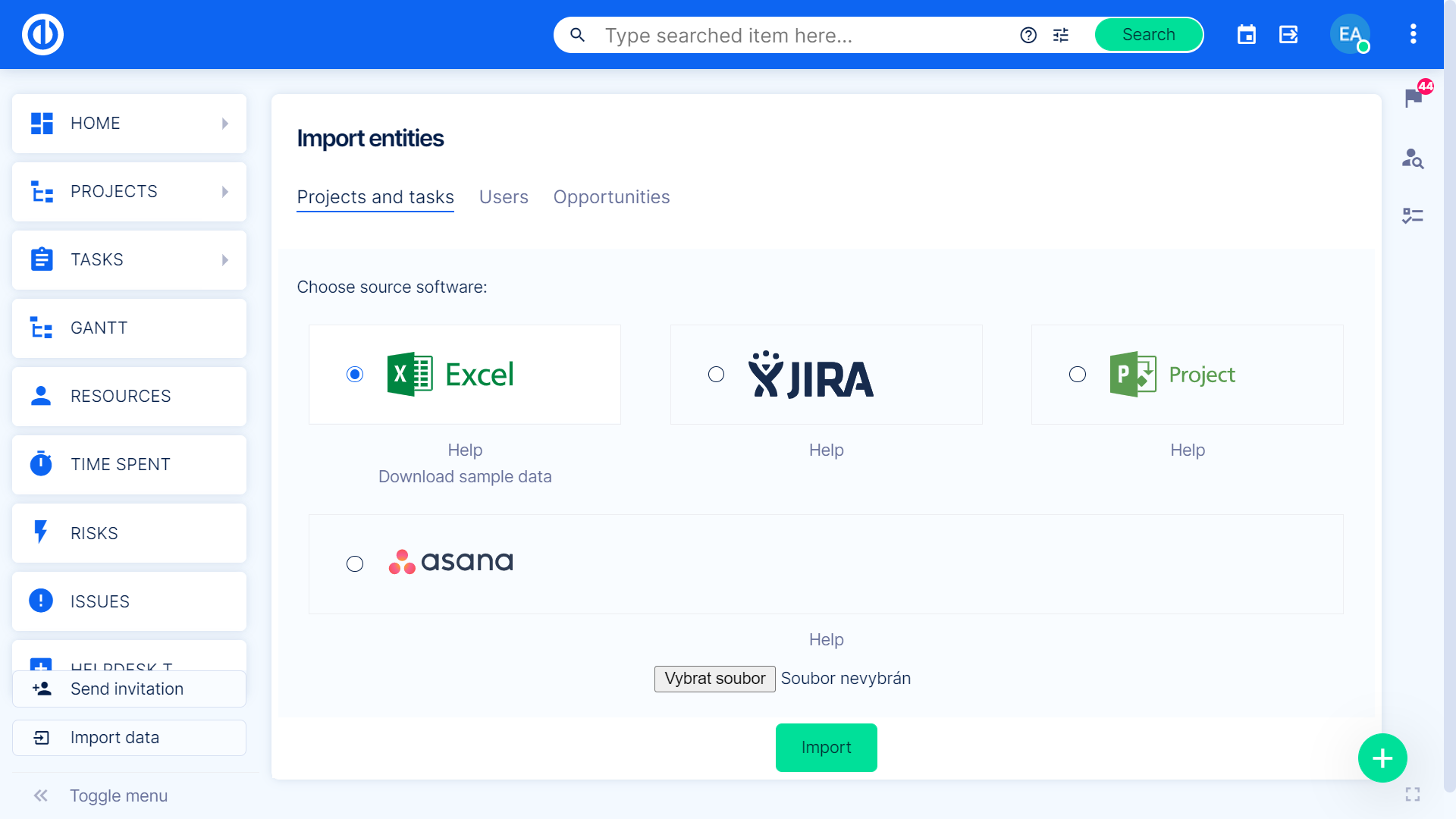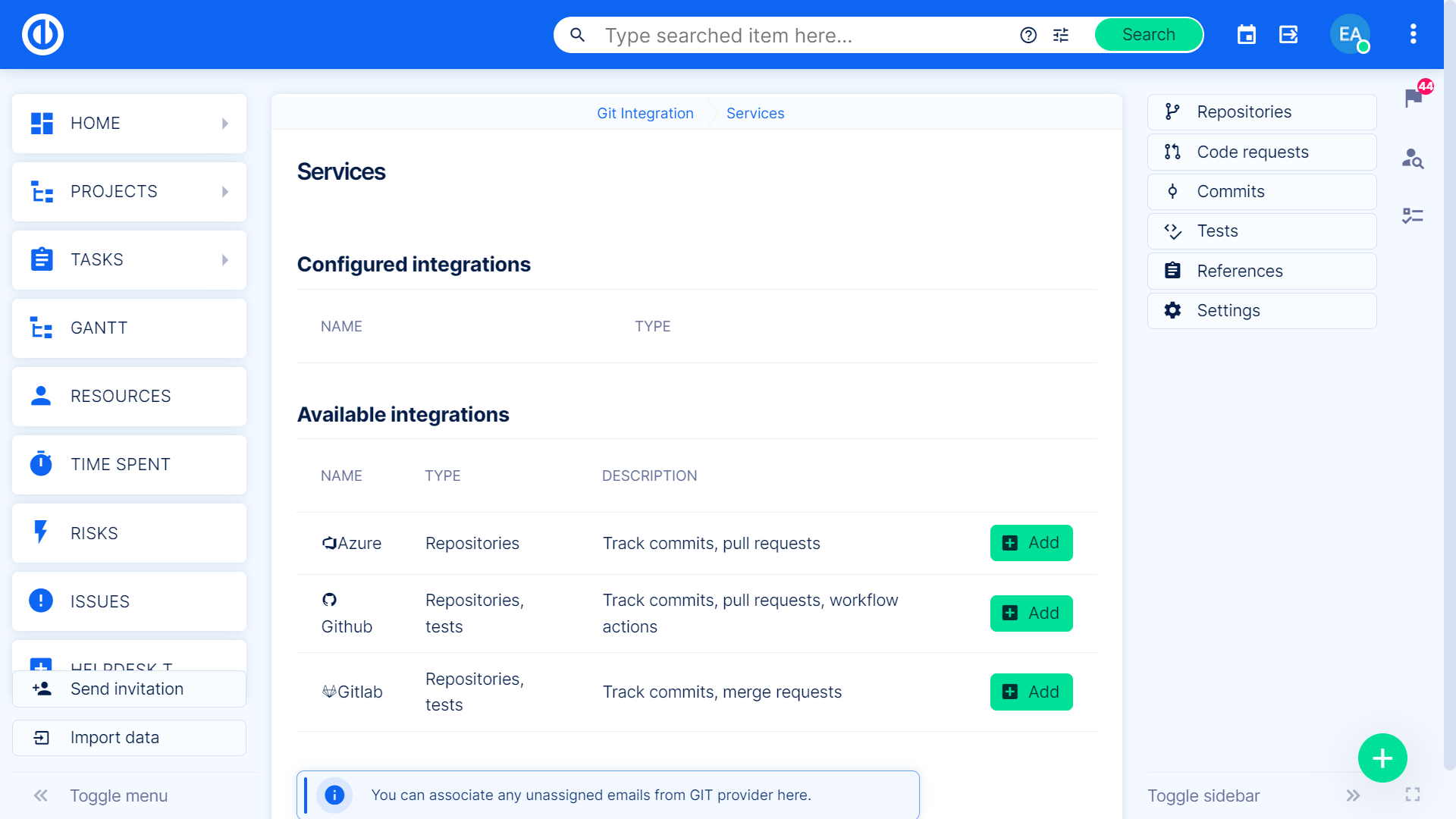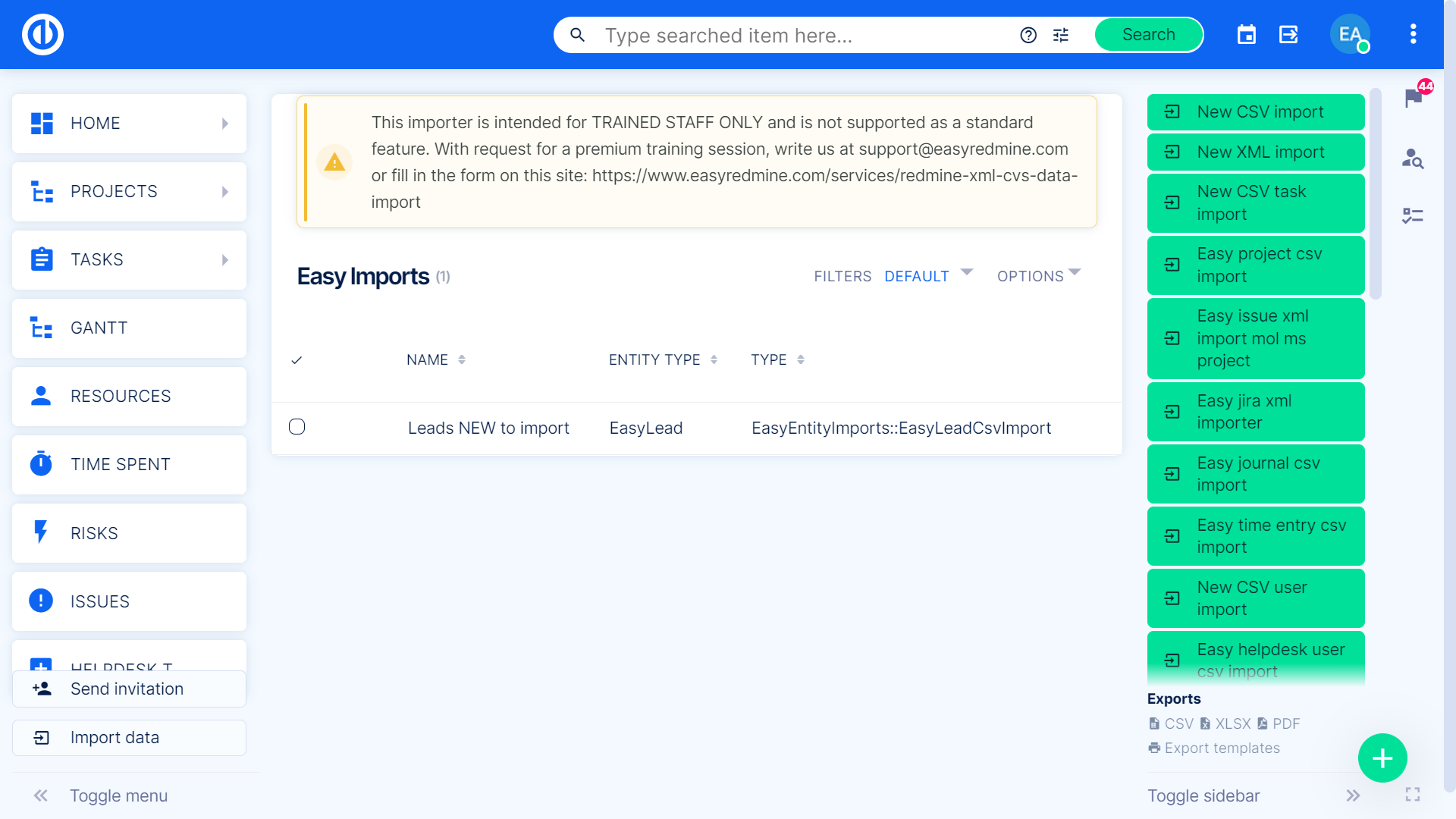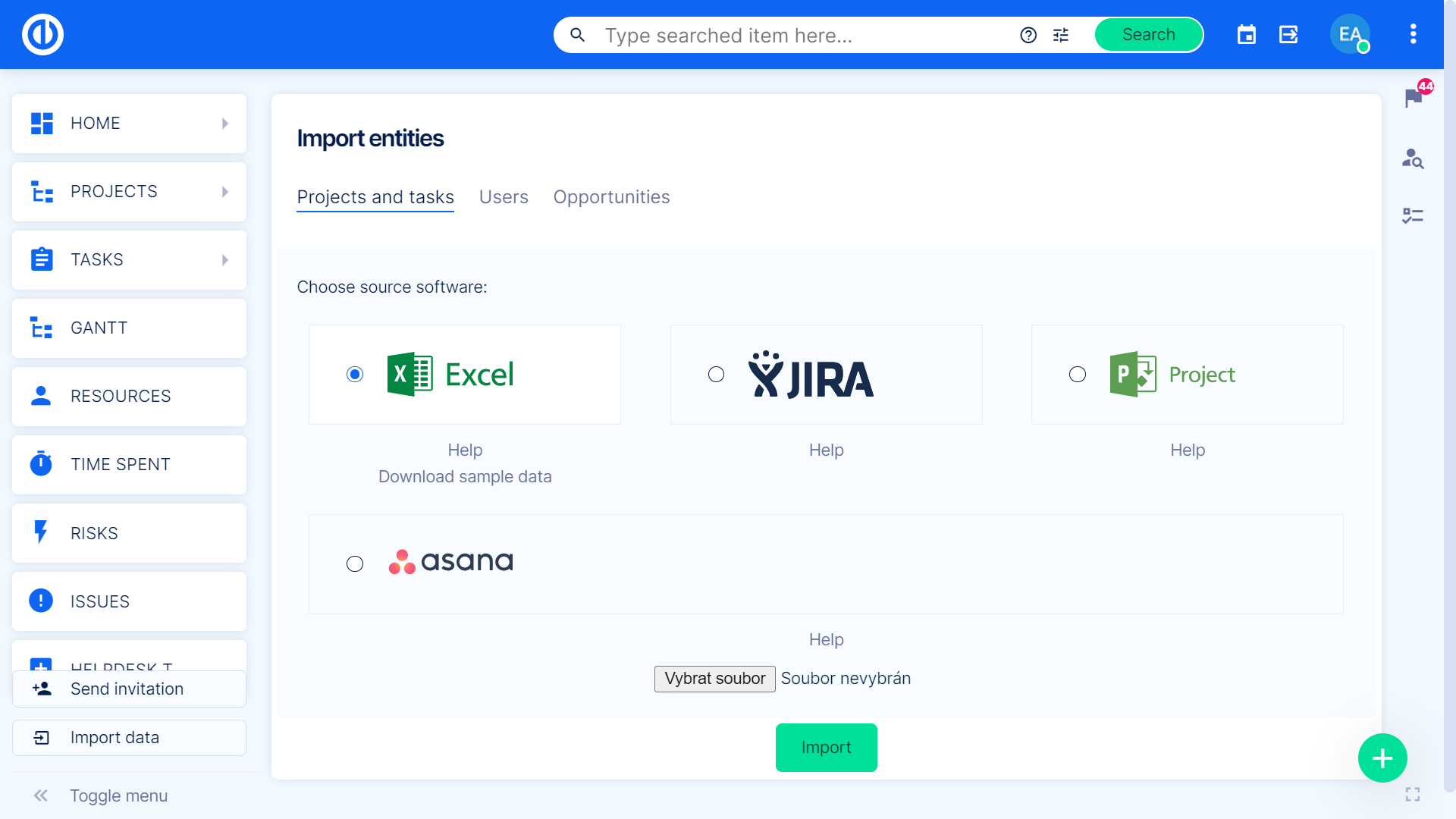Integration of Easy Project
Here you find the best tools for synchronization or migrating data from third-party systems into Easy Project. Are you interested in how to integrate or migrate data from third-party systems to Easy Project? Then ask us for consultation.
Integration
Integration using Zapier
Do you wonder how to integrate Easy Project with third-party systems? Thanks to Zapier platform, it is pretty simple. Read more in this article.
Key features:
- Why is integration needed
- What is Zapier and how it works
- What can Easy Project can do on Zapier
- Typical use cases of integration
- Guideline for integration possibilities on Zapier
- Benefits of integration with Easy Project using Zapier
Outlook plugin
Synchronize your Easy Project data with Microsoft Outlook – quickly and easily. Save time with bidirectional synchronization of calendars, contacts, tasks, CRM cases, attendance records, and other real-time data.
Key features:
- Supports synchronization of meetings, tasks, milestones, contacts, CRM cases, and attendance records
- SSL/TLS support
- Easy configuration for Microsoft Outlook
- Synchronize and organize visualization of multiple calendars
- CalDAV/CardDAV support
Synchronization of calendars and contacts
Simply synchronize your calendars and contacts in Easy Project using any CalDAV or CardDAV compatible service, such as Microsoft Outlook, Mozilla Thunderbird, Apple iOS, and Google Android OS! Save time with real-time bidirectional data synchronization.
Key features:
- All meetings are synchronized on all CalDAV/CardDAV supported platforms
- You always have your contacts with you
- Two-way synchronization
- Compatible with Outlook, Thunderbird, Apple iOS, Android OS, and more
Data import in XML/CSV format
No more switching between applications when you need to open or edit data in different places. From now on, you can have all the data in one application only. The XML/CSV importer enables you to convert any existing data in a compatible format into Easy Project.
Key features:
- Import all existing entities (without limitation)
- Migrated data is manually mapped to existing attributes in Easy Project
- Suitable for importing complex data for demanding clients
- At one point, you can import one entity with an unlimited number of attributes
Data import from Redmine
Easy Project is fully compatible with Redmine project tool. If you are going to upgrade from Redmine to Easy Project, there is nothing easier than taking a complete old database, including information about all projects, tasks and other entities, and migrating it to our application.
Key features:
- Move a complete database from Redmine to Easy Project
- Import projects, tasks as well as all other entities
- Migration will be done by our administrators or your server administrators (not regular users)
- We have over 10 years of experience with Redmine
Standardized imports
Data import from Microsoft Project
If you used Microsoft Project before going to Easy Project, you probably have a lot of data in need of transfer. You can do it very easily! This tool allows importing projects and tasks created in Microsoft Project into our application.
Key features:
- Import projects, tasks, subtasks, and milestones
- Automatic mapping of users with optional manual mapping
- Simple import settings
- An import is required for each project separately (1 project = 1 file)
Data import from Microsoft Excel
Import your data into Easy Project directly from a Microsoft Excel file. You can easily migrate entire projects, tasks and sub-tasks in one step, including automatic mapping migrated data to existing attributes in Easy Project.
Key features:
- Migrated data structure: Project - task - subtask (all in one file)
- Migrated fields on tasks: Project, Task, Due date, Assignee, Priority, Status, Tracker, Description
- Migrated fields on projects: Project name
- Migrated data is automatically mapped to existing attributes in Easy Project by tipping
Data import from Jira
Jira importer is a very useful tool when you are going to convert any data from your existing Jira project system into Easy Project. Just export the relevant data from the Jira system and then follow our simple instructions for importing the file.
Key features:
- Migrating a complete project portfolio in one file (projects cannot be migrated one by one)
- Migrated data is automatically mapped to existing attributes in Easy Project by tipping
- Import attachments
- Simple instructions for import
Data import from Asana
If you want to migrate your projects and tasks from Asana to Easy Project, there is nothing easier than use this importer. First, export the selected data from Asana and then upload the exported data file to our application. Follow a few simple import instructions.
Key features:
- Migration of projects and tasks with basic attributes
- Migrated data is automatically mapped to existing attributes in Easy Project by tipping
- Supported format CSV
- Simple instructions for import