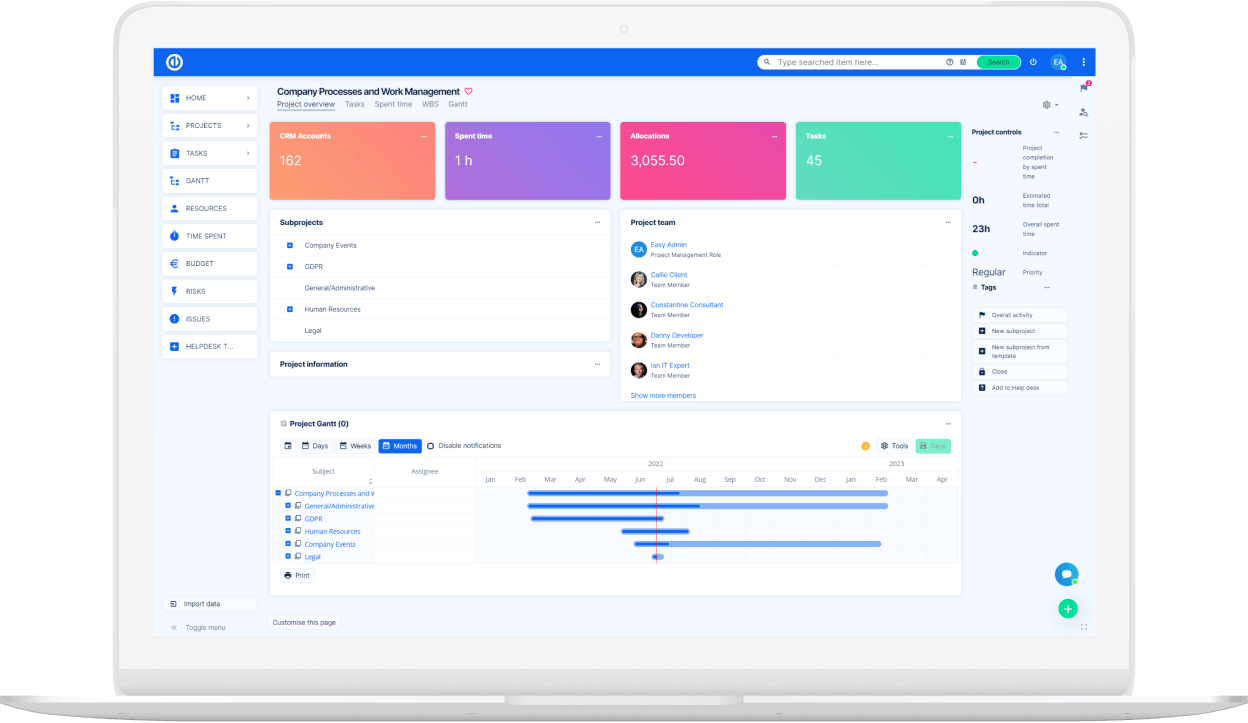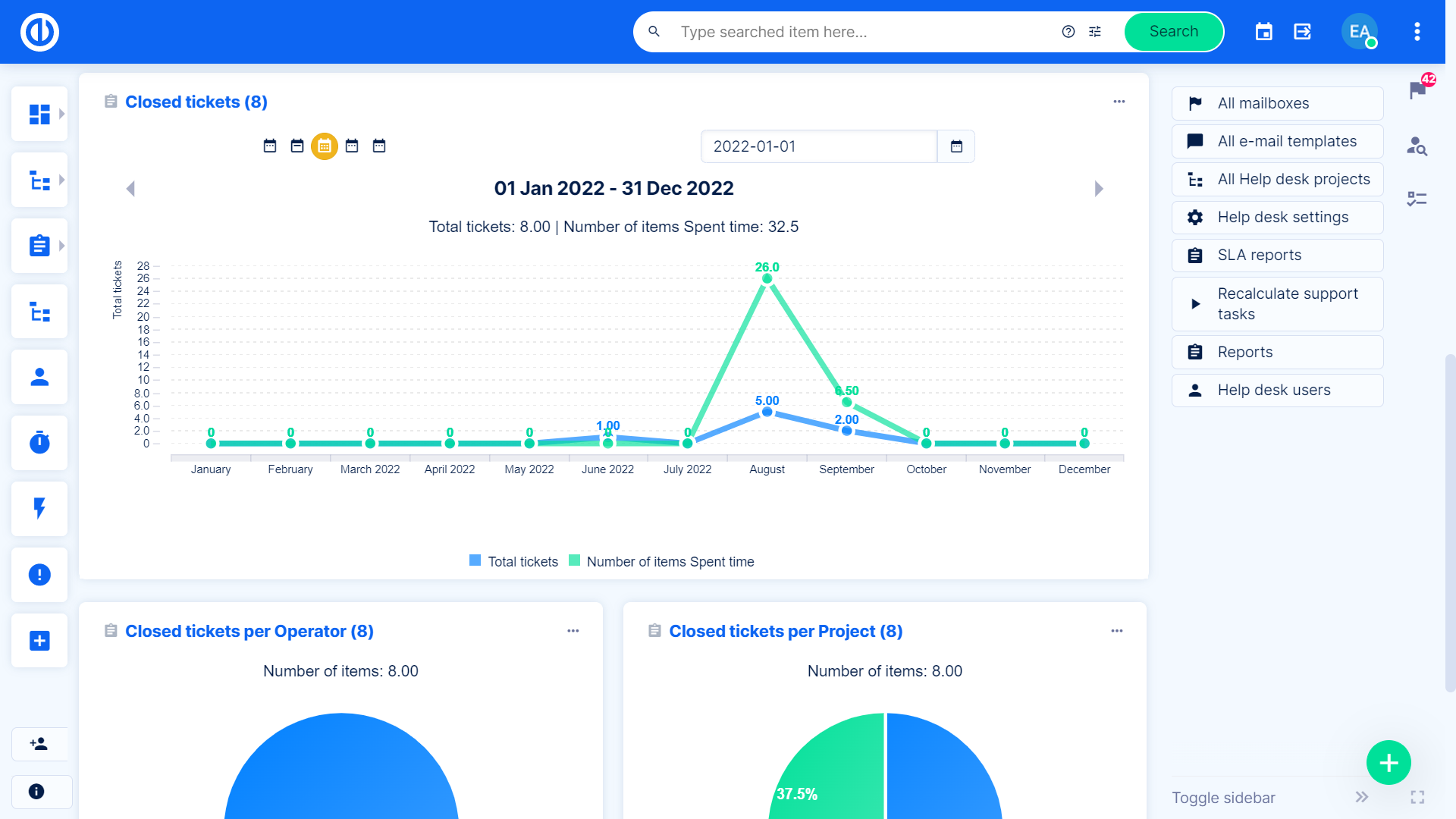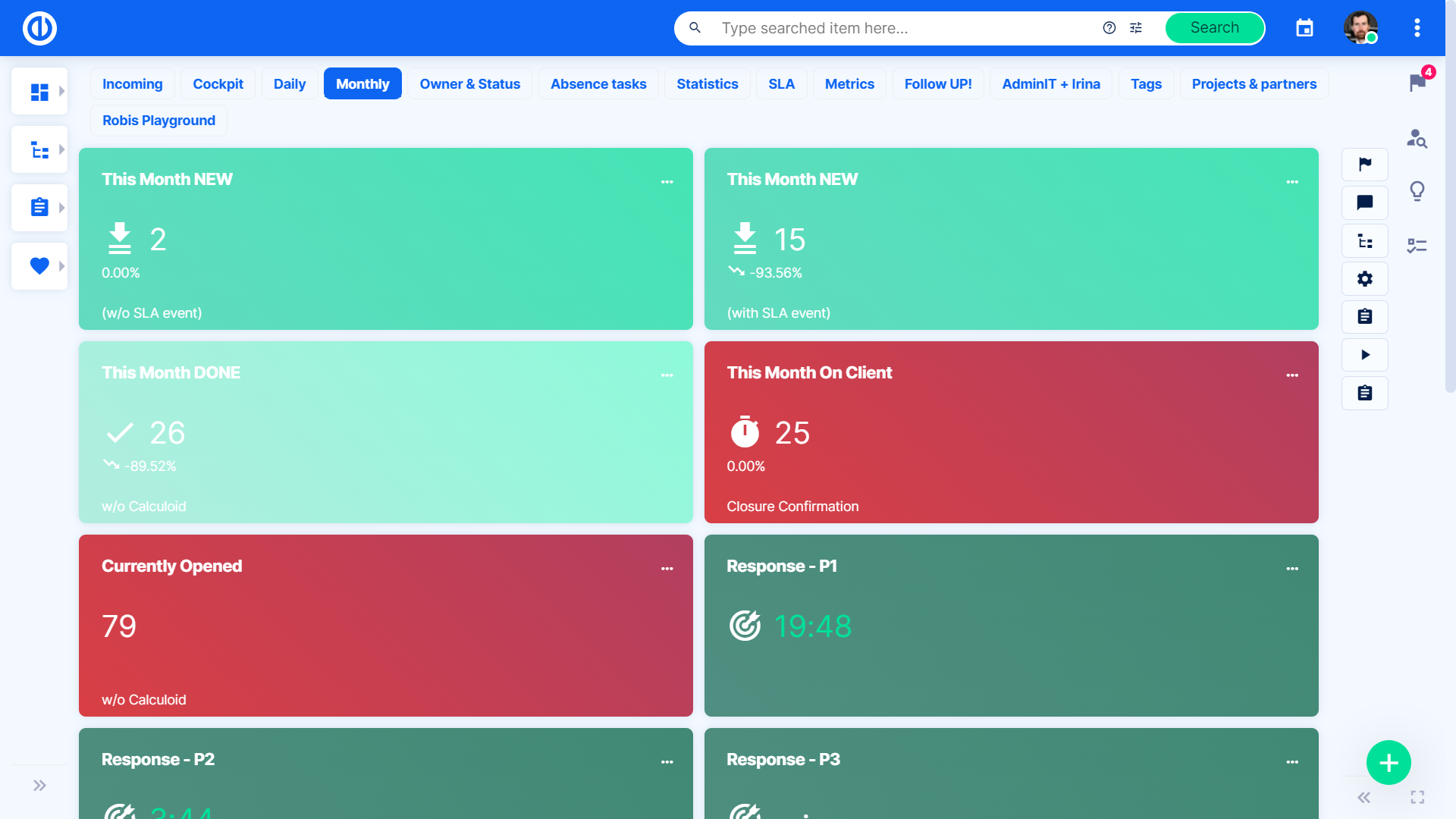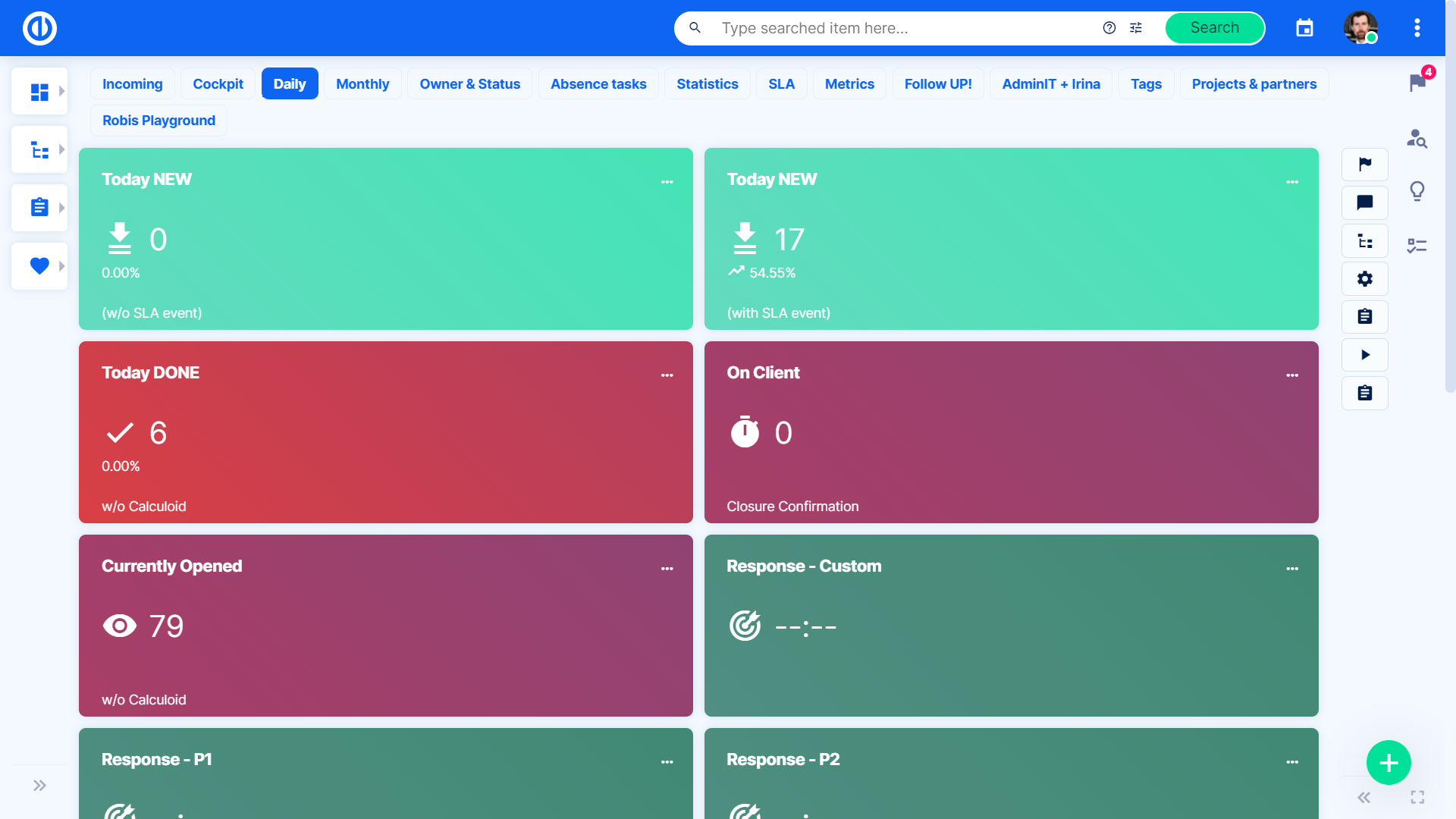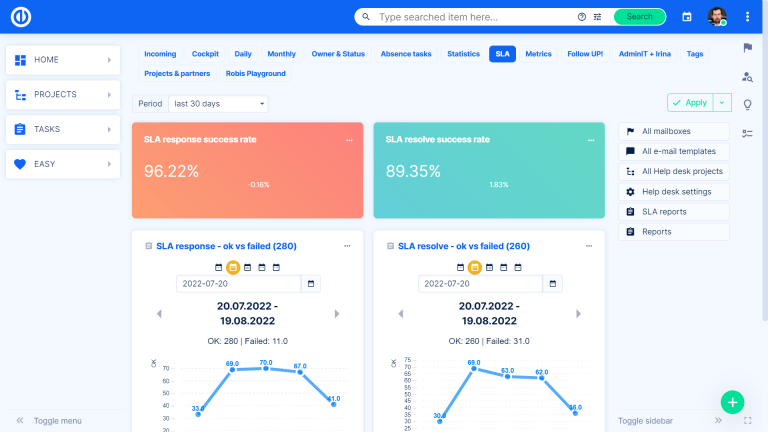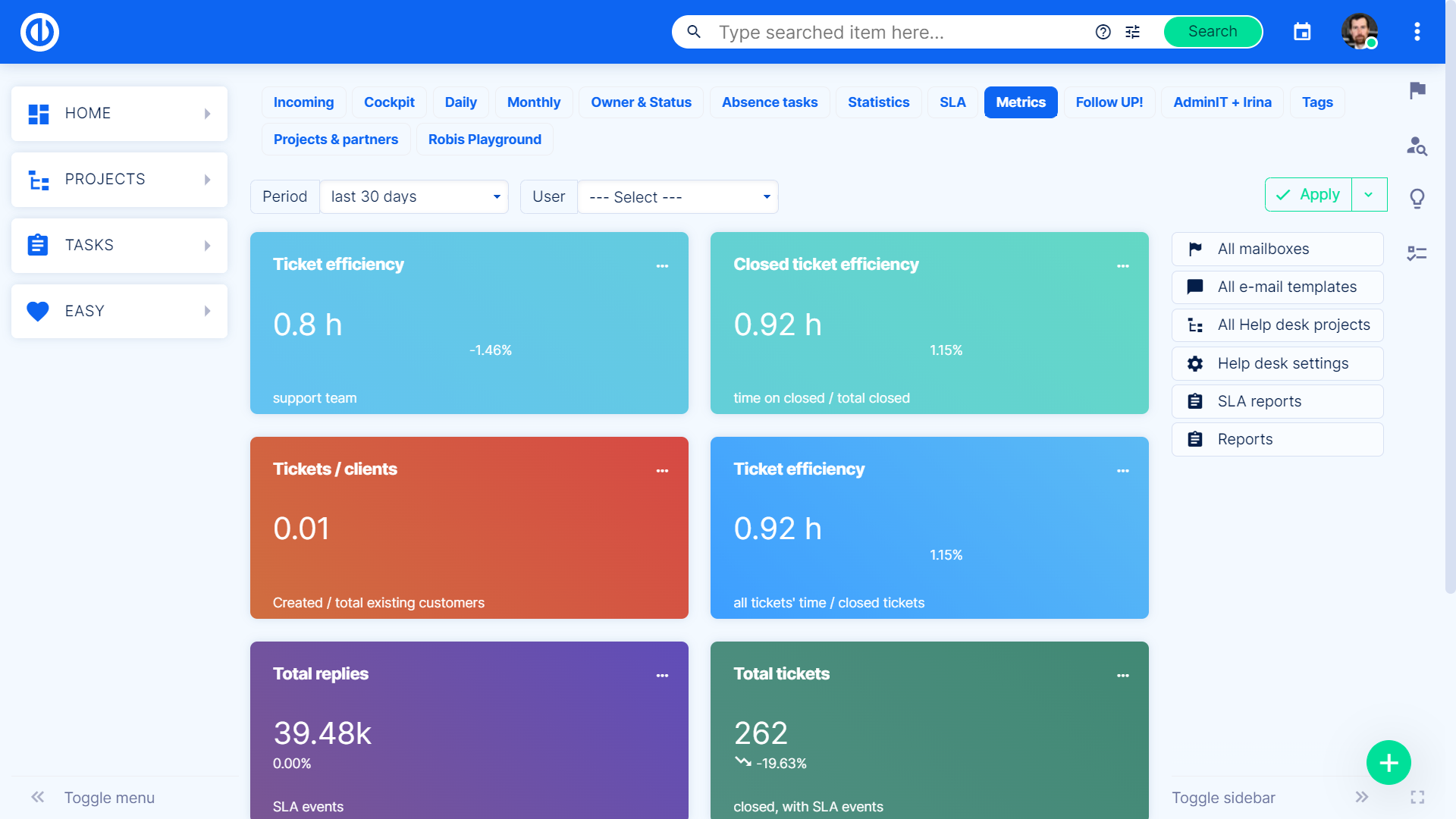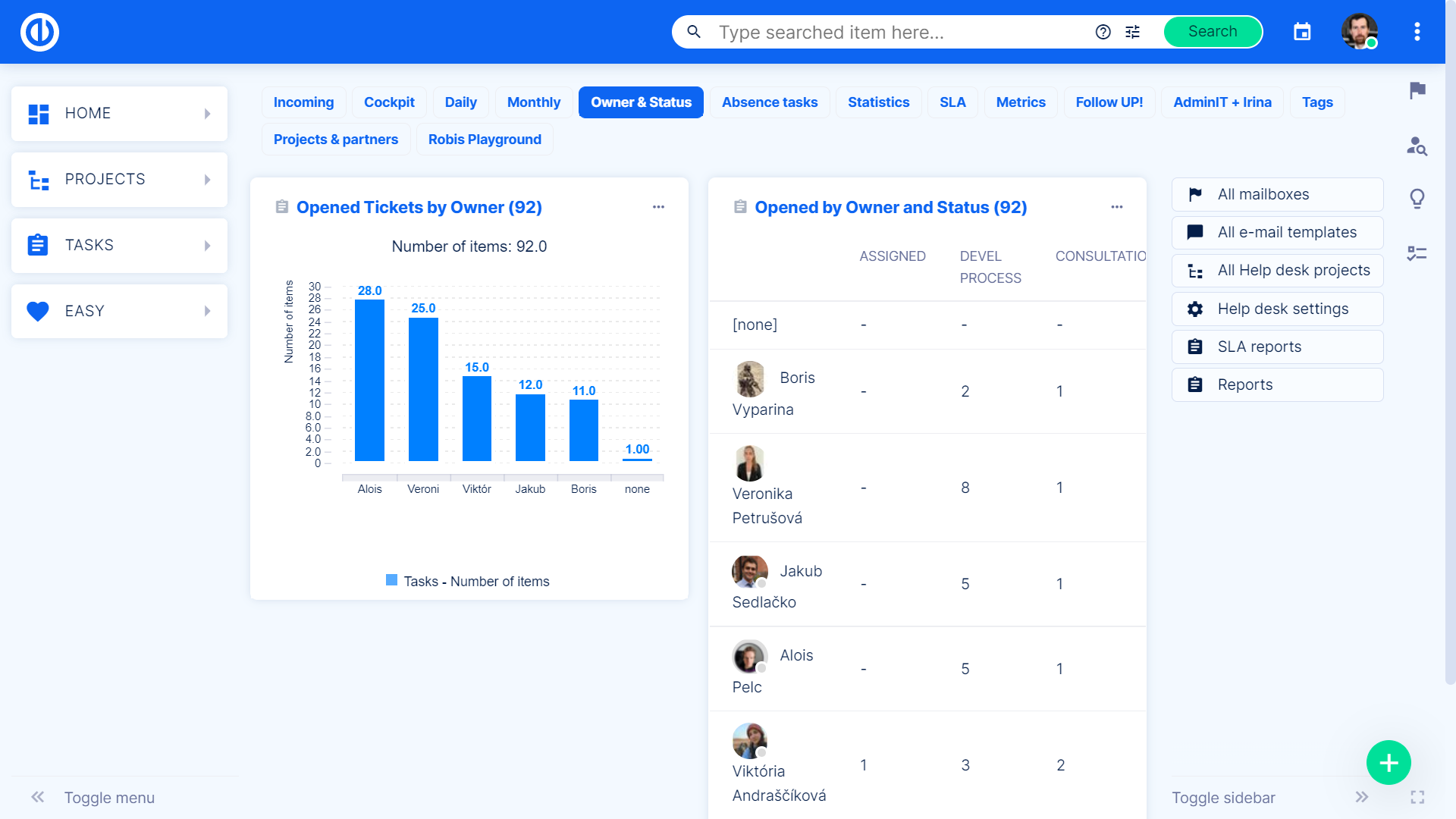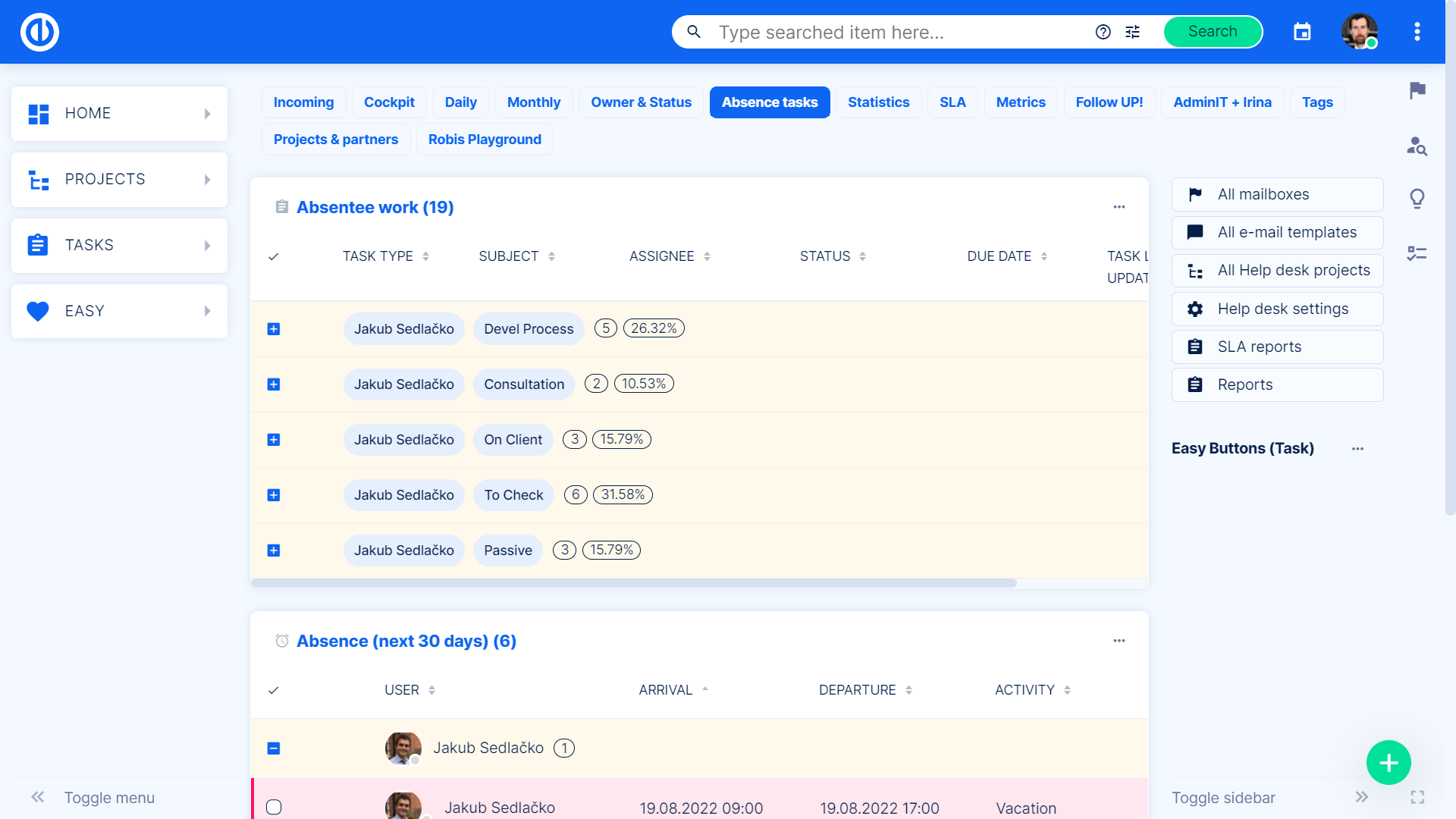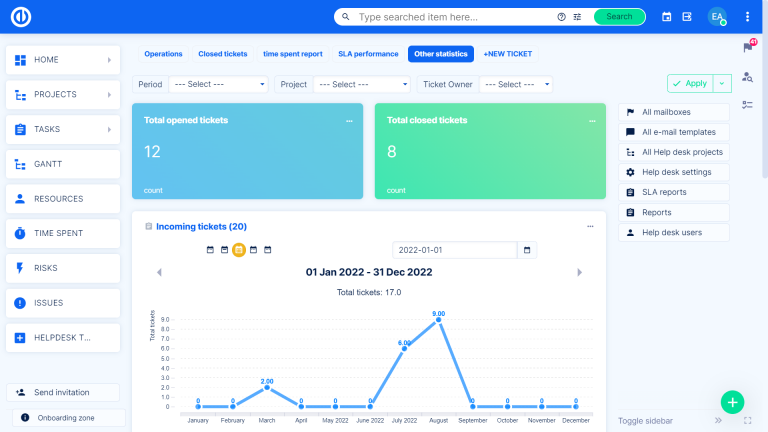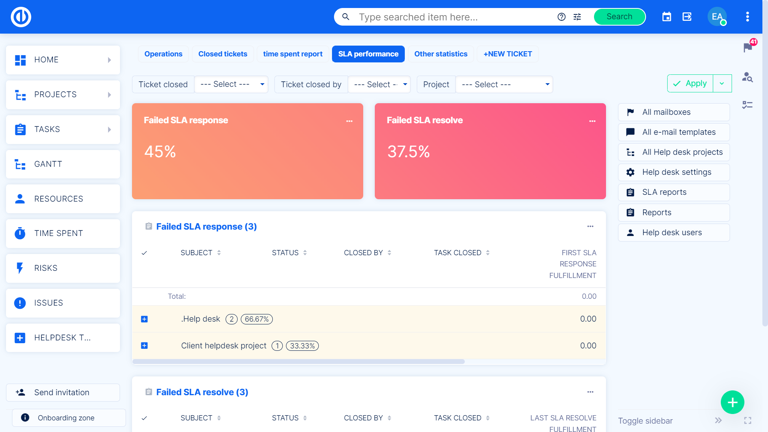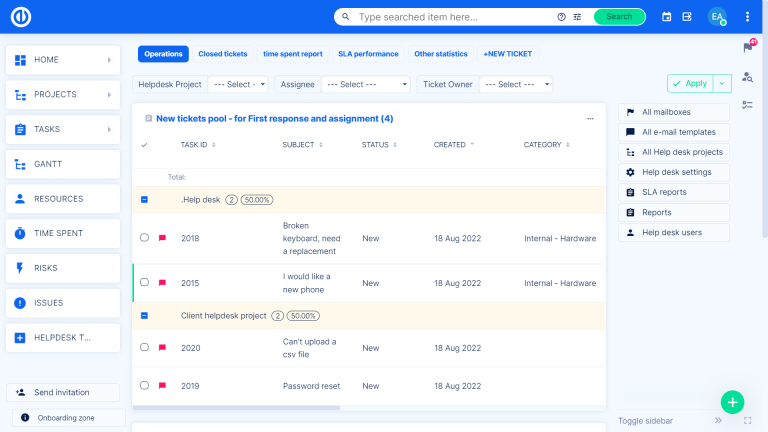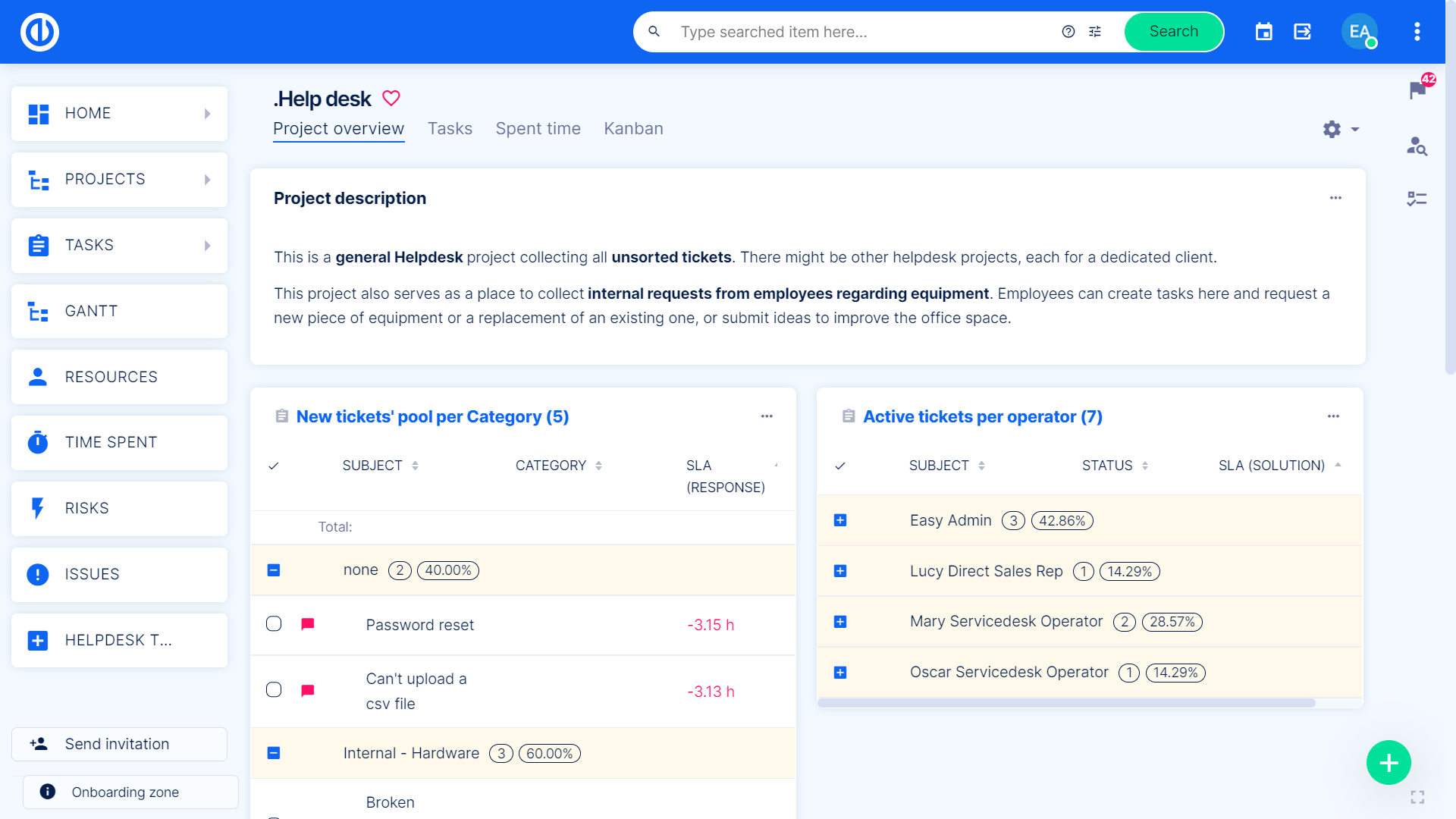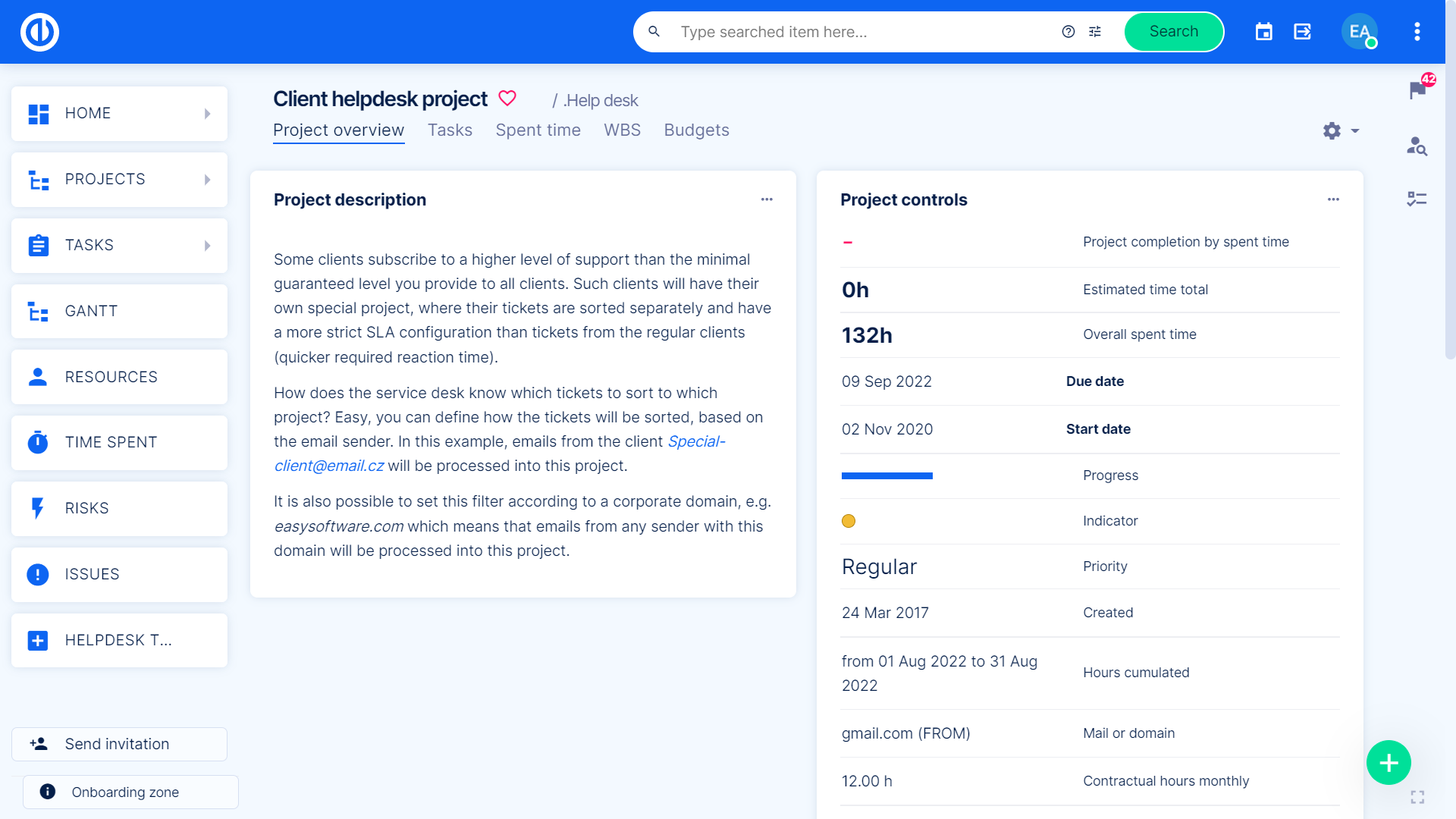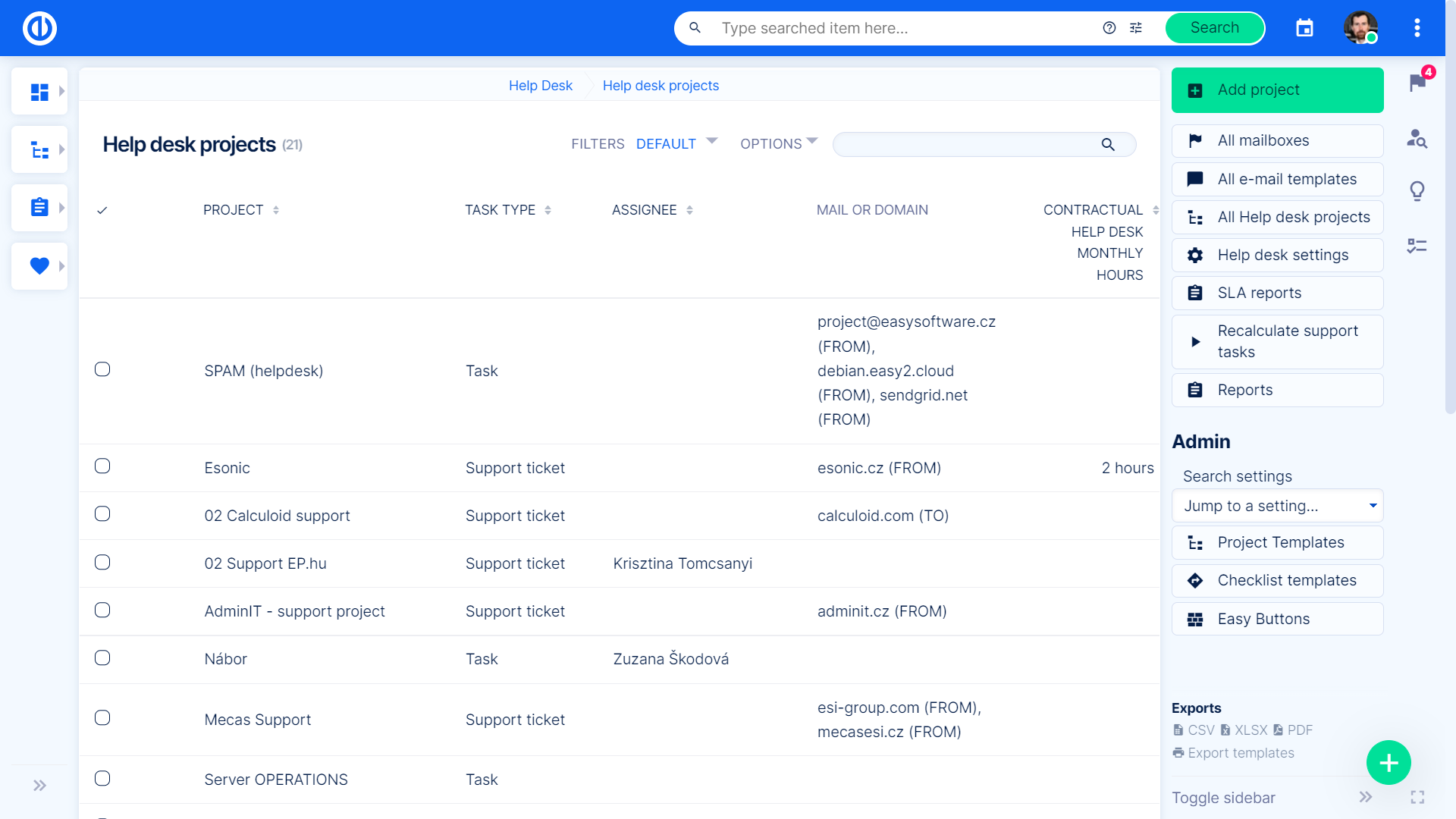Extensions
Elevate your business operations with our Extensions. This comprehensive suite integrates resource allocation, financial oversight, client relationships, IT support, plugin adaptability, and DevOps efficiency into one cohesive solution. Made to fit your needs.
Help Desk

HelpDesk Dashboard

Manage and assign tickets in a few clicks. Our new HelpDesk dashboard enables you to efficiently handle your tickets and allocate available resources. Gone are the days of opening each ticket individually to update responsibility assignments. With the HelpDesk dashboard, you can simply preview your tickets in the ticket pool, identifying the required resources for each specific issue.
Key features:
- Drag and drop functionality for easy ticket management.
- Pool of unanswered tickets for efficient tracking and resolution.
- Designated tickets for review to ensure thorough assessment.
- Agile board for managing bugs and feature development.
- Visibility of the current prescribed Service Level Agreement (SLA) for open tickets.
Statistics for HelpDesk

The most comprehensive overview of your support service performance – that’s Help Desk Statistics. Customise every view and see performance metrics by users and status. You can also compare statistics across different time periods, facilitating a cross-sectional analysis of performance.
Key features:
- Get performance statistics based on users, ticket status, and other relevant factors.
- Learn from comprehensive statistics available for different time periods.
- Navigate easily through visual representations – line graphs, bar charts, and pie charts.
- Export options for easy data sharing and analysis.
- Leverage SLA performance reports providing breakdowns by ticket owners and assignees.

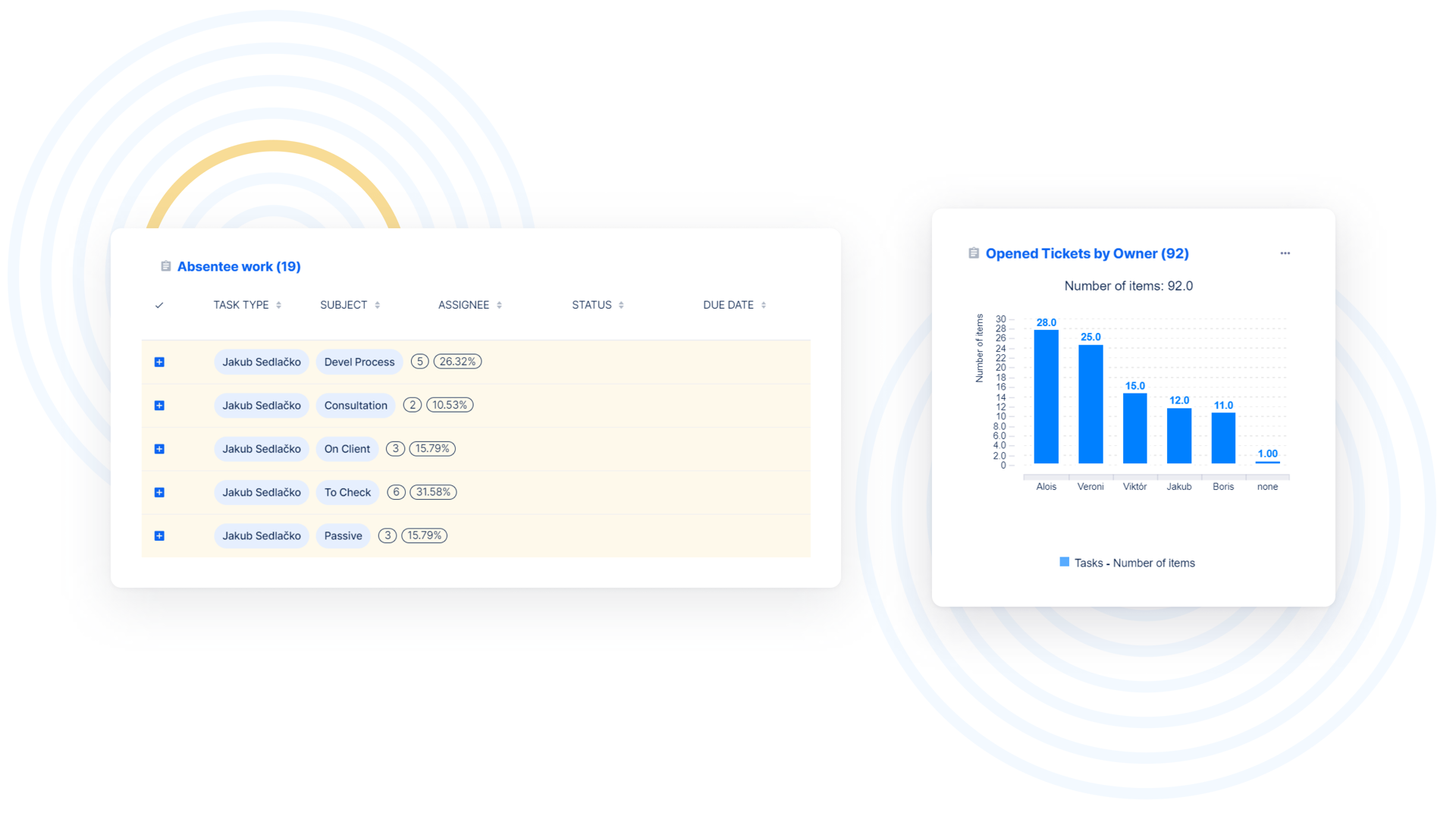
HelpDesk Manager Dashboard
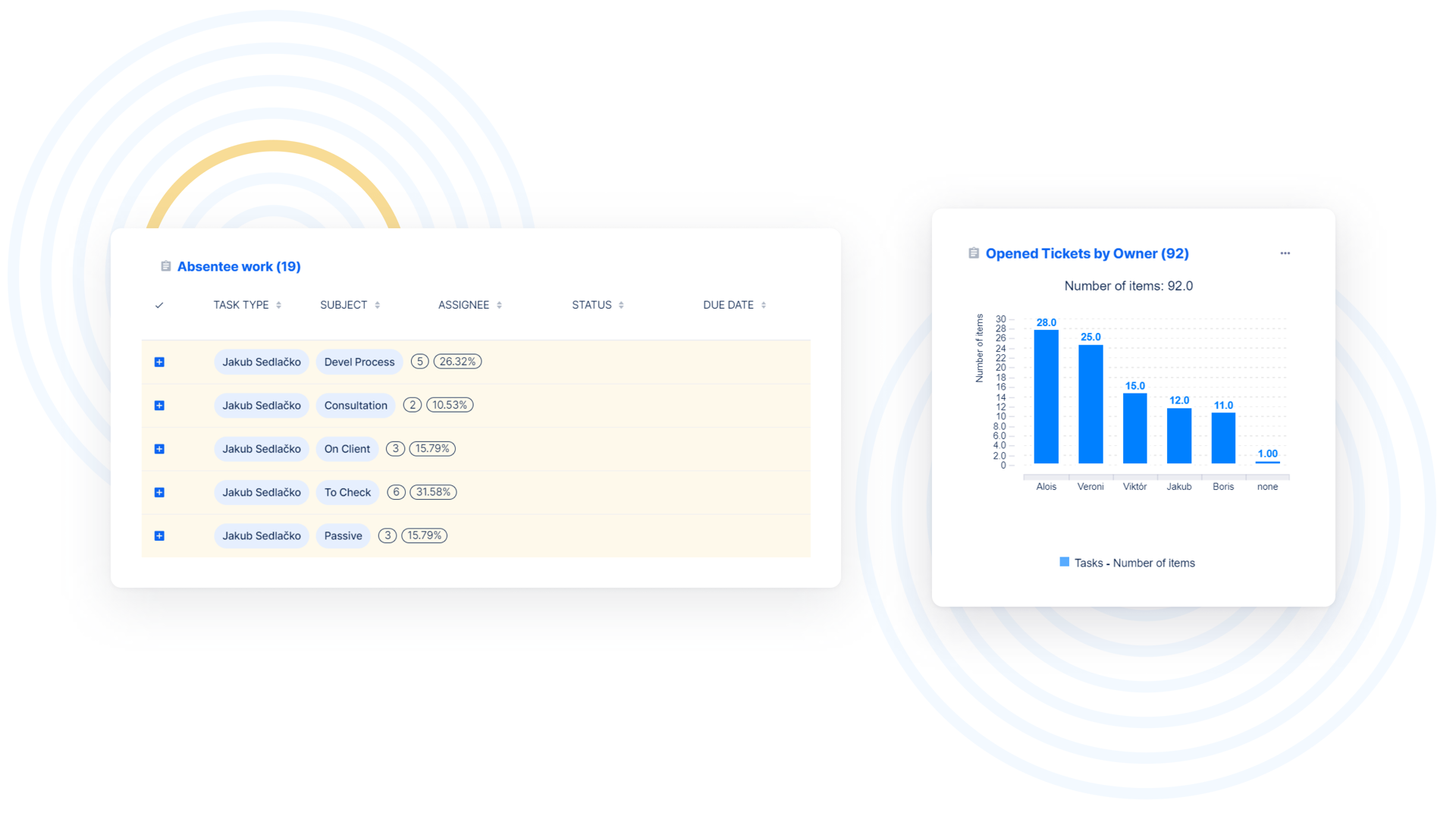
Everything that a Help Desk manager requires conveniently accessible on a single dashboard. With Action Buttons, you can swiftly distribute tickets among your team members. You can also easily update tickets that need your review and stay informed about all your meetings and your team’s performance.
Key features:
- List new tickets for easy tracking and management.
- Use action buttons for quick ticket assignment and handling.
- Help Desk projects for a comprehensive view of ongoing activities.
- List tickets for review, ensuring thorough assessment and resolution.
- See charts showcasing performance of Service Level Agreements (SLAs).
HelpDesk Operator Dashboard
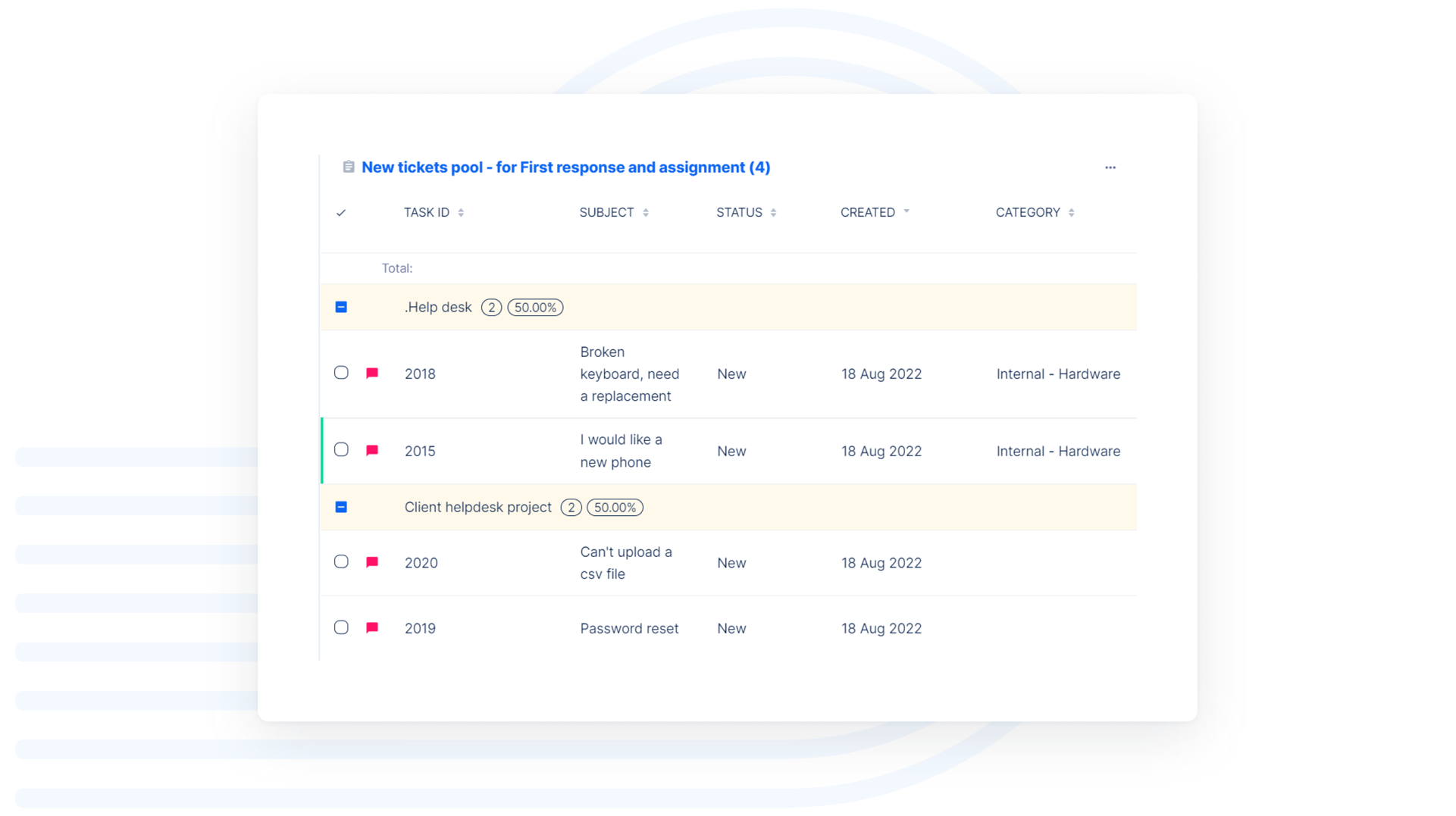
The Help Desk Operator Dashboard offers you a seamless ticket navigation – you can efficiently manage your performance. Additionally, the integrated Kanban feature enables you to monitor your requests to the development team for feature development and bug fixing.
Key features:
- Lists new and critical tickets for effective prioritisation and management.
- List tickets requiring your attention for review and resolution.
- Use the action buttons for quick re-assignment of tickets to yourself.
- See gauge indicating your personal KPI performance.
- Kanban board tab for tracking feature development and bug fixing.
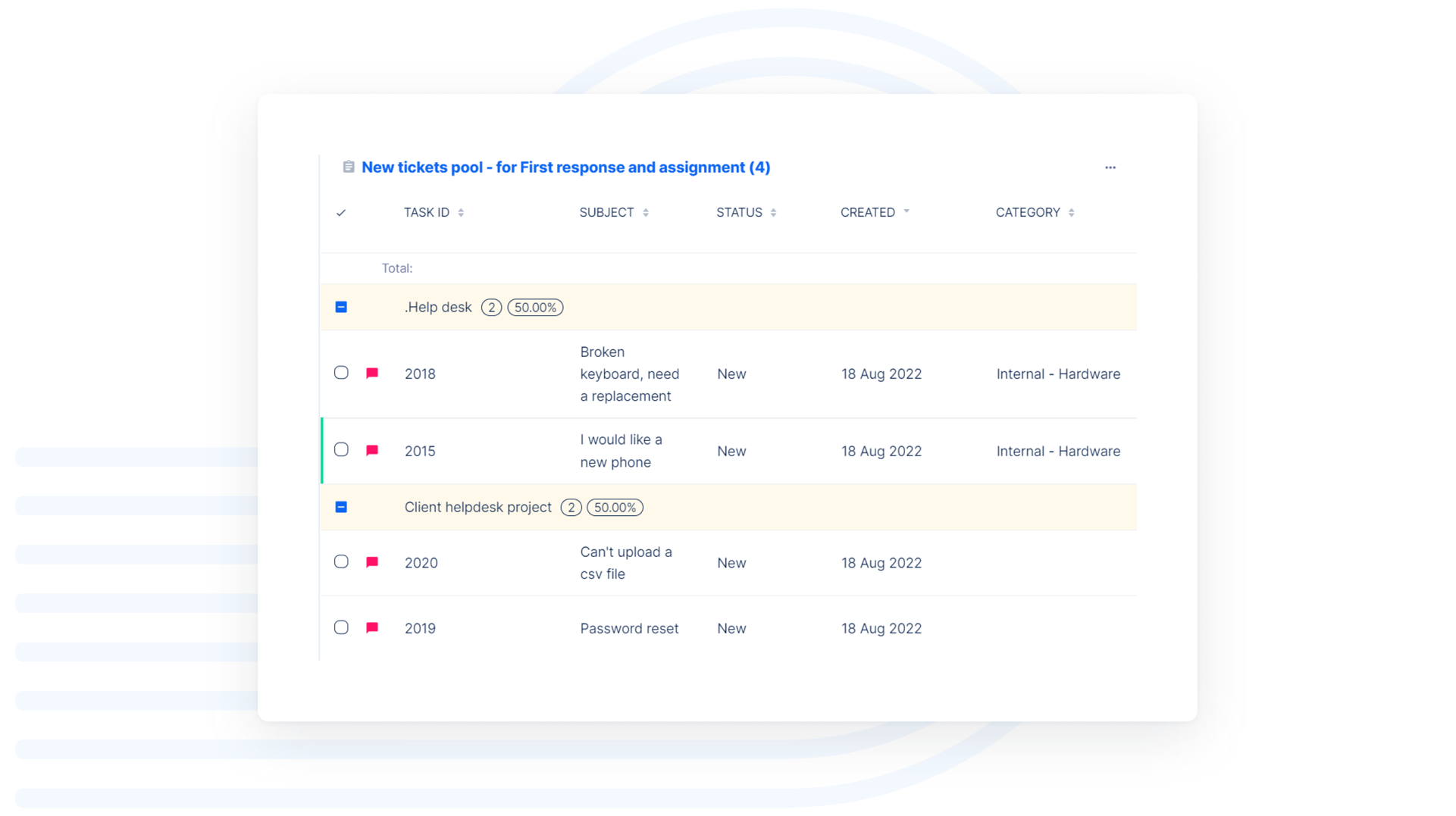
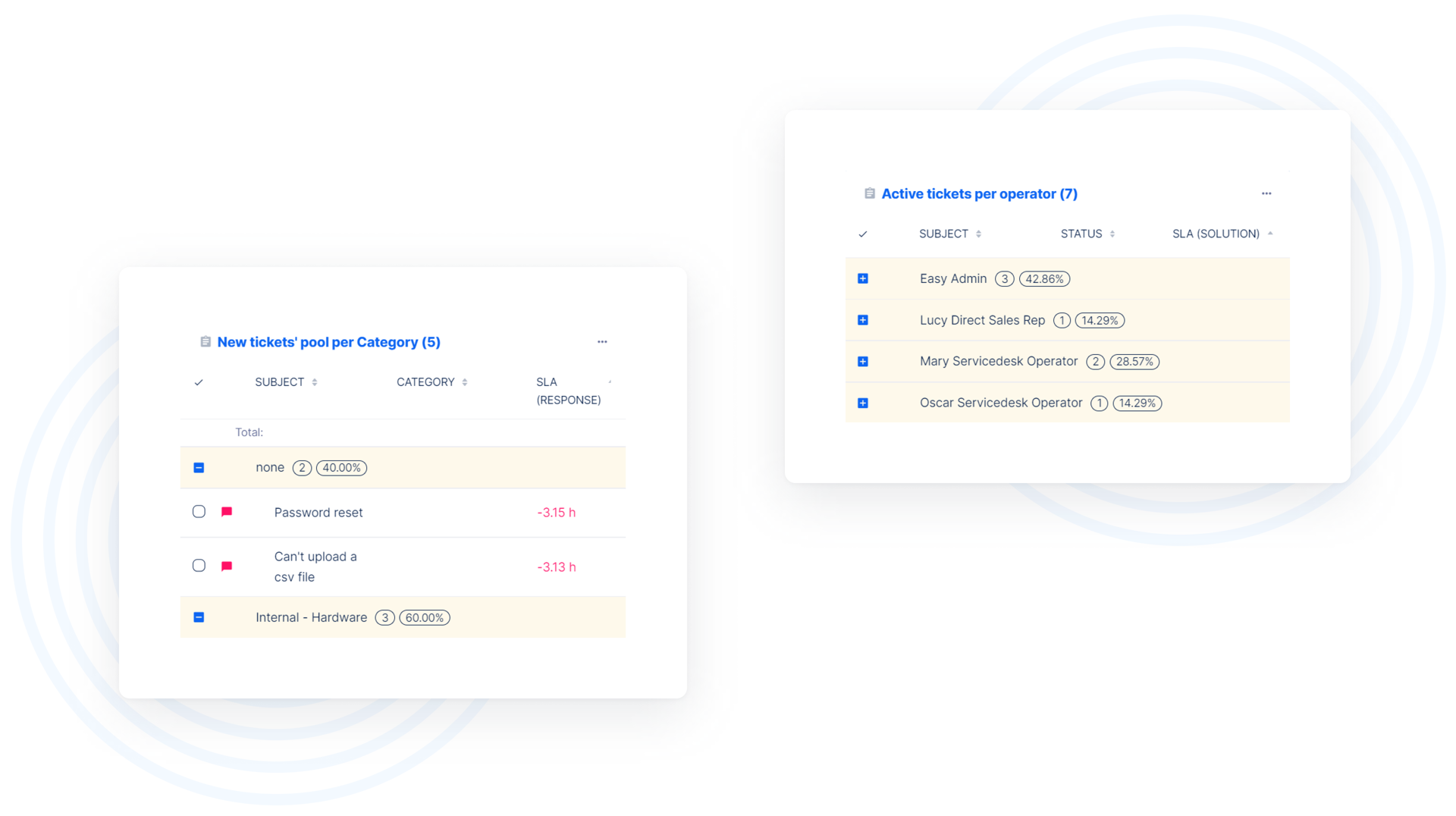
Complex HelpDesk Settings
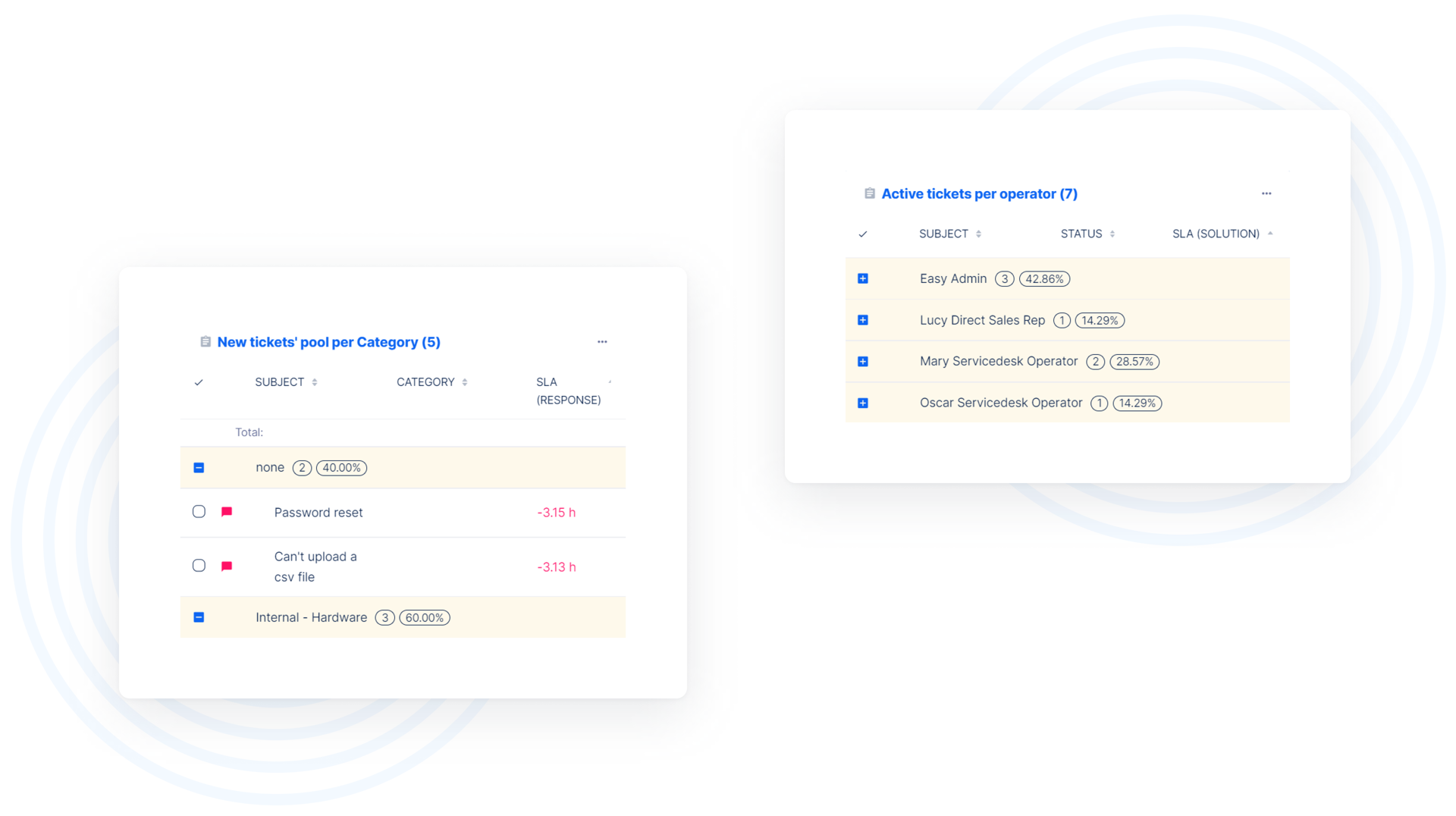
Personalise your Help Desk with advanced settings to suit your specific needs. Customise email templates for automated responses, incorporating corporate logos, signatures, and more. Configure your projects to automatically assign tickets and set specific SLAs (Service Level Agreements) for efficient ticket management.
Key features:
- Define SLA for ordering, resending, and generating email communication.
- Help Desk project setup to handle all tickets efficiently.
- Send ticket updates to external email addresses.
- Customisable email templates for consistent communication.
- Customise header and footer of email messages.
- Automatic ticket updating for seamless progress tracking.
- Ticket owner field to track the responsible support agent for successful issue resolution.
- You can send quick emails to customers using predefined templates.
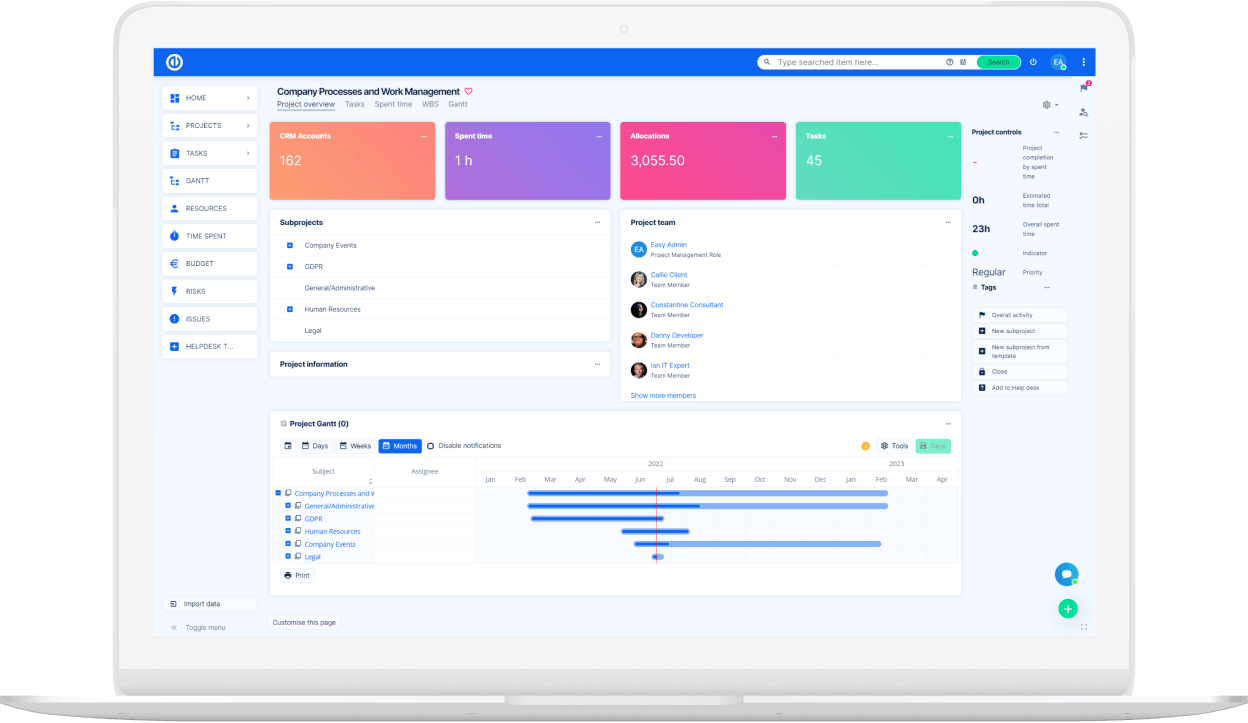
One month free trial. No strings attached
Access the full version of Easy Project for 30 days and boost your business. Cancel anytime.